Introduction
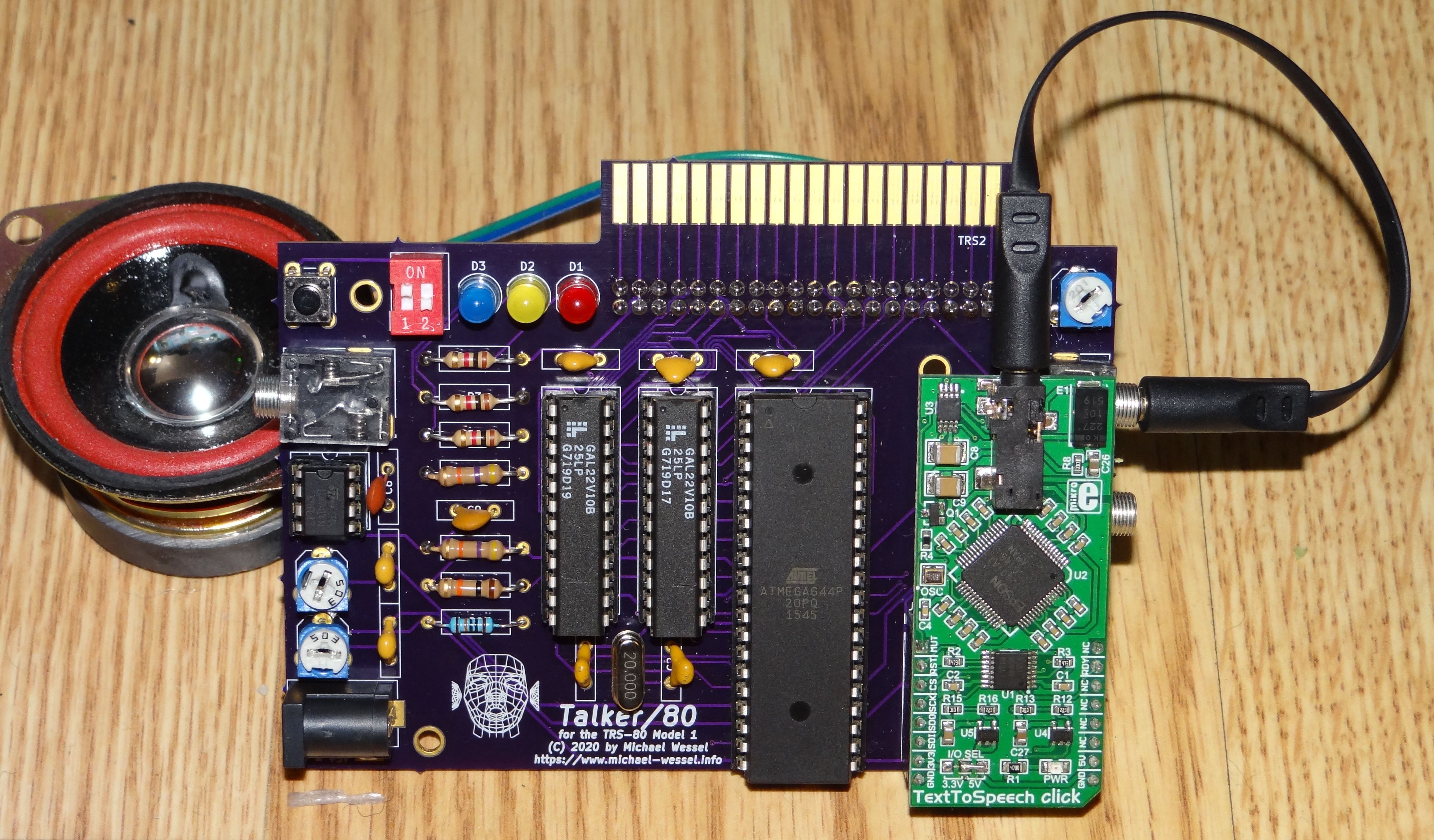
Talker/80 offers:
-
DECtalk-Based Text-to-Speech (TTS) Synthesis: the Epson S1V30120 TTS chip on the utilized mikroBUS "TextToSpeech Click!" daughterboard from MikroElektronika implements DECtalk v5 - a natural sounding speech synthesizer for English and Spanish, with different voices. DECtalk can even sing. The DECtalk mode is very powerful and versatile, but the DECtalk control language can be difficult to program. Hence, a simplified control language for the S1V30120 is offered as well, the so-called Epson mode. DECtalk mode is used to implement emulations of two classic TRS-80 Voice Synthesizers: the official TRS Voice Synthesizer from Tandy Radio Shack, and the VS-100 Voice Synthesizer from Alpha Products. Both use the Votrax SC-01 as their underlying speech chip. Talker/80 emulates the SC-01 by means of DECtalk here. The DECtalk and Epson modes produce superior speech quality, and text-to-speech is performed by Talker/80 itself, i.e., no breaking down into phonemes is required. Text to be spoken can be sent directly to IO port 11, and the status of the speech synthesizer is checked by reading from port 11.
-
TRS Voice Synthesizer Emulation: the emulation in terms of DECtalk as just described is good enough to produce understandable speech, but it sounds different than the Votrax SC-01-A chip. Original software such as the TRS Voice Synthesizer BASIC Demo Program, and "Talking Eliza" work out of the box, but note that the emulation is only 80% faithful or so.
![Votrax SC-01-A Speech Chip Votrax SC-01-A Speech Chip]()
Votrax SC-01-A Speech Chip -
VS-100 Voice Synthesizer from Alpha Products Emulation: another classic TRS-80 voice synthesizer. Also used the Votrax SC-01, but was / is not compatible with the TRS Voice Synthesizer. Talker/80 uses the same method of emulation (mapping to DECtalk phonemes). Same comments wrt. buffering etc. apply. Original software works without patches (e.g., VS48 and VS-100DEMO.BAS etc.). In addition, pitch control is currently no supported, so the speech will be monotonous.
-
Cassette Sound Input Port and Audio Mixer: Talker/80 is equipped with two input stero mini jacks - one for the output from the MikroElektronika speech daughterboard, and one can be connected to the TRS 80 Cassette Output Port for sound (or any other source, really). The signals are being mixed. Two input pots on the right and corresponding trimmers on the left side are used to determine the two signal levels for the mix. The mixed LM741 output signal is available at the output mini jack on the left side.
-
Optional Amplifier and Loudspeaker: In addition, a little "off the shelf" D-class audio amplifier can be fitted on the PCB. The two input signals (after the pots / trimmers) is being amplified. The output is available to the loudspeaker pin header at the back of the PCB. The output volume is controlled by the trimmer / pot at the top right.
-
Expansion Port Pass Through Connector: The Model 1 Talker/80 connects directly to the Model 1 expansion port, or, if an Expansion Interface (EI) is available, to the Expansion Port passthrough of the EI (this is the port in the left front corner on the left side). The Talker/80 expansion port edge connector is at the back of the PCB. You can either connect the EI directly to the Model 1, or to Talker/80's edge connector. Talker/80 is fully compatible with the EI, Floppy Disks, FreHD, etc.
-
DIP Switch for Initial Mode Selection: for selecting the intial startup mode of Talker/80. The mode can be changed via software as well (by sending a so-called "control byte").
-
RESET button: for reinitializing / "rebooting" Talker/80. In combination with the DIP switch, the mode can be changed easily without having to use software to send control bytes.
-
Three LEDs: These LEDs are used for mode indication, to signal data being received, to indicate when Talker/80 is speaking, and when a single phoneme is being uttered. LEDs will also indicate errors.
A main difference between the DECtalk-based emulation and the original synthesizers is...
Read more » Michael Wessel
Michael Wessel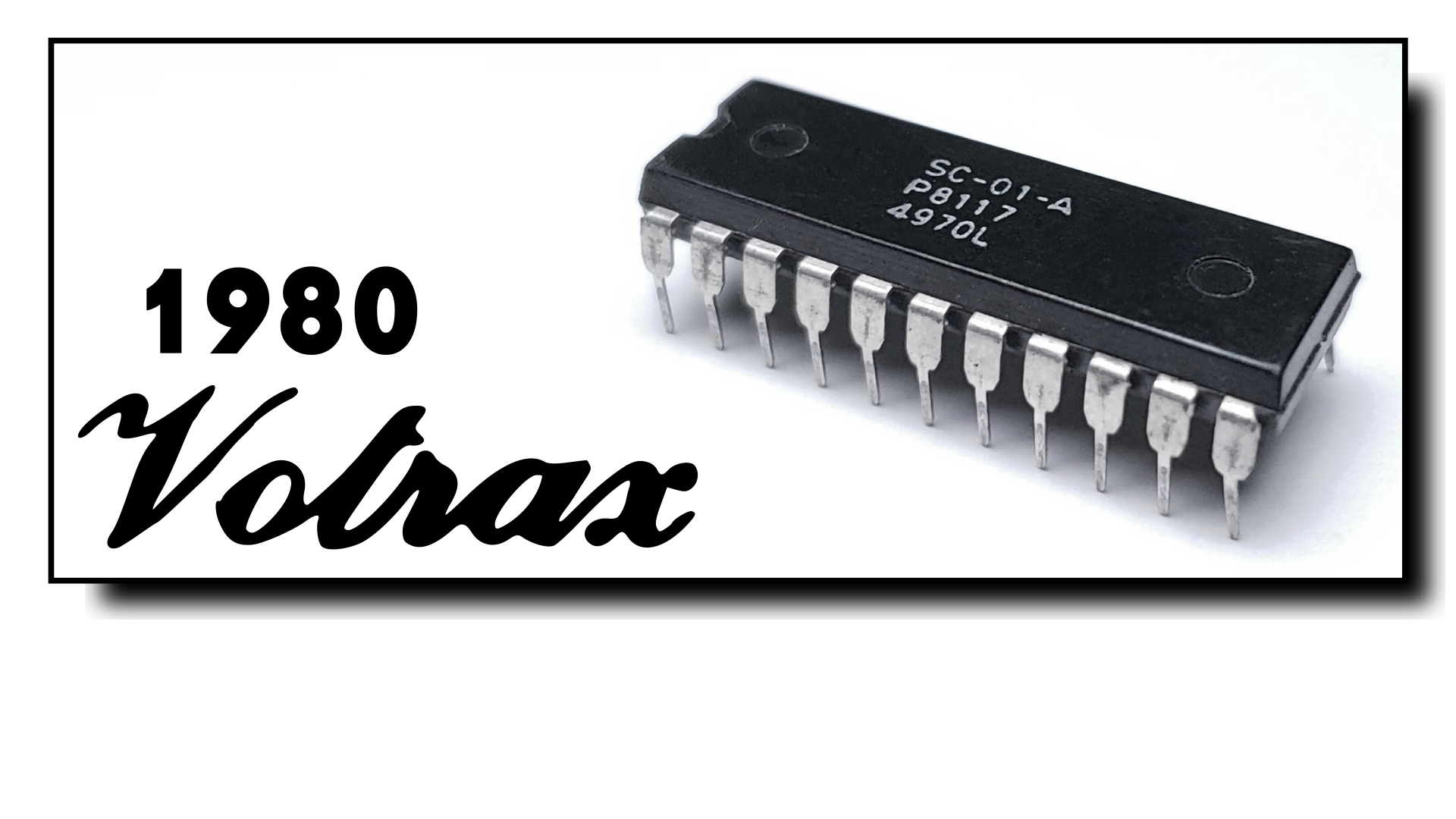
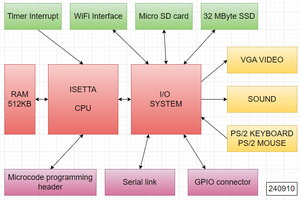


 Hiro Akihabara
Hiro Akihabara