-
1Find an old radio
There are lots of places to get an old radio. But, do you want a cabinet style one? I think they look really cool and can really be a corner piece of your decoration. Especially, if it is functional. A lot of people would rather restore these radios, but they typically only play AM stations if prior to the 1940s. Even if your radio is working you can still update it to a new version.
-
2Clean up radio parts
If the radio has been sitting in the attic for a long time, then there is most likely years of yuck to clean off.
The disassembly and cleaning is one of my favorite parts of the job.
-
3Raspberry Pi
Next I got a raspberry pi. I used this because it has audio out and a bunch of inputs and outputs I can use to operate the knobs and relays.
Below is the the pinout diagram I used. Yours may be different based on the number of outputs you will control.
-
4Relays
You will need the following relays to operate the lights and amp.
- Lights
- Amp Power
- Bluetooth switch x 2
- Audio input
-
5Lights
For this project, I replaced all the lights with soft glow LEDS. But they were still too bright. So I added a resistor pack to lower their brightness. Up to you if you want to do this or not. There were 5 LEDS on the radio to backlight the radio dial.
-
6Audio Amp with BlueTooth
I found this amplifier that had AUX input and bluetooth. This will allow me to play MP3s from the raspberry pi and switch over to streaming music from my phone if needed. It was the PFA330BT.
Based on the amp you get, you will have to control the power, Bluetooth, and possibly the audio input if you want it to be selectable. A lot of this will require de-soldering switches. Below is a picture of were I removed the bluetooth switch and connected it to a relay to control the switch.
-
7Radio tuning simulator
The next thing we want to do if try to mimic the tuning of radio stations. You don't need to do this step but I think it adds a lot to the project and people love the effect it makes. We need to add another dial or wheel so that 2 optical sensors can detect if we are spinning the tuning dial. I chose to mount the
You can see the original shaft is no longer attached to the tuning capacitors.
Mount the 2 optical sensors to achieve the tuning effect. I glued one the the base of the platform and the other on the opposite side. These optical sensors will be connected to the raspberry pi as indicated in the wire diagram in a previous step.
You need 2 optical sensors so that you can start static sounds when out of tune from the fake station. This is an explanation of how it is working.I cut out a circle from clear plastic container. Then marked where I wanted the music to start and the static sound to stop. I thin glued this onto a spindle I printed that fitted onto the original shaft.
-
8New Internals
For your radio, find the best location for everything and find a new home for the added components. I had to remove a lot of original parts to make everything fit.
-
9New Audio Speakers
I had to install new speakers because the original was badly deteriorated. Instead of 1 large speaker, I added 2 8" speakers. The new amplifier was a 2 channel so it worked perfectly.
-
10Enjoy the new old radio
Final step was putting the components back into the cabinet and installing the knobs. Ensure they are wired to the inputs on the raspberry pi. I also mounted the volume control from the amplifier on the cabinet where the volume knob use to be. The on/off switch just goes to the Raspberry pi as an input. The Raspberry actually stays on all the time. This is because it takes to long for the Raspbian to boot up. But I guess this could also simulate the long time for the tubes to warm up. We are less patient these days I guess.
If you loaded the raspberry pi with era correct MP3s, then you can now enjoy an old radio, playing old music. Then show your friends how you can tune into a stations. Which is just randomly selecting another MP3 from your list. It might even fool them!
Hack it Back 1930's Radio
Added new capabilities to an old radio to make it useful again, and it looks great too.
 W. Jason Altice
W. Jason Altice

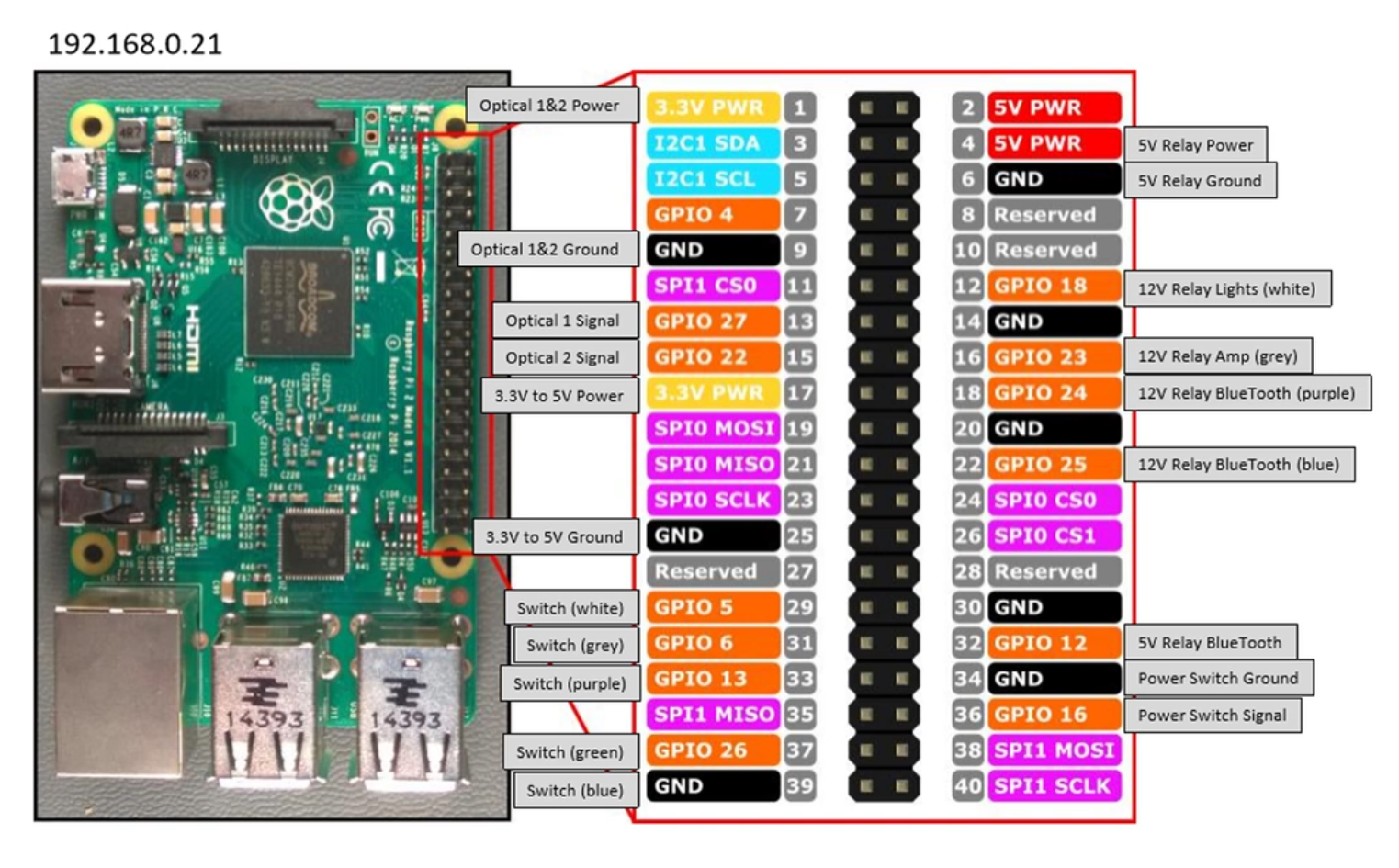
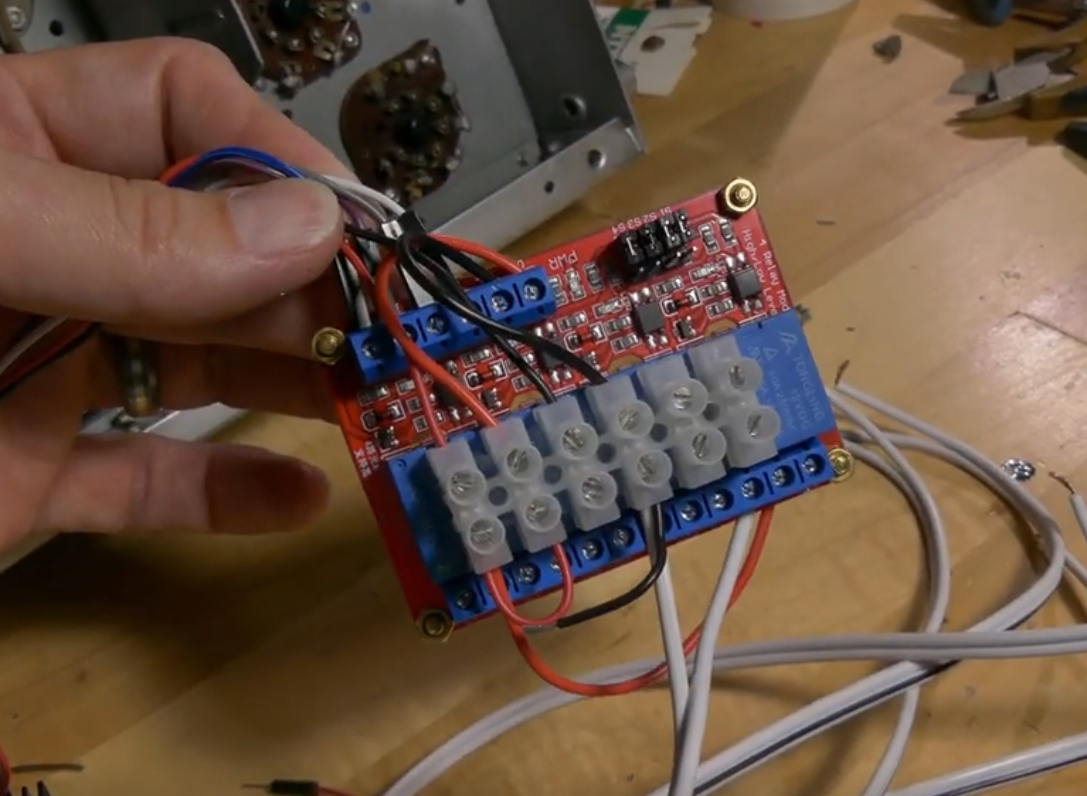
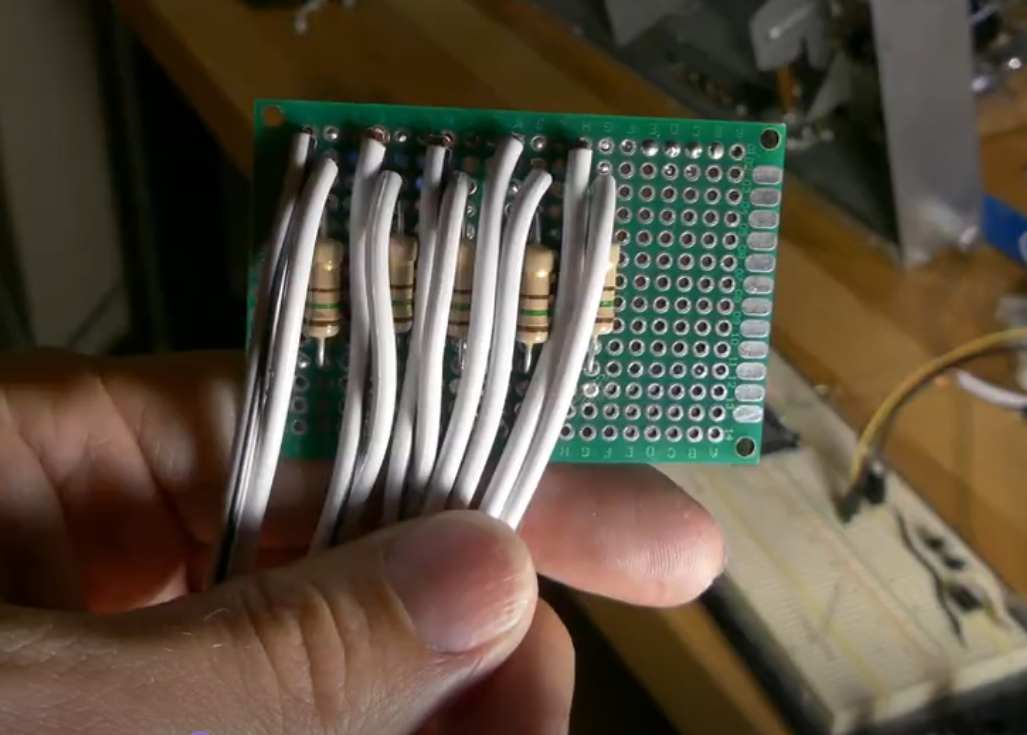
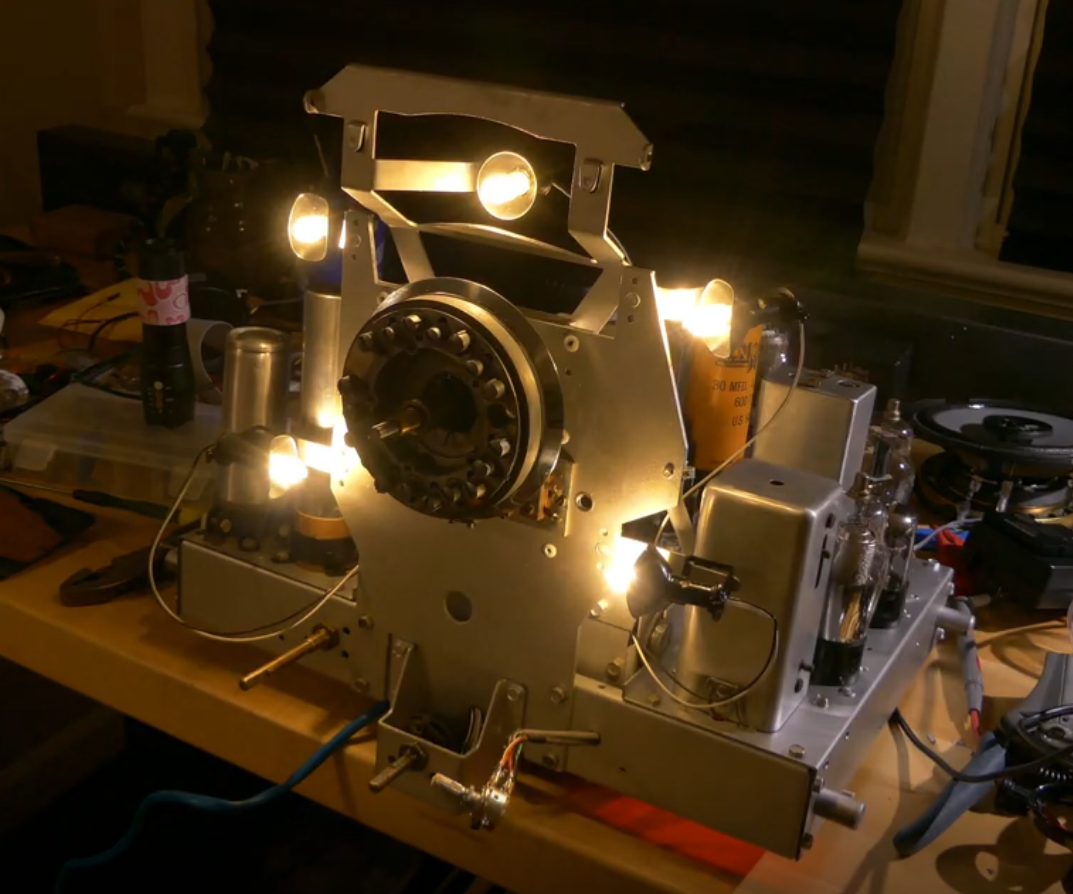

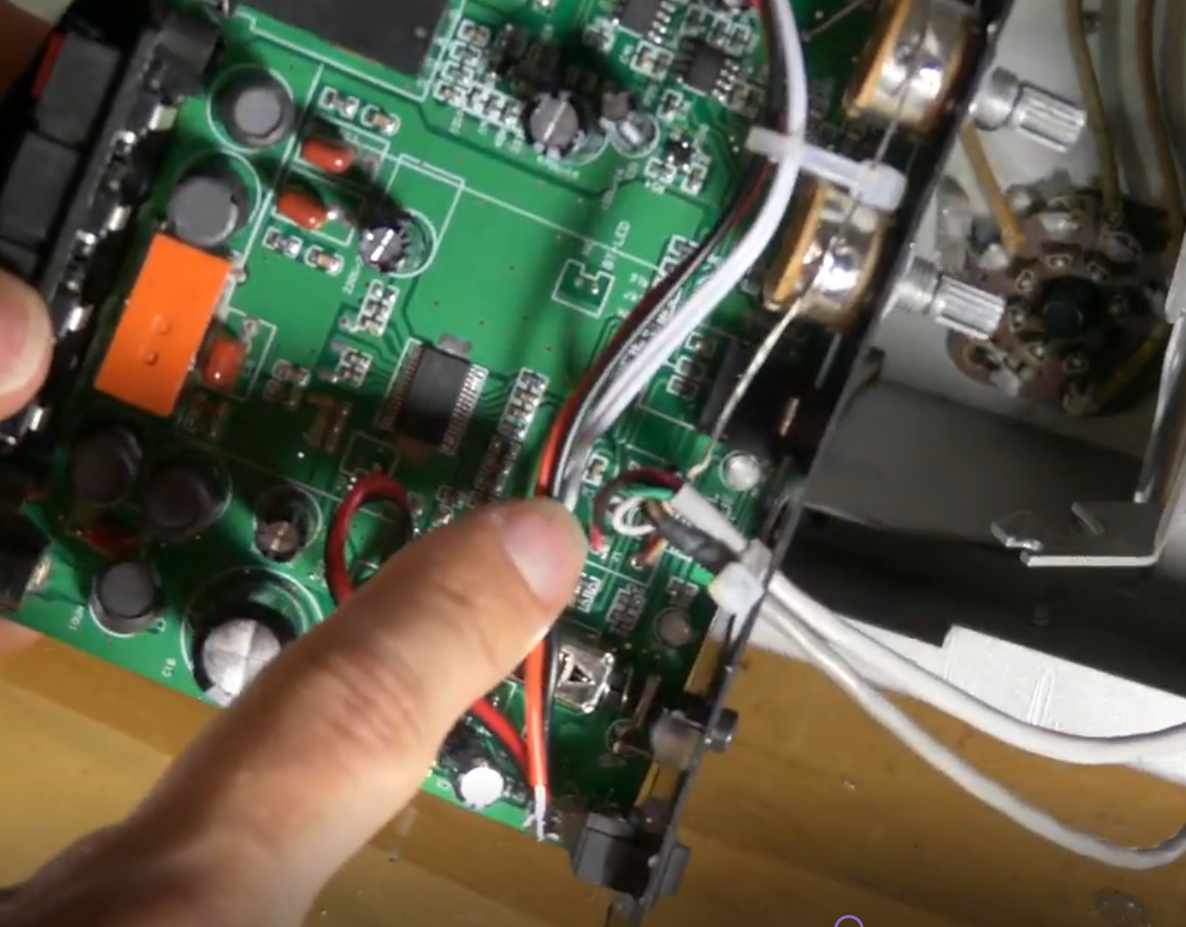
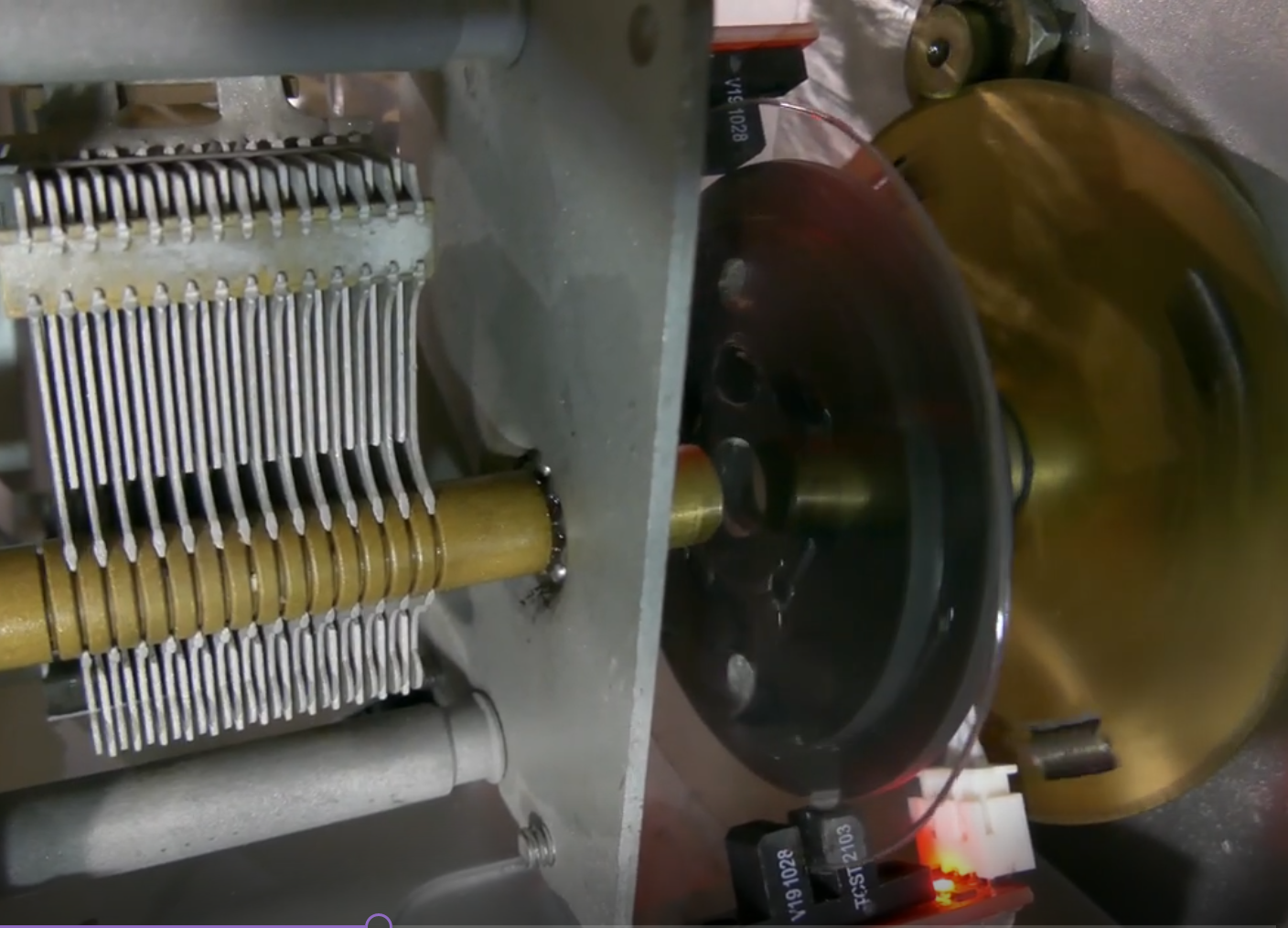
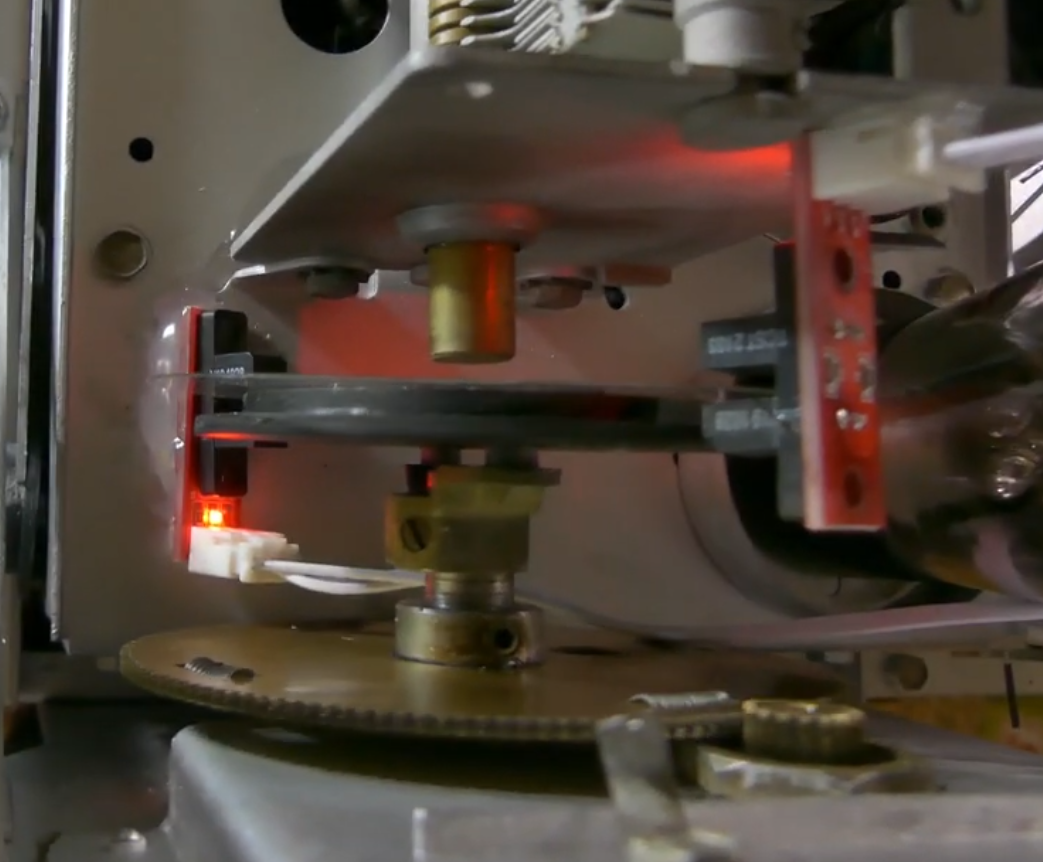
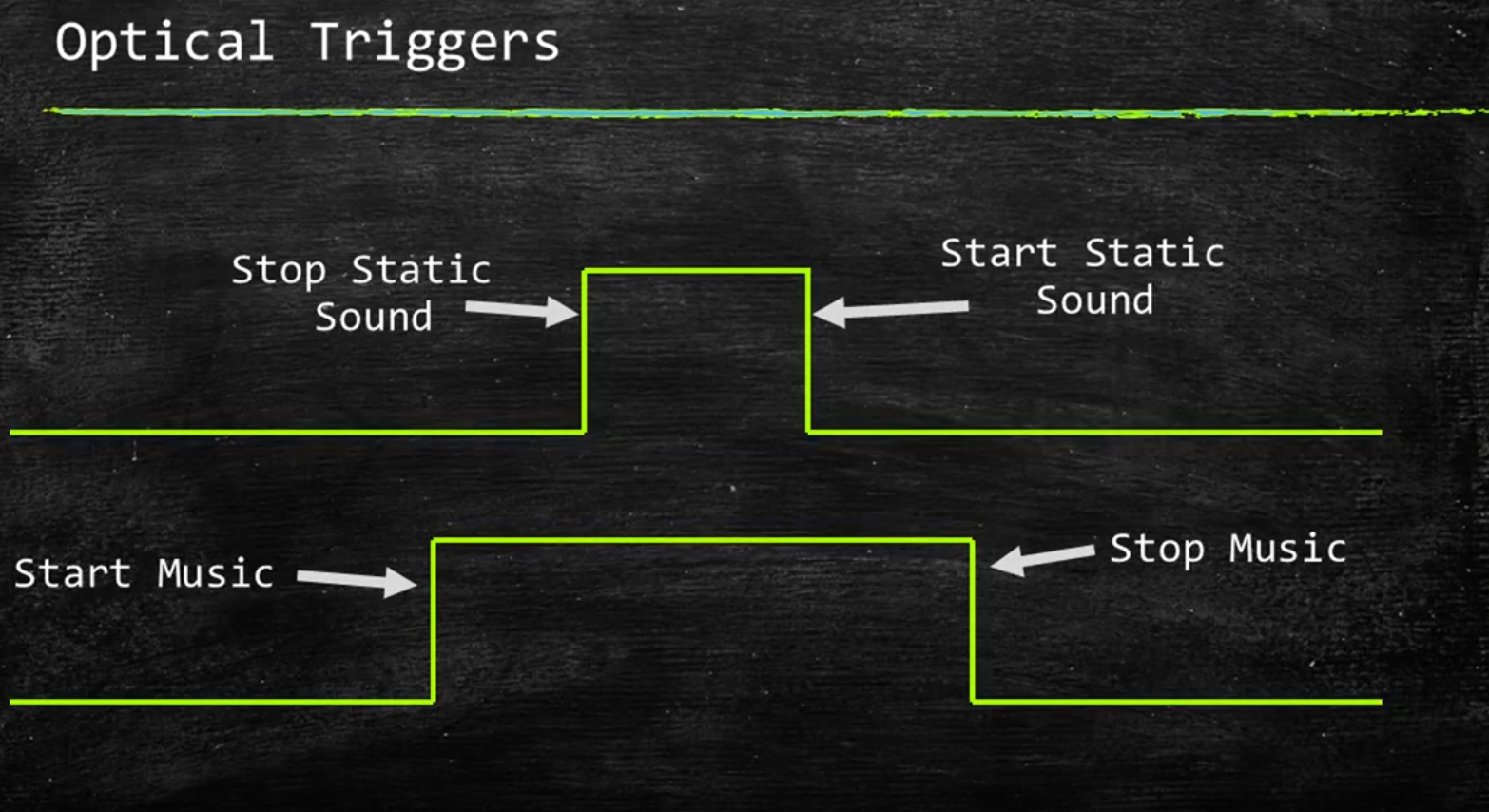
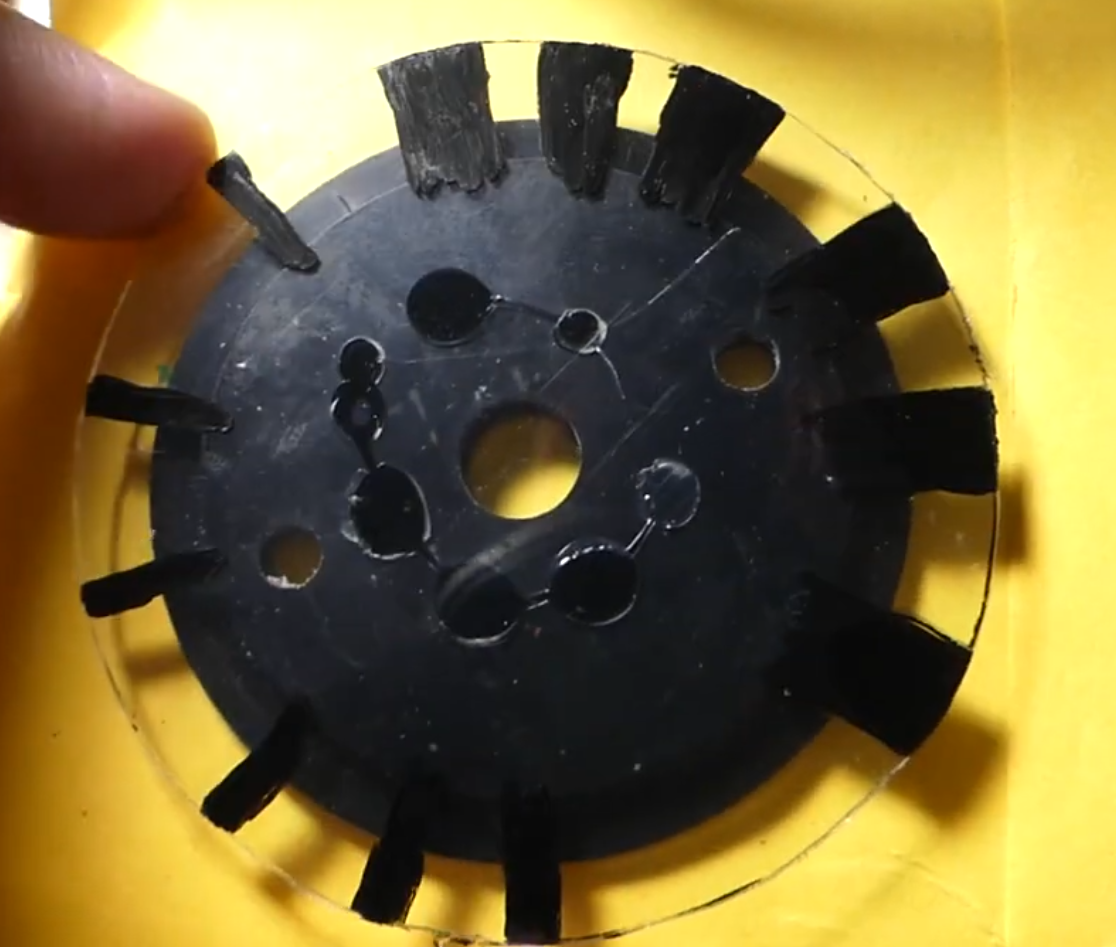
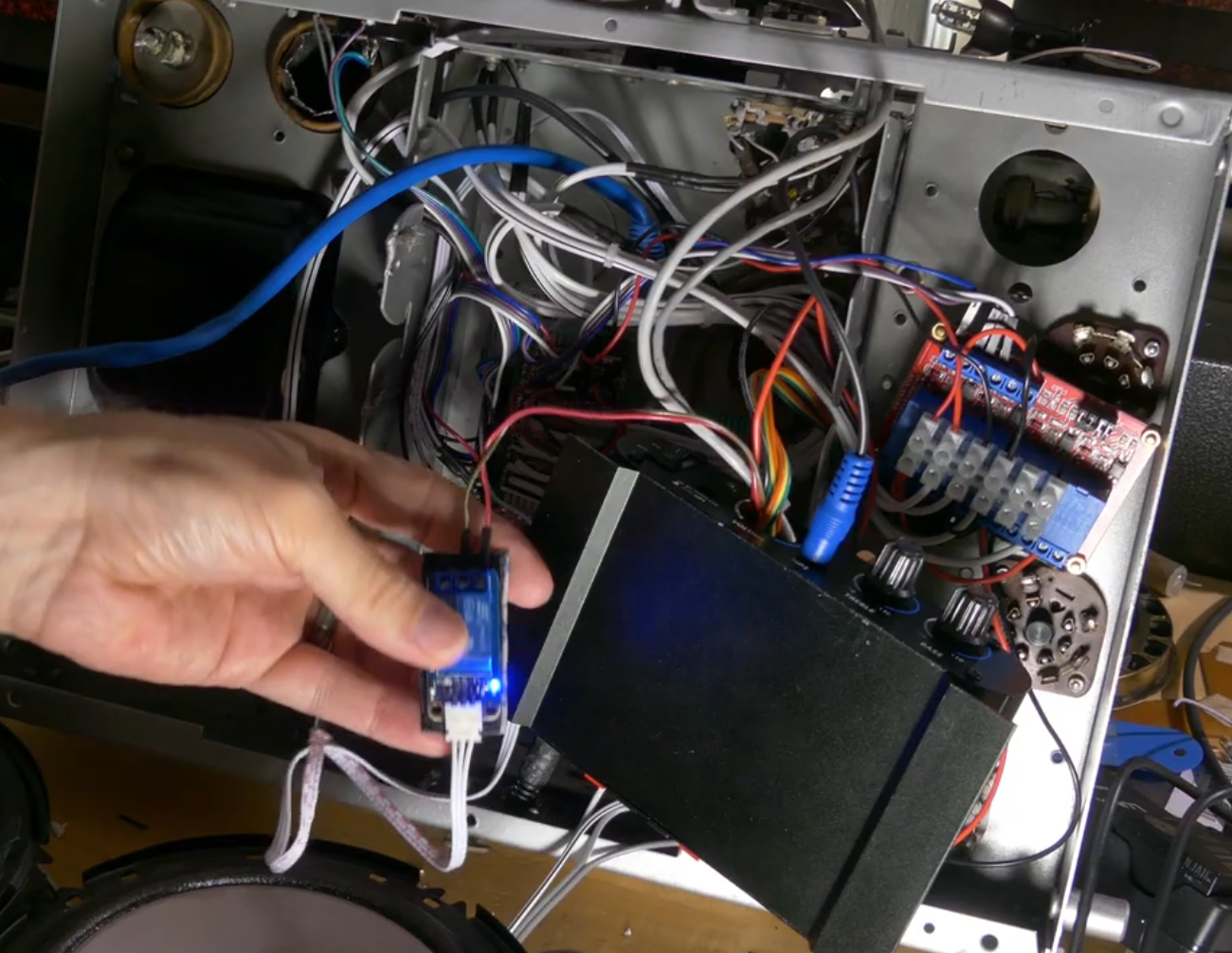

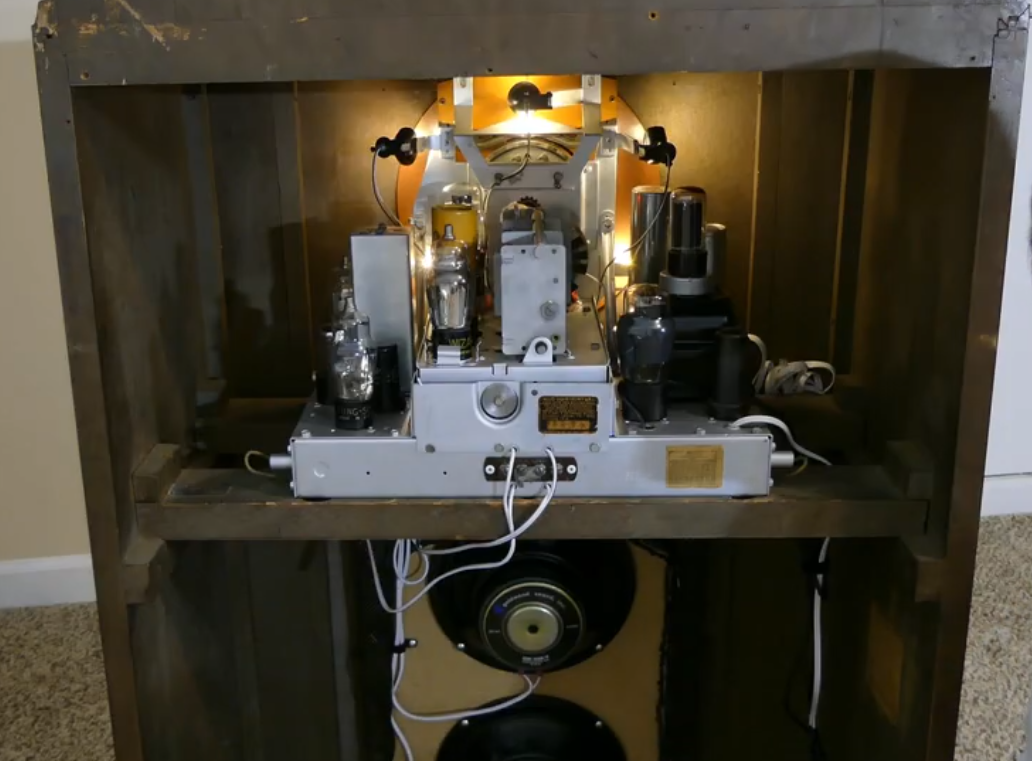

Discussions
Become a Hackaday.io Member
Create an account to leave a comment. Already have an account? Log In.