-
1Set up
Select the correct Ameba development board from the Arduino IDE: “Tools” -> “Board”.
Then open the “RTC” example from:”File” -> “Examples” -> “AmebaRTC” -> “RTC “:![1]()
-
2Final Result
Upon successfully upload the sample code and press the reset button, this example will print out time information since the user initialized time every second in the Serial Monitor.
![1]()
 Daphne
Daphne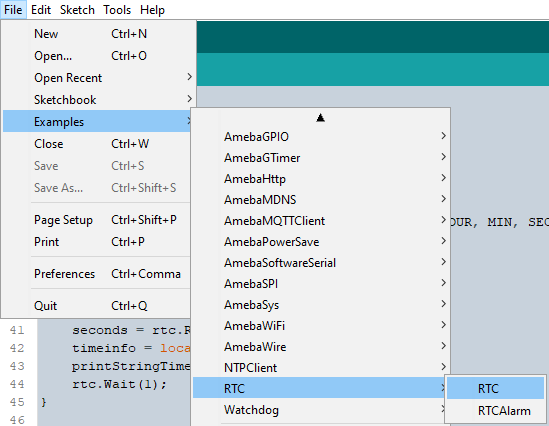
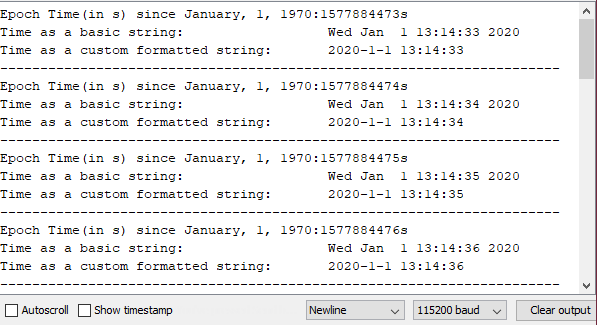
Discussions
Become a Hackaday.io Member
Create an account to leave a comment. Already have an account? Log In.