RECEIVER SCHEMATIC DIAGRAM
In the figure below I show you the electrical diagram of the receiver device
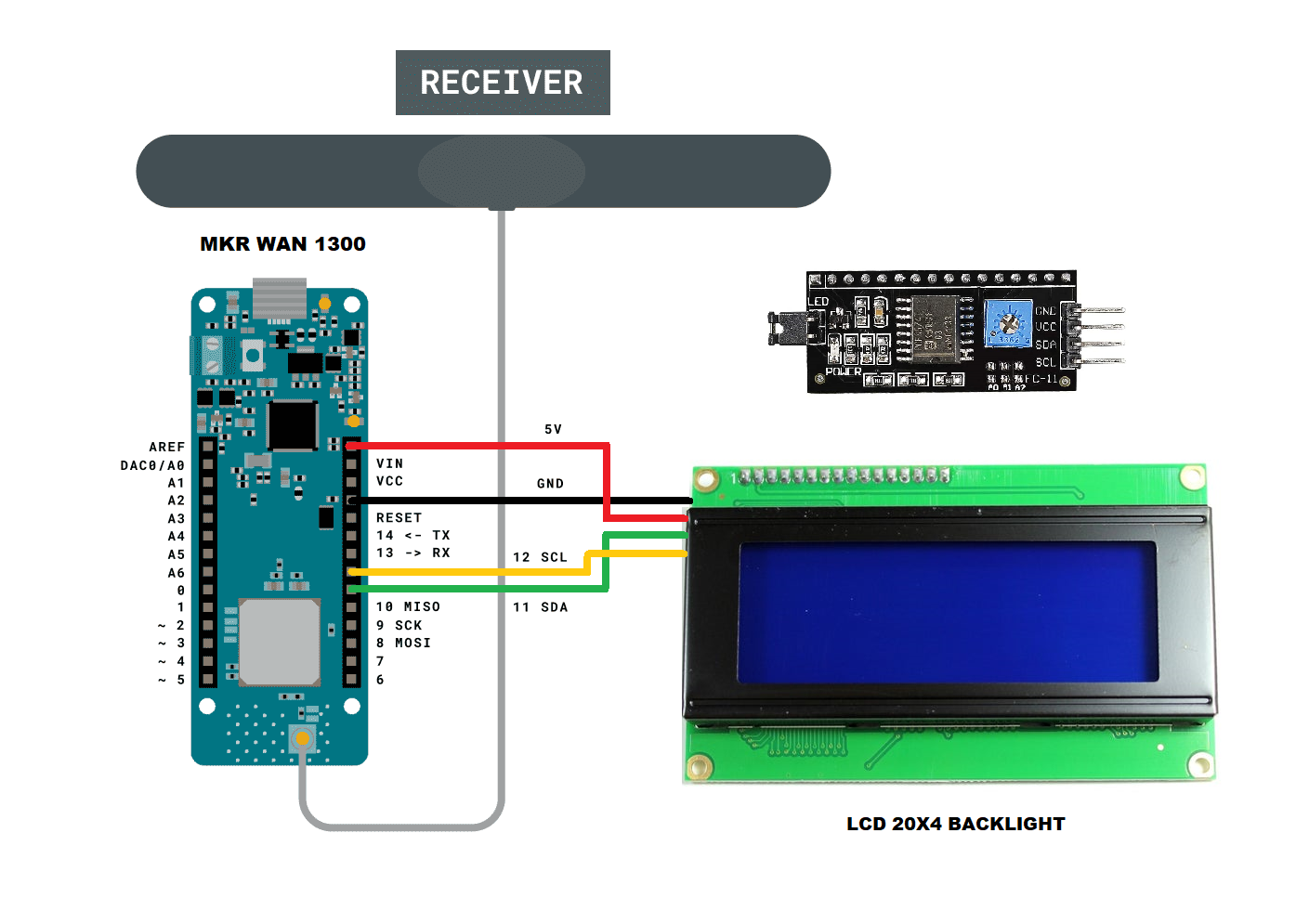
As you can see, there are no hardware changes, however the code must have changes since we will receive data from three sensors and these must be separated and shown on the display. All this through code. In the figure below I show you the transmitter and the receiver.
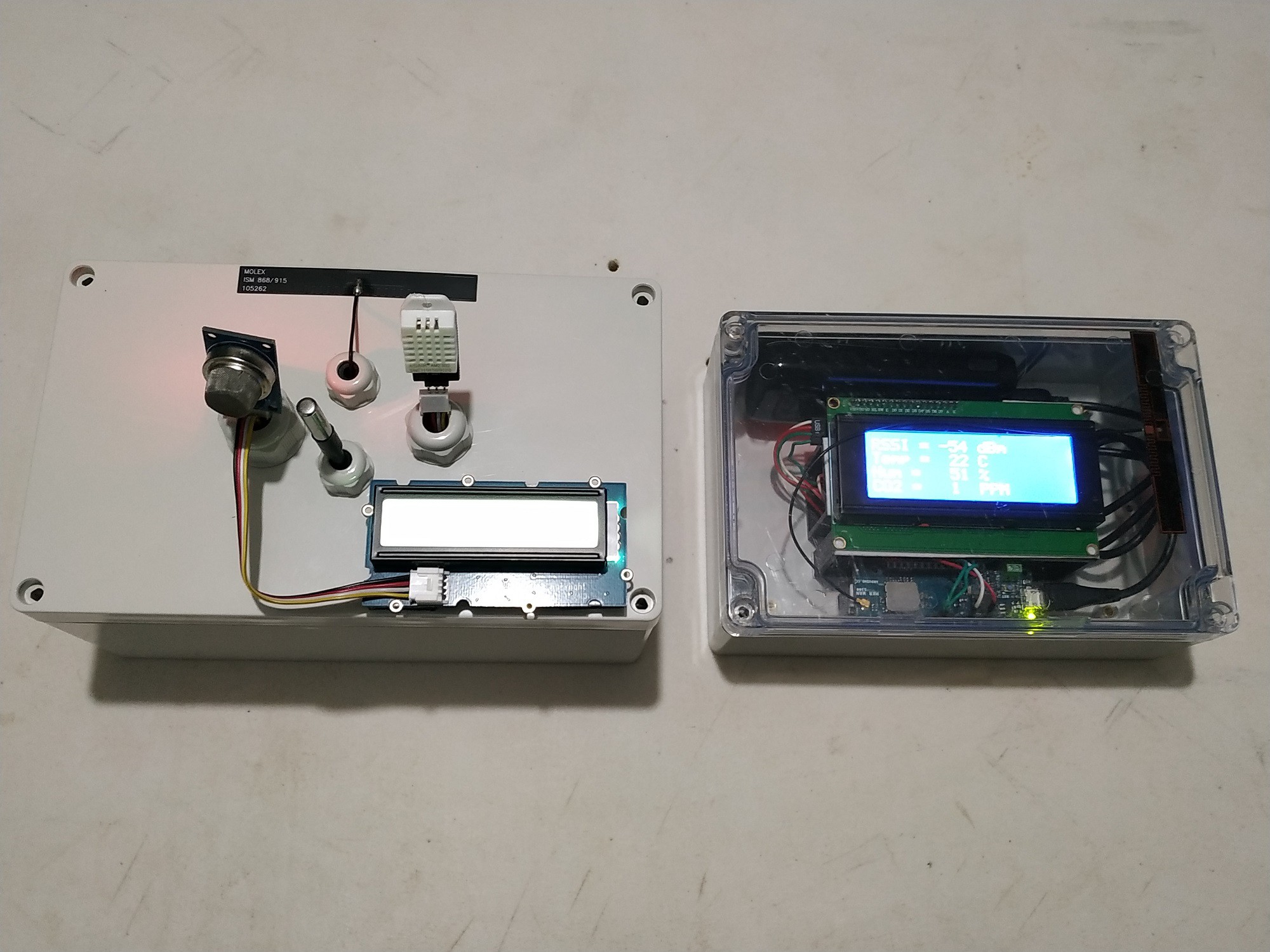
RECEIVER CODE
There were no hardware changes on the receiving device. However, in the software there were changes, and these are shown in the code below:
LoRaReceiver_v3.ino
// AUTHOR: GUILLERMO PEREZ GUILLEN
#include <SPI.h>
#include <LoRa.h>
#include <Wire.h> // Library for I2C communication
#include <LiquidCrystal_I2C.h> // Library for LCD
LiquidCrystal_I2C lcd = LiquidCrystal_I2C(0x27, 20, 4); // Change to (0x27,16,2) for 16x2 LCD.
char cadena[30]; //We create an array that will store the characters that we will write in the PC console. We assign a limit of characters, in this case 30
byte posicion=0; //Variable to change the position of the characters in the array
int valor; //Integer Variable
void setup() {
lcd.init(); // Initiate the LCD:
lcd.backlight();
pinMode(LED_BUILTIN, OUTPUT);
Serial.begin(9600);
Serial.println("LoRa Receiver");
if (!LoRa.begin(915E6)) {
Serial.println("Starting LoRa failed!");
while (1);
}
}
void loop() {
// try to parse packet
int packetSize = LoRa.parsePacket();
if (packetSize) {
memset(cadena, 0,sizeof(cadena));//memset deletes the contents of the array "cadena" from position 0 to the end sizeof
// received a packet
Serial.print("Received packet... ");
// read packet
while (LoRa.available()) {
char dedos= (char)LoRa.read();
Serial.print(dedos);
cadena[posicion]=dedos;//Read a character from the string "cadena" from "posicion", then read the next character with "posicion++"
posicion++;
}
posicion=0;
int signal_rx = LoRa.packetRssi();
// print RSSI of packet
Serial.print(" with RSSI ");
Serial.println(signal_rx);
int parte1 = getValue(cadena,',',0).toInt();
int parte2 = getValue(cadena,',',1).toInt();
int parte3 = getValue(cadena,',',2).toInt();
Serial.println(parte1);
delay(100);
Serial.println(parte2);
delay(100);
Serial.println(parte3);
delay(100);
// LCD data
lcd.clear();
lcd.setCursor(0, 0);
lcd.print("RSSI =");
lcd.setCursor(7, 0);
lcd.print(signal_rx);
lcd.setCursor(11, 0);
lcd.print("dBm");
lcd.setCursor(0, 1);
lcd.print("Temp =");
lcd.setCursor(8, 1);
lcd.print(parte1);
lcd.setCursor(11, 1);
lcd.print("C");
lcd.setCursor(0, 2);
lcd.print("Hum =");
lcd.setCursor(8, 2);
lcd.print(parte2);
lcd.setCursor(11, 2);
lcd.print("%");
lcd.setCursor(0, 3);
lcd.print("CO2 =");
lcd.setCursor(8, 3);
lcd.print(parte3);
lcd.setCursor(11, 3);
lcd.print("PPM");
digitalWrite(LED_BUILTIN, HIGH);
delay(2000);
digitalWrite(LED_BUILTIN, LOW);
}
}
String getValue(String data, char separator, int index)
{
int found = 0;
int strIndex[] = {0, -1};
int maxIndex = data.length()-1;
for(int i=0; i<=maxIndex && found<=index; i++){
if(data.charAt(i)==separator || i==maxIndex){
found++;
strIndex[0] = strIndex[1]+1;
strIndex[1] = (i == maxIndex) ? i+1 : i;
}
}
return found>index ? data.substring(strIndex[0], strIndex[1]) : "";
}
- First you have to receive the data in a character string.
- How did I separate the data from the three sensors? There are several methods to do it, I did it using the comma (,).
In the next post we will see a demonstration of how this project works.
 Guillermo Perez Guillen
Guillermo Perez Guillen
Discussions
Become a Hackaday.io Member
Create an account to leave a comment. Already have an account? Log In.