
LORAWAN TRANSMITTER
Below I show you the schematic diagram of the transmitter with multiple sensors.
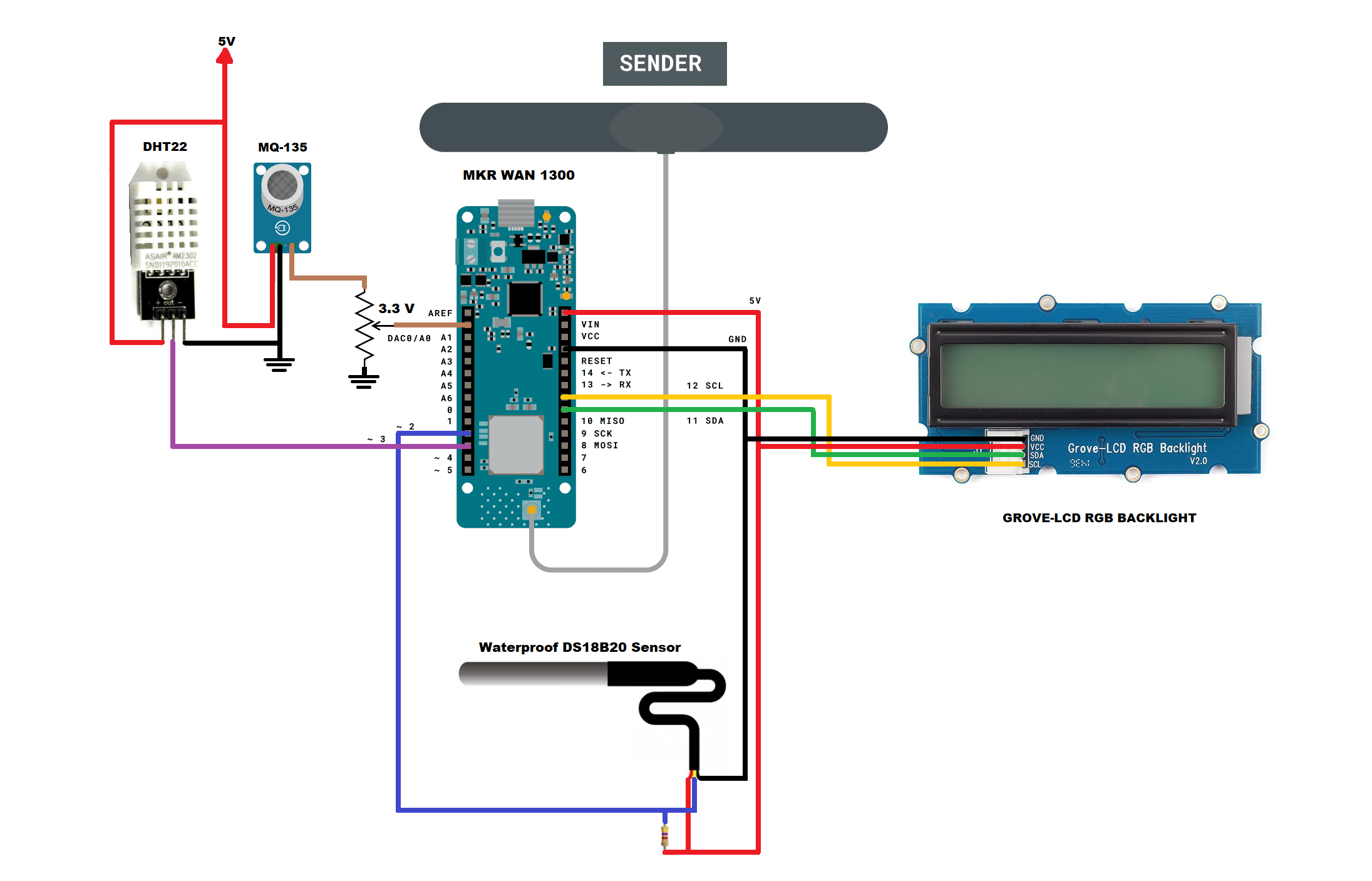
Below I show you the code used to upload it to the Arduino MKR WAN 1300 transmitter board.
LoRaSender_v5.ino
// AUTHOR: GUILLERMO PEREZ GUILLEN
#include <SPI.h> // LoRa->
#include <LoRa.h>
#include <OneWire.h> // DS18B20->
#include <DallasTemperature.h>
#include <Wire.h> // LCD->
#include "rgb_lcd.h"
rgb_lcd lcd;
const int colorR = 173;
const int colorG = 255;
const int colorB = 47;
#include "DHT.h" // DHT22 ->
#define DHTPIN 3 // Pin where the sensor is connected
#define DHTTYPE DHT22 // DHT22 sensor
DHT dht(DHTPIN, DHTTYPE);
// DS18B20-> Data wire is plugged into port 2 on the Arduino
#define ONE_WIRE_BUS 2
OneWire oneWire(ONE_WIRE_BUS);
DallasTemperature sensors(&oneWire);
#define anInput A0 // MQ135-> analog feed from MQ135
int counter = 0;
void setup() {
// set up the LCD's number of columns and rows:
lcd.begin(16, 2);
lcd.setRGB(colorR, colorG, colorB);
lcd.print("ECOLOGY!");
pinMode(anInput,INPUT); // MQ135
lcd.setCursor(0, 1); // LCD
lcd.print("LoRa Sender");
if (!LoRa.begin(915E6)) {
lcd.setCursor(0, 1); // LCD
lcd.print("Starting LoRa failed!");
while (1);
}
sensors.begin(); //temperature sensor starts
dht.begin();
}
void loop() {
int co2now[10]; //int array for co2 readings
int co2raw = 0; //int for raw value of co2
int co2ppm = 0; //int for calculated ppm
int zzz = 0; //int for averaging
for (int x = 0;x<10;x++) // MQ135-> samplpe co2 10x over 2 seconds
{
co2now[x]=analogRead(A0);
delay(200);
}
for (int x = 0;x<10;x++) // add samples together
{
zzz=zzz + co2now[x];
}
co2raw = zzz/10; // divide samples by 10
co2ppm = co2raw;
int h = dht.readHumidity(); //We read the Humidity
sensors.requestTemperatures(); //The command to read the temperature is sent
int temp = sensors.getTempCByIndex(0); //The temperature is obtained in ยบC
// send packet
LoRa.beginPacket();
LoRa.print(temp);
LoRa.print(",");
LoRa.print(h);
LoRa.print(",");
LoRa.print(co2ppm);
LoRa.endPacket();
lcd.clear();
lcd.setCursor(0, 0); // LCD
lcd.print("P=");
lcd.setCursor(3, 0); // LCD
lcd.print(counter);
lcd.setCursor(8, 0); // LCD
lcd.print("T=");
lcd.setCursor(11, 0); // LCD
lcd.print(temp);
lcd.setCursor(14, 0); // LCD
lcd.print("C");
lcd.setCursor(0, 1); // LCD
lcd.print("H=");
lcd.setCursor(3, 1); // LCD
lcd.print(h);
lcd.setCursor(6, 1); // LCD
lcd.print("%");
lcd.setCursor(8, 1); // LCD
lcd.print("CO2=");
lcd.setCursor(13, 1); // LCD
lcd.print(co2ppm);
counter++;
delay(13000);
}
LORAWAN RECEIVER
Below I show you the schematic diagram of the receiver. device
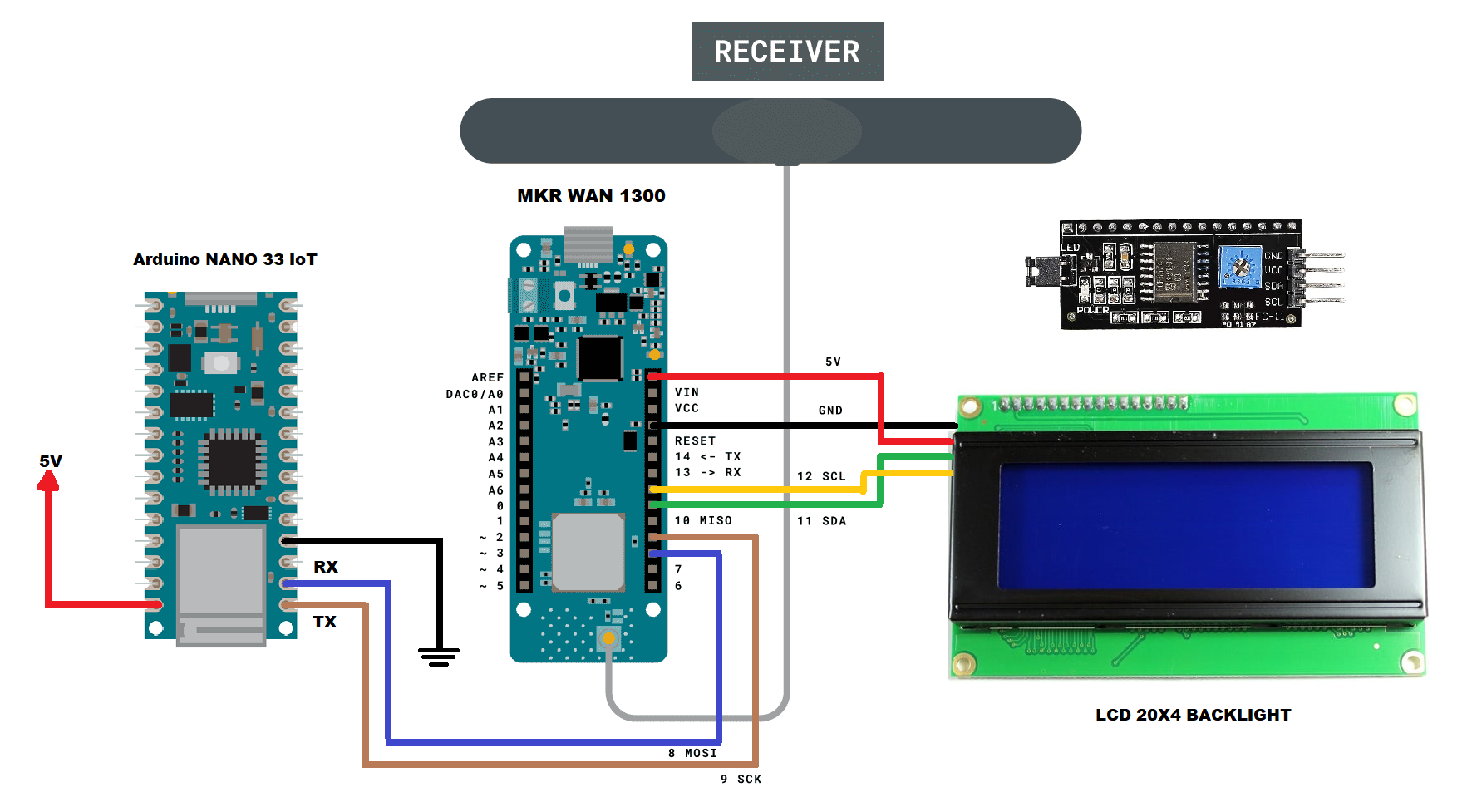
Below I show you the code used to upload it to the Arduino MKR WAN 1300 receiver board.
LoRaReceiver_v5.ino
// AUTHOR: GUILLERMO PEREZ GUILLEN
#include <SPI.h>
#include <LoRa.h>
#include <Arduino.h> // SERCOM1
#include "wiring_private.h" // SERCOM1
// SERCOM1: Rx->D9 & Tx->D8
Uart Serial3 (&sercom1, 9, 8, SERCOM_RX_PAD_1, UART_TX_PAD_0);
void SERCOM1_Handler()
{
Serial3.IrqHandler();
}
#include <Wire.h> // Library for I2C communication
#include <LiquidCrystal_I2C.h> // Library for LCD
LiquidCrystal_I2C lcd = LiquidCrystal_I2C(0x27, 20, 4); // Change to (0x27,16,2) for 16x2 LCD.
char cadena[30]; //We create an array that will store the characters that we will write in the PC console. We assign a limit of characters, in this case 30
byte posicion=0; //Variable to change the position of the characters in the array
int valor; //Integer Variable
void setup() {
lcd.init(); // Initiate the LCD:
lcd.backlight();
pinMode(LED_BUILTIN, OUTPUT);
Serial.begin(9600);
Serial3.begin(9600); // SERCOM1
// Assign pins 8 & 9 SERCOM1 functionality
pinPeripheral(8, PIO_SERCOM);
pinPeripheral(9, PIO_SERCOM);
Serial.println("LoRa Receiver")
if (!LoRa.begin(915E6)) {
Serial.println("Starting LoRa failed!");
while (1);
}
}
void loop() {
int packetSize = LoRa.parsePacket();
if (packetSize) {
memset(cadena, 0,sizeof(cadena));//memset deletes the contents of the array "cadena" from position 0 to the end sizeof
// received a packet
Serial.print("Received packet... ");
// read packet
while (LoRa.available()) {
char dedos= (char)LoRa.read();
Serial.print(dedos);
Serial3.print(dedos);
cadena[posicion]=dedos;//Read a character from the string "cadena" from "posicion", then read the next character with "posicion++"
posicion++;
}
posicion=0;
int signal_rx = LoRa.packetRssi();
// print RSSI of packet
Serial.print(" with RSSI ");
Serial.println(signal_rx);
int parte1 = getValue(cadena,',',0).toInt();
int parte2 = getValue(cadena,',',1).toInt();
int parte3 = getValue(cadena,',',2).toInt();
Serial.println(parte1);
delay(100);
Serial.println(parte2);
delay(100);
Serial.println(parte3);
delay(100);
lcd.clear();
lcd.setCursor(0, 0);
lcd.print("RSSI =");
lcd.setCursor(7, 0);
lcd.print(signal_rx);
lcd.setCursor(11, 0);
lcd.print("dBm");
lcd.setCursor(0, 1);
lcd.print("Temp =");
lcd.setCursor(8, 1);
lcd.print(parte1);
lcd.setCursor(11, 1);
lcd.print("C");
lcd.setCursor(0, 2);
lcd.print("Hum =");
lcd.setCursor(8, 2);
lcd.print(parte2);
lcd.setCursor(11, 2);
lcd.print("%");
lcd.setCursor(0, 3);
lcd.print("CO2 =");
lcd.setCursor(8, 3);
lcd.print(parte3);
lcd.setCursor(11, 3);
lcd.print("PPM");
digitalWrite(LED_BUILTIN, HIGH);
delay(2000);
digitalWrite(LED_BUILTIN, LOW);
delay(12000);
}
}
String getValue(String data, char separator, int index)
{
int found = 0;
int strIndex[] = {0, -1};
int maxIndex = data.length()-1;
for(int i=0; i<=maxIndex && found<=index; i++){
if(data.charAt(i)==separator || i==maxIndex){
found++;
strIndex[0] = strIndex[1]+1;
strIndex[1] = (i == maxIndex) ? i+1 : i;
}
}
return found>index ? data.substring(strIndex[0], strIndex[1]) : "";
}
IOT CONNECTION TO THE THINGSPEAK PLATFORM
Finally, below I show you the code to program the Arduino NANO 33 IoT board. this code processes the three sensors information and sends it to the ThingSpeak IoT platform.
Nano33Iot_Multiple_Sensors.ino
// AUTHOR: GUILLERMO PEREZ GUILLEN
#include <WiFiNINA.h> // THINGSPEAK->
#include "secrets.h"
#include "ThingSpeak.h"
char ssid[] = SECRET_SSID; // your network SSID (name)
char pass[] = SECRET_PASS; // your network password
int keyIndex = 0; // your network key Index number (needed only for WEP)
WiFiClient client;
unsigned long myChannelNumber = SECRET_CH_ID;
const char * myWriteAPIKey = SECRET_WRITE_APIKEY;
char cadena[30]; //We create an array that will store the characters that we will write in the PC console. We assign a limit of characters, in this case 30
byte posicion=0; //Variable to change the position of the characters in the array
int valor; //Integer Variable
void setup()
{
Serial.begin(9600);
Serial1.begin(9600);
// THINGSPEAK-> check for the WiFi module:
if (WiFi.status() == WL_NO_MODULE) {
Serial.println("Communication with WiFi module failed!");
// don't continue
while (true);
}
String fv = WiFi.firmwareVersion();
if (fv != "1.0.0") {
Serial.println("Please upgrade the firmware");
}
ThingSpeak.begin(client); //Initialize ThingSpeak
}
void loop()
{
// THINGSPEAK-> Connect or reconnect to WiFi
if(WiFi.status() != WL_CONNECTED){
Serial.print("Attempting to connect to SSID: ");
Serial.println(SECRET_SSID);
while(WiFi.status() != WL_CONNECTED){
WiFi.begin(ssid, pass); // Connect to WPA/WPA2 network. Change this line if using open or WEP network
Serial.print(".");
delay(5000);
}
Serial.println("\nConnected.");
}
if(Serial1.available()) //Is there data inside the buffer?
{
memset(cadena, 0,sizeof(cadena));//memset deletes the contents of the array "cadena" from position 0 to the end sizeof
while(Serial1.available()>0) //As long as there is data in the buffer execute the function
{
delay(5);
cadena[posicion]=Serial1.read();//Read a character from the string "cadena" from "posicion", then read the next character with "posicion++"
posicion++;
}
posicion=0;
// Write to ThingSpeak. There are up to 8 fields in a channel, allowing you to store up to 8 different
// pieces of information in a channel. Here, we write to field 1.
int parte1 = getValue(cadena,',',0).toInt();
int parte2 = getValue(cadena,',',1).toInt();
int parte3 = getValue(cadena,',',2).toInt();
Serial.println(parte1);
delay(100);
Serial.println(parte2);
delay(100);
Serial.println(parte3);
delay(100);
// set the fields with the values
ThingSpeak.setField(1, parte1);
ThingSpeak.setField(2, parte2);
ThingSpeak.setField(3, parte3);
// write to the ThingSpeak channel
int x = ThingSpeak.writeFields(myChannelNumber, myWriteAPIKey);
if(x == 200){
Serial.println("Channel update successful.");
}
else{
Serial.println("Problem updating channel. HTTP error code " + String(x));
}
delay(15000);
}
}
String getValue(String data, char separator, int index)
{
int found = 0;
int strIndex[] = {0, -1};
int maxIndex = data.length()-1;
for(int i=0; i<=maxIndex && found<=index; i++){
if(data.charAt(i)==separator || i==maxIndex){
found++;
strIndex[0] = strIndex[1]+1;
strIndex[1] = (i == maxIndex) ? i+1 : i;
}
}
return found>index ? data.substring(strIndex[0], strIndex[1]) : "";
}
Don't forget to type the corresponding credentials to connect to the IoT provider. In the download section you can get the "secrets.h" file.
// and connection details
#define SECRET_SSID "*********" // replace MySSID with your WiFi network name
#define SECRET_PASS "************" // replace MyPassword with your WiFi password
#define SECRET_CH_ID ******* // replace ******* with your channel number
#define SECRET_WRITE_APIKEY "****************" // replace **************** with your channel write API Key
 Guillermo Perez Guillen
Guillermo Perez Guillen
Discussions
Become a Hackaday.io Member
Create an account to leave a comment. Already have an account? Log In.