-
1Step 1
Open the example, “File”→ “Examples”→ “AmebaSPI” → “ILI9341_TFT_LCD_basic”
![2]()
Compile and upload to Ameba, then press the reset button.
-
2Final Result
![2]()
Compile and upload to Ameba, then press the reset button.
Then you can see some display tests appear on the LCD screen, such as displaying different colors, drawing vertical and horizontal lines, drawing circles, etc.…![4]()
Print image and text on LCD Screen
Displaying different colors, drawing vertical and horizontal lines and circles.
 Daphne
Daphne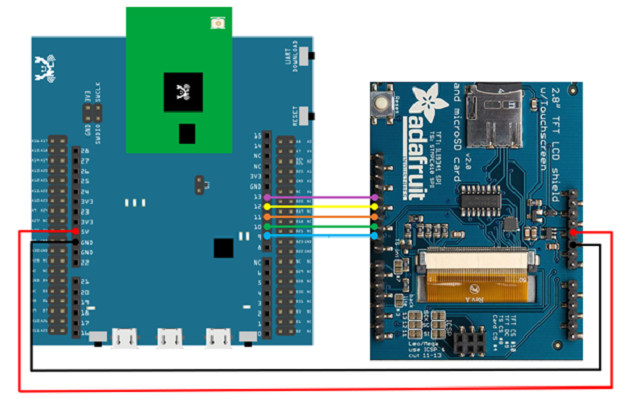
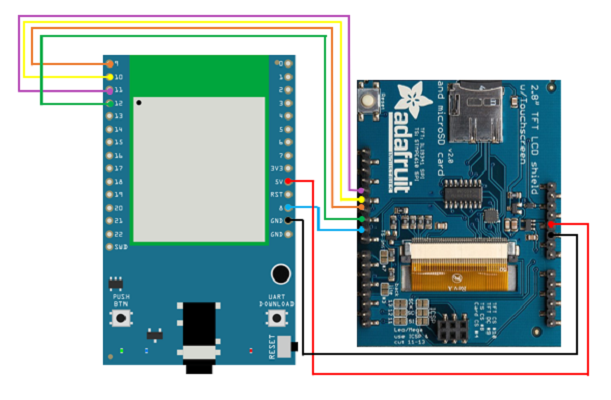
Discussions
Become a Hackaday.io Member
Create an account to leave a comment. Already have an account? Log In.