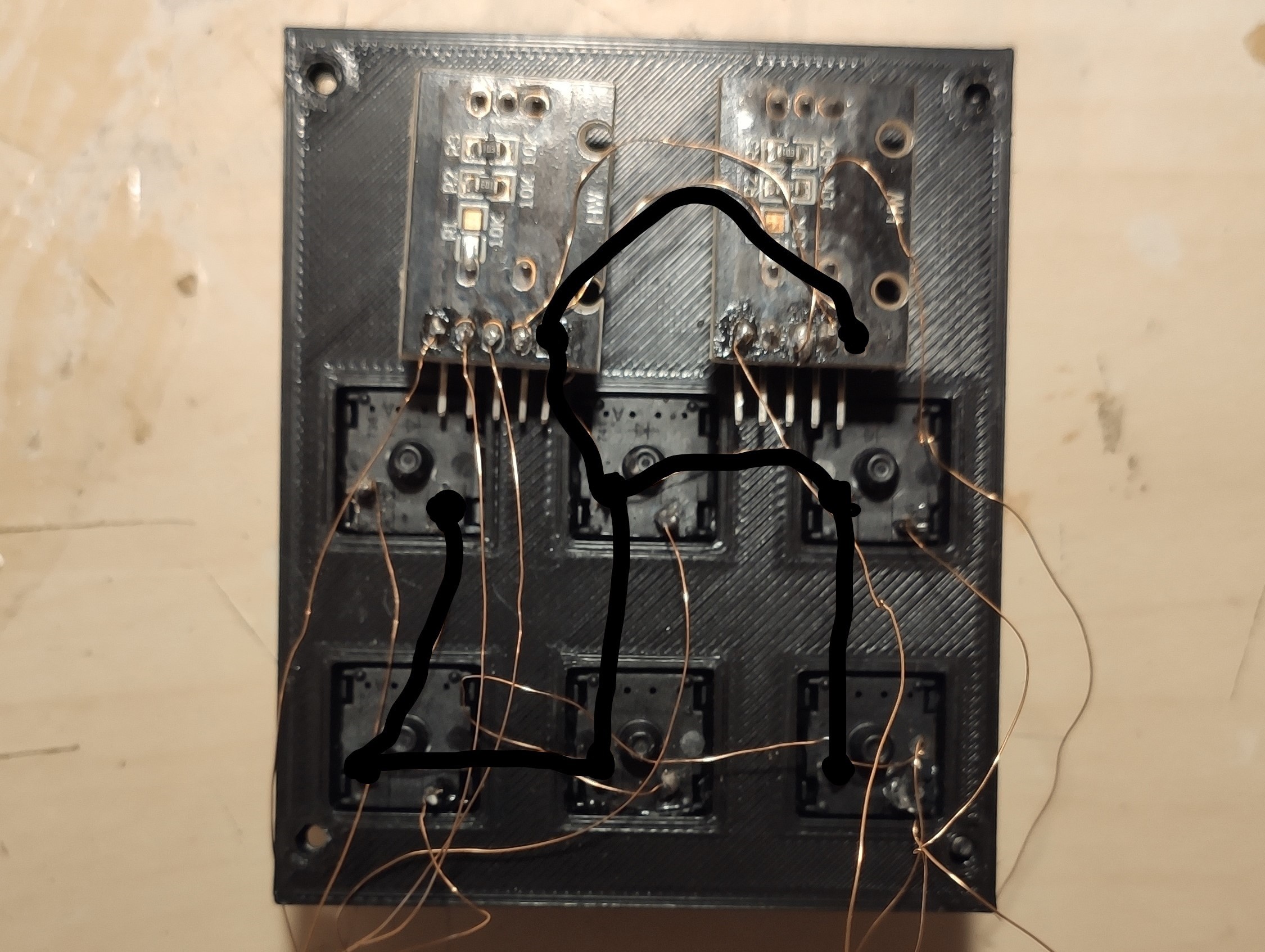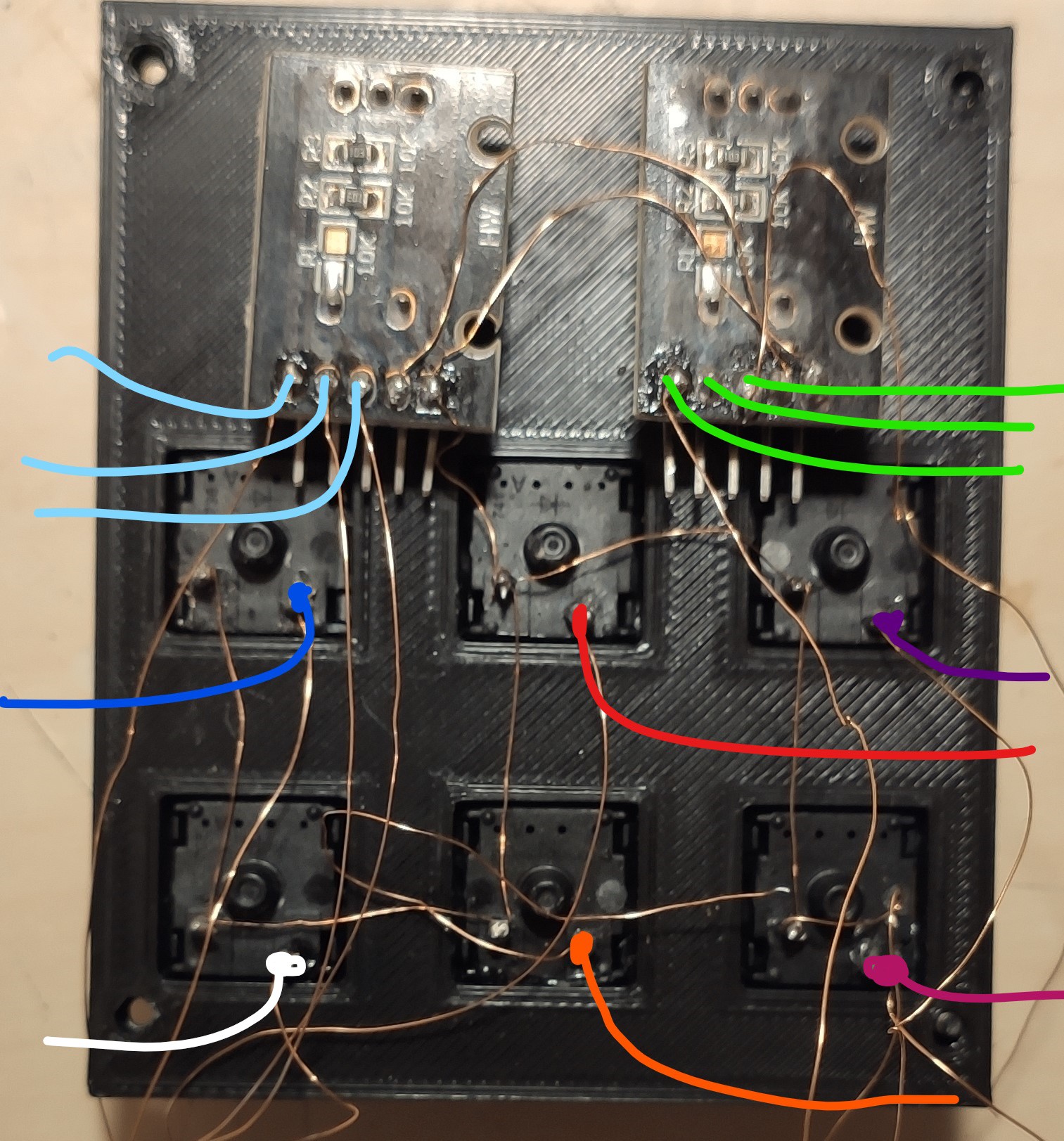I developed this macro keyboard to use it with Fusion360 since some of the shortcuts are quite clunky and having this allows me to work way faster. It takes some time to get used to it but once you get the hang of it it speeds up developement drastically.
Of course since it is Arduino based you can reprogram it to do whatever you want, even program different profiles for different use cases.
 NicLamrlr
NicLamrlr