Most of my work could be done remotely via a terminal. The idea then was to have the required infrastructure to continue working with whatever I had at reach.
The solution kind of fitted the spirit of the Hackaday 2022 Cyberdeck Contest. It's a very low-effort work hardware-wise, but could serve many hackers in need, so here it is...

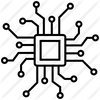
I went a step further once and made the smartphone both the terminal and the server.
When I was working as a bike messenger I did my coding homework during the downtime periods. As I was carrying my phone with my anyway, I only needed to add a slim solar-powered bluetooth keyboard to my kit.
On my (android) smartphone I ran a jupyterlab instance using debian and termux' proot. I then accessed the Jupyterlab notebooks using the android browser.
Running the code took a bit longer, but the workflow wasn't slow at all frankly.
Most importantly the setup ran completely local, so no data or good connection required (which when you live in germany are both hard to come by).