-
1Get source code
Get the working code from https://create.arduino.cc/projecthub/thesahilsaluja/cpu-and-ram-usage-monitor-windows-linux-921282?ref=search&ref_id=i2c%20lcd&offset=43
and do necessary modification in the code. The working code for BW16 can be found under Files.
-
2Connecting between BW16 Type C and I2C 16x2 LCD
![]()
-
3Final result
Upon uploading the code to BW16-TypeC, the data can be displayed on the LCD screen.
![]()
RAM and CPU usage monitor with BW16-TypeC
Retrieve the RAM and CPU usage data using BW16-TypeC and display it on I2C 16x2 LCD screen
 pammyleong
pammyleong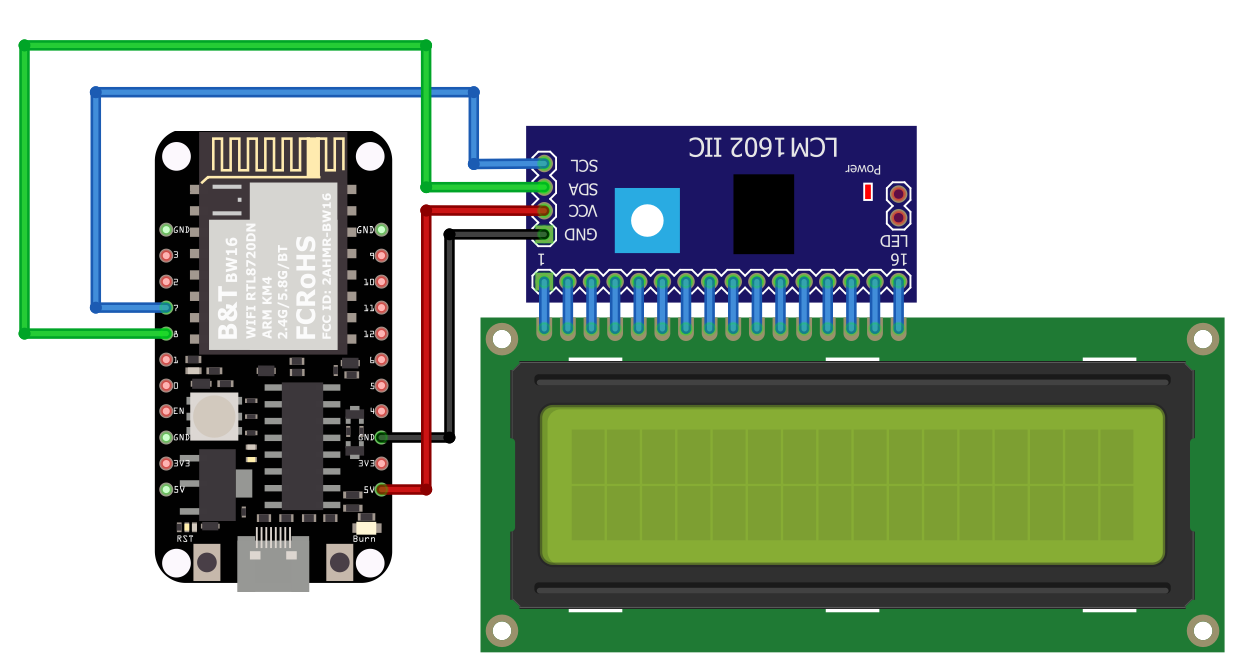
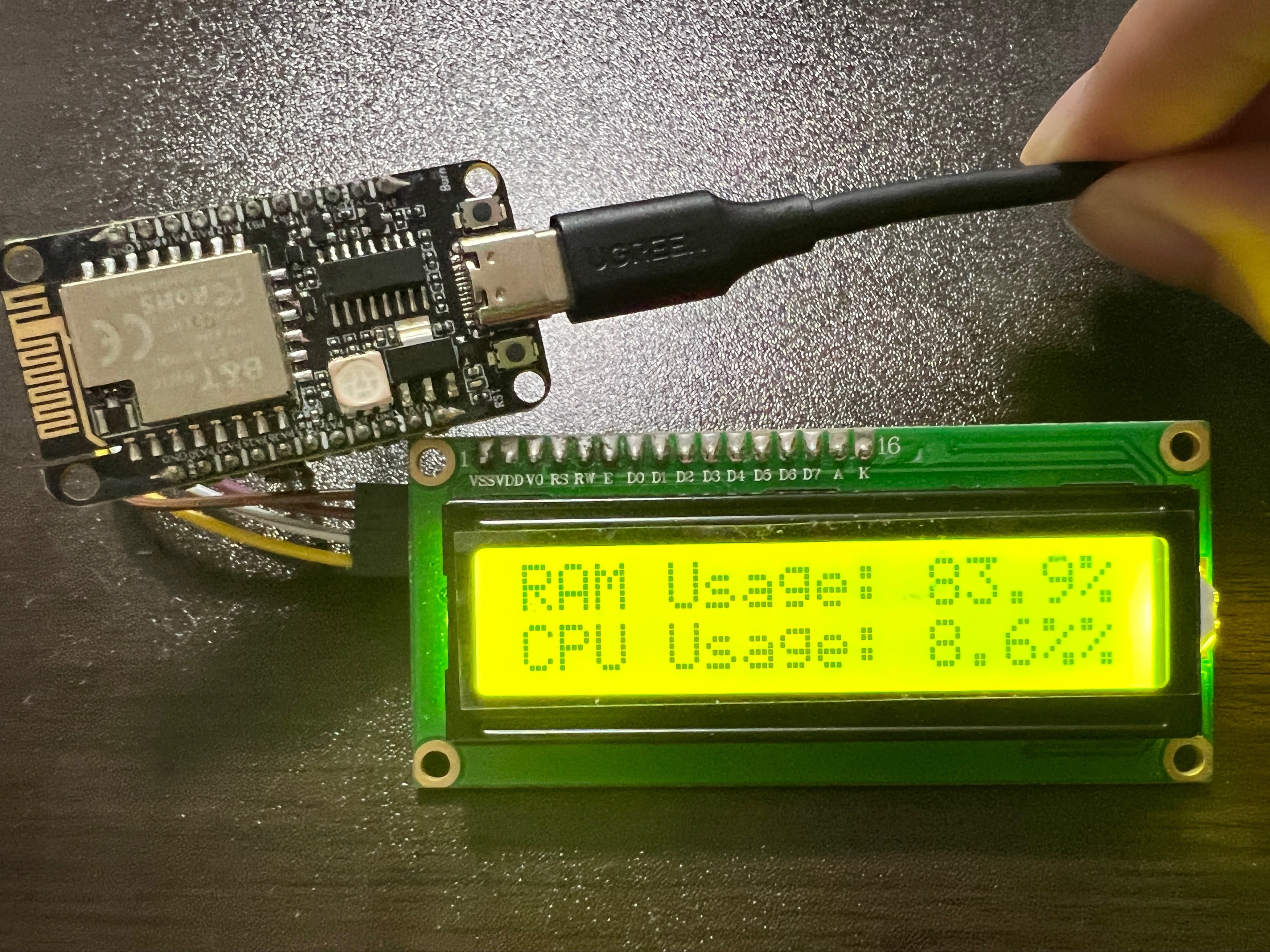
Discussions
Become a Hackaday.io Member
Create an account to leave a comment. Already have an account? Log In.