THE CONCEPT
When I started thinking about this project I thought that the best way to do this was to develop some mobile phone application that talks to an esp32 that sends and receives audio.
The implementation of this idea could have taken so much time!
Looking on some github I've found that ESP-ADF framework from Espressif has a voip example that could be perfect for my case. I discovered that even android phone have a SIP VOIP client built in!
In this way I could save so much programming time.
But now the problem was on how I could open the door by making a phone call.
At first I thought about some vocal commands, but it would have been uncomfortable and awkward to use. Then I remembered about the call you have with phone operators! They use the phone call keyboard to allow the user interact with an automated system.
Great! That's the way to take!
 Pierluigi Zagaria
Pierluigi Zagaria
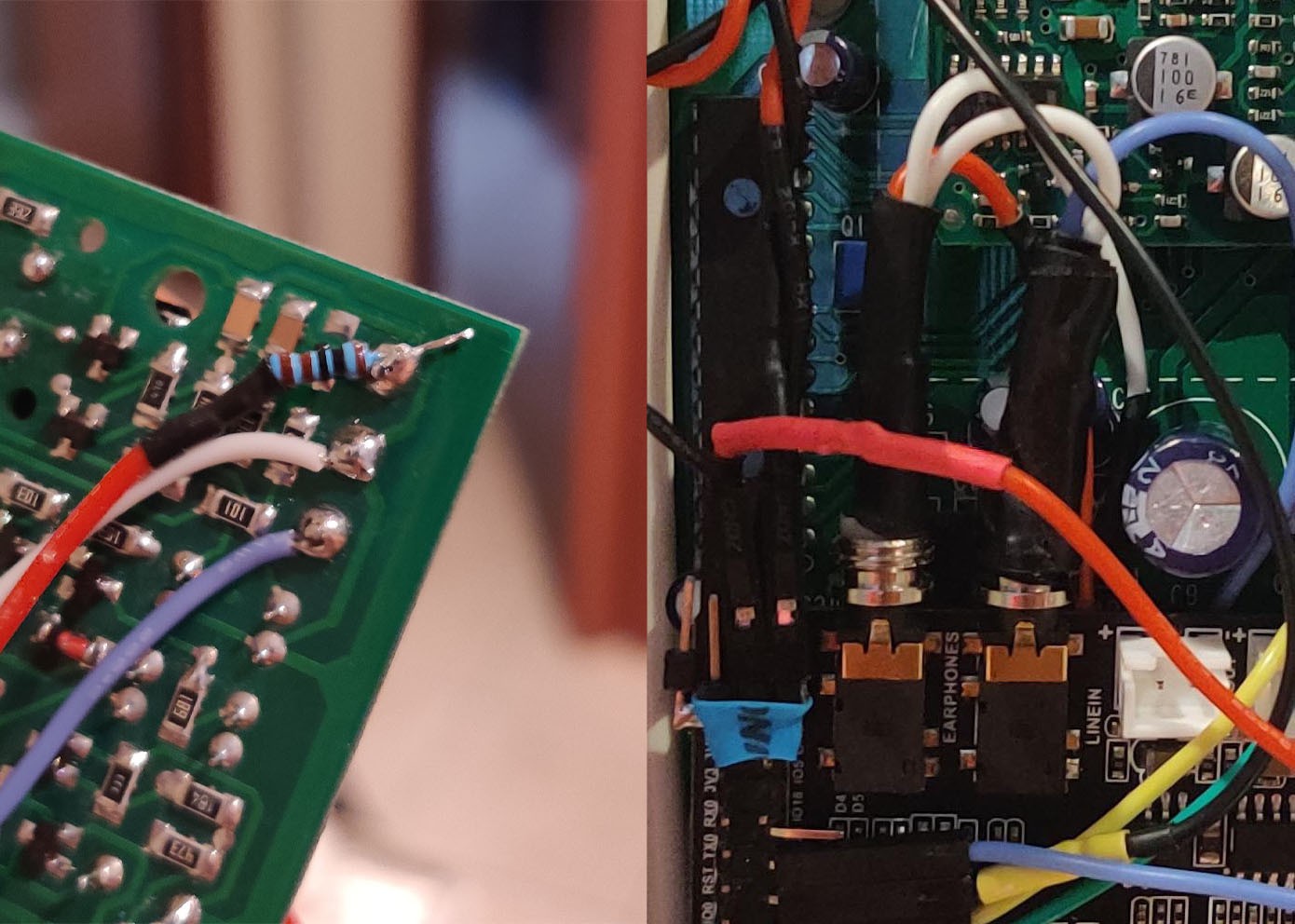

 Foxmjay
Foxmjay
 Jose Ricardo
Jose Ricardo
 Gary Peng
Gary Peng
 origamimavin
origamimavin