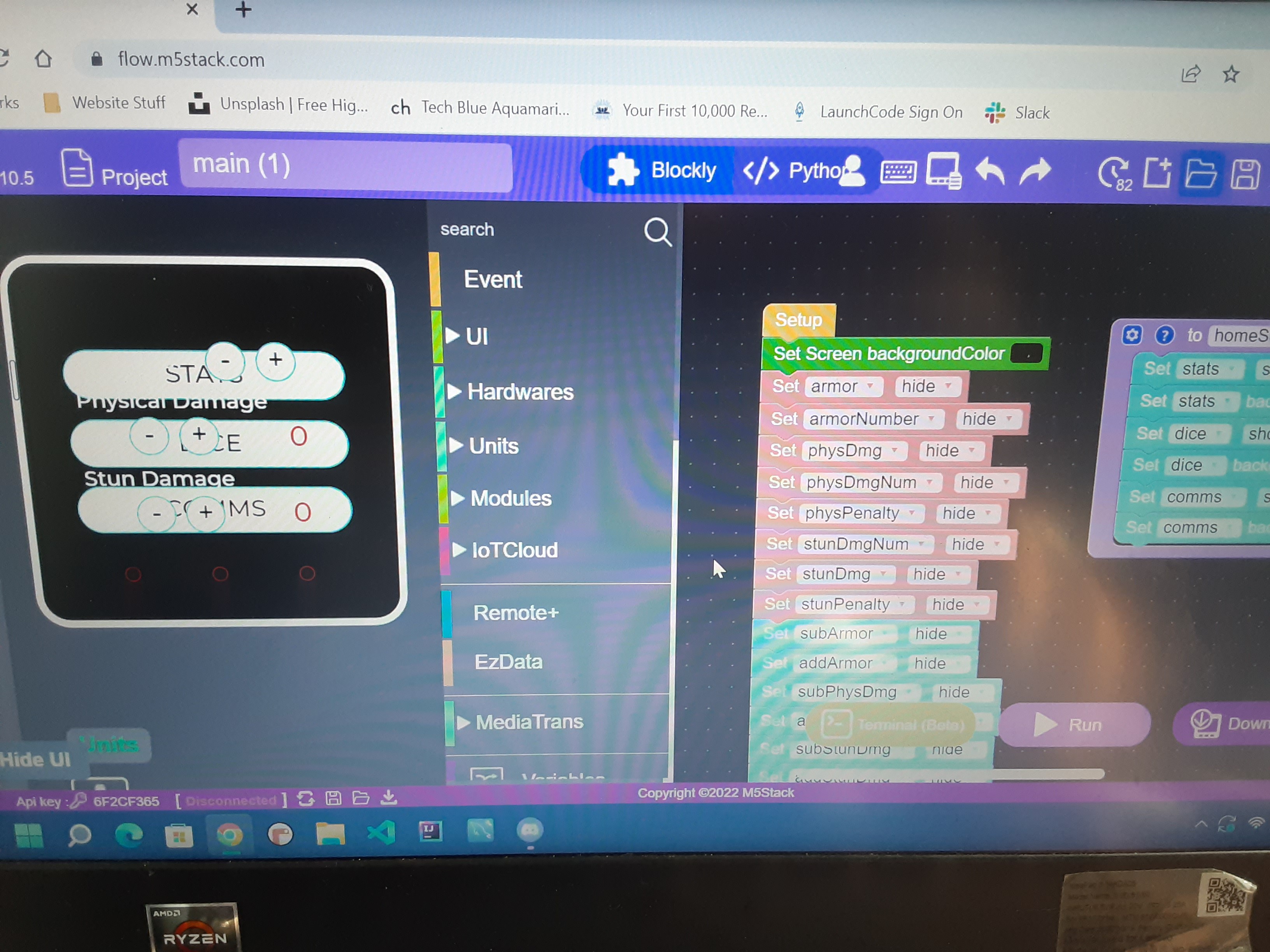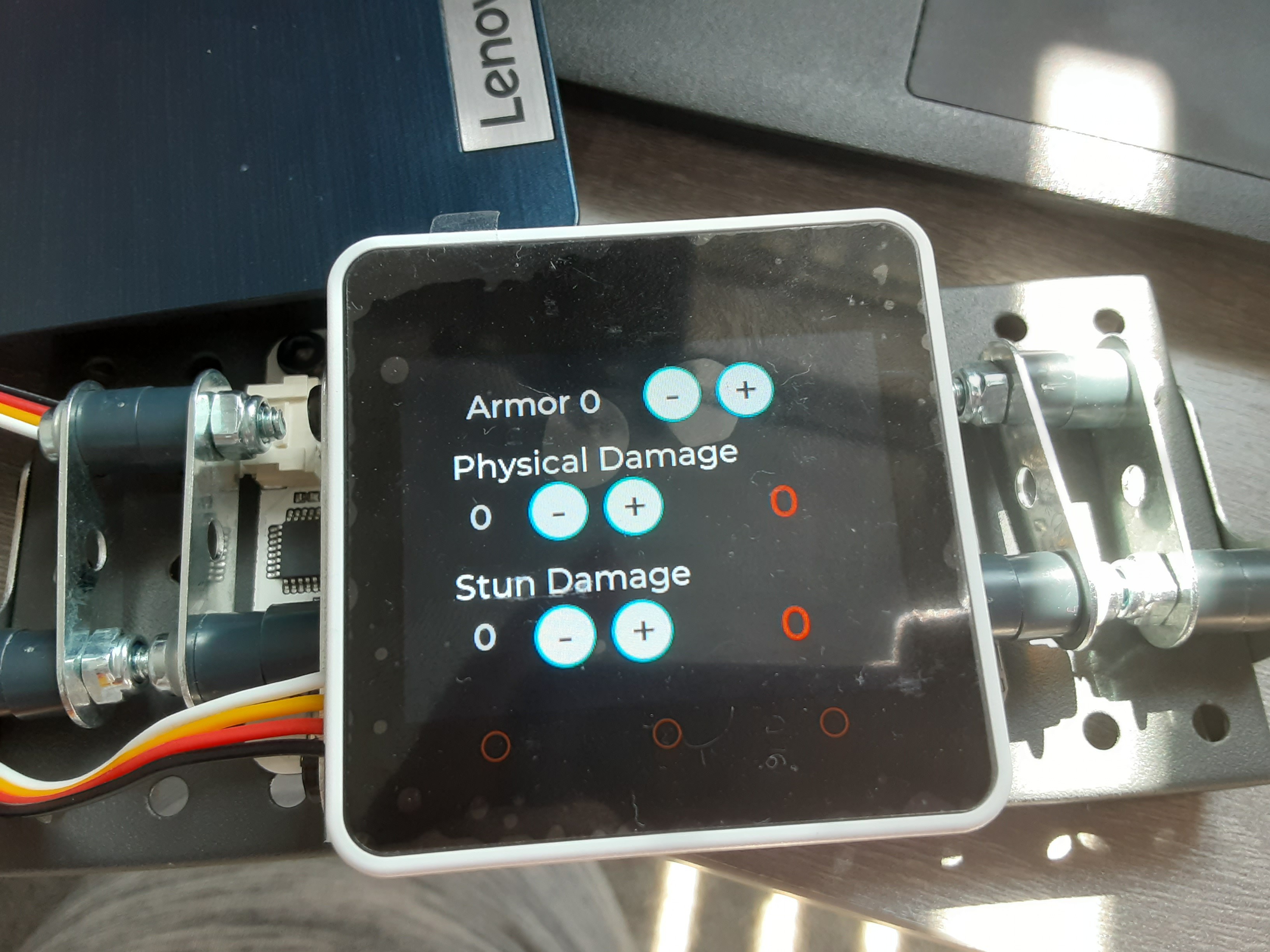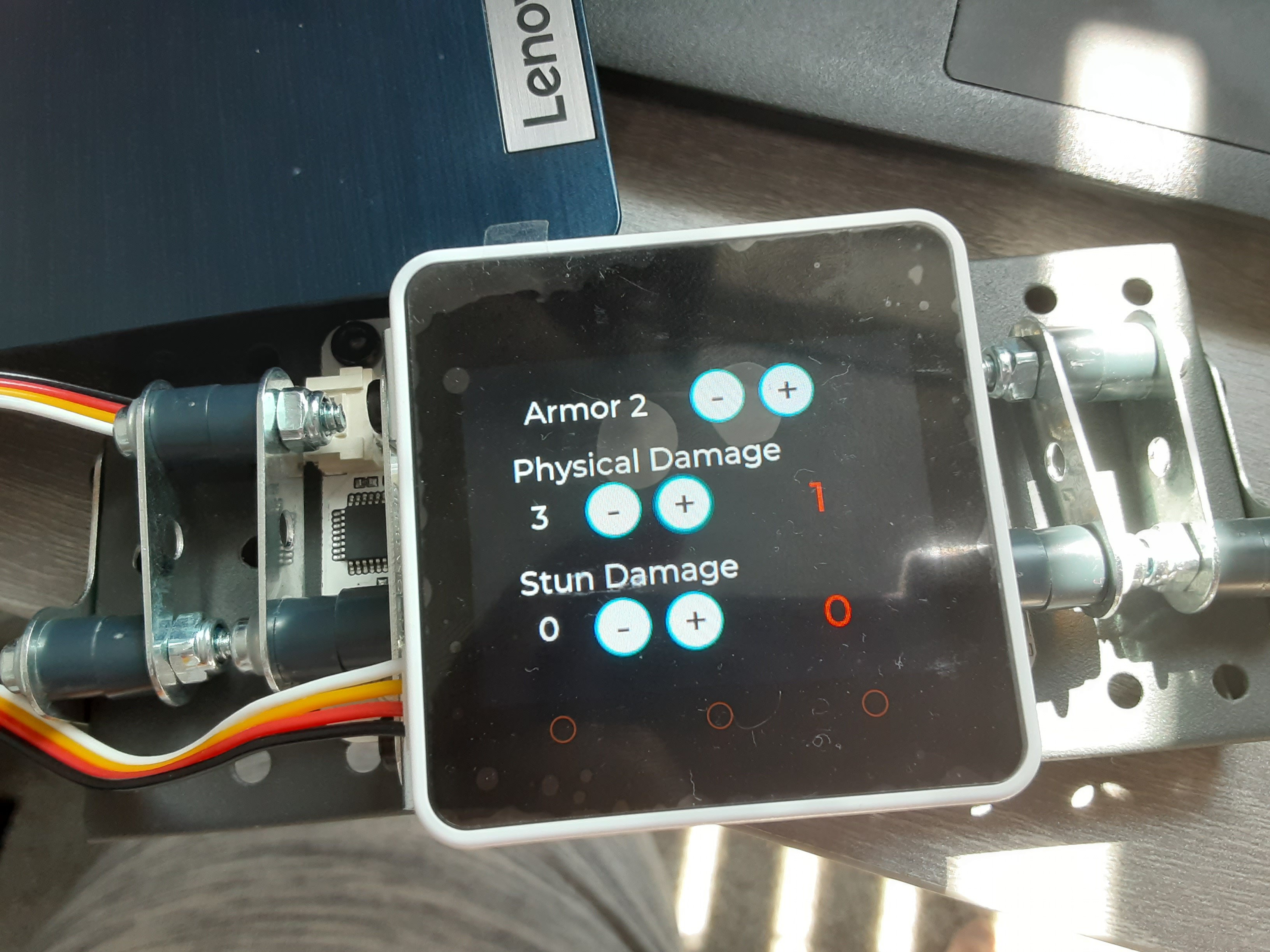-
Breathing Neon!
09/30/2022 at 03:48 • 0 commentsI had to had in this awesome pink neon nOOd flexible LED. I mean, what else says "I built this in some alternate 80s history" like pink neon?
Also fixed the issue with the MQTT comms chat not working. There was an error in the code for connecting it to the internet.
I have more plans for this, but I set out to accomplish my goals - easy dice roller and some tracking for a Shadowrun RPG character, and an 80s I built this myself look.
-
Working Comms?
09/28/2022 at 21:01 • 0 commentsWell, I thought I had the MQTT comms working. It can send and receive text to the MQTT feeds, as you can see at the end of the video. But it was only working while it was connected to UIFlow. I downloaded the program onto the Core2. And though it will still receive messages, it isn't sending any more. Not sure what's going on there, if I accidentally broke something before downloading? Who knows. Hopefully I will get that fixed soon and will show some added neon LEDs.
-
Dice Roller
09/23/2022 at 16:29 • 0 commentsI got the dice roller working. For Shadowrun one needs to know how many dice (which can be a lot, sometimes 19 to 23 d6s), how many are successes (5s or 6s), sometimes how many 6s, and how many are 1s or glitches. So greens are successes, blue is 6s, red is 1s. Hitting the right capaxitative touch button clears it, as the left one clears the stats screen. Center button takes you home.
![]()
Next, I'm going to branch into something I've never tried. You may have noticed the Comms button on the home screen. I'm going to try setting up an MQTT chat with a website.
-
Character Stats
09/21/2022 at 16:33 • 0 commentsit took some getting used to, using UIFlow. But it can do some amazing things. You can see the code take shape in MicroPython as you work in the visual editor. However once you decide to make changes in the code portion you can't go back. I may make tweaks in the code once I'm done designing the visual interfaces. But you can't beat just drawing buttons on the screen!
![]()
I wish there was a way to hide the buttons in the design interface. For now you have to leave them all on there or they get removed from the code. You can show and hide them in the code, so you can create different screens that way to show up woth button pushes.
So far I have the character stats screen, showing the damage and armor for the character. In accordance with Shadowrun rules you get a penalty to dice rolls for every 3 points of damage. I intend to use this variable in the dice roller.
Here's the main screen:
![]()
And a few shots of the character stats:
![]()
![]()
Cyberdeck RPG Character Tracker
a tiny cyberdeck, hopefully awesomely 80s, that can show an RPG character's stats, check out the gear list, and roll some dice
 Melissa Matos
Melissa Matos