-
11Result
![]()
Here's the result of this tedious built, a small PC that almost resembles Macintosh 128K, however it runs windows 10 and is capable of running all sorts of stuff, from video editing software to photoshop and even low-spec games, including emulation software and most importantly, google chrome with youtube!
-
12Connecting keyboard and Mouse
![]()
![]()
For IO, I will be using its three USB 3.0 Ports for connecting the keyboard and mouse, I will be upgrading to a BT Keyboard and mouse that will share the same bt dongle for connectivity but for now, I'll be using my Dell Keyboard and HP Standard Mouse.
As for powering the PC, we use the provided Power cord that connects with Latte Panda's Adaptor and power the whole system.
-
13Running Games
![]()
This bad boy can run most of the games that doesnt require a graphic card because I'm into retro stuff, I loaded up PPSSPP which is a PlayStation portable Emulator, and run the Dragon Ball Z - Shin Budokai which is a title from 2006 made for PSP, I tried playing OSU on it as well which also worked.
I haven't tested big titles on it yet but I will be adding an SSD to the latte panda later and then I will be stress testing it by running CSGO on it through STEAM.
Also, here's an important thing that I had to point out, YES IT CAN RUN DOOM!
-
14Playing Videos and Anime
![]()
![]()
One major thing that we use a PC is for watching stuff like movies, shows, and ANIME. here's an example of how smooth stuff runs on this 7inch display, display itself isn't that bright but it does work.
-
15Browsing Web
![]()
We can access websites by using a regular browser like chrome or edge, for testing I tried to open multiple tabs on chrome and browse each of them and the system worked without any lag
-
16Further Improvement
![]()
SSD upgrade is what I will be improving in this project, also a new display can also be used as the current display has some brightness issues.
Also, Latte Panda is being powered through the USB C port that also supports display output and USB Connectivity. I will be adding a PD Module for outputting a 12V Signal through the Latte Panda's Adaptor and this will be connected with Vin of Latte Panda instead of utilizing the Type C Port.
On Type C Port, I will be adding a USB Dongle for outputting a few USB Ports and one HDMI Port for connecting an external display and adding more IO to this system.
Also, This device is currently powered through Latte Panda's official adaptor, which is powered through AC. I will be adding an Onboard power source for making this setup completely portable which will help a lot if we want to use this PC somewhere else like in the open.
-
17Built Cost and Outro
![]()
As for this setup overall cost, the main board was provided by DFROBOT so it didn't cost me and I had all the components with me so for me I spend almost zero dollars on this project but if someone wants to build a PC like this, one whole roll of filament is required which cost around 8-10$.
Latte Panda 3 Delta cost 279$ and the display cost under 35$ pricetag,
DC Fan, Speakers and other electronic parts like wires HDMI cable cost in total around 20$ so the overall bill would be under 344$ which is acceptable for a PC That is upgradable (through M2A and M2B Ports, we can add Graphic card through an M.2 NGFF NVMe Key M Extender Cable to PCI-E x16 Graphics Card Riser Adapter which is a big deal as this small SBC is a perfect mini motherboard for making small DIY Computer.
This is it for today folks, I will be back with a few more upgrades soon so stay tuned for that.
Peace out!
LATTEintosh DIY Mini PC
LATTEintosh is a DIY PC Made entirely from scratch, Latte Panda 3 Delta is used here and it runs Windows 10!
 Arnov Sharma
Arnov Sharma






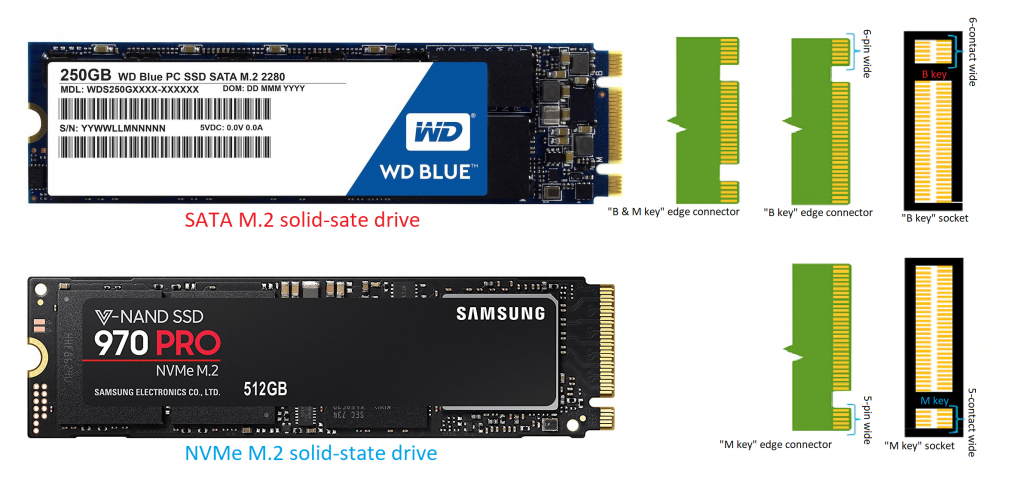

Discussions
Become a Hackaday.io Member
Create an account to leave a comment. Already have an account? Log In.