This project is inspired by water drop levitating installations such as shown by many museums around the world and the “Slow Dance” kickstarter campaign by Jeff Lieberman.
The illusion works using a combination of a strobe light to and a fast repeating motion. Each flash of the strobe light is illuminating a slightly different position of the object that is actually moving too fast to see with the naked eye. Due to the small difference between the frequency of the motion and the strobe light, a slow motion effect is generated that suggests the object is only traveling very small distances from strobe to strobe. The frequency of the strobes is between 75 and 85 Hz and is not visible.
 cubic-print
cubic-print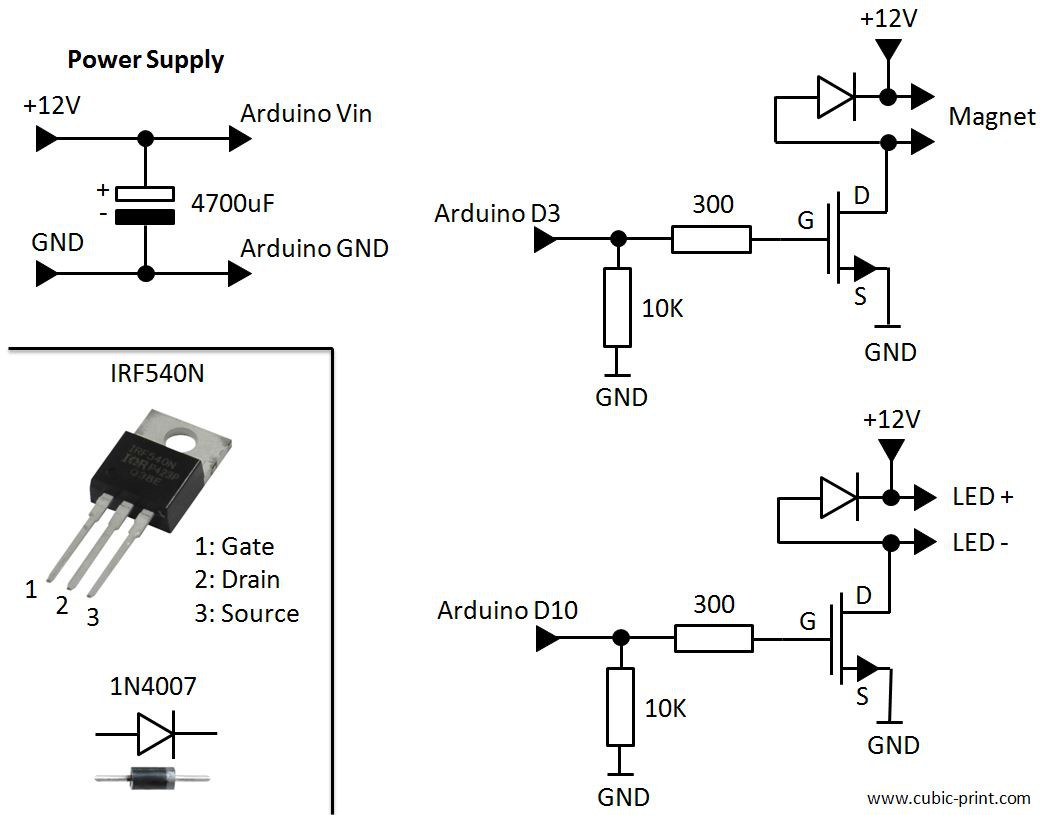
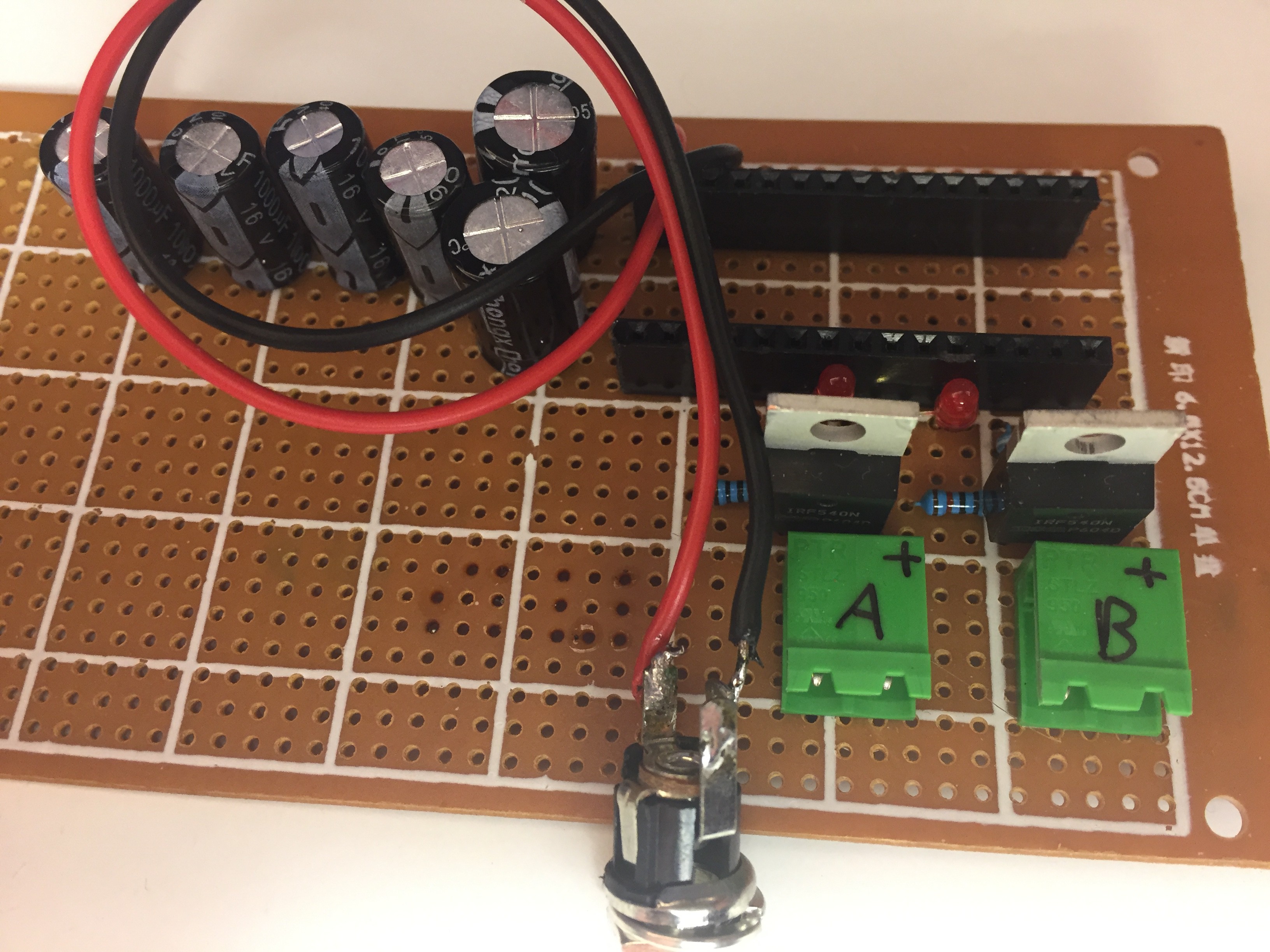

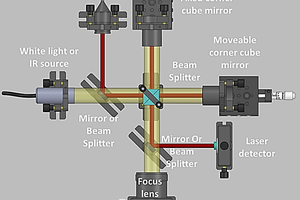
 Tony Francis
Tony Francis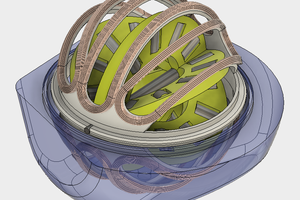

 Andre Esteves
Andre Esteves
 Sterling Baird
Sterling Baird
This project finally inspired me to buy a soldering iron and make a gift for our anniversary. One thing I notice is dimming of the lights, to a point where it becomes too flicker-ish. I notice the higher the magnet's power, the worse the timing is on the leds. Given this is my first noob project, could anyone point me in the right direction to troubleshoot this? My background is in software/server administration, so schematics are a whole new set of logic rules for me. I'm guessing the capacitor is to help alleviate this, so my guess is perhaps too much copper in my coil, or just my shady soldering skills. Any help or direction would be appreciated. Thanks guys! And thanks for open sourcing such a great project.