The project is simply using the V-USB library to allow the ATTiny85 controller to act as a USB keyboard.
- The project features:
- 2-bit Dip switch:
Allows the user to select between 4 randomly generated multicase alphanumeric passwords.- Push button:
- Sends the selected password to the computer.
- If the user pressed the button for 10 seconds, new set of passwords will be generated and the "ScrollLock" LED will flash indicating a successful generation.
That's it.
- Future enhancements:
- Switch to SMD components.
- Use bigger controller to support more passwords.
- Add some sort of protection in case the USB stick was stolen.
- 3D printed key-chain enclosure .
All your comments and remarks are appreciated.
 mwahid
mwahid



 Max.K
Max.K
 Dave
Dave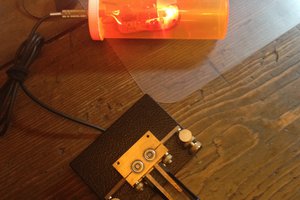
 worsthorse
worsthorse
 Russ Nelson
Russ Nelson
I'd suggest switching over to the attiny84A it's lower power and is basically the same chip but with more I/Os. If you're switching to SMT then you might as well.
I don't think the 85 has enough, but you might be able to juggle the I/Os with more dipswitches. IE: Have one switch determine input/output mode, then another set of switches flip on the physical IOs to a serial interface pinout and password selection IOs. You could also have something like a 4 or 8 pin dip switch with a shift register to interface a longer password list.