Features include:
- Inventory management of your electronic parts. Each part can be assigned to a category, footprint, manufacturer and multiple store locations and price information. Parts can be grouped using tags. You can associate various files like datasheets or pictures with the parts.
- Multi-Language support (currently German, English, Russian, Japanese and French (experimental))
- Barcodes/Labels generator for parts and storage locations, scan barcodes via webcam using the builtin barcode scanner
- User system with groups and detailed (fine granular) permissions. Two-factor authentication is supported (Google Authenticator and Webauthn/U2F keys) and can be enforced for groups. Password reset via email can be setuped.
- Optional support for single sign-on (SSO) via SAML (using an intermediate service like Keycloak you can connect Part-DB to an existing LDAP or Active Directory server)
- Import/Export system (partial working)
- Project management: Create projects and assign parts to the bill of material (BOM), to show how often you could build this project and directly withdraw all components needed from DB
- Event log: Track what changes happens to your inventory, track which user does what. Revert your parts to older versions.
- Responsive design: You can use Part-DB on your PC, your tablet and your smartphone using the same interface.
- MySQL and SQLite supported as database backends
- Support for rich text descriptions and comments in parts
- Support for multiple currencies and automatic update of exchange rates supported
- Powerful search and filter function, including parametric search (search for parts according to some specifications)
- Automatic thumbnail generation for pictures
- Integration with KiCad: Use Part-DB as central datasource for your
KiCad and see available parts from Part-DB directly inside KiCad.
With these features Part-DB is useful to hobbyists, who want to keep track of their private electronic parts inventory, or makerspaces, where many users have should have (controlled) access to the shared inventory.
Part-DB is also used by small companies and universities for managing their inventory.
Documentation and installation guides can be found here: https://docs.part-db.de/
GitHub Repo: https://github.com/Part-DB/Part-DB-server
 Jan B.
Jan B.
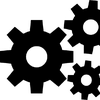


hi