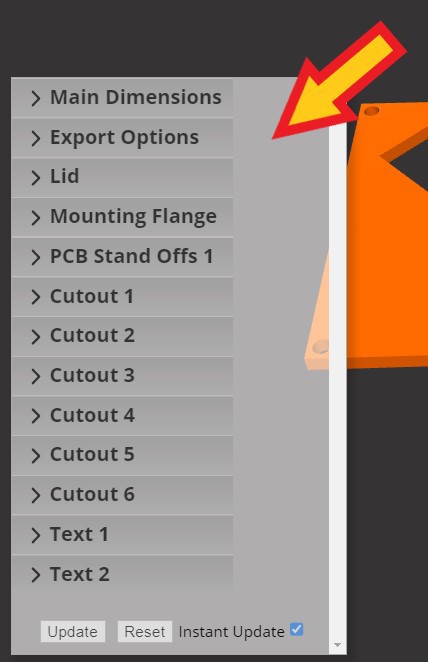
The user parameter pane is at the bottom left of the screen. Clicking the group headers will expand or hide the clicked group.
Main Dimensions
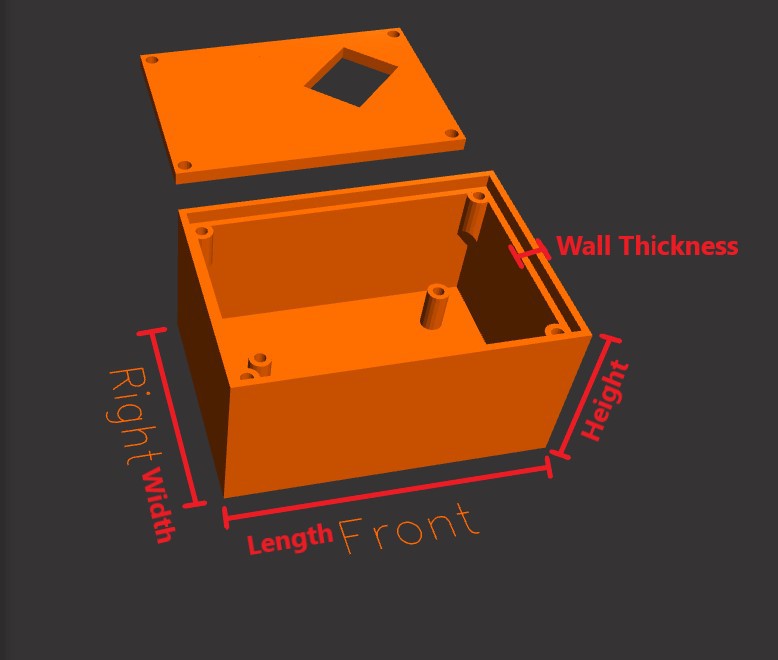
- Width - Outside dimension of box from back to front walls.
- Length - Outside dimension of box from left to right walls.
- Height - Outside dimension of box from bottom to top.
- Wall Thickness - Thickness of the outer to inner front, back, bottom, left, and right walls. The Lid has its own thickness value.
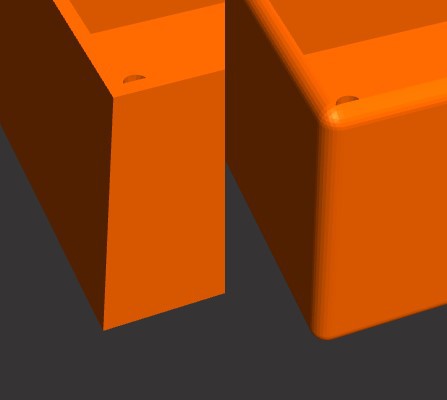
- Corner Roundness - Radius of the chamfer when rounding the outside corners of the box. If the value is 0 then the corners are not rounded. Inside corners are not rounded.

- Circular Resolution - Circular objects are made up of smaller line segments. A Circular Resolution of 0 will use the default values for number of segments. Positive values add the given number of segments to the default value. Negative values reduce the given number of segments from the default value.
Export Options
- Hide Body - Hide the Body of the box from rendering.
- Hide Lid - Hide the Lid of the box from rendering.
Lid
- Lid Thickness - Depth of the Lid

- Lid Tolerance Shrink - The gap between the the walls of the body and the edges of the Lid.
- Screw Hole Diameter - Diameter of the pass through screw/bolt holes in the Lid.

- Lid Screw Supports - The type of lid screw/bolt attachment points.
- 'Corner Posts' - Cylindrical posts at all four corners that extend from the bottom to the Lid.
- 'Middle Posts' - Two cylindrical posts at the middle of the Left and Right side walls that extend from the bottom to the Lid.
- 'Corner Overhang Brackets' - Cylindrical posts at all four corners that extend from the bottom the screw/bolt to the Lid.
- 'Middle Overhang Brackets' - Two cylindrical posts at the middle of the Left and Right side walls that extend from the bottom of the screw/bolt to the Lid.
- 'None' - Skip. No screw/bolts to secure Lid.
- Screw Support Diameter - Diameter of the cylinder that the Lid screw/bolt secures into.
- Screw Support Hole Diameter - Diameter of the screw/bolt hole that the Lid screw secures into.
- Screw Support Hole Depth - Depth of the screw/bolt hole in the post itself. The total length of the screw/bolt would be Lid Thickness + Screw Support Hole Depth.
Mounting Flange
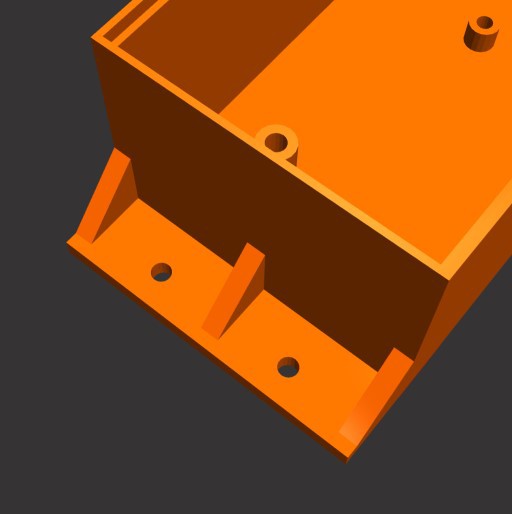
- Add Mounting Flange - Select to add mounting flanges/tabs to the left and right sides of the box.
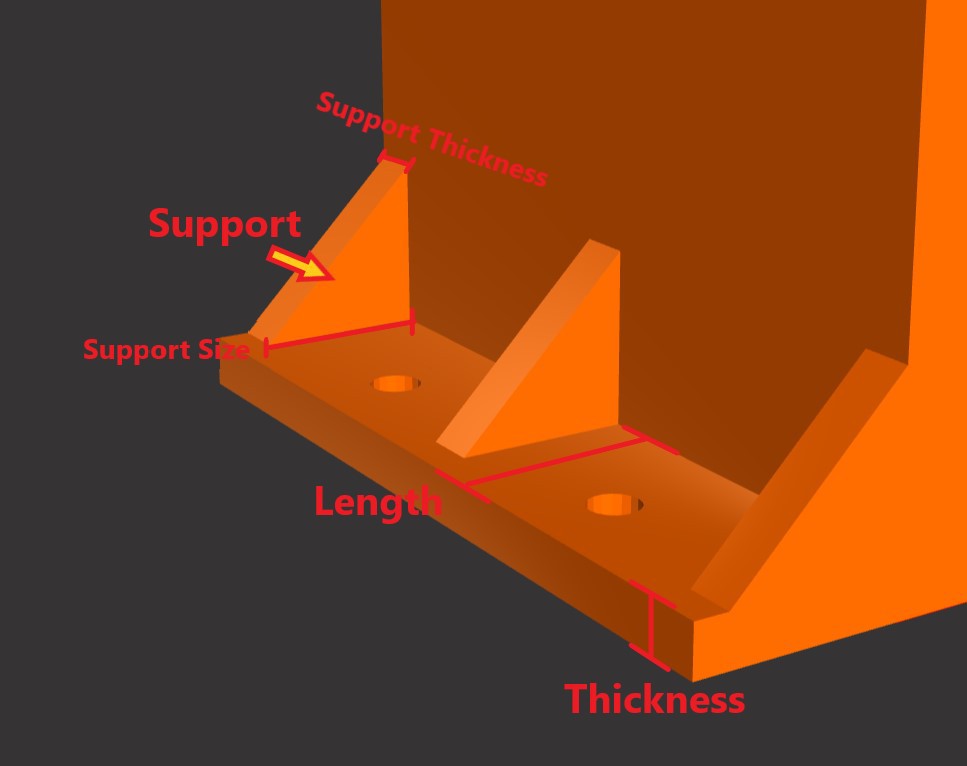
- Thickness - Height of the horizontal tab.
- Length - Horizontal distance from the project box wall to the end of the mounting flange.
- Number of Supports - Total number of triangular supports the attach the mounting flange to the project box body.
- Support Thickness - The thickness/width of the flange supports
- Support Size - Length/height of the flange supports.
- Number of Screw Holes - Number of mounting screw holes in each of the flanges.
- Screw Hole Diameter - Diameter of the mounting screw holes on the flange.
- Screw Edge Distance - Distance from the outside edge of the flange to the mounting screw hole.

- Screw Center Offset - An offset value to shift the position of the mounting screw holes off center.

- Screw Spread Distance - An offset value to add or remove distance between mounting screw holes.
PCB Stand Offs

- Type -Type of standoff to add.
- 'None' - Skip. Don't add Stand Offs
- 'Rectangular Four Posts' - Four cylindrical posts
- 'Use Custom Position List' - Use a user provided list of points to place Standoffs.
- Thickness - Diameter on the outside of the standoff cylinder.
- Height - Height of the standoff.
- Screw Diameter - Diameter of the screw/bolt hole.
- Screw Depth - Depth of the screw/bolt hole measured from the top of the standoff down.
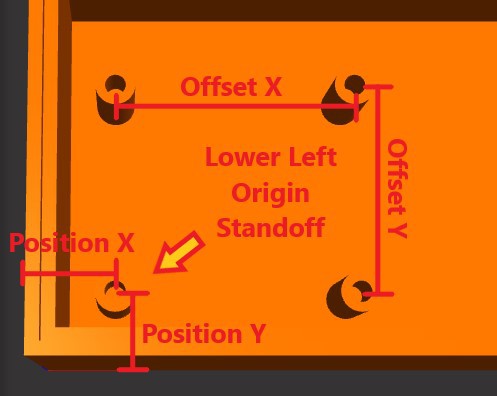
- Position X - Position on the bottom inside wall of the origin standoff on the X axis. The origin standoff is the lower left post.
- Position Y - Position on the bottom inside wall of the origin standoff on the Y axis. The origin standoff is the lower left post.
- Offset X - Distance between the origin standoff and the other standoffs on the X axis. Only used for 'Rectangular Four Posts' type.
- Offset Y - Distance between the origin standoff and the other standoffs on the Y axis. Only used for 'Rectangular Four Posts' type.
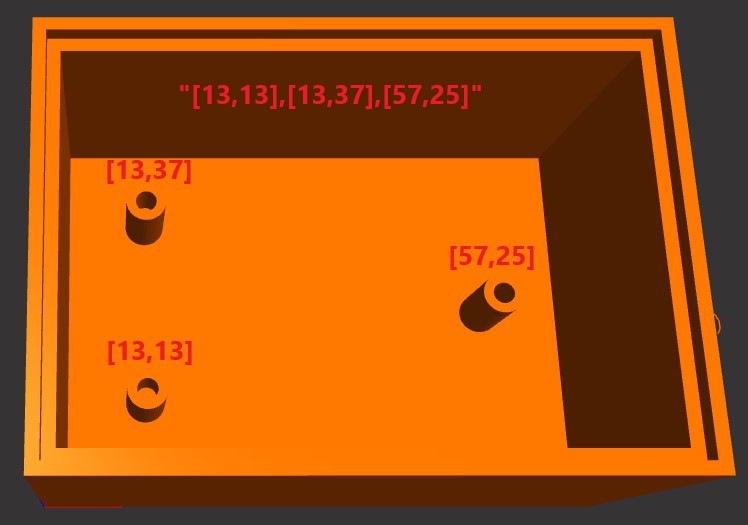
- Custom Position List - A string of point values in millimeters with the format [X1, Y1], [X2, Y2], etc. Only used if the 'Use Custom Position List' Type is selected. If a third value is added the the point [X, Y, Z], it will be interpreted as the height of the standoff. Origin is the lower left corner of the box as viewed from the 't' - top camera view hotkey.
Cutouts


- Shape - Shape of cutout to add.
- 'None' - Skip. Don't add this cutout to the box.
- 'Square' - A square/rectangular cutout.
- 'Circle' - A circular/eclipse cutout.
- 'Vent - Slats' - A vent style cutout. A number of vertical slits are cutout from the project box.
- 'Vent - Dots' - A vent style cutout. A number of circular/dots arranged in a grid are cutout from the project box.
- 'D-Sub Connector' - Profile of a D-Sub Connector. Default corner radius of 2.6 and angled by 10 degrees. Length specifies the longer portion of the trapezoid.
- Side - Which side of the project box to add the cutout to.
- 'Top', 'Bottom', 'Front', 'Back', 'Left', 'Right' - Side as viewed from the JSCAD camera view hotkeys.
- Width - Y dimension of the cutout.
- Length - X dimension of the cutout.
- Position X - Position on the X axis (left/right) of the currently selected side plane. Origin (0,0) is the lower left outside corner of the currently side as viewed from the JSCAD camera view hotkeys.
- Position Y - Position on the Y axis (up/down) of the currently selected side plane. Origin (0,0) is the lower left outside corner of the currently side as viewed from the JSCAD camera view hotkeys.
- Rotation - Rotation of the cutout in degrees. Positive rotation is counter-clockwise.
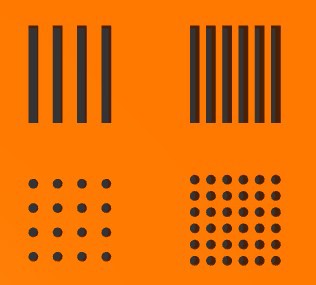
- Vent Density - Number of cuts in the vent shaped cutouts. Only used for 'Vent' shapes.
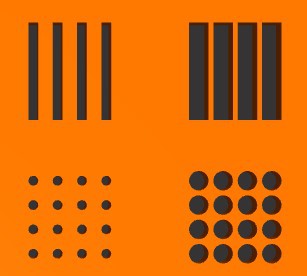
- Vent Opening Width - The width of cutouts in the vent shaped cutouts. Only used for 'Vent' shapes.
Text

- Type - Type of text to add.
- 'None' - Skip. Don't add this text to the box.
- 'Extrude' - Text is added to the specified wall as a 3D shape.
- 'Inset' - Text is removed from the specified wall as a cutout.
- Side - Which side of the project box to add the cutout to.
- 'Top', 'Bottom', 'Front', 'Back', 'Left', 'Right' - Side as viewed from the JSCAD camera view hotkeys.
- Text - String of text.

- Character Size - Width/Length size of individual characters.

- Letter Thickness - Width of each individual character.
- Height/Depth - How high text is extruded or how deep it is cut.
- Rotation - Rotation of the text in degrees. Positive rotation is counter-clockwise.
- Position X - Position on the X axis (left/right) of the currently selected side plane. Origin (0,0) is the lower left outside corner of the currently side as viewed from the JSCAD camera view hotkeys.
- Position Y - Position on the Y axis (up/down) of the currently selected side plane. Origin (0,0) is the lower left outside corner of the currently side as viewed from the JSCAD camera view hotkeys.
 Eric Ljungquist
Eric Ljungquist
Discussions
Become a Hackaday.io Member
Create an account to leave a comment. Already have an account? Log In.
Thank you for the extensive description, which is very much appreciated. Cheers.
Are you sure? yes | no