DIY ESP8266 Tamagotchi Kit
Entry-level DIY kit with retro-nostalgia taste
Entry-level DIY kit with retro-nostalgia taste
To make the experience fit your profile, pick a username and tell us what interests you.
We found and based on your interests.
After playing a bit with the first version of the board I decided to release another version with a few major fixes.
Most notably, a buzzer and battery connector are added. Sound is an important part of the gameplay, as your pet uses voice much more often, than you would hope. Buzzer was present on the first version of the board, but the schematic and pin I picked was causing permanent low volume noize in the Buzzer, so I never advertised it as a feature.
As for the battery connector, it was also planned in the first revision, but the off-the-shelf module I selected was very picky about the battery voltage, particularly didn't want to start reliably with Ni-MH rechargeable batteries, due to their natural low voltage.
For revision B I did my own schematics on the board. It still has some place for improvement, but essentially it works. I'm planning to work a little on the firmware to reduce current consumption and make battery life longer, but right away it should work for a few days on the pair of AAA batteries.
Just finished porting Space invaders created by xtronical. 3 buttons, OLED, not much extra. Funny part is that some of the code failed because int overflow was expected. Easy to get one on 8-bit, not that easy on 32 bit. That's why I always prefer writing int8_t or int32_t instead of just int.
Make sure that all parts came in good shape and no apparent damage is done on the way. Flash Tamagotchi software to Wemos D1 board just to make sure it works.
Start by soldering push buttons. Make sure not to apply to much tin, as it will complicate battery holder installation in the future.
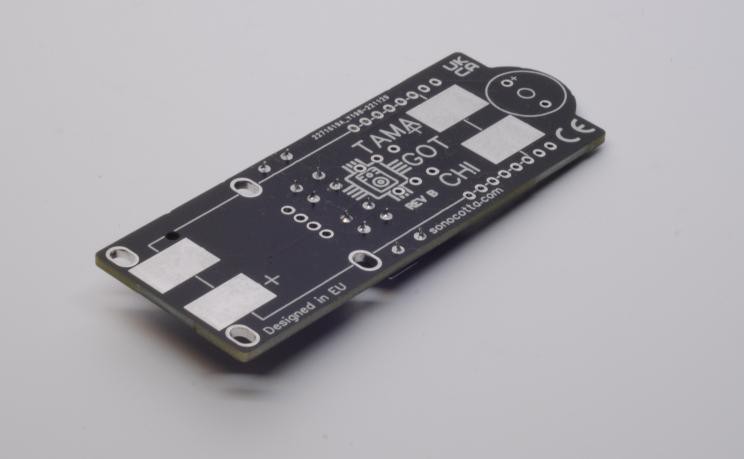
Solder headers to the Wemos D1 module. Long part of the header should be directed to the motherboard. Make sure to align them right, use motherboard as an aligning tool. When soldered it will be tightly pressed against battery socket.
Start with just one pin each side and double check your work. Then you can proceed to other pins.
Create an account to leave a comment. Already have an account? Log In.
maybe we can use the TamaTool to check roms first and turn it to .h then replace rom_12bit.h
If you have alternative ROMs available, give me a hint, I'll try to test and add them to the repo
Become a member to follow this project and never miss any updates
i just upload it to a nodemcu..great work.. i was just wondering if the roms could be swapped? the one in the ArduinoGotchi repo's videos looks different.
the painful part would be putting it in an enclosure (i hate that part) i don't have access to 3d printer so its old boxy box. unfortunately a seller messed up and the oled i got is 2 colors instead if one so the top rows are different than the rest of screen...i could try flipping it and that way the navigation would be yellow while the rest is blue... that is an idea.
anyway thank you.