-
1Wiring Diagram
AMB21/ AMB22:
![5]() AMB23:
AMB23:![5]() BW16:
BW16:![5]() BW16 TypeC:
BW16 TypeC:![5]() AW-CU488 Thing Plus:
AW-CU488 Thing Plus:![5]()
-
2Open Example on Arduino IDE
Open the example in “Files” -> “Examples” -> “AmebaSoftwareSerial” -> “Adafruit_GPS_parsing”.
-
3Run example
Compile and upload to Ameba, then press the reset button.
The result will be output to Serial Monitor:![6]()
![7]()
UART - Retrieve GPS Position
Using Adafruit Ultimate GPS Breakout to retrieve GPS Position
 pammyleong
pammyleong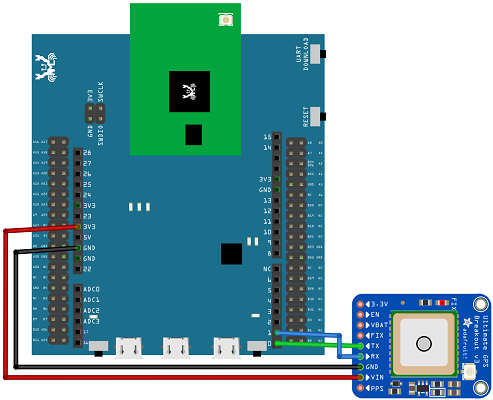 AMB23:
AMB23: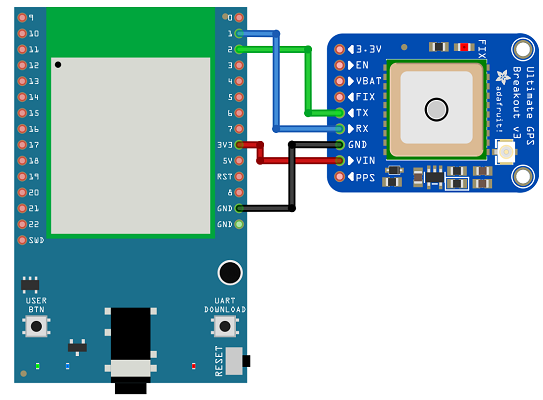 BW16:
BW16: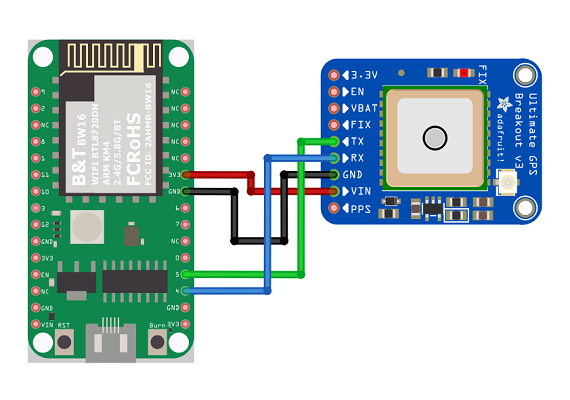 BW16 TypeC:
BW16 TypeC: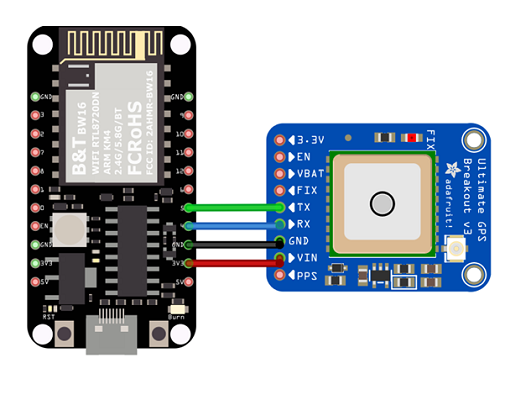 AW-CU488 Thing Plus:
AW-CU488 Thing Plus: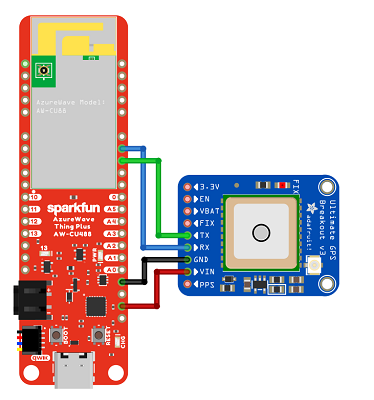
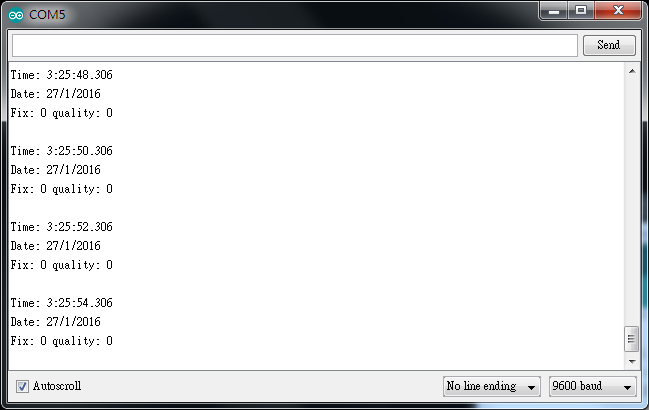
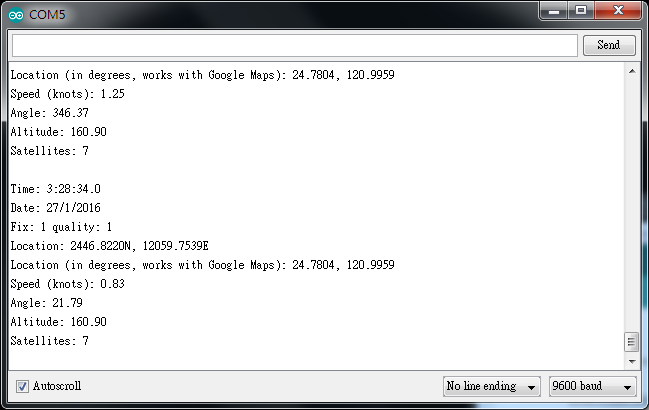
Discussions
Become a Hackaday.io Member
Create an account to leave a comment. Already have an account? Log In.