-
1Step 1
First, connect the 4X4 keypad to the Arduino; connect the first six pins on the 4X4 keypad with the A0 and A5 pins on the Arduino. Then connect the last two pins on the 4X4 keypad module to digital pins 3 and 2 on the Arduino.
![]()
After that, connect the LCD to the Arduino. The connections for connecting the LCD with the Arduino are as follows
- Connect pin 1 on the LCD, which is the VSS pin, to GND on the Arduino
- Connect pin 2, which is the VDD pin, to the 5V pin on the Arduino
- Connect pin 3, which is the V0, to the middle of the 10k potentiometer and connect the other two pins on the potentiometer to 5V and GND on the Arduino. This pin is for setting the LCD’s contrast.
Password Protected Lock
This is a lock based on arduino and keypad with solenoid lock for extra protection
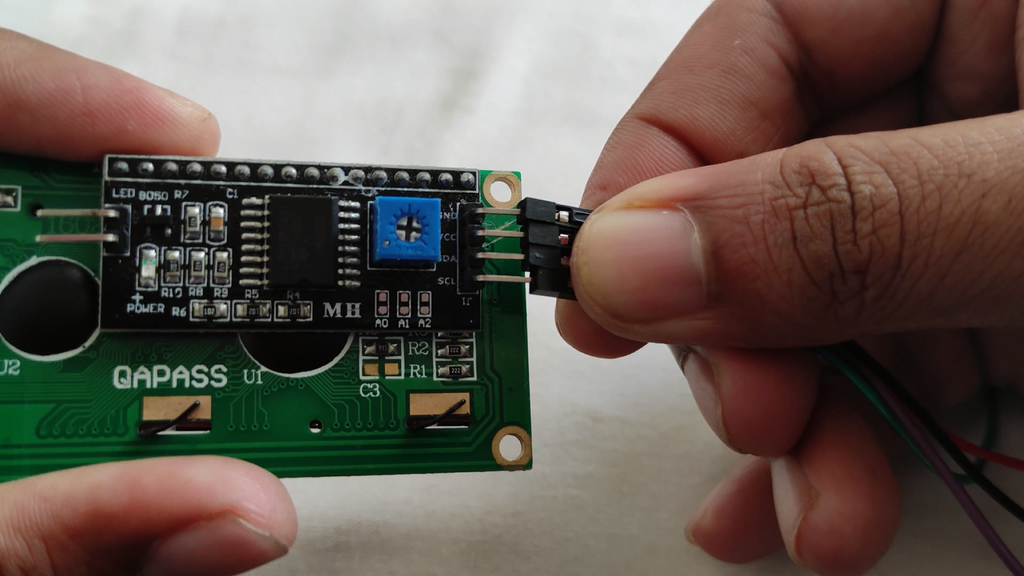
Discussions
Become a Hackaday.io Member
Create an account to leave a comment. Already have an account? Log In.