This hub is extremely cute. It was made way back in the past when Bay Networks was still a thing, and they had just released a line of products called 'NetGear'. Weird, huh? However, it now has a maximum speed of 10Mbps and doesn't exactly match the Gbps switch next to it. I decided to gut the hub, and use the solid steel case to house a Pi Zero machine. For no reason other than that I could.
The project will probably end up as a form of IoT server sitting atop my gigabit switch. But, I wanted to give it the feel of a little PC so required it to have the following features:
*USB ports - the one micro USB port provided by the pi zero is not enough if you don't want to only SSH into it. I had a four port zero4u hub in stock and decided to put it to use.
*HDMI accessible - what's the point of having a hdmi compatible device, if the port isn't accessible.
*WiFi - the pi zero has no WiFi built in and it can be quite handy.
*Ethernet - possibly more handy than WiFi tbh. As a small IoT Server, it wouldn't need to handle terribly much traffic. A couple of mbps that can be achieved from a ENC28J60 module should be more than enough.
*Enough storage to be *useful* - whatever that means. 32Gb SanDisk micros sd card chosen becuase it is fast, relatively cheap and large enough for msot things this machine will do.
*UART - I prefer to connect to my pi zeros through the serial connectors, so a way to easily access the UART of the pi zero is essential. A FT232 module was finally chosen (after experimentation with a CP2102) because it was the only one i had with a micro b socket and with 3.3v pins.
*Led indicator for power - Blue, because I like blue.
*Status indicator led - RGB chosen to display various information.
*Power button - In the end, this one was made difficult by the lack of space in the case. I decided to follow what the designers of the pi zero intended and use the 'run' pins on the board. While the pi zero won't disconnect power on sudo shutdown -h now, the run button allows the machine to easily be started again.
**Future development**
*Possibly use two I/O pins to generate stereo audio out, as outlined in this post by the fantastic Adafruit: https://learn.adafruit.com/introducing-the-raspberry-pi-zero/audio-outputs
Or, I can just use a USB to audio dongle.
 tinkerzone
tinkerzone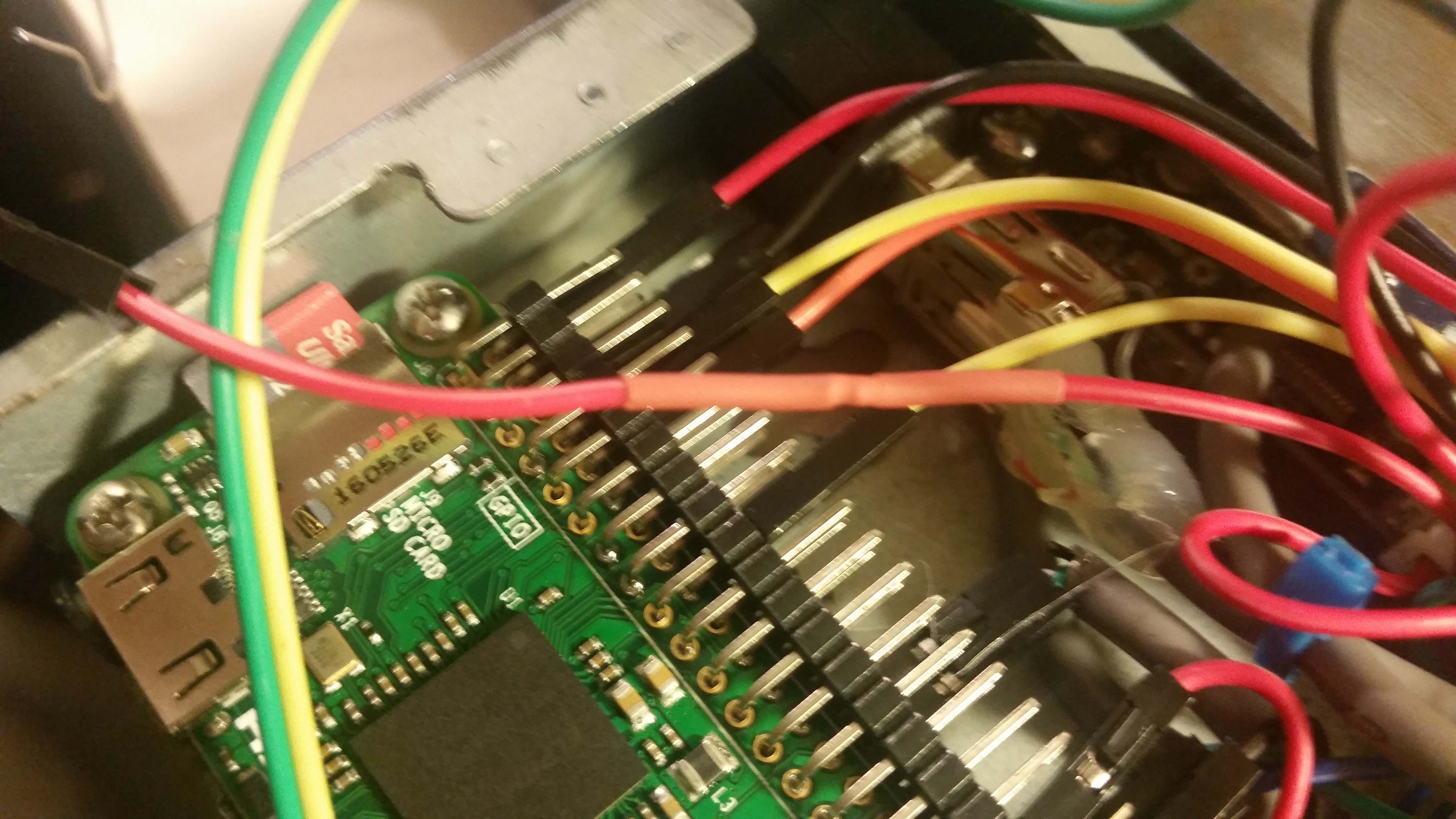


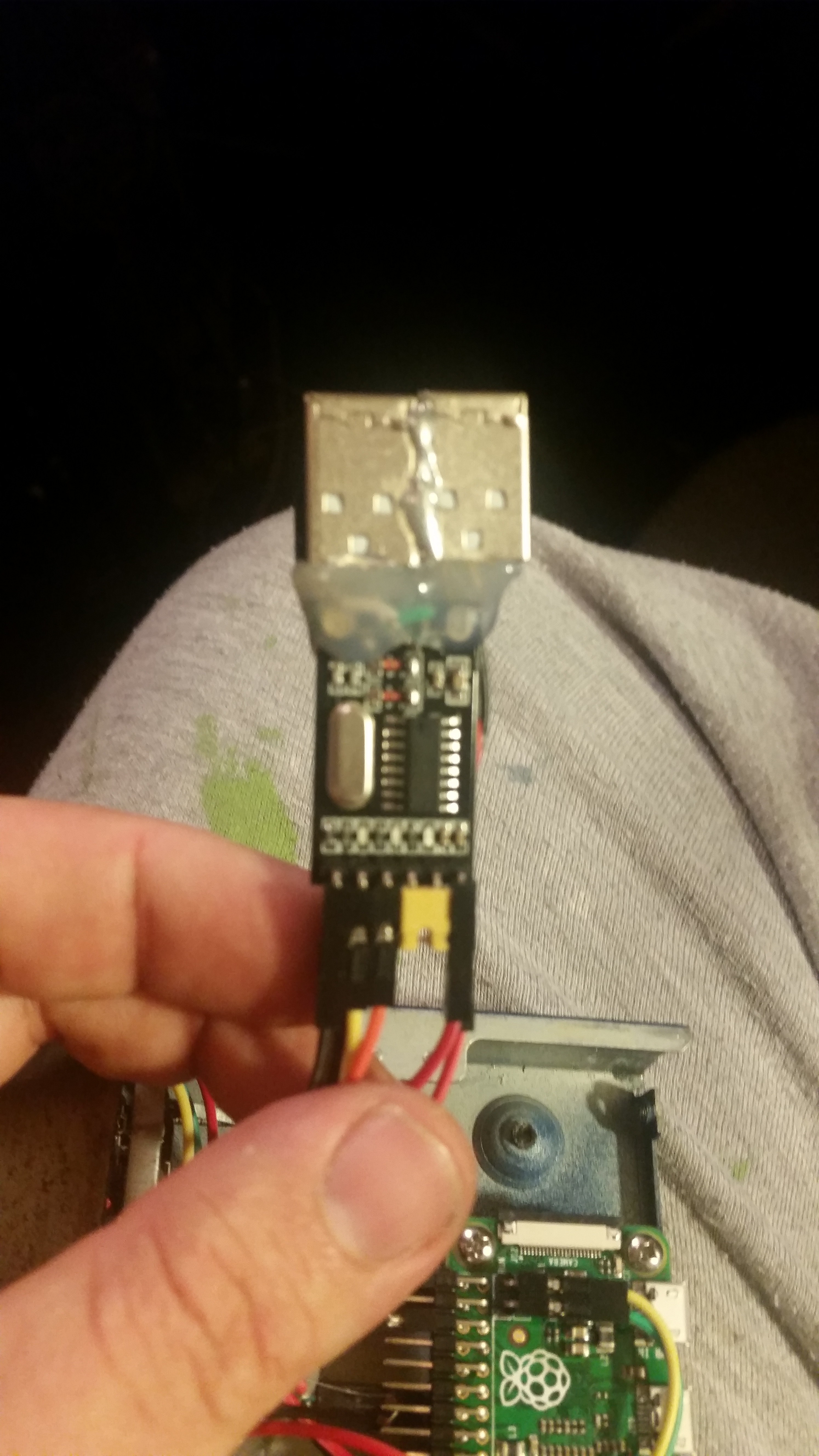
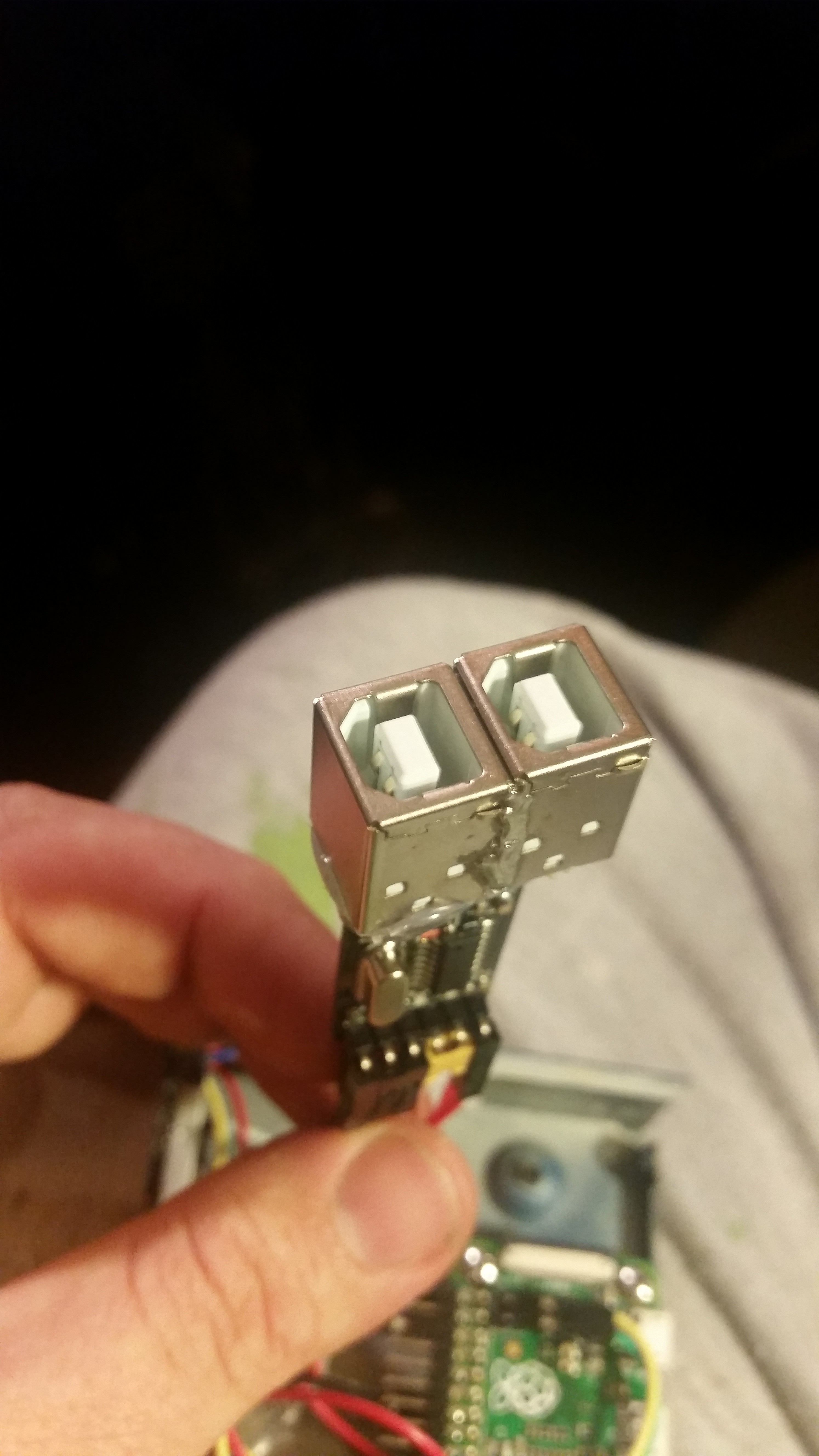
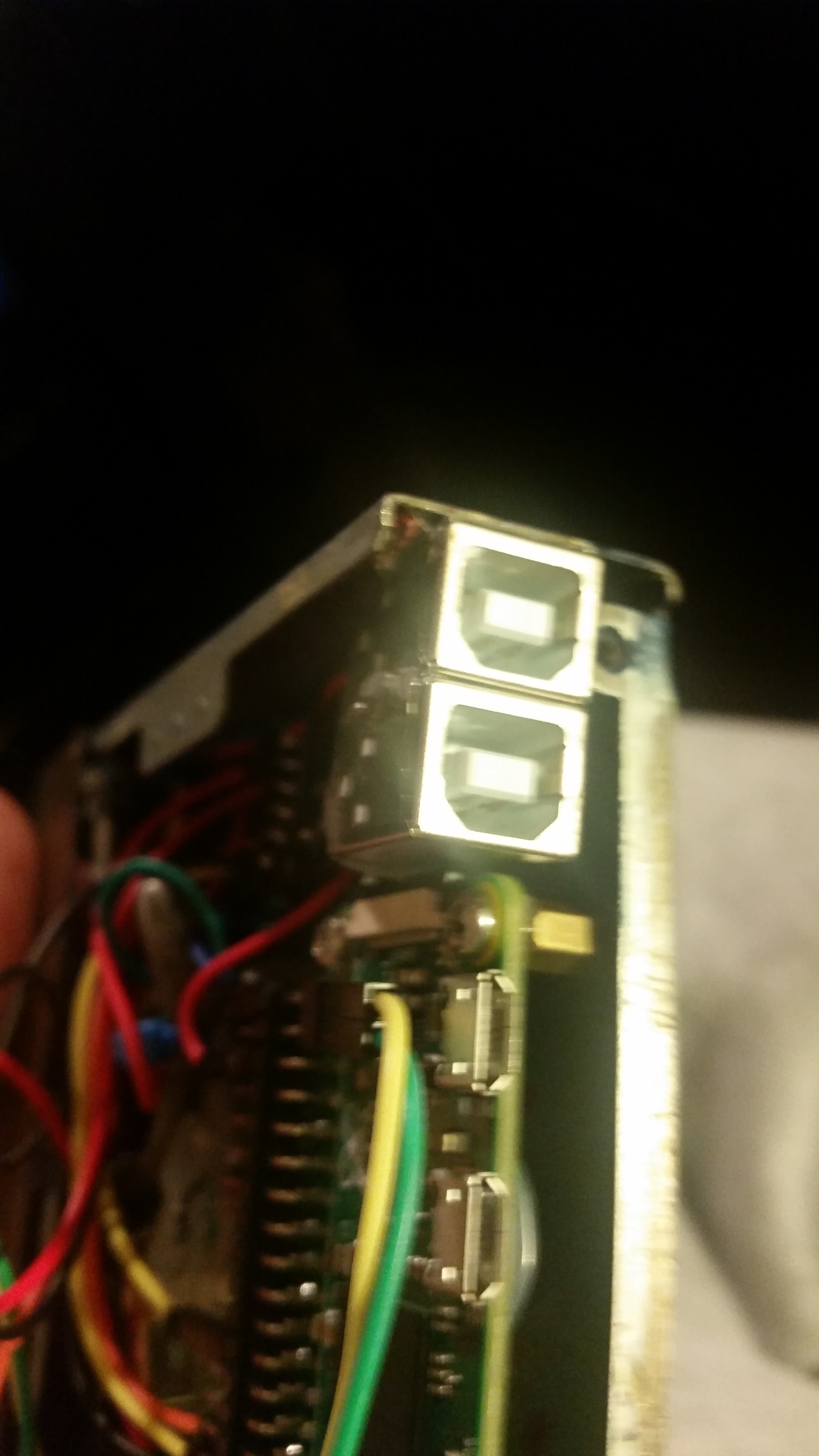
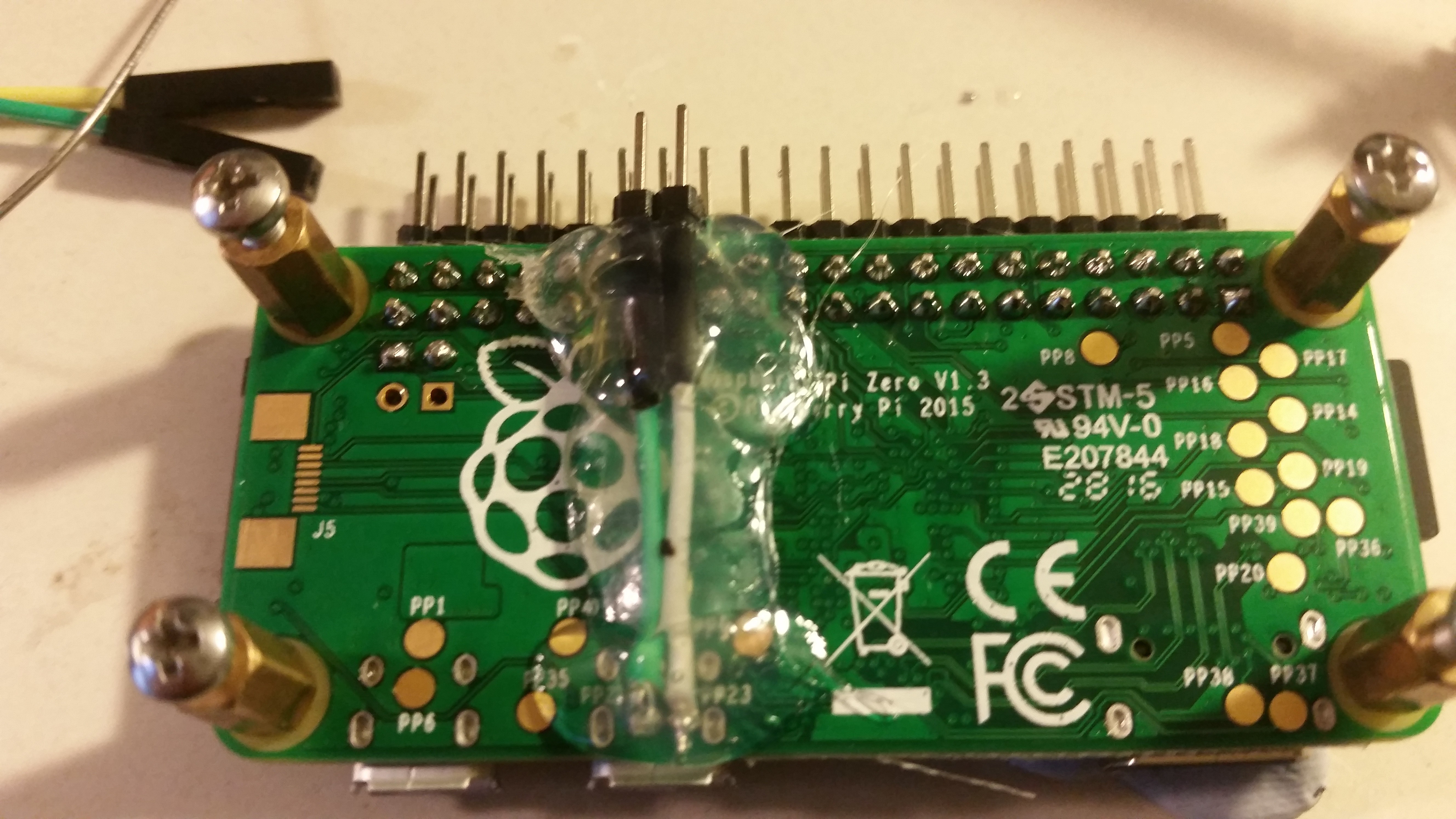
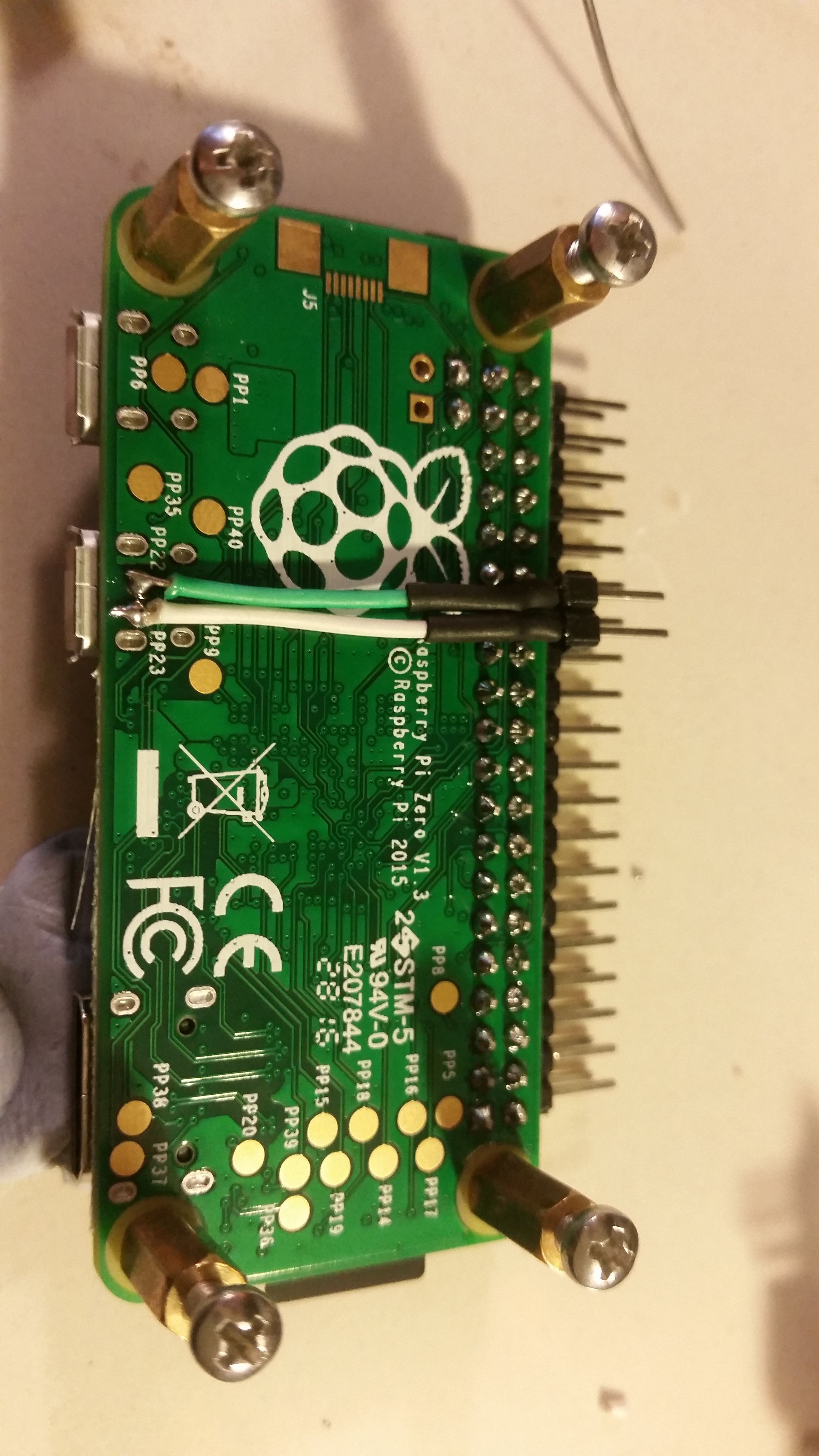
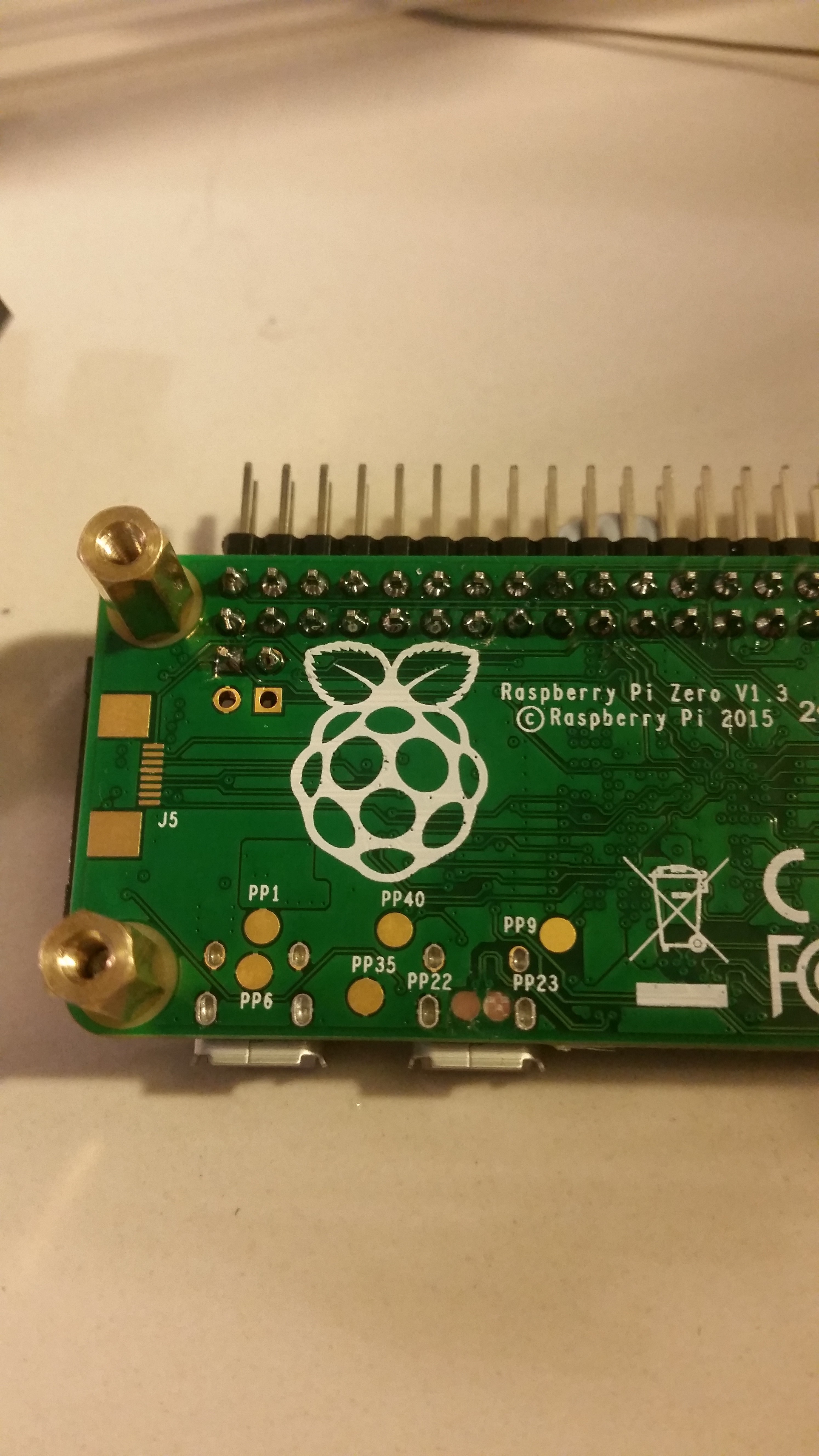

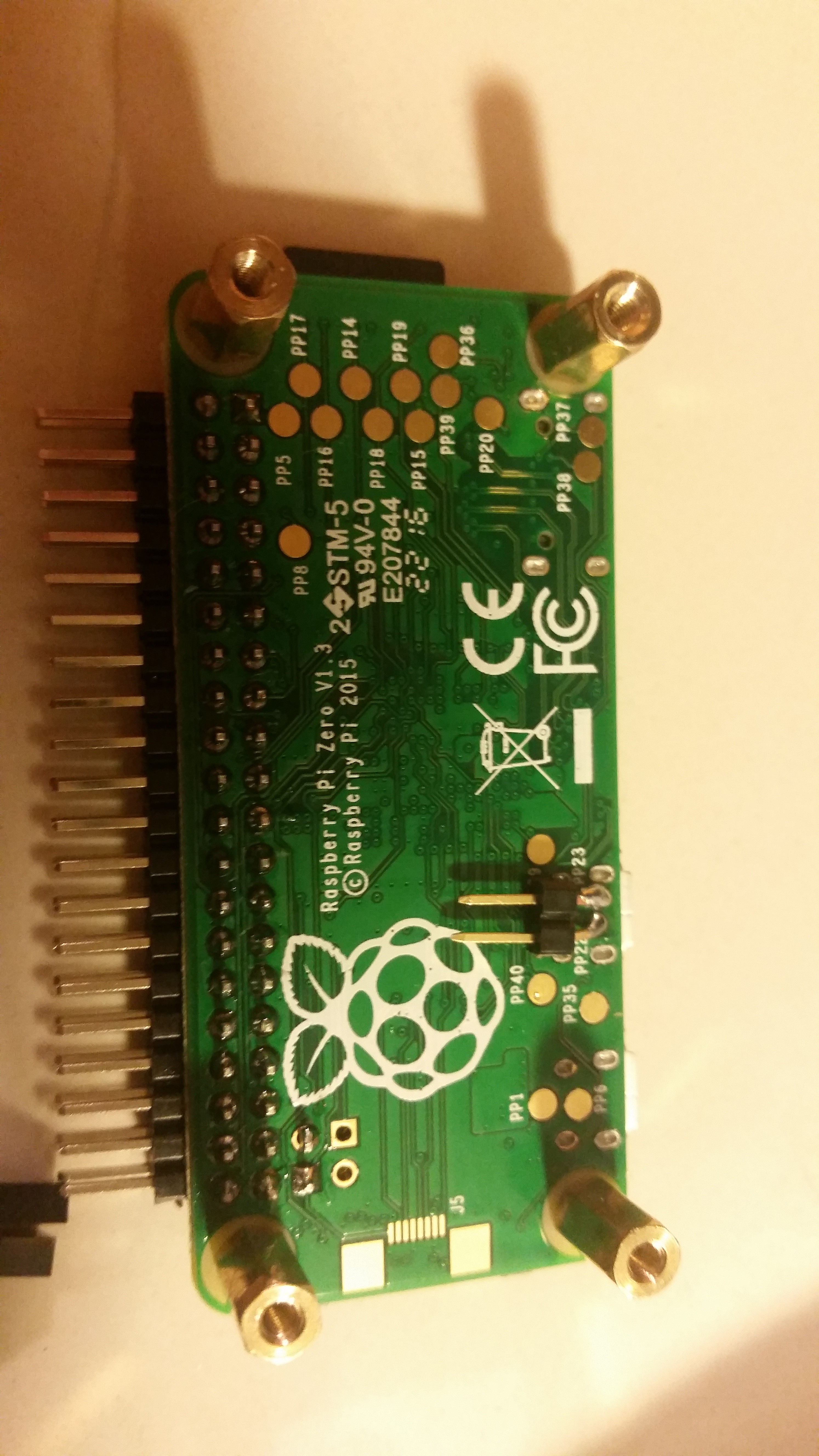
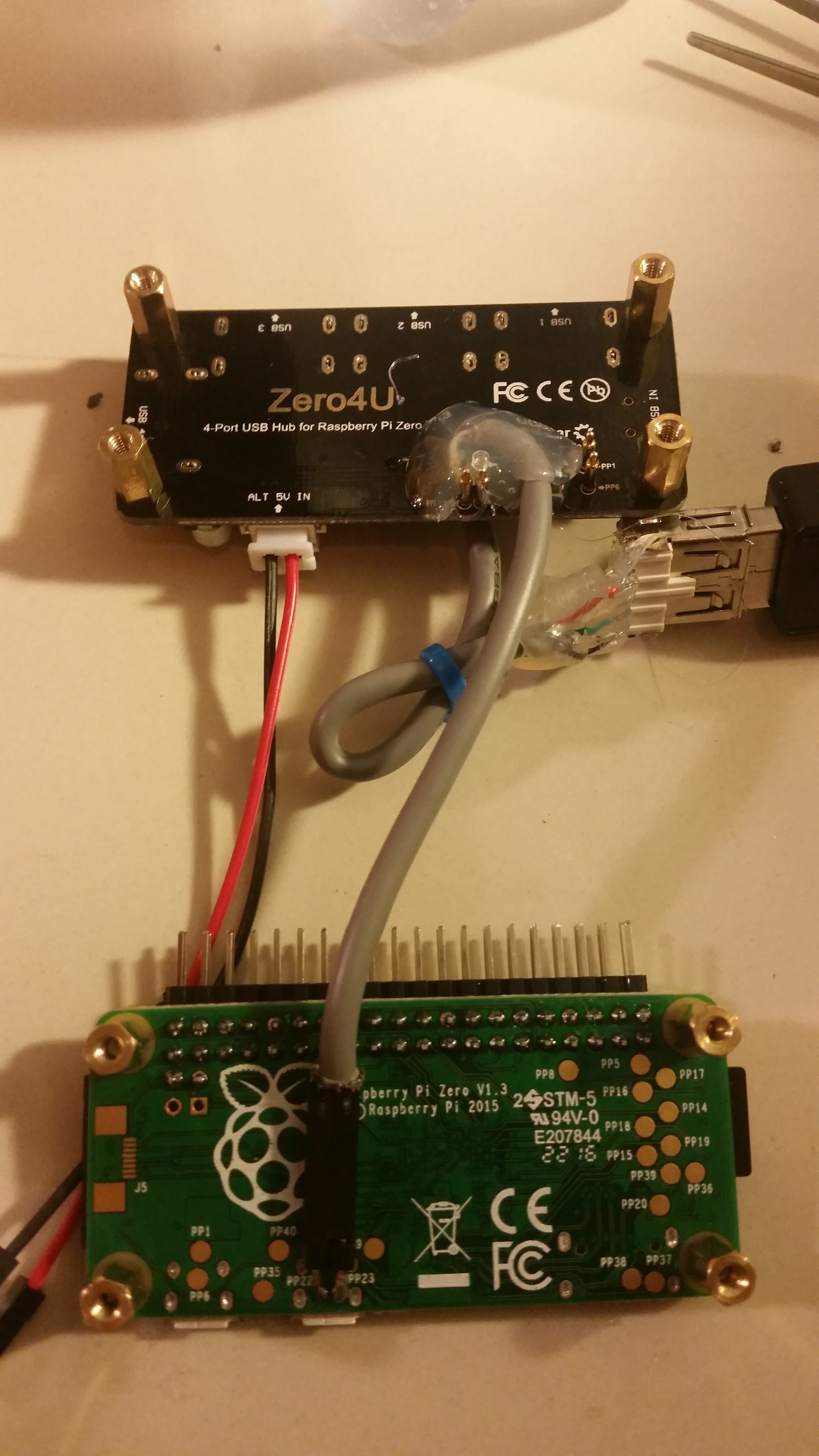
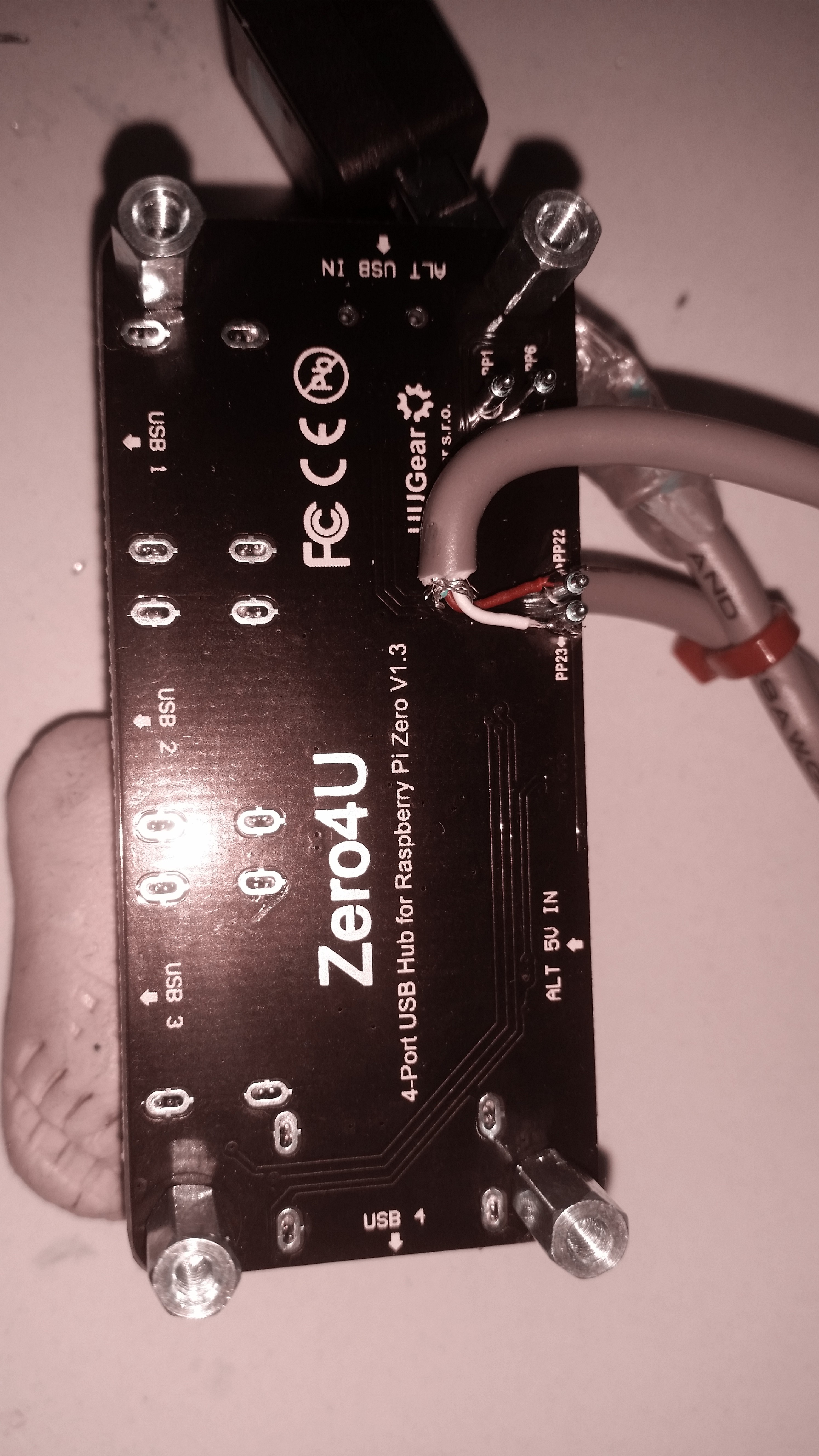
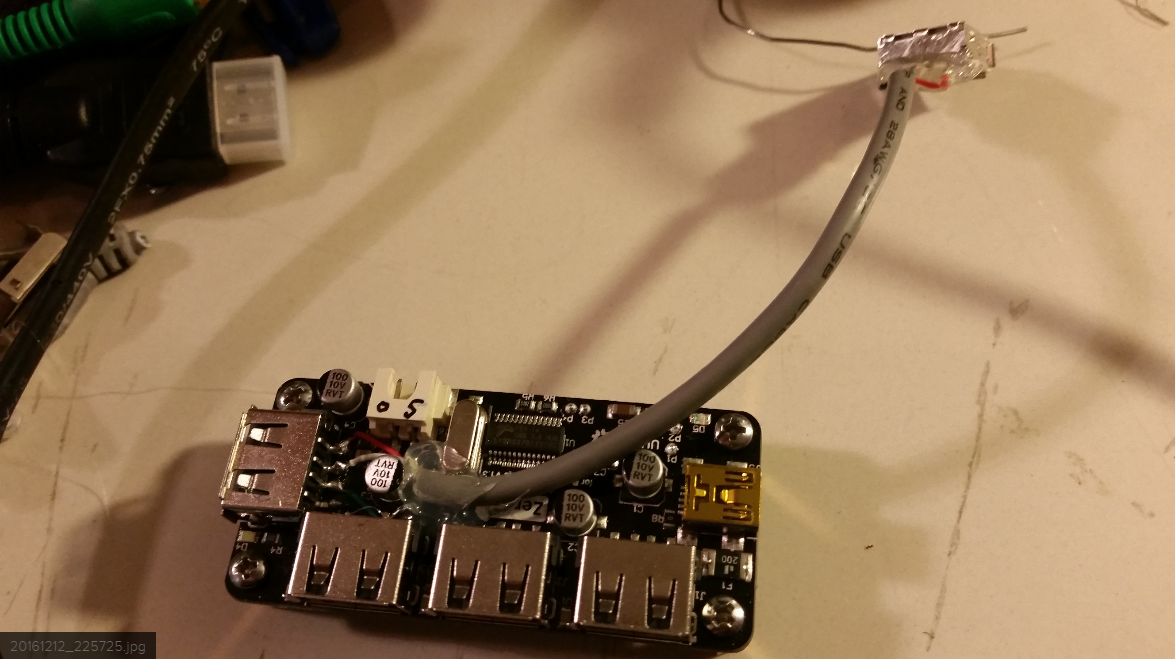
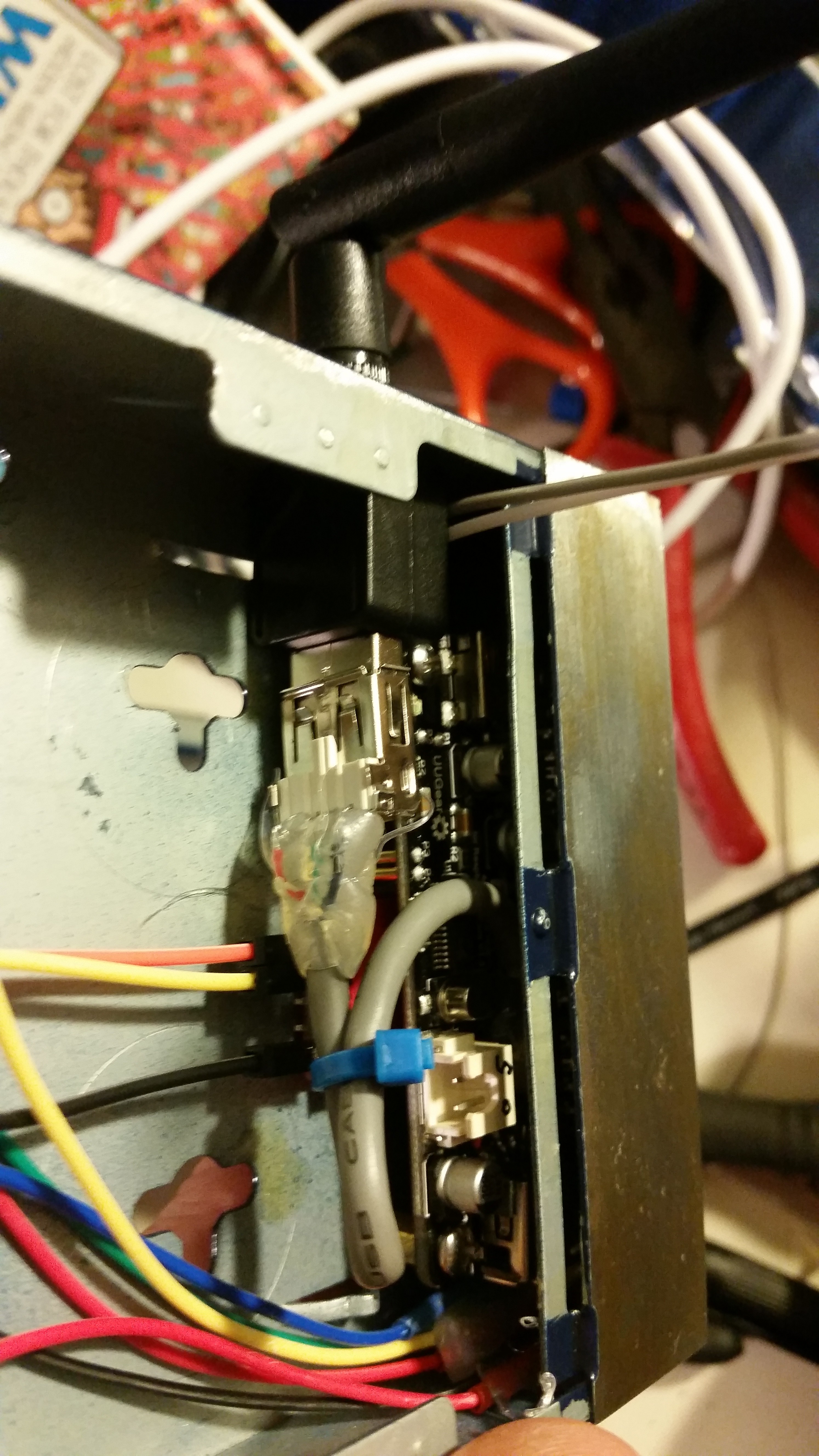




 Jacob Daniels
Jacob Daniels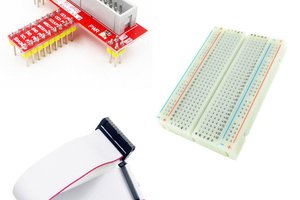
 Ken Yap
Ken Yap
 hsavior
hsavior
Hah, I have the same case, rescued from the recycling bin for pretty much the same reason.
One of these days...