Communication adapter to any remote LoRa satellite device, e.g. remote sensing over distances of several kilometers. The device can be used for collecting sensor data from widely distributed devices with a time resolution of seconds.
Usage
> Plug device in, opens up as USB stick (circuitpython)
> Open .html file in Web Serial API compatible browser (Chrome, Edge, Opera; see https://developer.mozilla.org/en-US/docs/Web/API/Serial)
> Use browser as GUI, connect to device and send/receive commands to/from device via serial interface
> Commands will be forwarded via LoRa RFM98W radio chip to remote device
The intention was single command communication, not LoRaWAN or mesh networking.
 gruenst
gruenst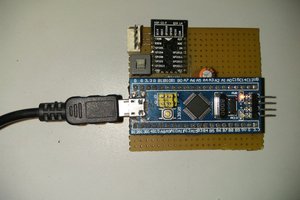
 Amit
Amit
 Bitmerse LLP
Bitmerse LLP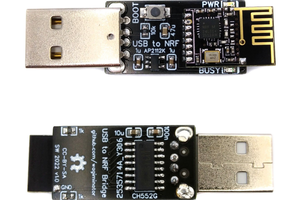
 Stefan Wagner
Stefan Wagner
 Gavin169
Gavin169