ATTiny85
Measurements and preparations:
- IC dimensions (with pins) - 0.36x0.30in
- IC body dimensions - 0.36x0.23in
- Dimensions between pin centers - 0.1in
The SVG we'll need to draw will be a little larger though to look nice and be perfectly aligned with the grid. Let's say pin rectangle height will be 0.035.
Modifications:
- IC dimensions (with pins): add 0.04 to width amd height
- IC body dimensions - multiply pin rectangle height by 2 and subtract that from IC body height, body width stays the same
Resulting dimensions for ATtiny85:
- IC dimensions (with pins) - 0.38x0.34in
- IC body dimensions - 0.38x0.27in
Inkscape usage
Save your SVGs as "Plain SVG" (File->Save as...) This will prevent Inkscape from inserting unnecessary tags, you just have to remember to do it each time you save your changes.
Changing canvas dimensions: New document, Page-> Document Properties, set dimensions and units inches.
How to dimension things: Object->Transform->Scale (might need to uncheck "proportional"), set dimensions to
How to center and align relative to canvas/other things: Object->Align and Distribute, it has various icons, Align section has the ones we need.
How to color things: Object->Fill and Stroke, stroke is object outline.
How to ID things: Object->Object Properties, the ID field.
How to group things: select things you want to group and Object->Group.
Drawing the IC body
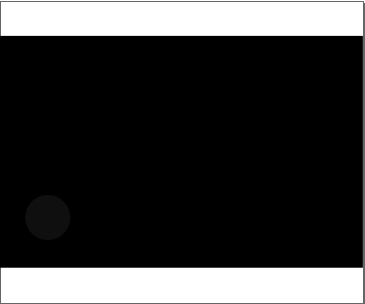
Draw a rectangle, dimension to 0.38x0.27in. Align to vertical/horizontal canvas center. Fill with solid black. Draw a circle to mark the first IC pin, and make it 1c1c1c grey.
Drawing the IC pins
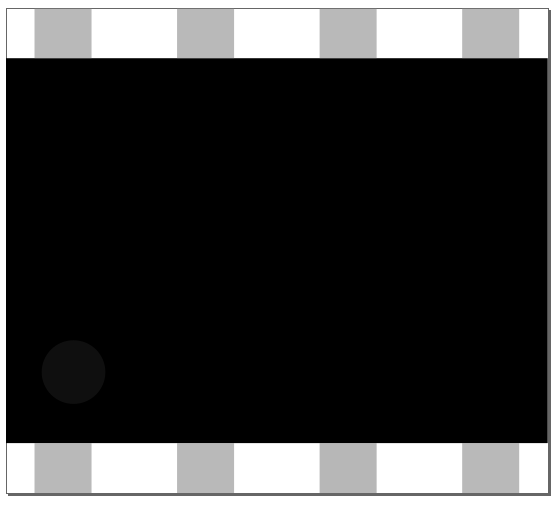
- They'll be different by 0.1 - that's the pin spacing. The spacing between pins will be 0.3in long, so we have 0.08in left from both sides, thus 0.04in from top left corner to top left pin center
- X coordinates are taken from bottom left corner of pin rectangle, so subtract half of pin length from that topleft pin center coordinate we got. We get 0.04-(0.04/2) = 0.02.
- Thus, pin coordinates start from 0.02. We get 0.02, 0.12, 0.22 and 0.32 - that's for both top and bottom rows.
Finishing touches - text and IDs

Place some text where you want, adjust the font size till it fits right.
Give IDs to your pins - they should look like "connectorXpin", for us X is a number from 0 to 7.
Select all, group it and ID it as "breadboard".
 Arya
Arya
Discussions
Become a Hackaday.io Member
Create an account to leave a comment. Already have an account? Log In.
You should really enable a grid in Inkscape -- that will make your life much easier! (You can find grids tab in the document properties.)
Are you sure? yes | no
Will try it - especially now that I'm writing the PCB footprint section =) It won't be useful if it doesn't snap to grid, though.
Are you sure? yes | no