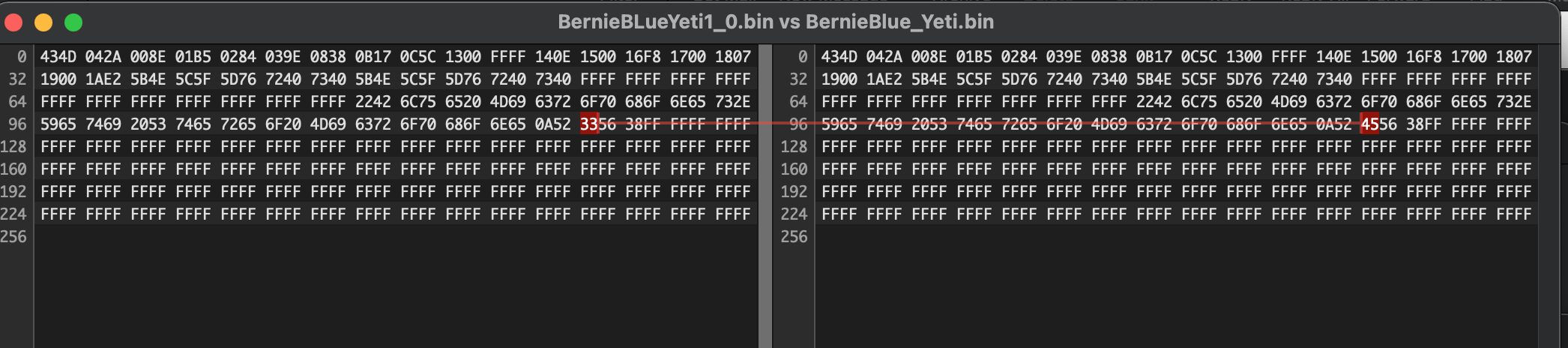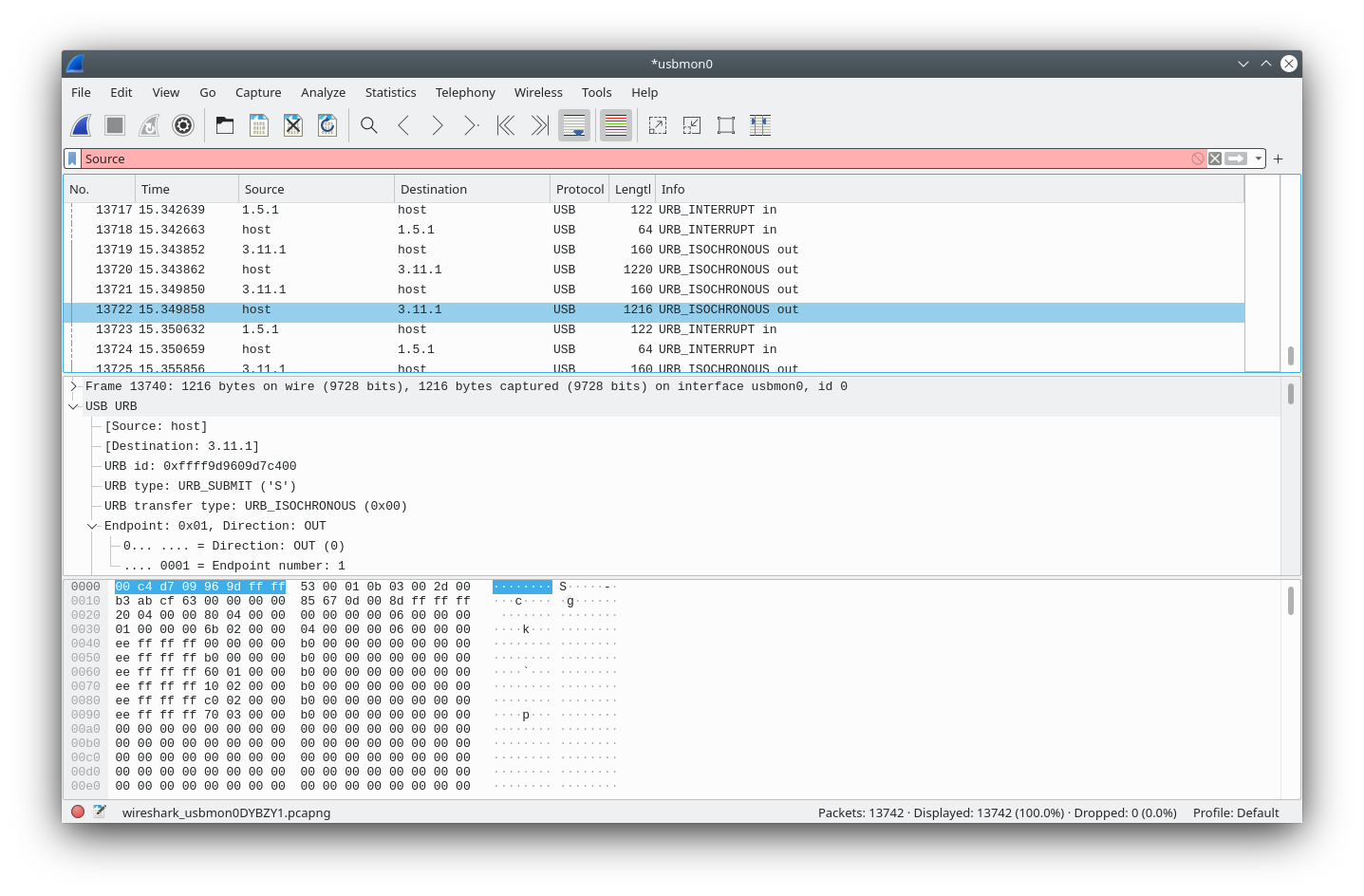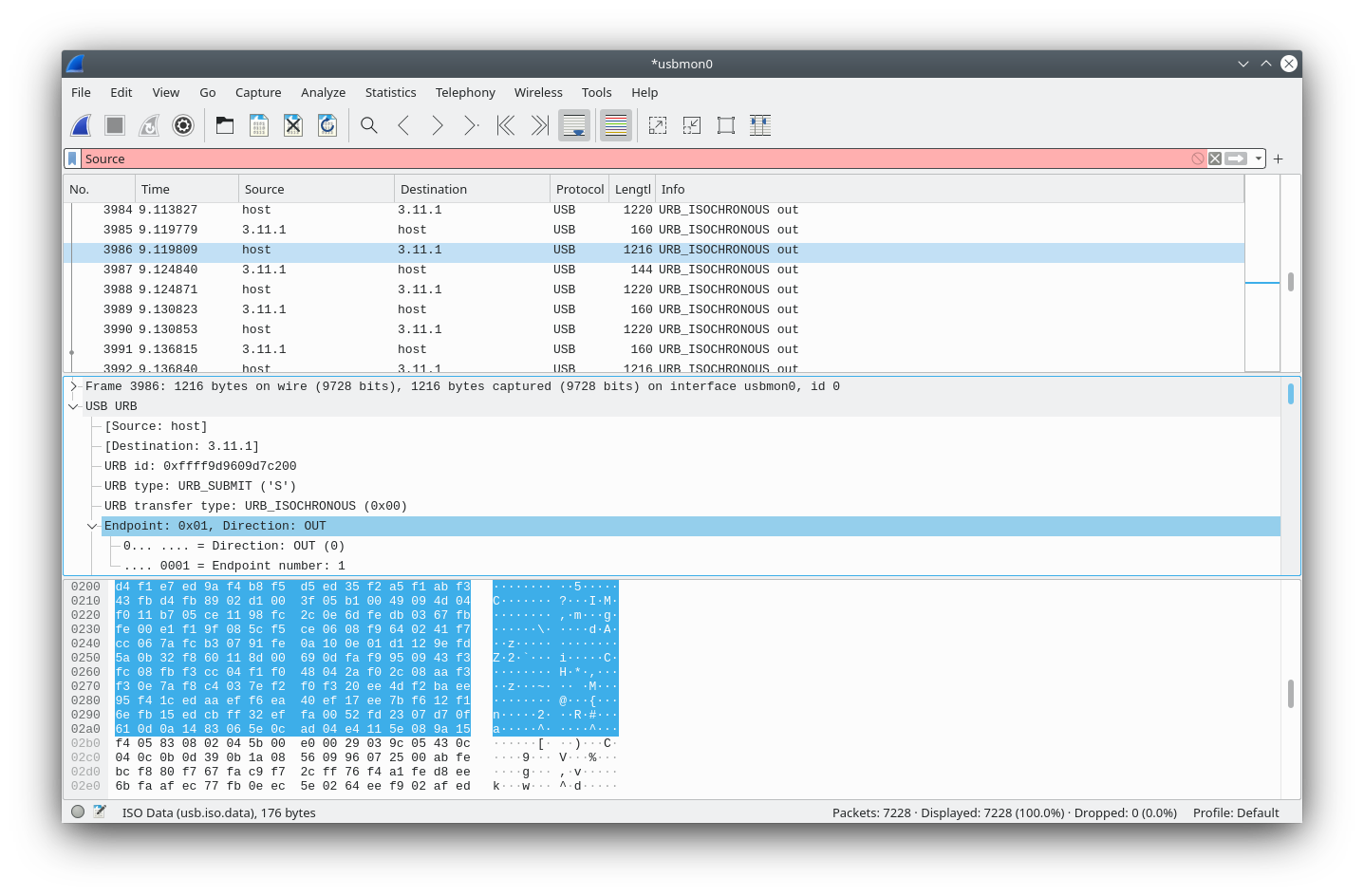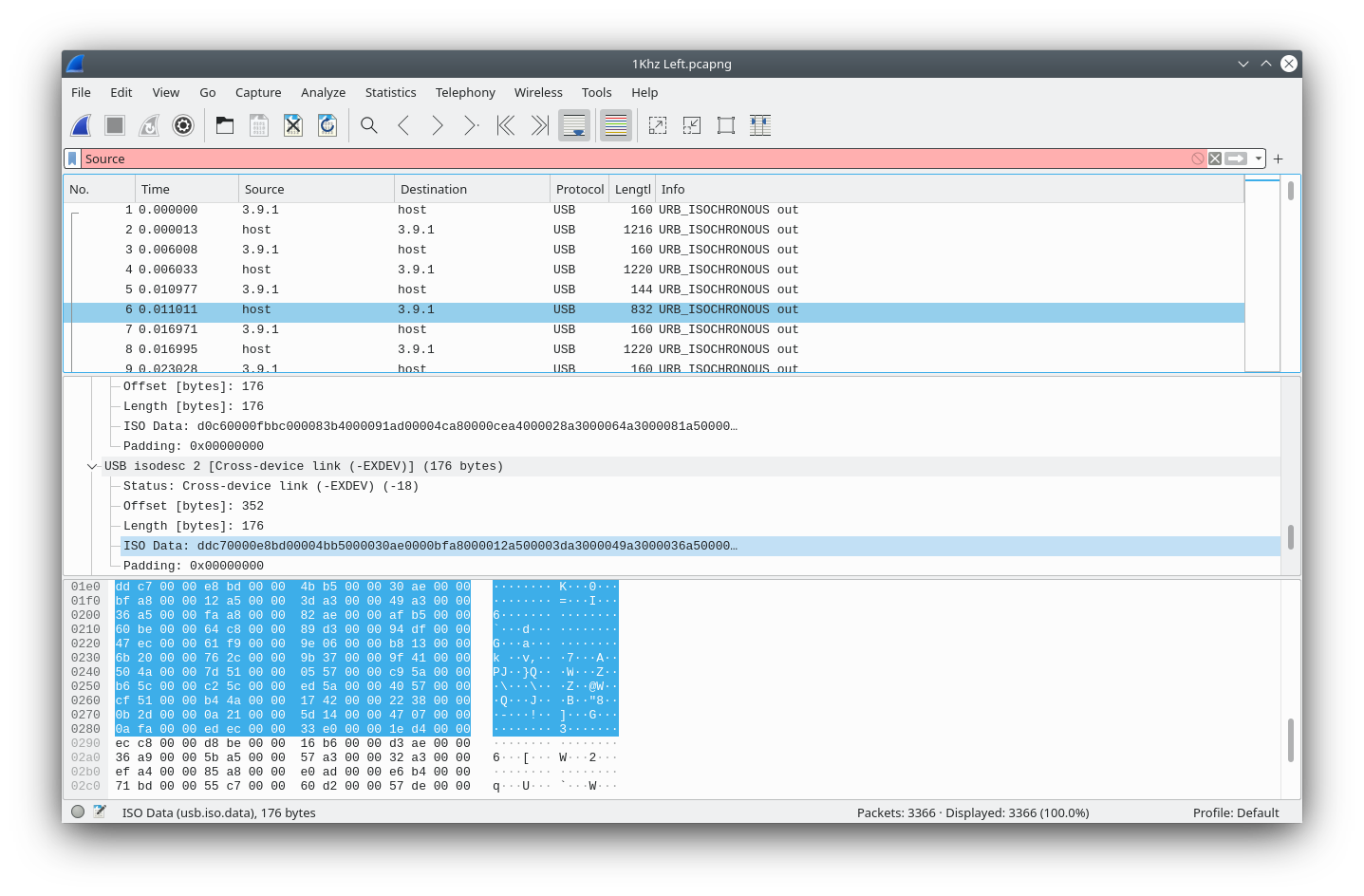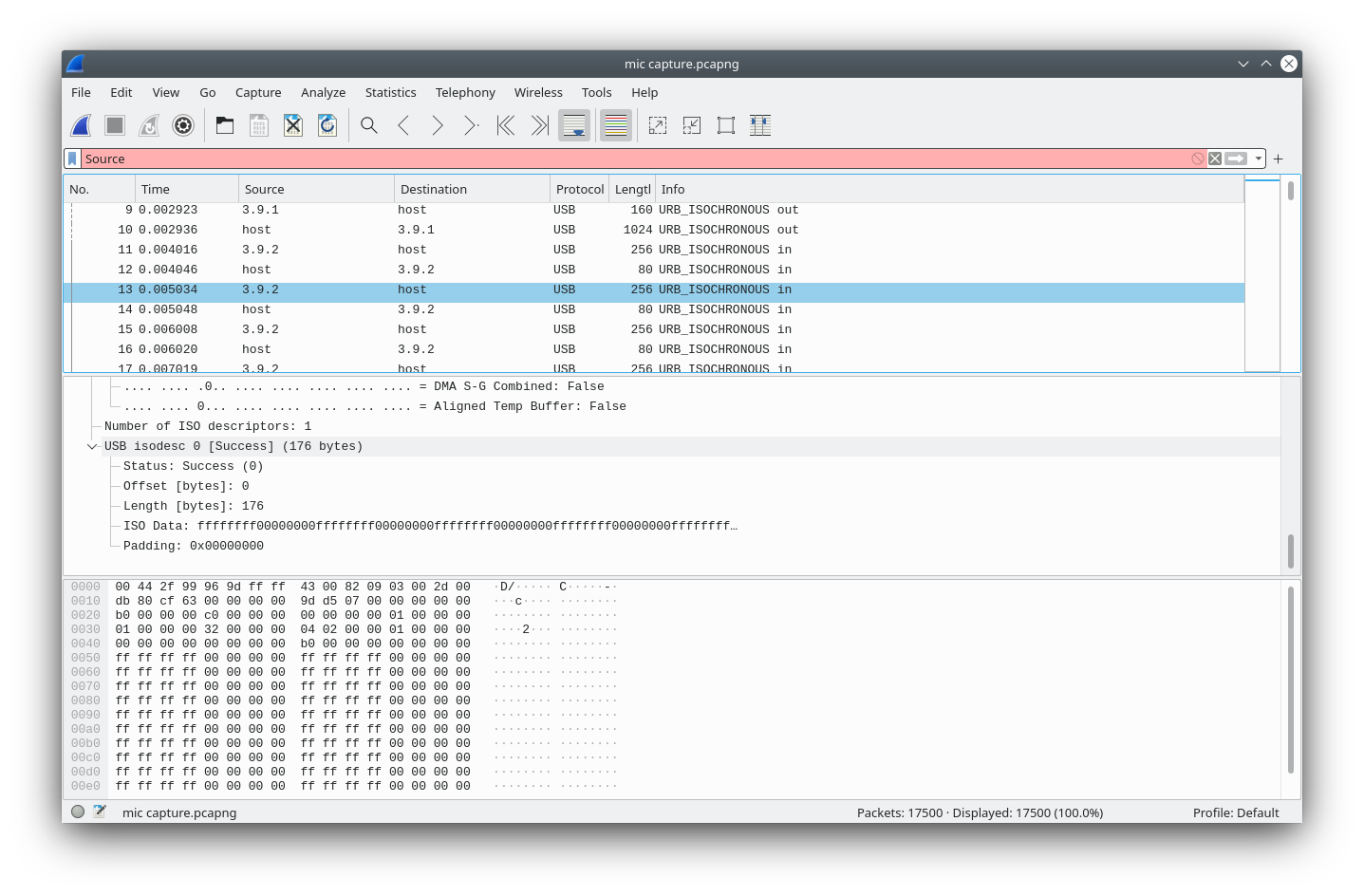-
Firmware
02/12/2023 at 10:43 • 0 commentsComparison between Bin Files.
I was curious that the blue sherpa program detected that there was a firmware update available but what was the difference?
I happened to take a copy of the firmware before I ran the update using the CM6400 tool so i took another copy using the CM6400 config tool and had a look at the two files.
The only difference between them was the E in the Revision was changed to a 3
R3V8 as opposed to REV8
![]()
-
EEPROM Contents
01/27/2023 at 11:55 • 1 commentJust for interest I had a look at the contents of the EEPROM which holds the config for the CM6400. Using an Arduino UNO and a small sketch from Adafruit to read the EEPROM and send to the PC via Serial. The result looks like this.
ff ff ff ff ff ff ff ff ff ff ff ff ff ff ff ff ff ff ff ff ff ff ff ff ff ff ff ff ff ff ff ff ff ff ff ff ff 4d ff ff ff ff ff ff ff ff ff ff ff ff ff ff ff ff ff ff ff ff ff ff ff ff ff ff ff ff ff ff ff ff ff ff ff ff ff 4d ff ff ff ff ff ff ff ff ff ff ff ff ff ff ff ff ff ff ff ff ff ff ff ff ff ff ff ff ff ff ff ff ff ff ff ff ff 4d ff ff ff ff ff ff ff ff ff ff ff ff ff ff ff ff ff ff ff ff ff ff ff ff ff ff ff ff ff ff ff ff ff ff ff ff ff 4d ff ff ff ff ff ff ff ff ff ff ff ff ff ff ff ff ff ff ff ff ff ff ff ff ff ff ff ff ff ff ff ff ff ff ff ff ff 4d ff ff ff ff ff ff ff ff ff ff ff ff ff ff ff ff ff ff ff ff ff ff ff ff ff ff ff ff ff ff ff ff ff ff ff ff ff 4d ff ff ff ff ff ff ff ff ff ff ff ff ff ff ff ff ff ff ff ff ff ffI was expecting more. Maybe my code for reading the EEPROM is not right Ive never read an EEPROM before so possible issues in the Arduino sketch may be to blame. I might come back to this later.
In order to read the EEPROM I lifted the SDA AND SCL lines of the EEPROM and noted when trying the mic out it still connected happily to the PC and audio out worked fine but noted that the mic through to headphones with in the Blue Yeti no longer worked. The Mic shows up as a generic USB Audio device rather than a blue Yeti as expected and the PID is also different.
-
Data sheet woes
01/25/2023 at 20:34 • 0 commentsIn looking through the data sheet I just felt something was missing and while contemplating the data stored on the EEPROM I noticed that chapters 5 and 6 are missing from the datasheet available from the Manufacturer :(
All the good stuff is missing....
Ok The Data sheet on CMedia website is missing the good stuff but the one here https://www.alldatasheet.com/datasheet-pdf/pdf/1037317/CMEDIA/CM6400X1.html
has it all
-
USB Capture
01/24/2023 at 11:01 • 0 commentsI thought it would be interesting to have a look at what the data stream looked like between the Yeti and the PC.
So I fired up Wireshark and selected the USB port and well if you've never looked at wire shark before its a bit confronting
![]()
I know that audio out works so I set some music playing and selected the Yeti as an output. just watching the Wireshark screen it became fairly obvious what was what.
![]()
A stream of Data like in the above image would show up. The highlighted line is the PC sending a data string 1216 Bytes long to the Yeti. The Highlighted block towards the bottom of the image is the Audio string. With some music playing (Tiffany of Course) its hard to see what is what. So I set Audacity to output a 1 Khz tone firstly to both channels and then just to the left and then just to right. Having a consistent output made it easier to have a closer look at what was going on.
The Audio string with the tone to one channel looked like this
![]()
Now knowing what the signal is and knowing that it only goes to one channel, in this case the Left it can be easily seen that the signal is interleaved 2 bytes to the left then 2 bytes to the right (as there is no output to the right its value is 00).
Changing the signal to the Right Channel the order is reversed 00 first and sending the same signal to both channels the the first 2 bytes are the same as the next 2 bytes.
Now Ive identified what the data string looks like for a given input I set audacity to record from the Yeti and captured the USB data again. Which looks like this.
![]()
The incoming data is just toggling between FF FF and 00 00 at the sample rate for each channel. Next step is to find out a bit more about how the ADC works and determine what conditions would cause such an output - I Think I might be making some guesses as the Data sheet is garbage, there must be a different data sheet provided to purchasers of the CM6400 then is publicly available on their website.
-
Audio format
01/22/2023 at 11:00 • 0 commentsI ran wireshark while playing with the mic and captured the resulting Data stream. (Ill post the capture later) but that led me down the path of what is the format of the data.
From the
Universal Serial Bus
Device Class Definition
for
Audio Data Formatsit appears that that most likely format is PCM
2.2.6.1 PCM Format
The PCM (Pulse Coded Modulation) format is the most commonly used audio format to represent audio
data streams. The audio data is not compressed and uses a signed two’s-complement fixed point format. It
is left-justified (the sign bit is the Msb) and data is padded with trailing zeros to fill the remaining unused
bits of the subframe. The binary point is located to the right of the sign bit so that all values lie within the
range [-1,+1).
-
board and schematic
01/18/2023 at 11:09 • 0 commentsAfter poking around on the board for a while tracing out where things go - YES it does use a 555 to flash the mute LED. and muting is done by latching a 4066 QUAD bilaterall switch to disconnect the mic - its not just a bit of code in the controller.
I noticed on the board "Yeti digital rev8C" hmm I wonder - punch Yeti digital REV8C schematic into duck duck go and find what looks like someone has started to reproduce the board but allas they dont appear to have gotten far .
https://github.com/HDR/Blue-Yeti-Replacement-Boards/blob/master/Blue_Yeti_Digital_Rev8C/CM6400.pdf
Oh well back to grind stone.
-
Blue Sherpa
01/17/2023 at 11:44 • 0 commentsBlue provide a tool for controlling the Yeti called Blue sherpa https://www.bluemic.com/en-us/products/sherpa/
This allows you to connect to the microphone and adjust the gain and volume settings. While I could connect and adjust the levels from the mic to headphones there was still no audio reaching the PC. So far apart from the Faulty HP Pot the ananlog audio chain appears to be working and the USB connection appears to be good.
There is some reports that the Blue Yeti does not work well with USB3 ports. So I tried it on a MACbook pro osx and win 10 and win XP via Parallels VM. a Dell Tablet and a HP windows 10 machine - a mix of USB 2 and 3 ports with no change. I get Audio out but no audio in.
This is starting to look like the ADC of CM6400 may be faulty or some other internal fault in the chip. But dmage to the chip seems unusual as all the other functions so far appear to work.
-
Firmware update
01/17/2023 at 11:16 • 0 commentsA great quick video by Mike the Tech shows how to reload the firmware for the mic.
I gave this a go.
- download the utilities as described in the video below
- connect to the mic
- copy the Firmware
- upload a default firmware provided by Mike
- While the process worked flawlessly on windows 10 the mic still wouldn't work
 Saabman
Saabman