The project will be an IRL version of Guess the country. There will be a spinning globe with LEDs behind to light up a specific country, the user will then have to guess the country out of 4 propositions on a screen.
IT part : We will be using an AML-S905X-CC microcomputer with the Raspberry Pi OS in order to have a simple database of all the countries we would like to include in our game. It also allows us to manipulate the motor to make the globe spin. We'll also add an interface where the propositions for the 4 given countries will appear, the player will be able to select an answer with a touchscreen.
Mechanical part : We will be using an encoder motor in order to know what position the globe is currently in and have a coordinate system.
Electrical Part : The microcomputer and the motor require different supply voltage. That is why a buck converter will be used to convert a 12V signal into a 5V one. We'll be able to connect the motor in parallel with the 12V supply, and then connect the microcontroller to the new 5V signal.
We will also be using adressable LEDs in order. They will be installed behind the globe and won't move. The globe will be transparent to allow the light emitted by the LEDs to be visible.
UPDATE : After multiple tests and issues, the final build used a Raspberry Pi 3. Instead of an encoder motor, we decided to use a regular 5V DC motor (ref : 28BYJ-48) and track the position using the number of steps directly in the code, making things easier for us in the end. Thus, the buck converter was no longer needed.
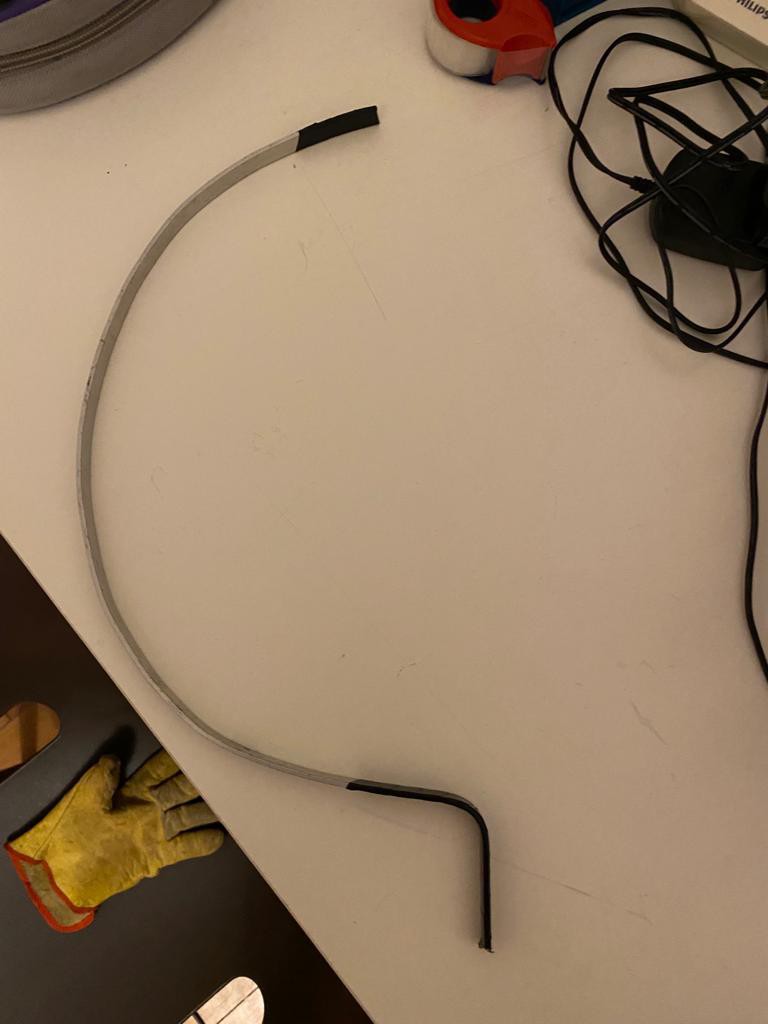
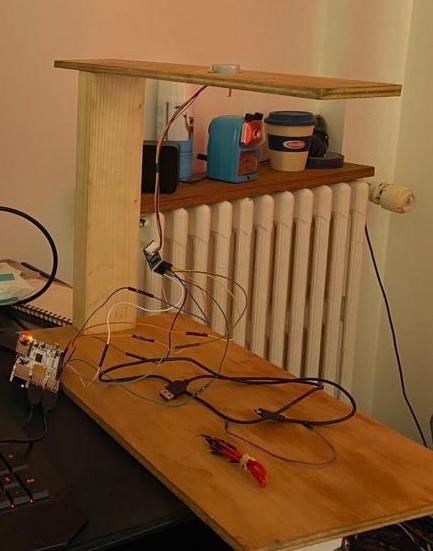

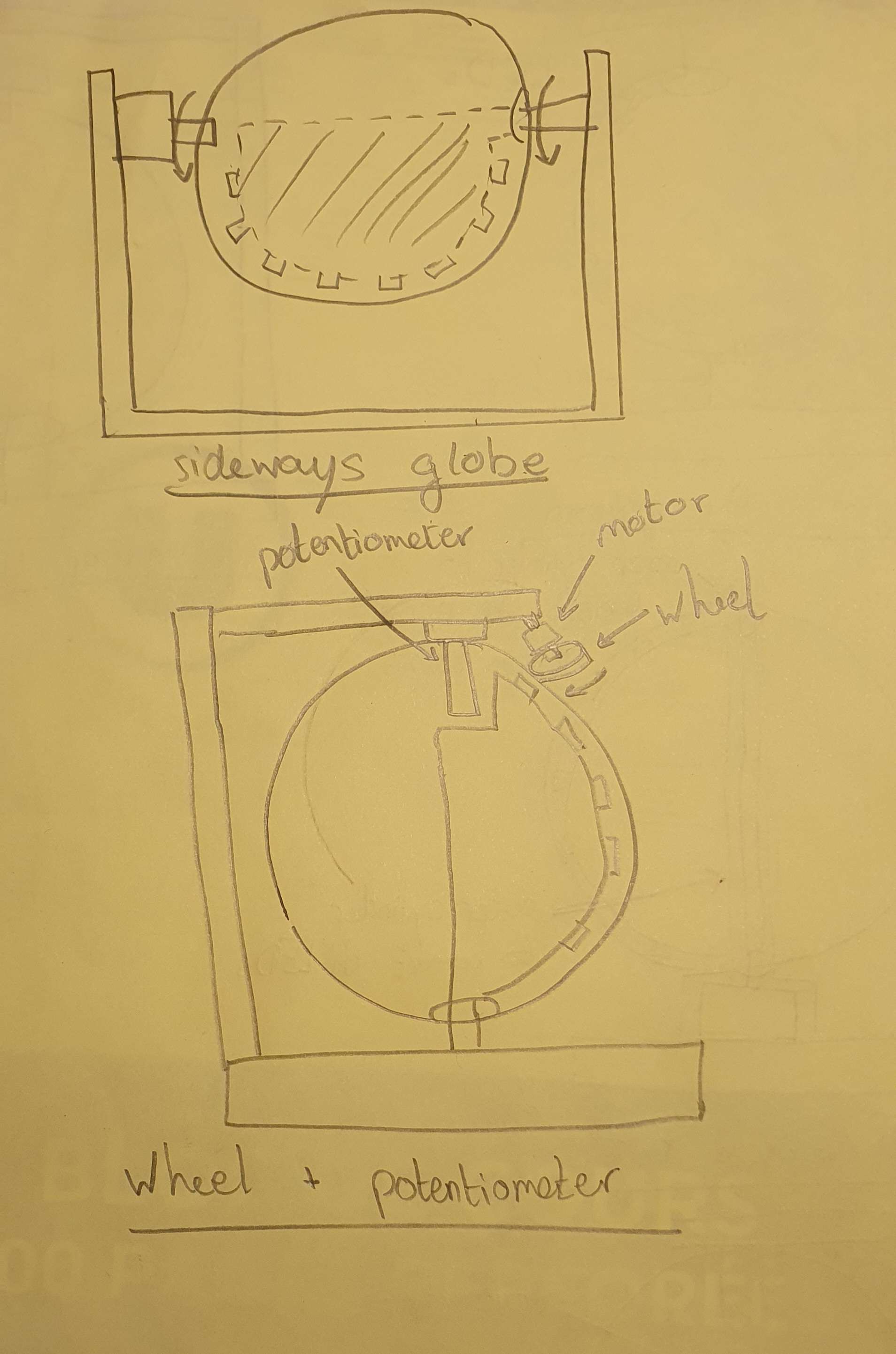
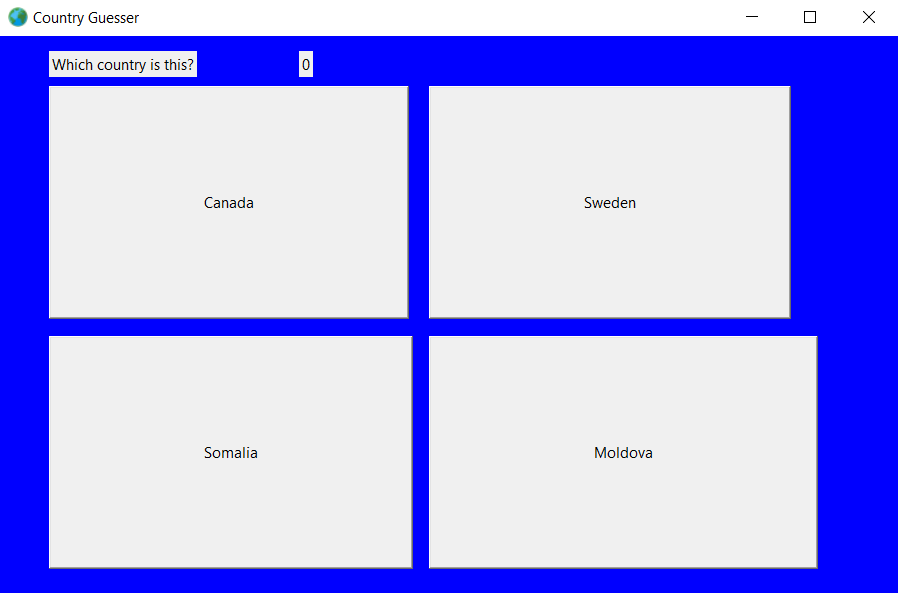


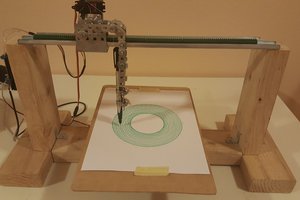
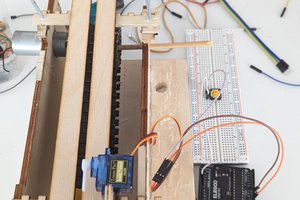

 Jeroen Delcour
Jeroen Delcour