List of Items Used:
- Jetson Nano:
- SD Card that stores 32 or more gigabytes: https://www.amazon.com/32gb-sd-card/s?k=32gb+sd+card (anything on the page works)
- Some sort of light that linux supports, we chose pins connected to a breadboard with LEDs (2 LEDs red and green, 4 wires, 2 resistors, 1 breadboard), we used arduinio style for all of them.
Breadboard:
https://www.amazon.com/BB400-Solderless-Plug-BreadBoard-tie-points/dp/B0040Z1ERO
LEDs:
https://www.amazon.com/Arduino-led/s?k=Arduino+led (any of the LEDs on this page work depending on what you want to do)
Resistors:
https://www.amazon.com/Electronics-Compoments-Pack-Resistors-Potentiometer/dp/B06XGYKJHG
Wires:
- Box to store the Jetson Nano (bigger than 45 X 70 mm), not really any certain links to this, but there are many kinds of boxes that would work. The best kind of box is that that is closest to 45 X 70 mm but slightly bigger.
- Something to write the code in (We used text files and https://www.pythonanywhere.com/ but visual studio code works as well and is probably better).
C270 HD Webcam:
https://www.logitech.com/en-us/products/webcams/c270-hd-webcam.960-000694.html
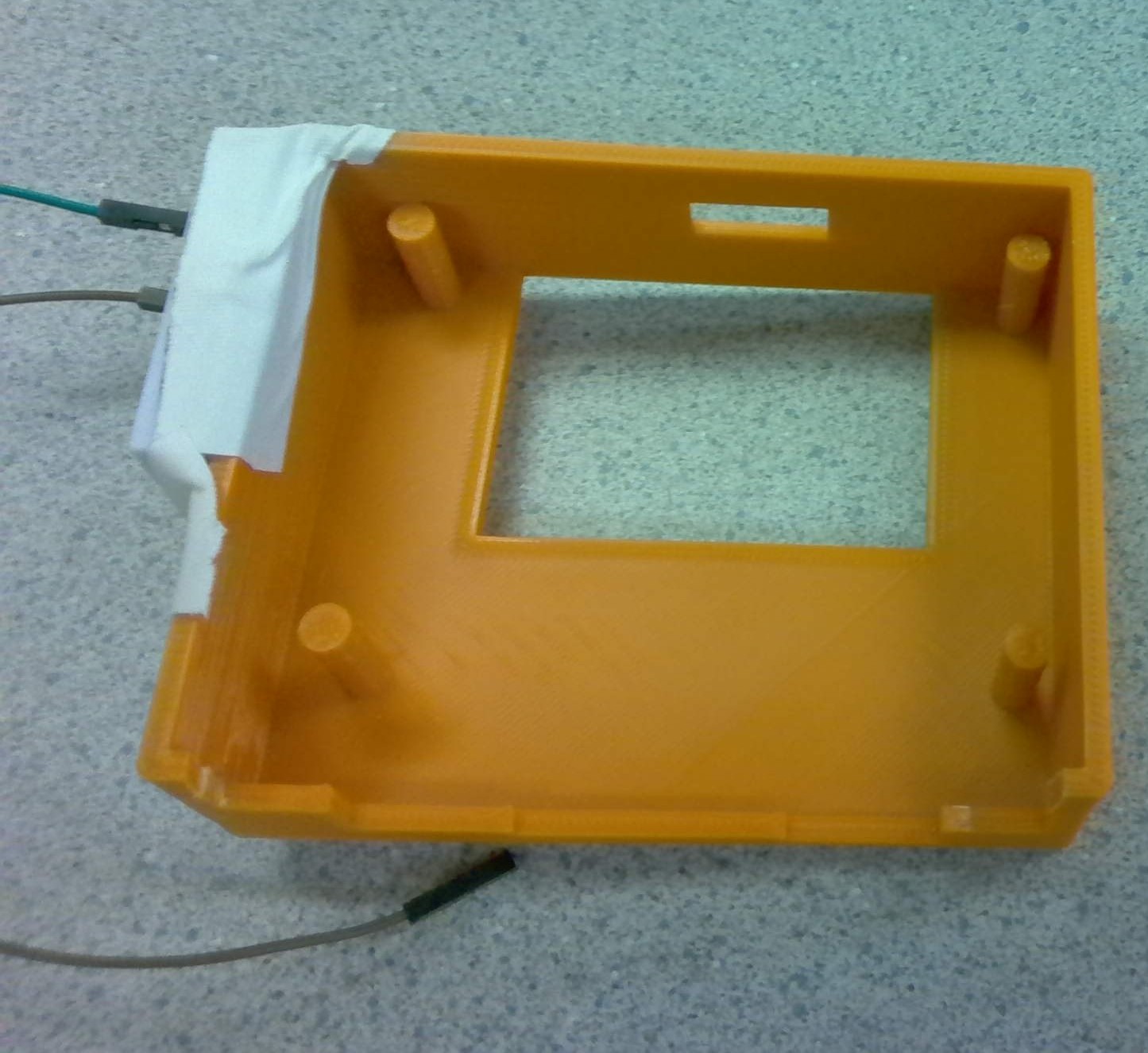

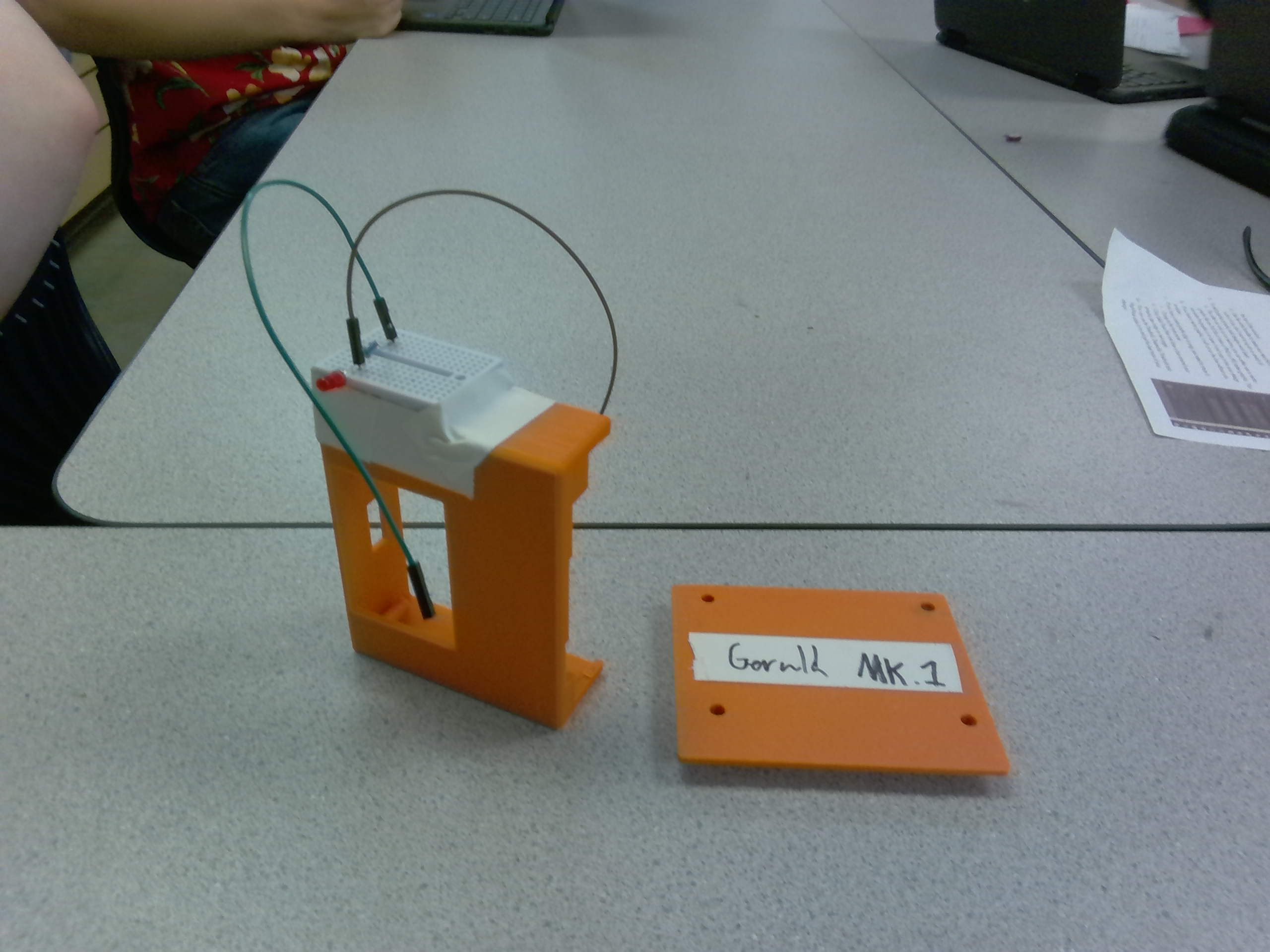

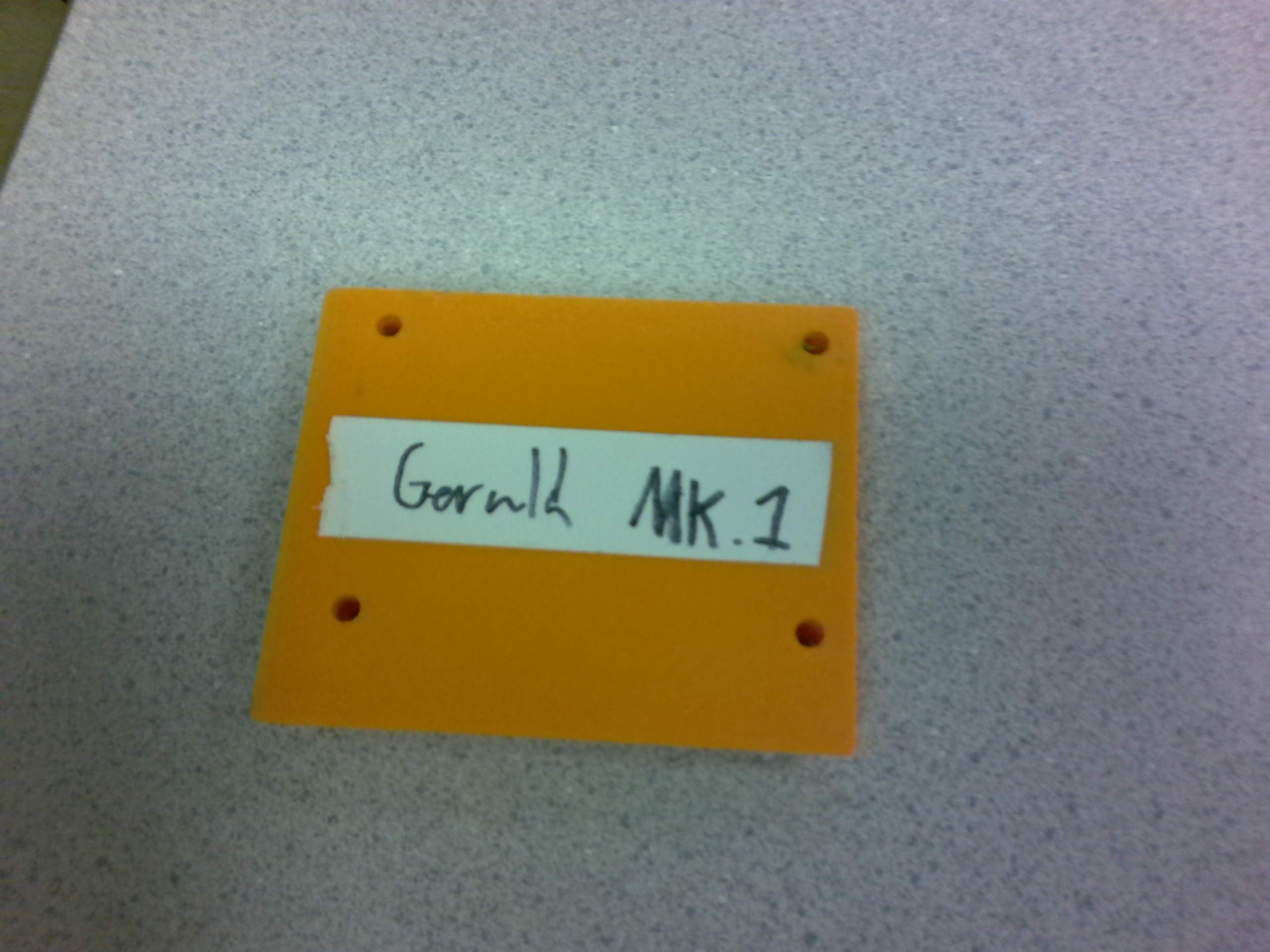
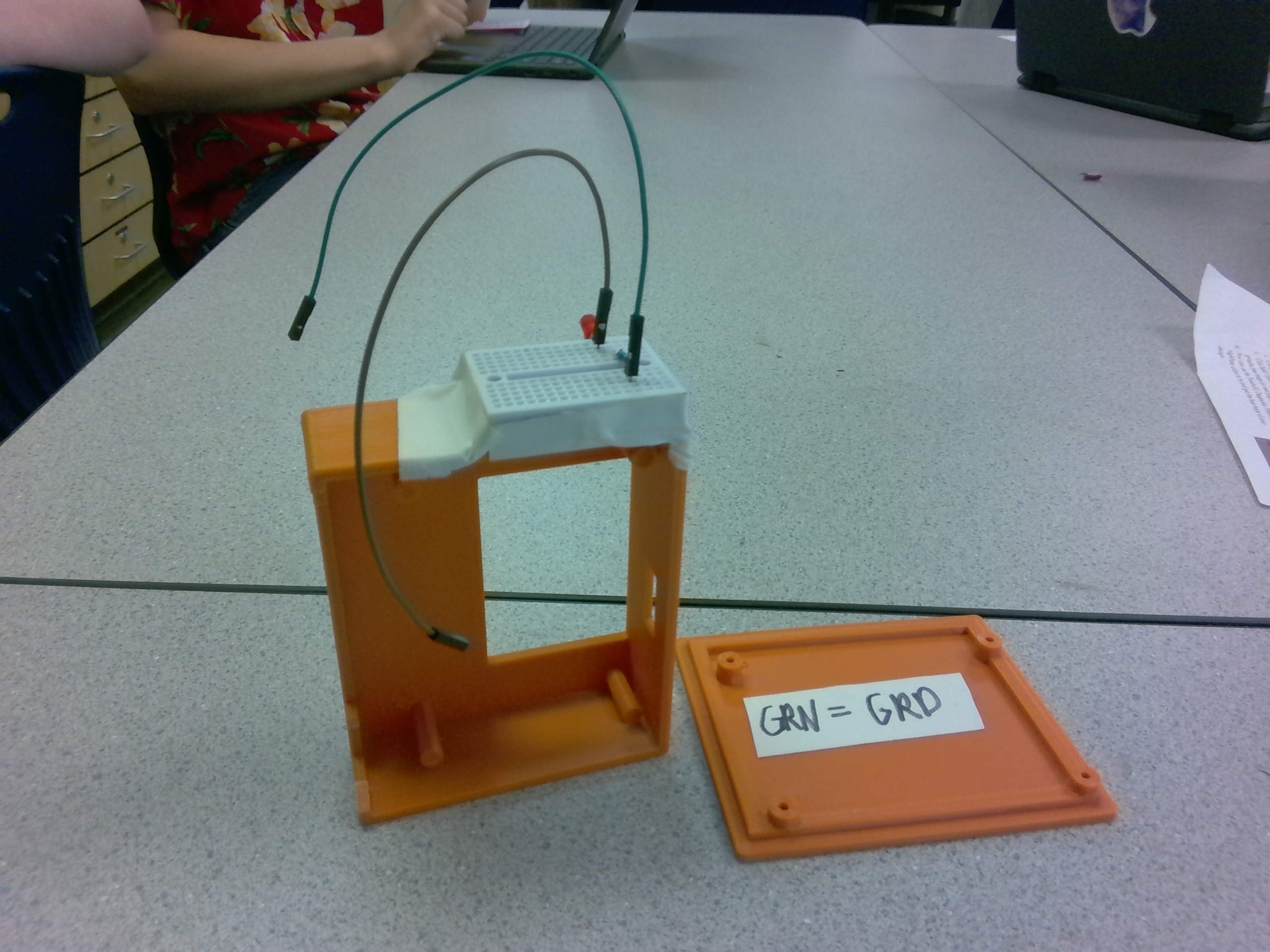

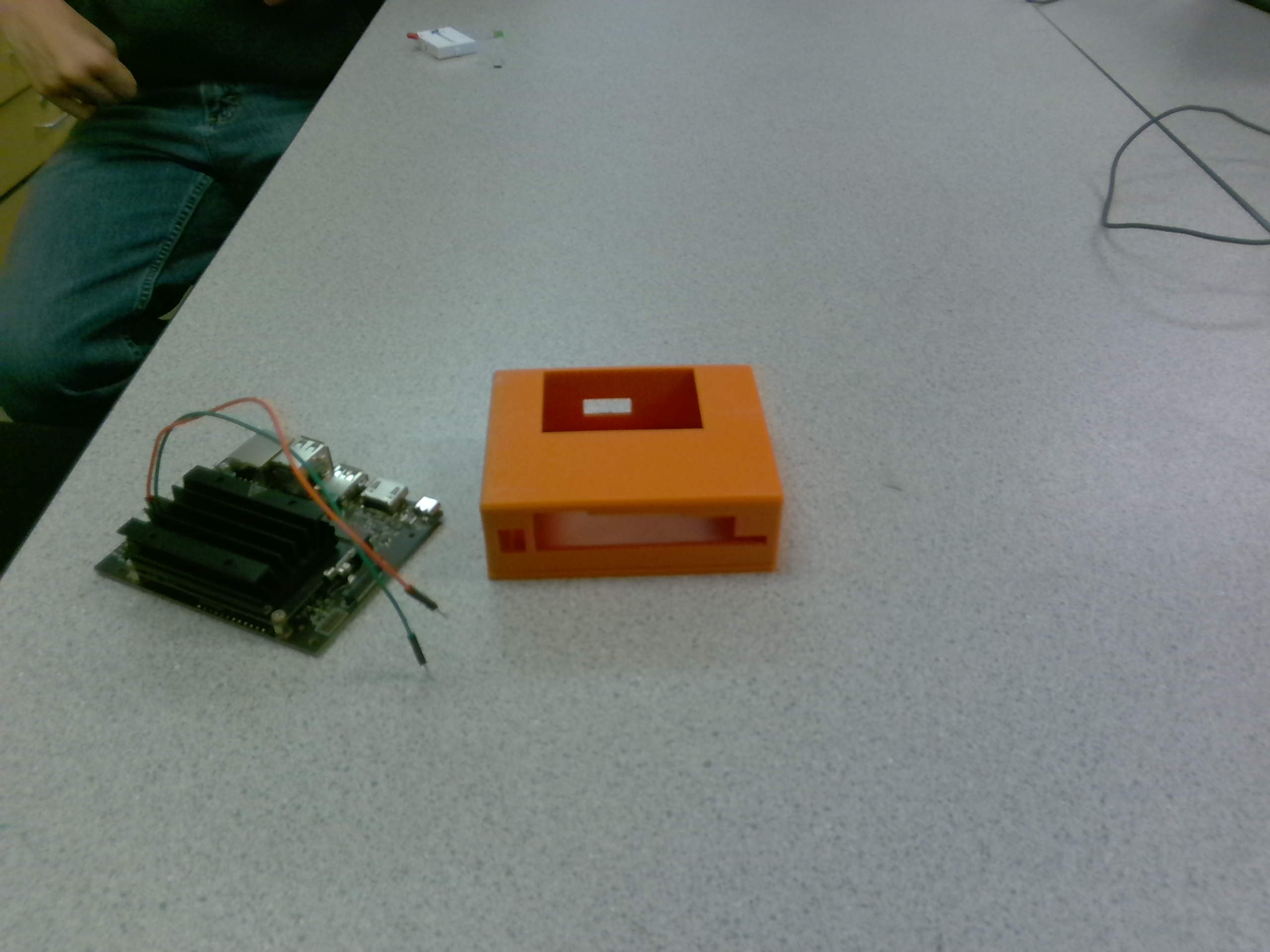


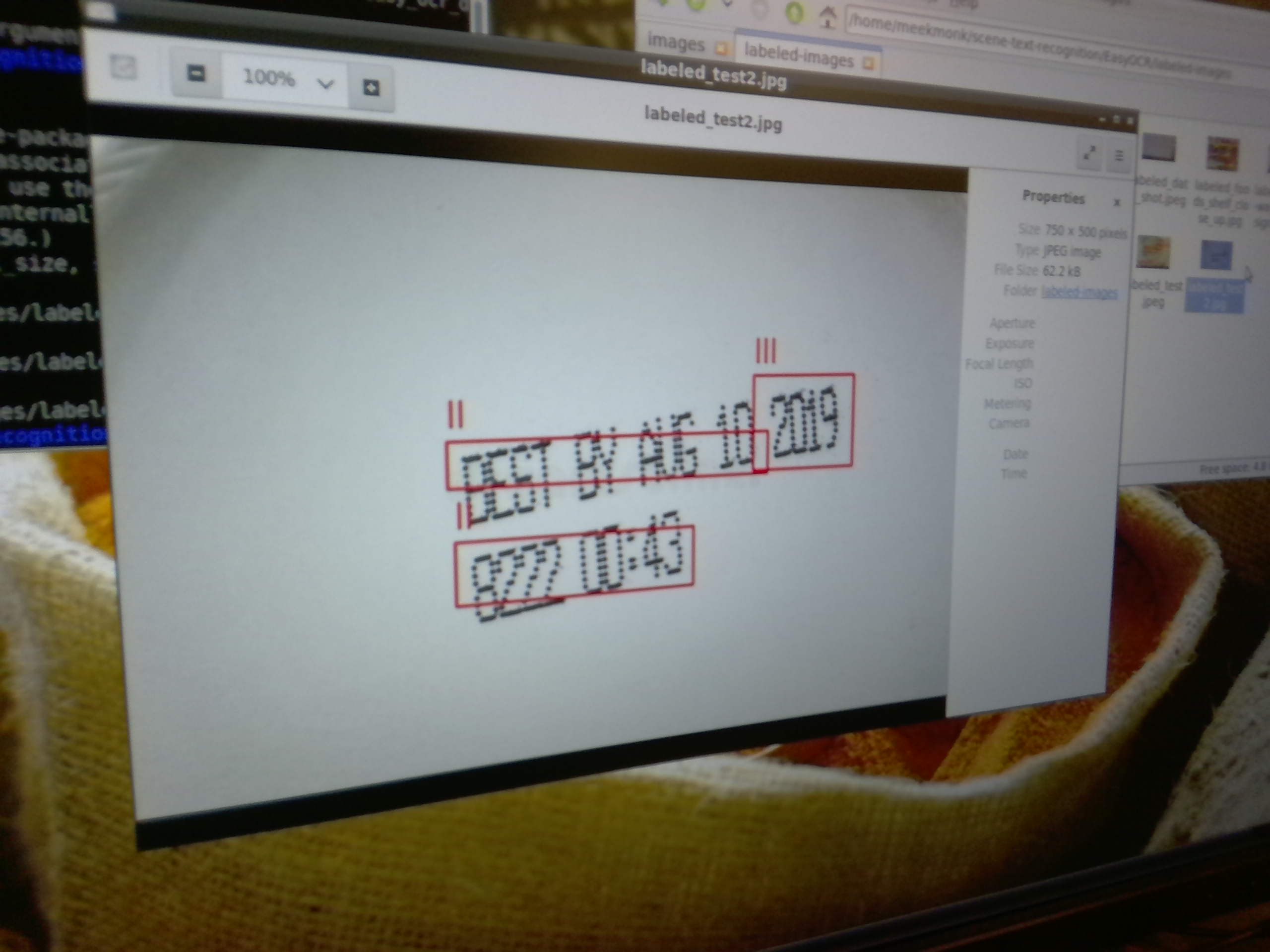
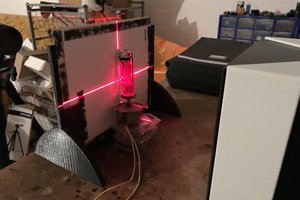
 Francisco Piernas
Francisco Piernas

 Josh Starnes
Josh Starnes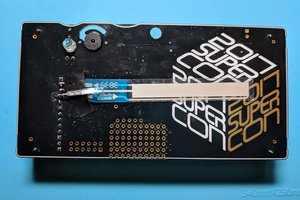
 Todd
Todd