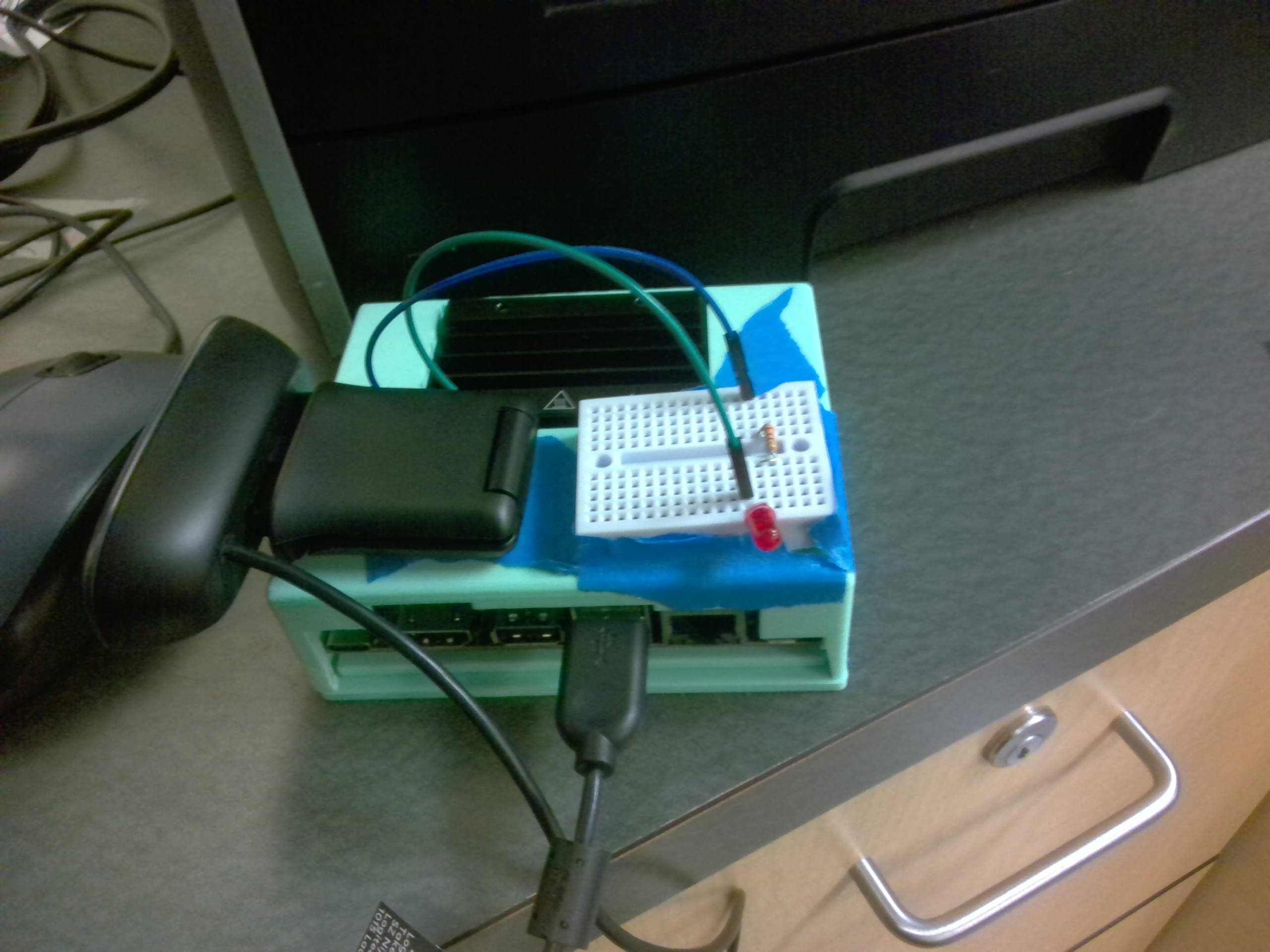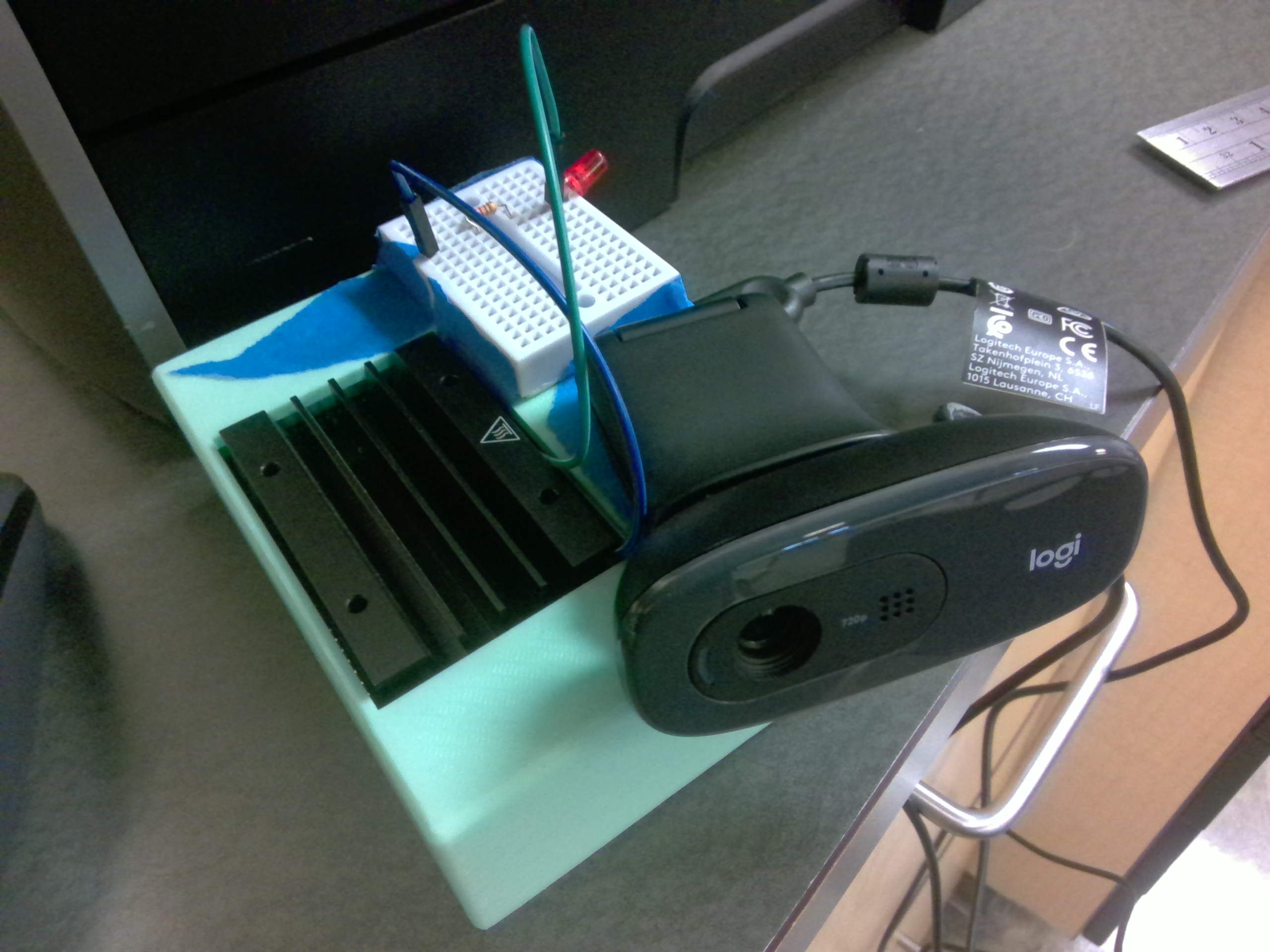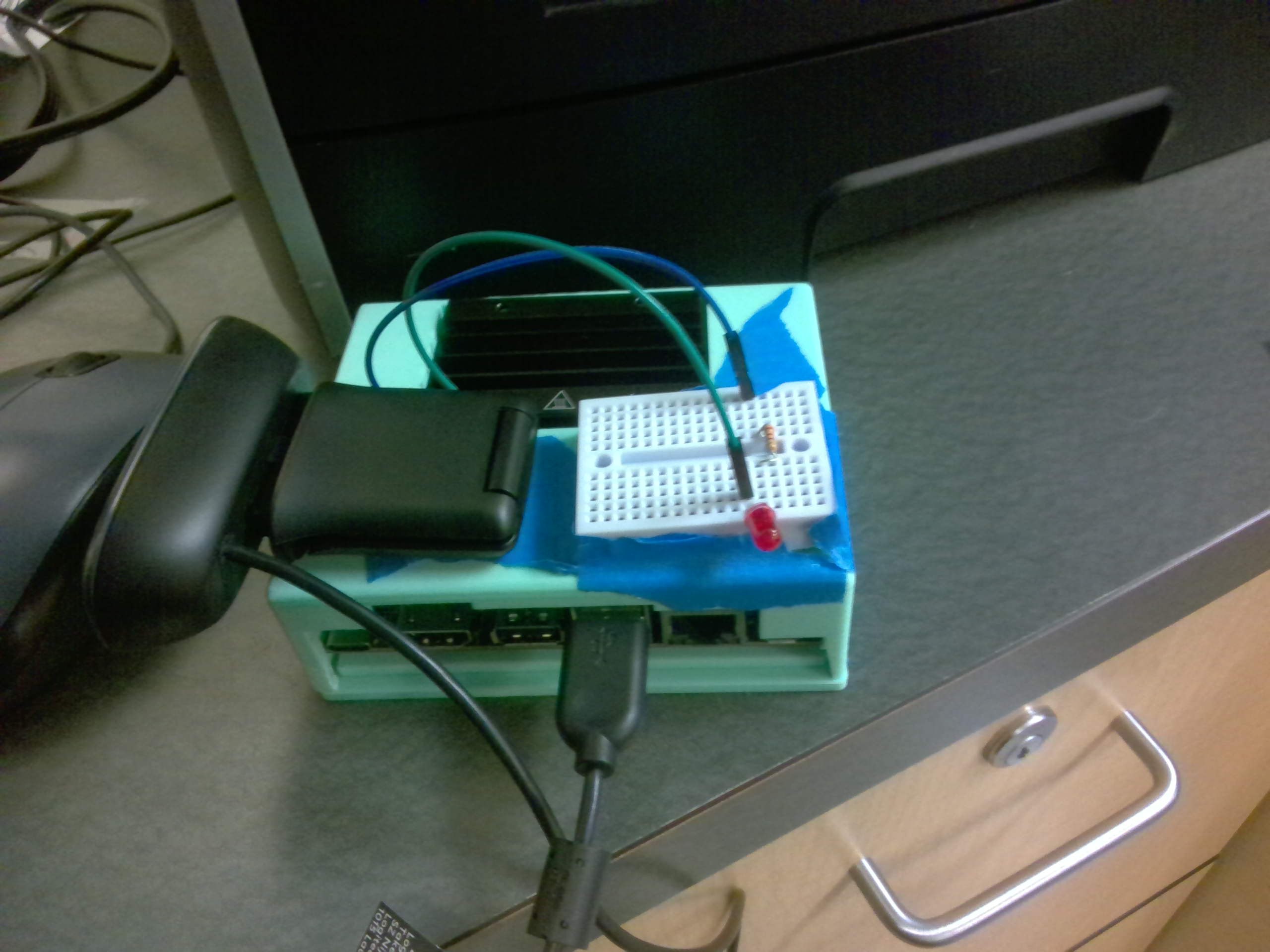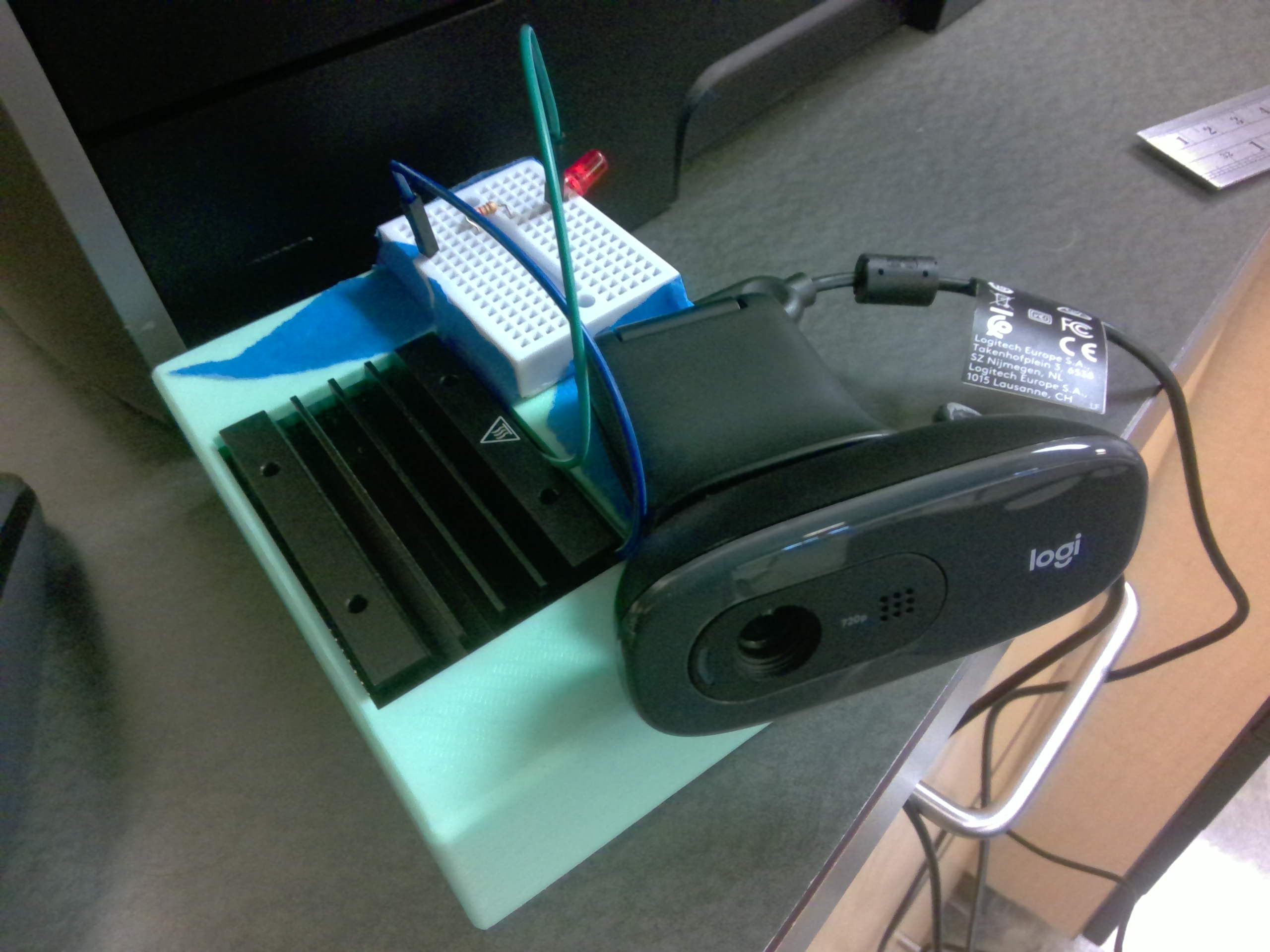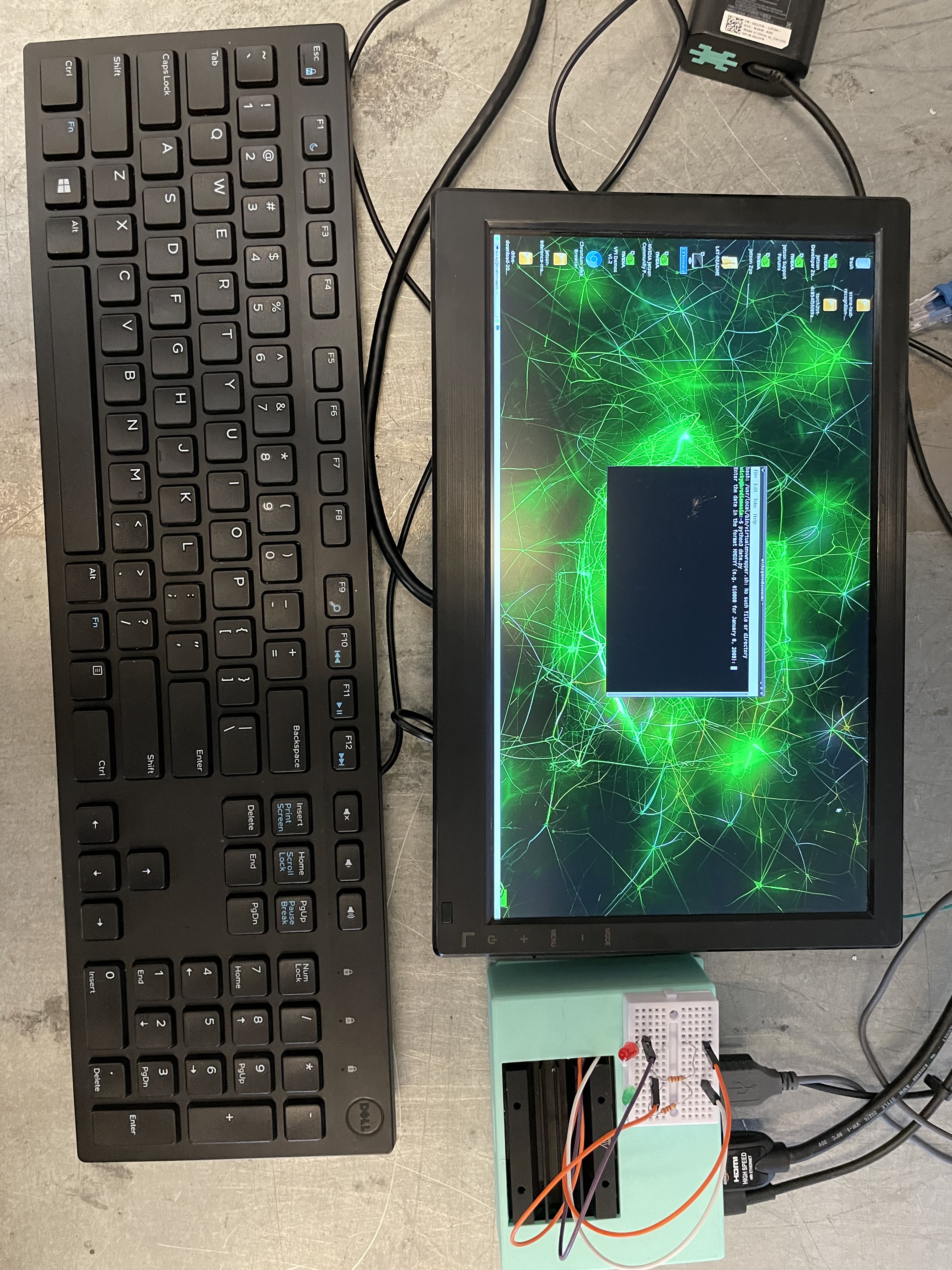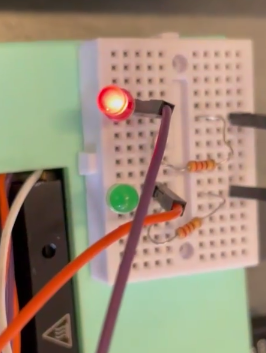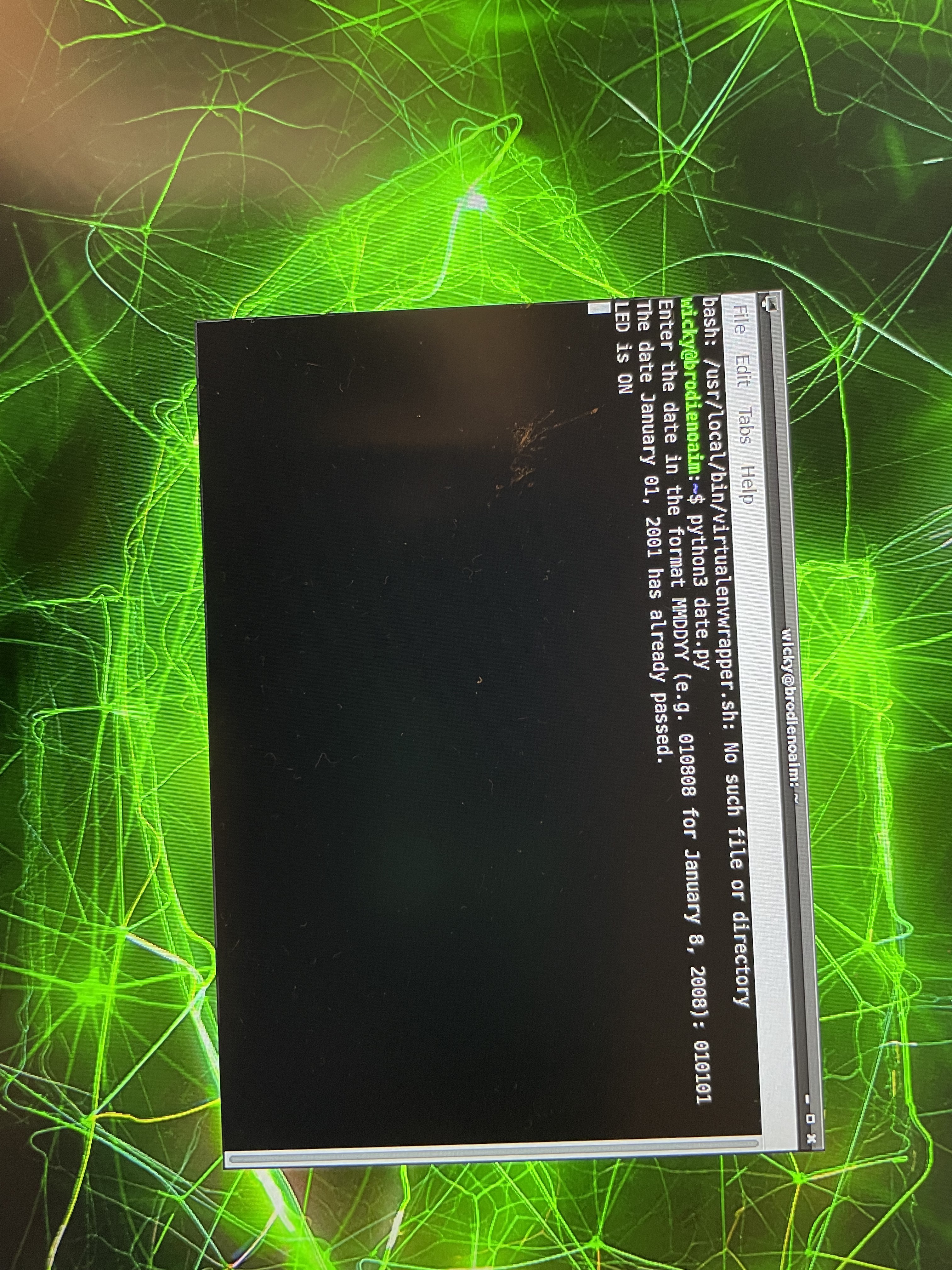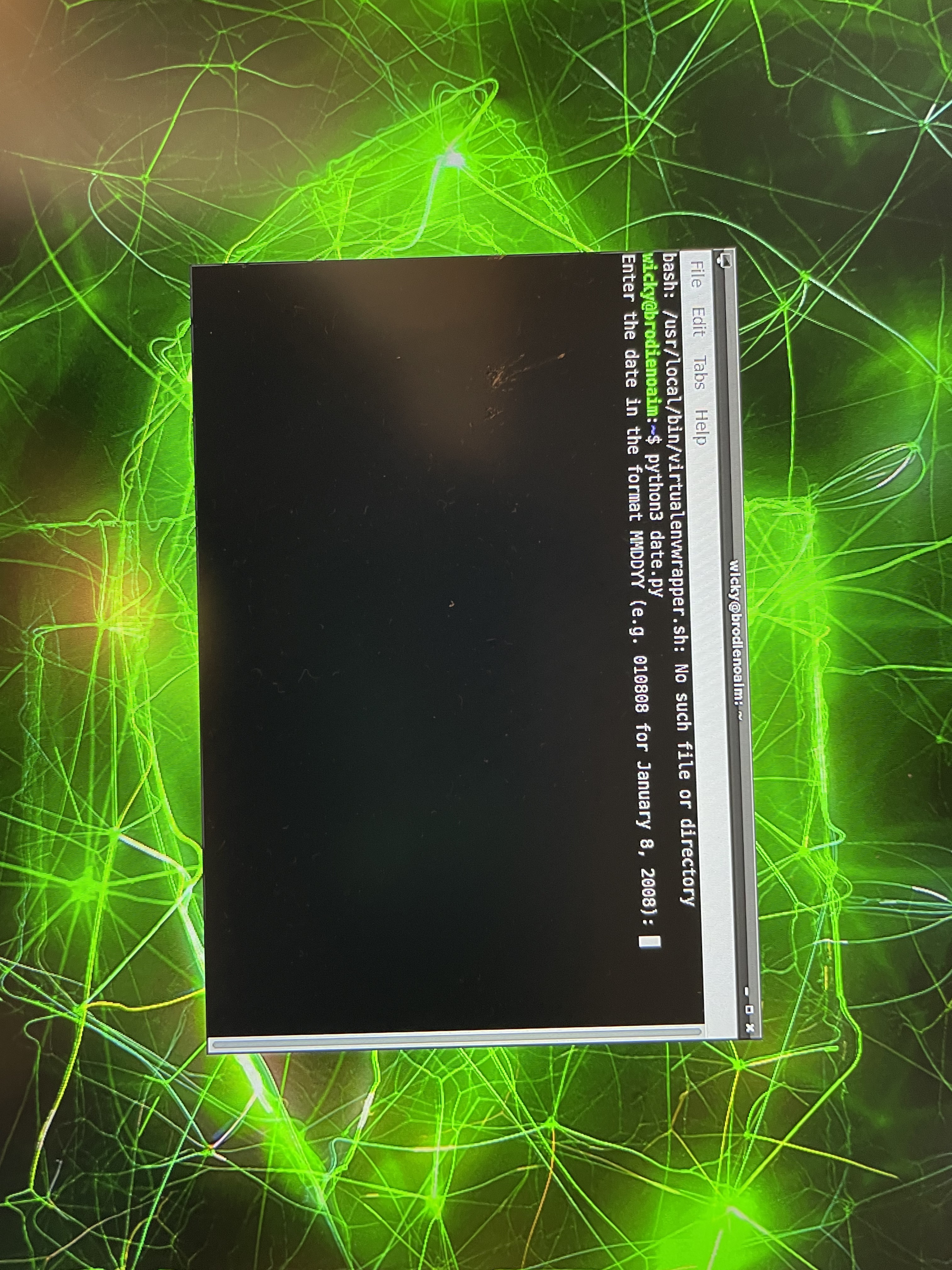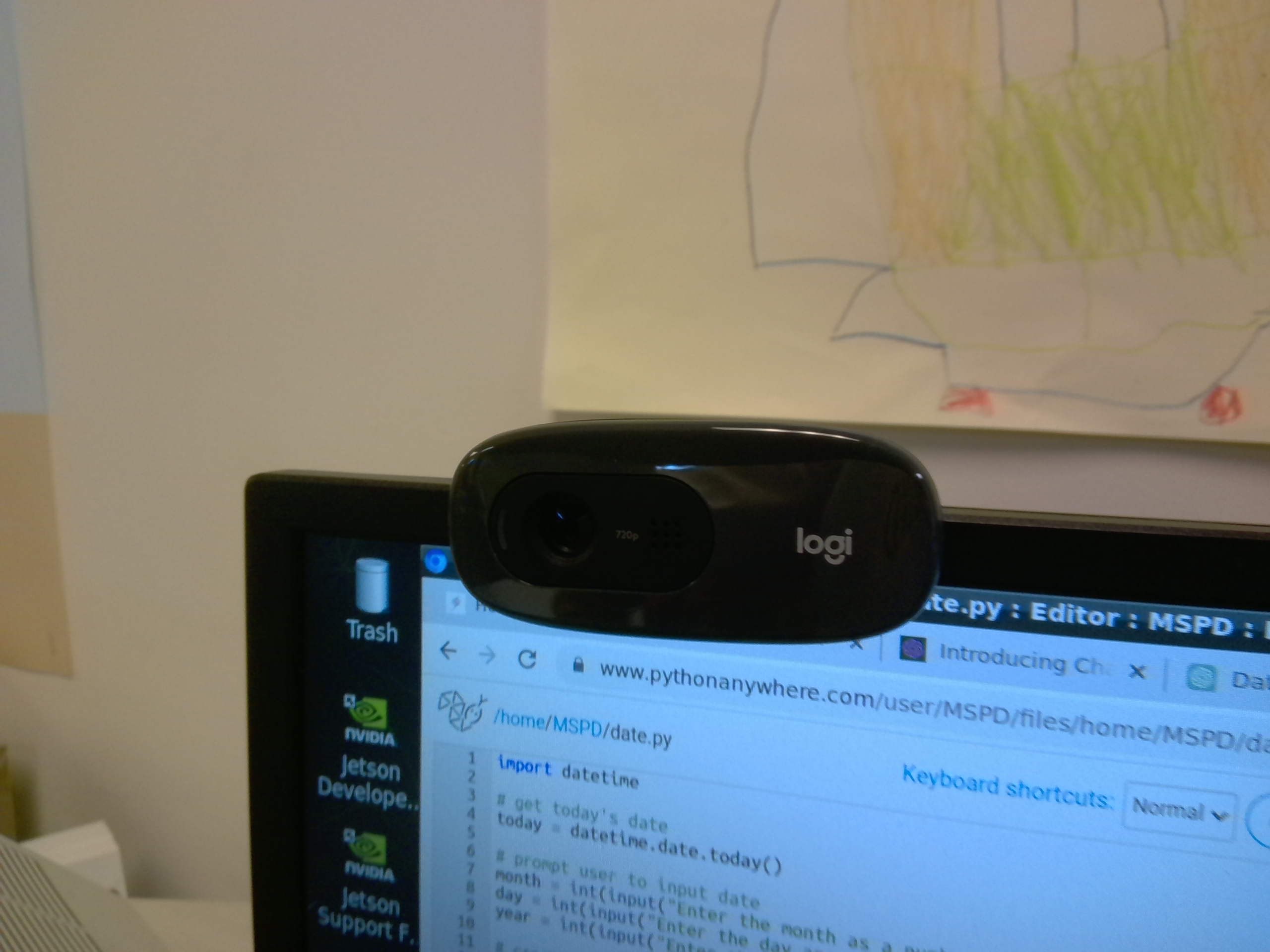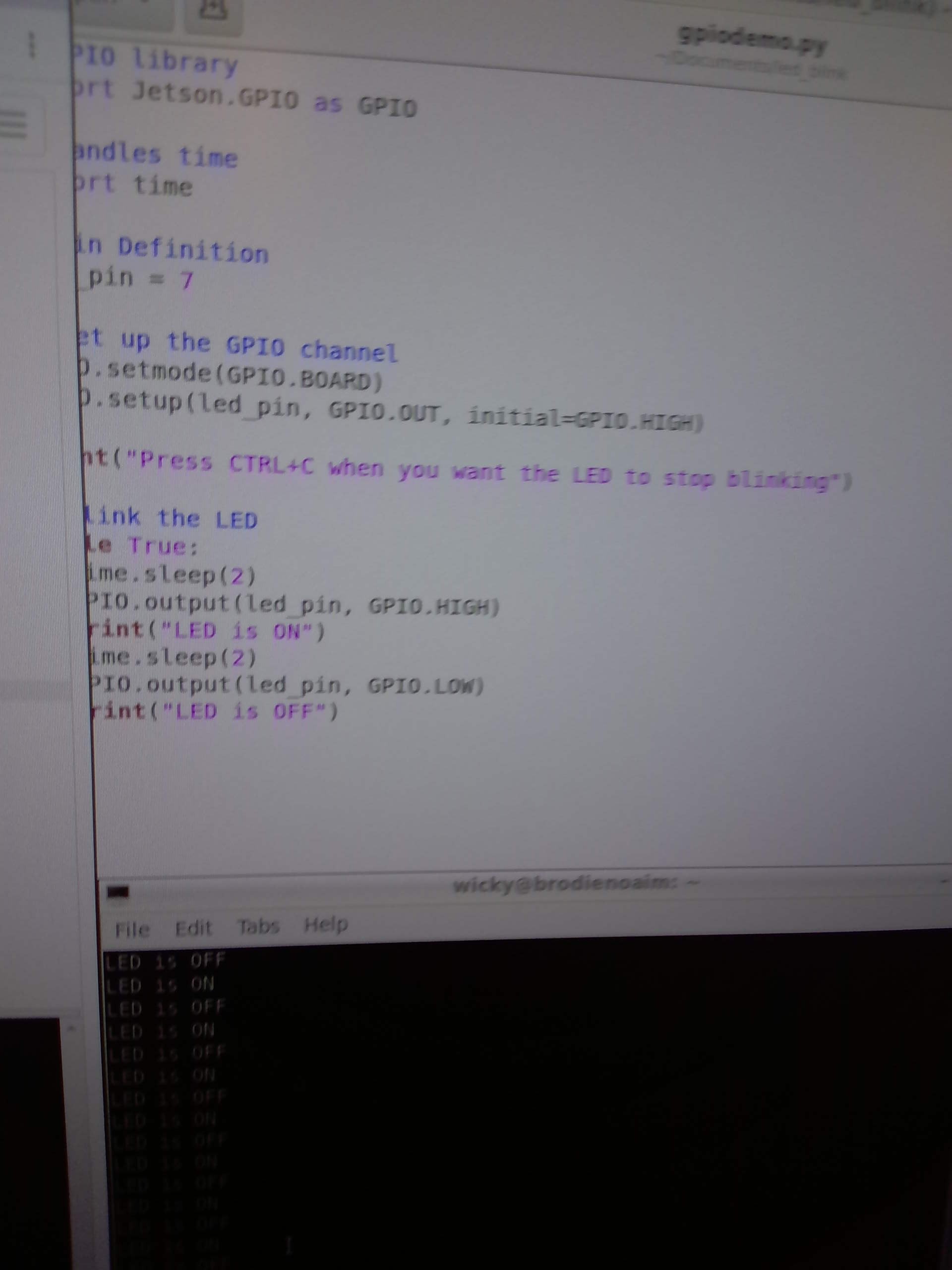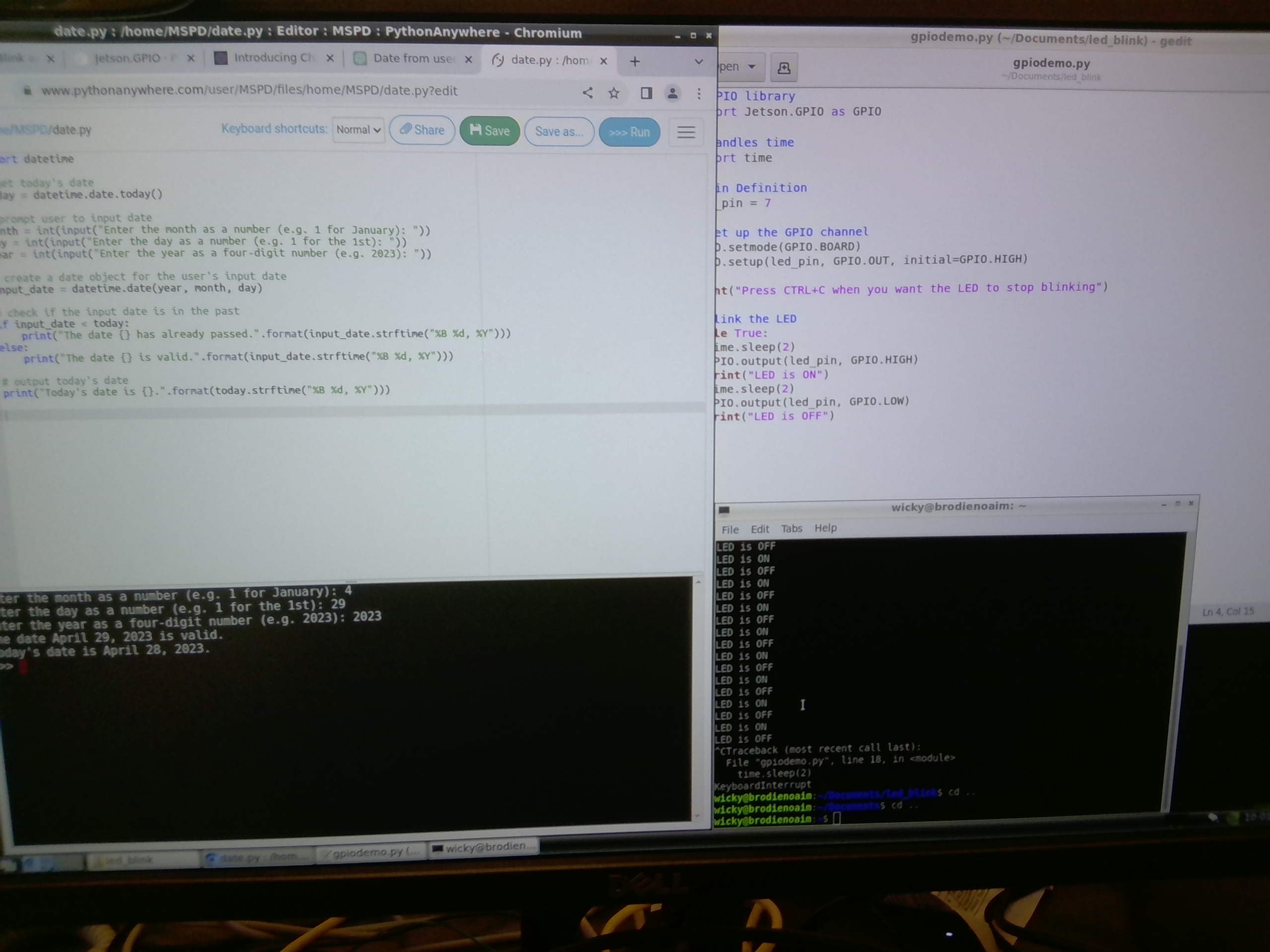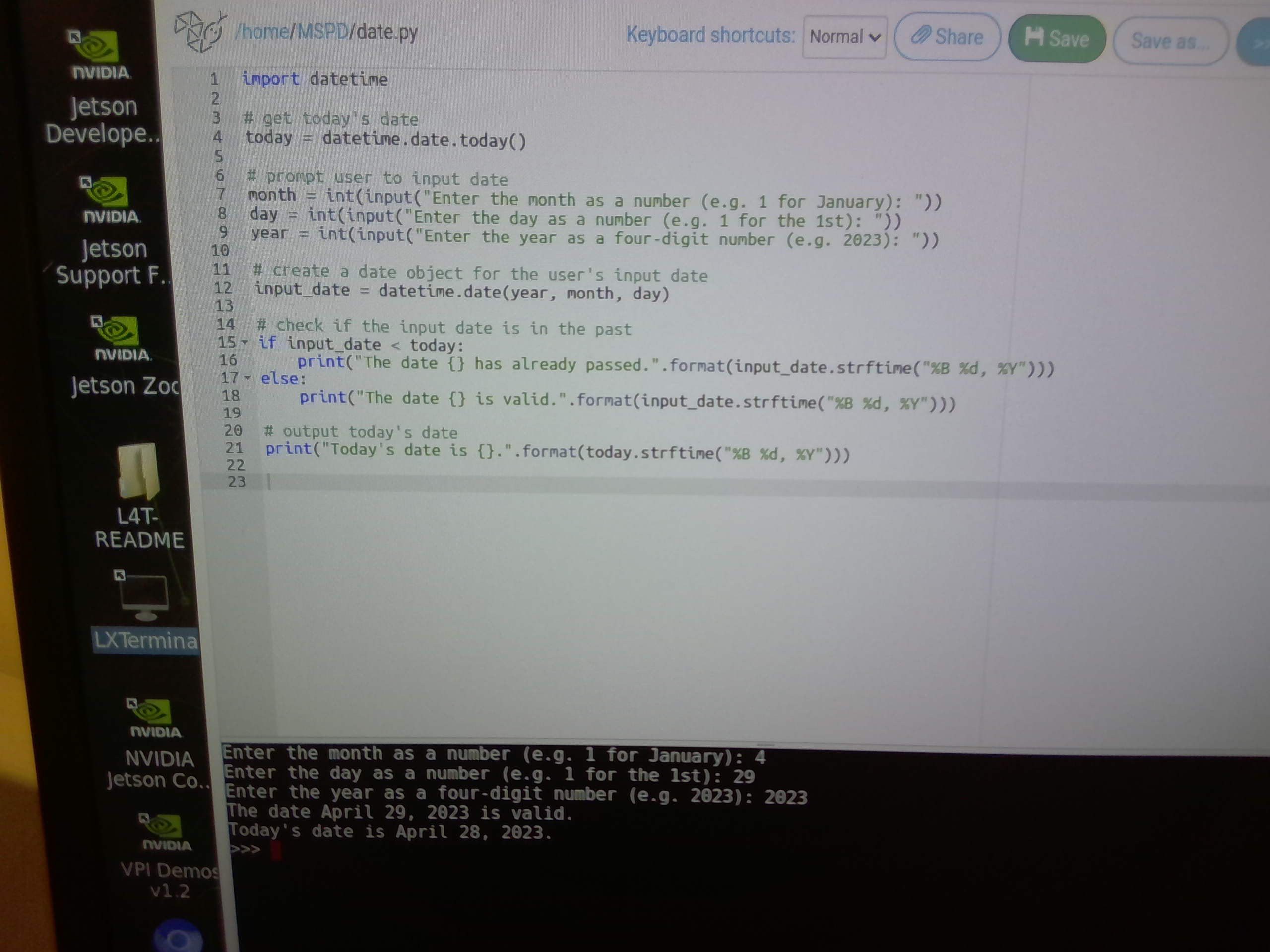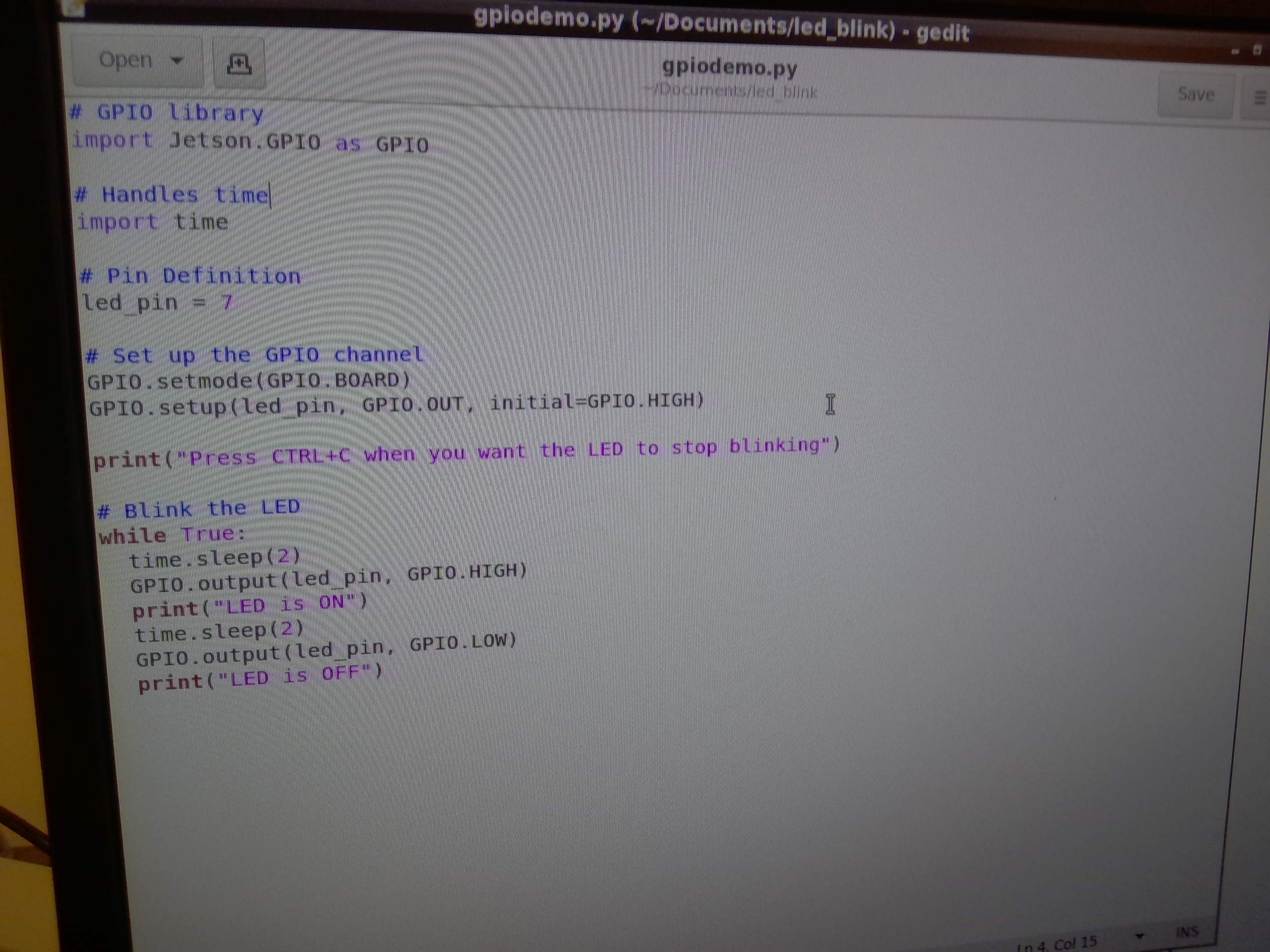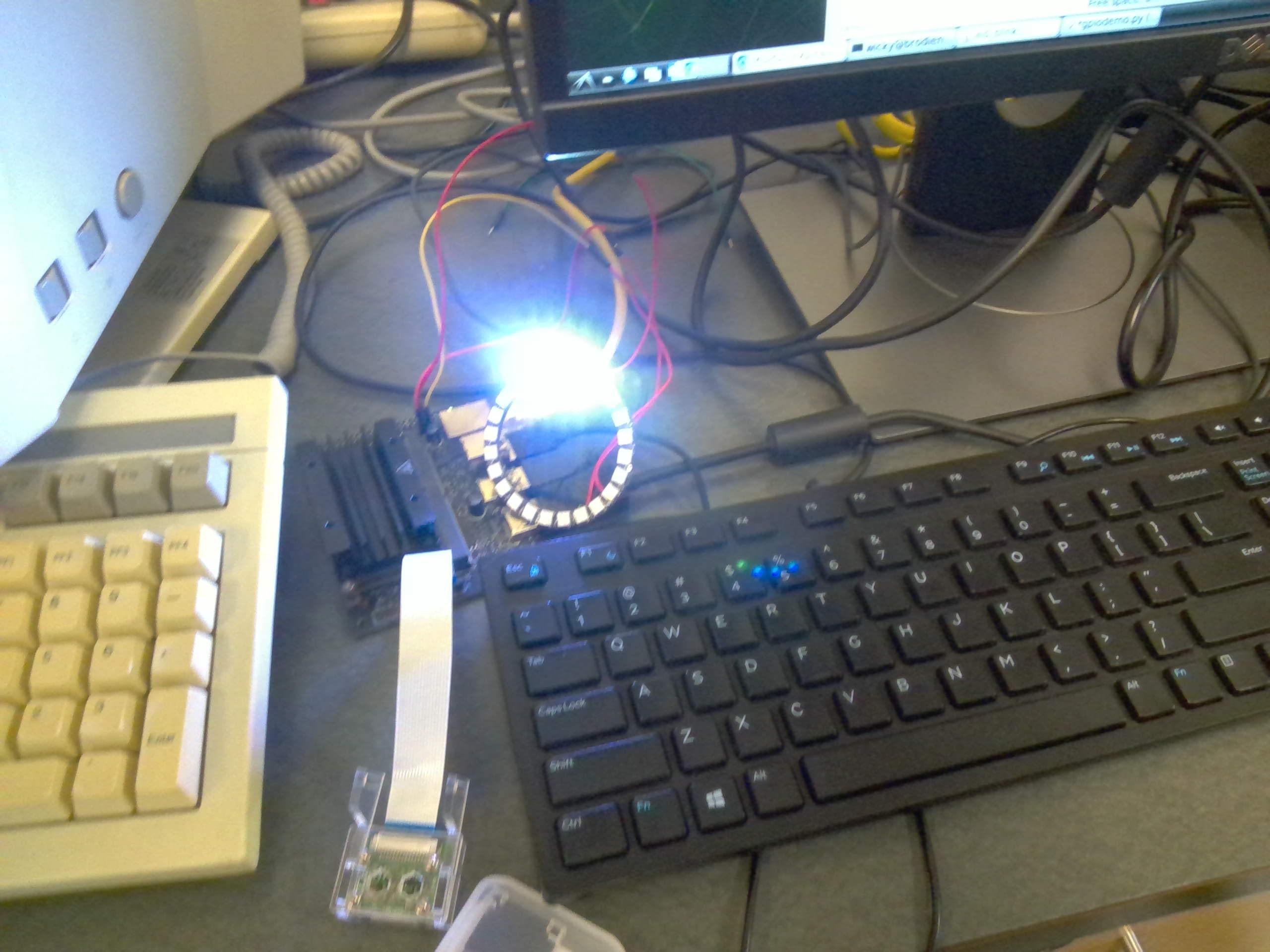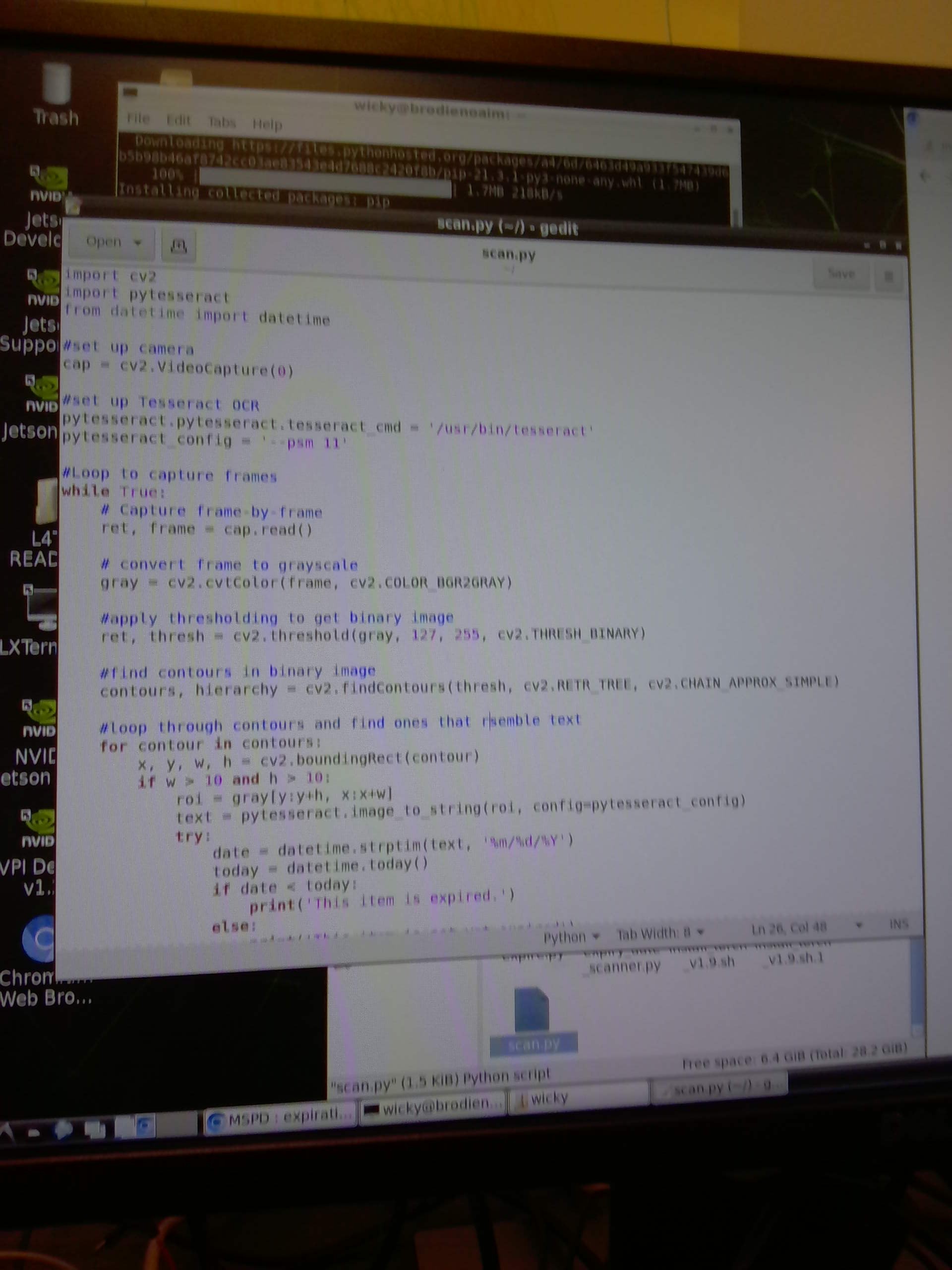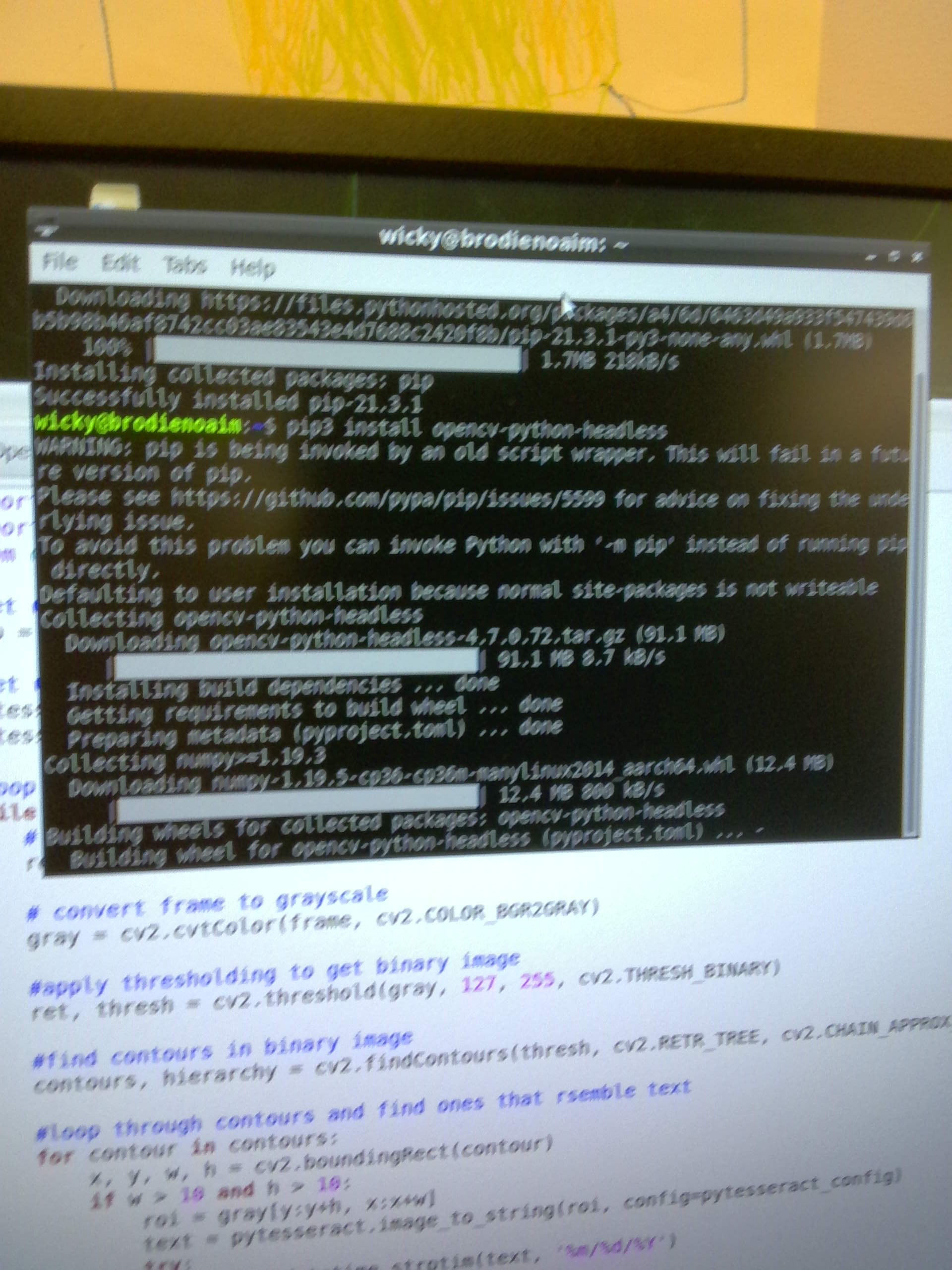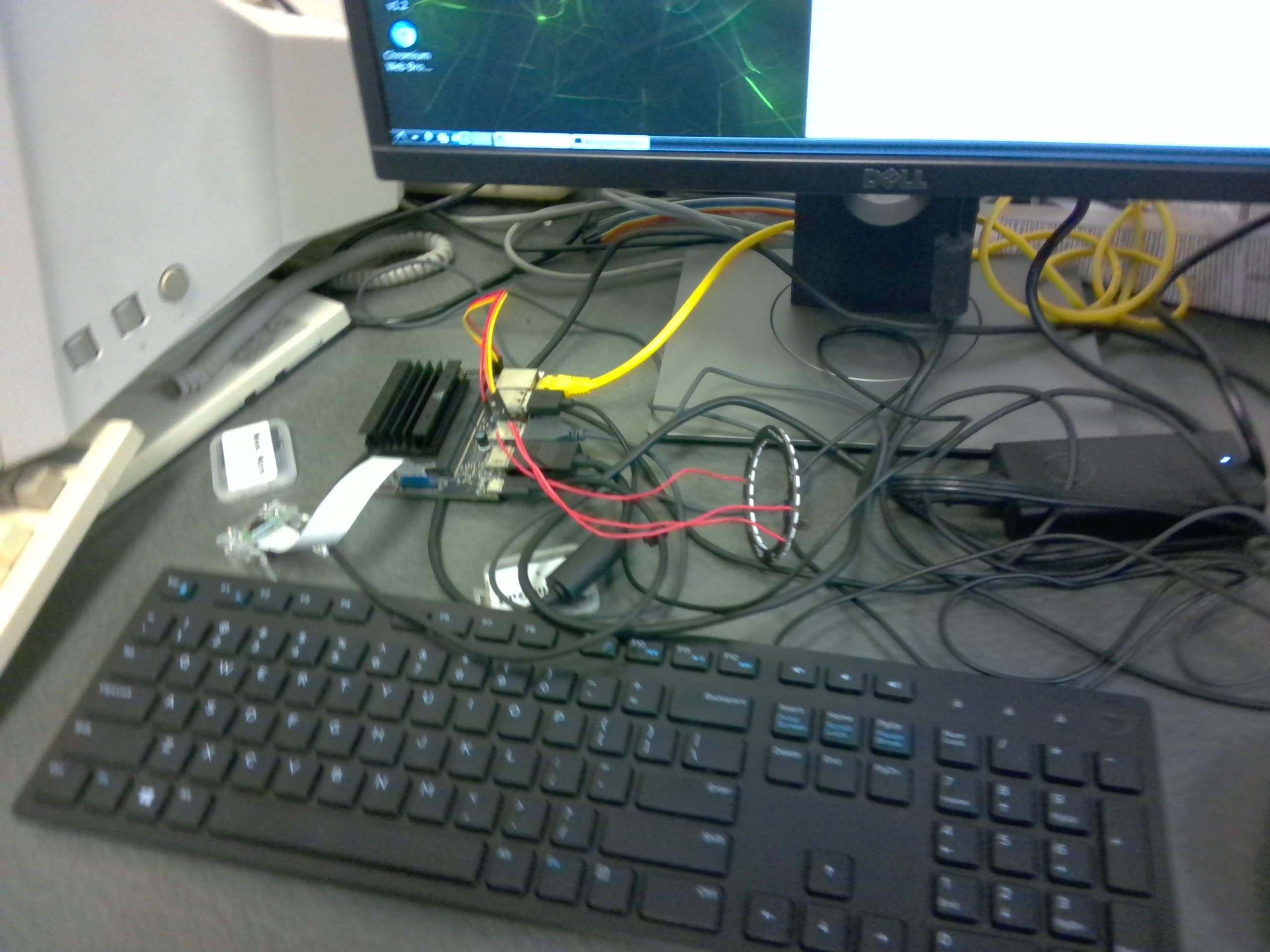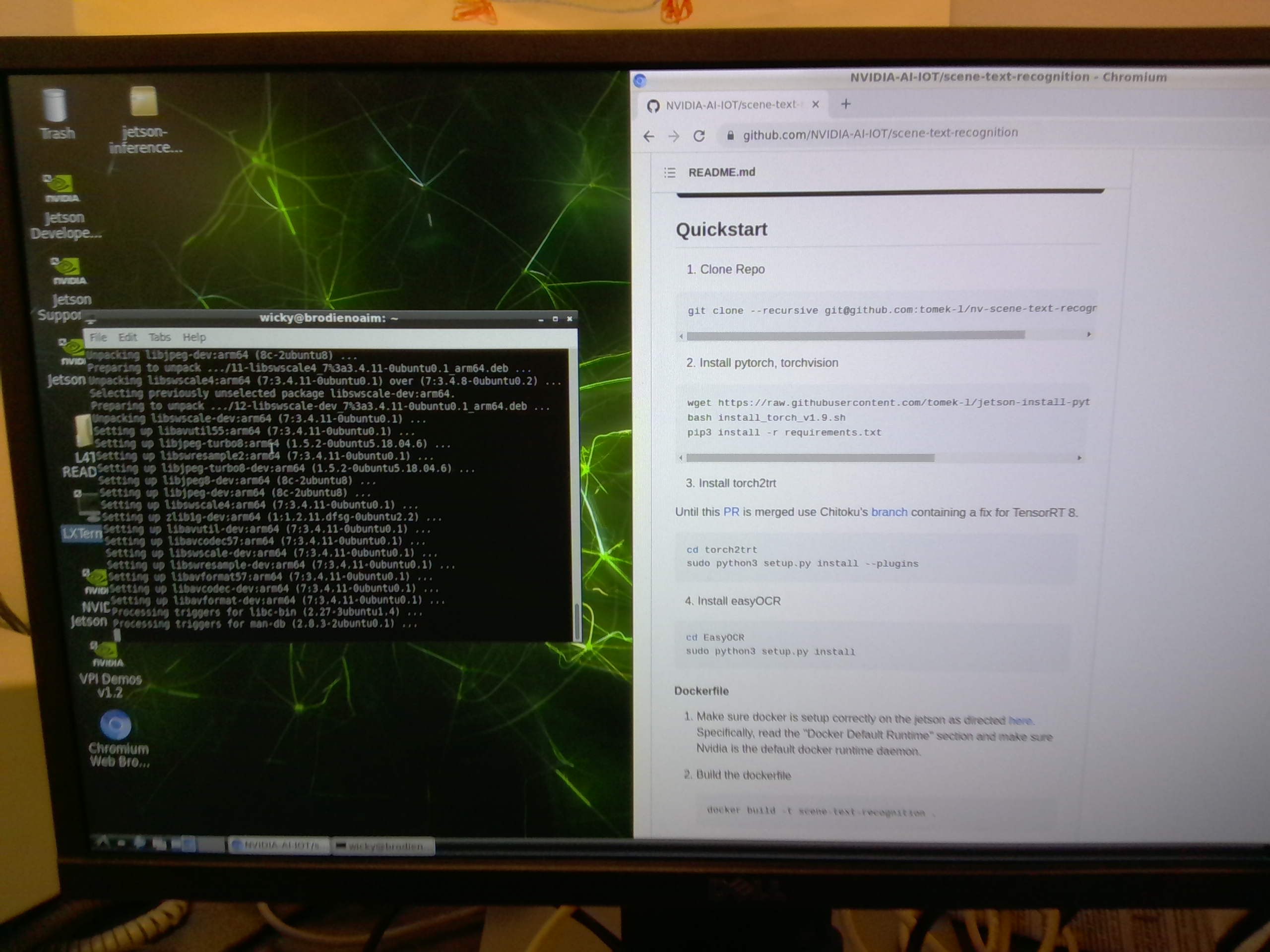-
Week #7 (Final week)
06/05/2023 at 17:34 • 0 commentsWe have finished our project and have presented it to people that use products similar to what we made. They gave us important feedback and we have learned how to improve our project and what we should keep about it. Overall our group as a whole has learned a lot from this project and gained new experiences. Some things we've learned are how to work with and navigate the jetson nano, how to use a breadboard, proper critical thinking skills, and much more.
Our finished progress:
By the end of the project we had a prototype that was able to determine if a product was expired or not. It then would indicate to the user by turning a red LED on if the product was expired and a green LED on if the product was not expired. If we were to continue the project we would try making a ai that could detect if a product is expired using a camera.
Here is our "finished" project:
![]()
![]()
-
Week #6
05/24/2023 at 17:23 • 0 commentsWe have had our projects graded and we now know what we need to work on. We are going to start improving our code so it is more compatible with different expiration dates. We are also going to try making the LED respond with the code so when we give it a date the led will either blink red or green. Some other people in the group are wokring on preparing for presenting day which is where we are going to talk to people who work with assitive technology and get their feedback on our project.
-
Week #5
05/19/2023 at 07:16 • 0 commentsThis is the last week to create our project and we have made lots of progress however there are still thing left uncompleted. We've finialized our logo design as well as write detailed instructions for our project. As well as that we've included our compents and links to buy them. Another thing we did was complete our python code however we are unable to confirm if it works or not due to us not completing the AI.
Link to our python code:
https://docs.google.com/document/d/1nIVdO9VAY7IjvVSoguJRxsCiUUlNKWlJLmoukRriYXE/edit?usp=sharing
Images of our prototype:
![]()
![]()
Heres some photos of our project working:
![]()
The red light here means that the date that was inputed was expired:
![]()
This is where you input the date and it will tell you if its expired or not:
![]()
![]()
-
SOURCES
05/19/2023 at 06:16 • 0 commentsPython Anywhere (where we wrote our python):
https://www.pythonanywhere.com/login/?next=/user/MSPD/shares/2e5917866fd54293a8aa0972a7107376/
Github (to download needed files for the jetson nano):
https://github.com/NVIDIA-AI-IOT/scene-text-recognition
https://github.com/NVIDIA-AI-IOT/scene-text-recognition/issues
https://github.com/opencv/opencv
Automatic Addison (For LED and camera):
https://automaticaddison.com/how-to-blink-an-led-using-nvidia-jetson-nano/
https://automaticaddison.com/how-to-set-up-a-camera-for-nvidia-jetson-nano/
Website used for getting ideas:
https://www.hackster.io/bandofpv/reading-eye-for-the-blind-with-nvidia-jetson-nano-8657ed
-
Week #4
05/01/2023 at 17:35 • 0 commentsThis week we've done a few things to advance our progress in our project. One thing we did was replace our camera because we discovered that our previous camera was not compatible with the Jetson nano. We also now know how to turn on a LED light and decided to move away from making an app and instead focusing on just making one working version for now. We have also developed a python code much more from last week however we are having some trouble making the AI itself.
We are also making the housing for the LED, the jetson nano, and the camera using this website https://www.festi.info/boxes.py/ and we are also trying to make our own box using and application called sketchup.
Update 5/4/23: We were told not to use SketchUp and instead moved to using TinkerCad to 3d model our housing box. We also starting review our rubric.
This is our new camera:
![]()
This is code for the LED to blink:
![]()
On the left side is python code which when given 6 numbers can turn it into a date. For example 06 23 08, the 23rd of june, 2008. On the right side is more code for the LED:
![]()
This is our date converter code using python. When given numbers it outputs a date.
![]()
LED light code:
![]()
-
App
04/26/2023 at 17:01 • 0 commentsWe are currently making a app, then we will started making the AI
-
Progress report
04/25/2023 at 17:14 • 0 commentsCurrently, we have a person working on making the ai, one person figuring out how to develop an app, and a person making Python for the app. We just recently started making the app so there isn't much progress on it but we are making more progress on the ai and the Python. We've been downloading open CV on this website to help our program run https://github.com/opencv/opencv.
This is the website we are using to build our app: https://appinventor.mit.edu/explore/ai2/setup-device-wifi
Youtube videos we watched to help us learn about ai detection:
This is our LED light:
![]()
This is some of our python code:
![]()
This is our code for the jetson nano to make the ai:
![]()
-
LED ring light
04/17/2023 at 17:22 • 0 commentsWe plugged a LED ring light into the Jetson nano.
![]()
-
Programming the Ai
04/17/2023 at 17:06 • 0 commentsWe are currently programming the Ai using Nivida Jetson Nano. To do this we are watching youtube videos and using websites to learn how to use the Jetson Nano. So far we have had a little progress but had a roadblock because we cant seem to replicate what the websites and videos are doing.
![]()
Expiration Date App
We are making a project using detection AI which tells the user if something is expired or not using a camera.