-
1Setting up Op Art
What you'll need
- Op Art board
- two AAA batteries
- two BNC test cables
- Oscilloscope with X Y display mode
Don't forget the batteries
Install two AAA batteries into the sockets on the back of the PCB, being careful to install with the correct polarity. There are small +/- indicators on the silkscreen at each end of the battery sockets.
![]()
Connecting Op Art to the oscilloscope
Connect one BNC cable from the BNC connector labelled "X" on Op Art to the oscillscope's channel 1 input. Connect the second BNC cable from the connector labelled "Y" on Op Art to the oscilloscope's channel 2 input.
![]()
-
2Using Op Art
Oscilloscope setup
Set channel 1 and 2 inputs to 1MΩ input impedance.
Configure your oscilloscope up to X Y or versus mode. in this mode, the oscilloscope will plot channel 1 versus channel 2, with channel 1 defining the x-coordinates and channel 2 defining the y-coordinates. Setting up this mode varies across oscilloscope models, so you may need to refer to the oscilloscope's manual.
Running Op Art
Power up Op Art. The LED indicator should light. You should see a pattern appear on the oscilloscope. Adjust the channel vertical scales to fit the pattern to the screen.
Setting curve type
Op Art can be configured to display either hypotrochoids or epitrochoids. Use the "HYPO/EPI" switch to select one or the other. Op Art will draw hypotrochoids with the switch in the upper positions and epitrochoids when the switch is in the lower/depressed position.
Adjusting patterns
Use the MIXING knob and FREQUENCY knobs to adjust the pattern types. Note that the frequency knob is very sensitive. I recommend adjusting the frequency very slowly to generate different pattern types.
-
3Generating special curves (deltoids, astroids, roses, etc.)
Hypotrochoids and epitrochoids can take many forms. With the right set of parameters, they can trace out many interesting patterns such as those shown below. You may come across them when twiddling Op Art's controls. There is also a shortcut to generating special cases of your choosing if you run out of patience like I did.
![]()
Trial and error method: With enough twiddling of the controls you'll come across the many special case patterns. However, you'll need patience and a steady hand since the patterns are very sensitive to frequency adjustment. I recommend starting with the mixing knob near its center position. Leave the mixing knob as is, then rotate the frequency know very slowly. When you see a pattern of interest start to come into view, carefully tweak the frequency knob around that point. Then adjust the mixing knob to adjust its appearance a bit.
Shortcut: Finding special patterns by trial and error can be tedious. Luckily there is a shortcut. The special case patterns occur at specific frequency ratios. For example, the deltoid pattern at the very left of the diagram above occurs when one oscillator frequency is double the other's. You'll need to do some probing to determine the oscillator frequencies. Op Art has some test points for this purpose - TP1 for the fixed oscillator and TP2 for the variable frequency oscillator.
Let's try it out for generating a deltoid. First, probe the fixed frequency oscillator output at TP1, either with a frequency counter or a scope with frequency measurement. Take note of the exact frequency, which should be around 312Hz, but can vary a bit from board to board. Next, probe the variable frequency oscillator at TP2. Use the frequency knob to adjust the frequency at TP2 until it's exactly double the frequency at TP1. With Op Art's outputs connected to the scope in X Y mode, you should see a three sided or three lobed pattern appear. Adjust the mixing knob until a deltoid forms.
![]()
You can use the same procedure for other patterns - just adjust the frequency ratio as needed. I recommend referring to the tables on the following pages for a full set of frequency ratios and their corresponding families of curves: Mathcurve Hypotroids Page and Mathcurve Epitrochoids Page. I've listed a few pattern types and their frequency ratios below.
A few yypotrochoid patterns and corresponding frequency ratios:
- Deltoid and various three lobed patterns: freq. ratio 2:1
- Astroid and, square, and four lobed patterns - freq. ratio 3:1
- Five cusped star and five lobed patterns: freq. ratio 4:1
A few epitrochoid patterns and corresponding frequency ratios:
- cardioids and other limacons: freq. ratio of 2:1
- nephroids and other two lobed patterns: freq. ratio of 3:1
- various three-lobed patterns: freq. ratio of 4:1
Here are some examples of special curves generated with Op Art:
![Petal rose Petal rose]()
Petal rose ![Cardioid Cardioid]()
Cardioid ![Nephroid Nephroid]()
Nephroid ![Astroid Astroid]()
Astroid

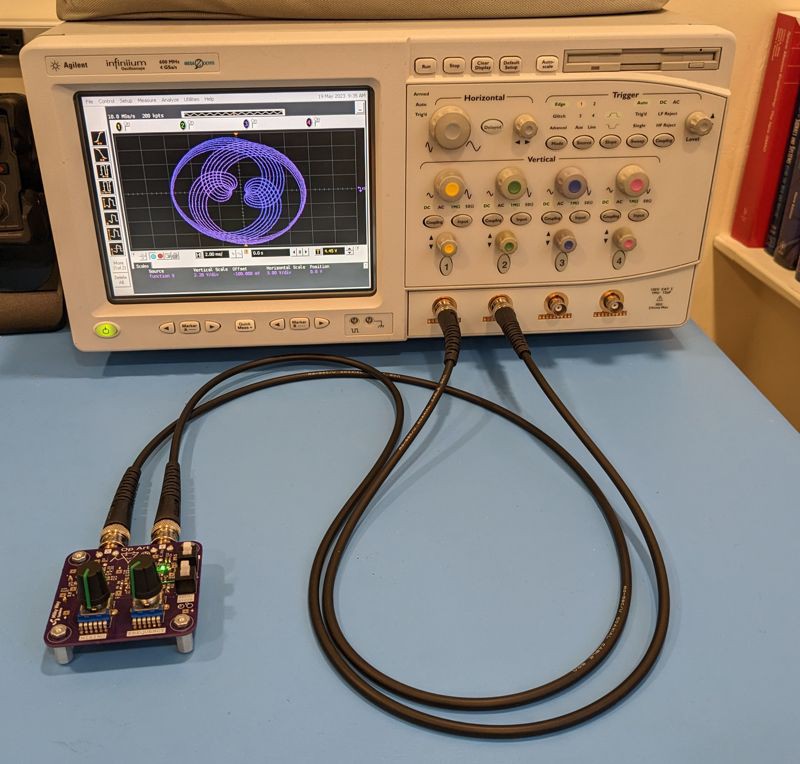
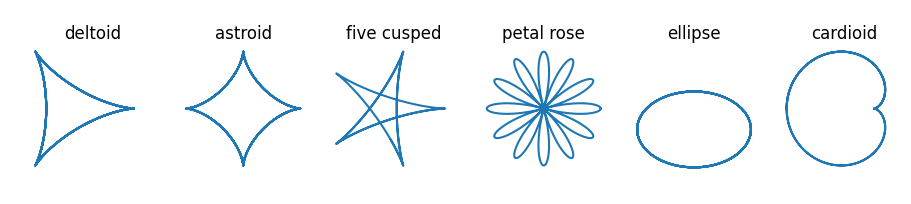
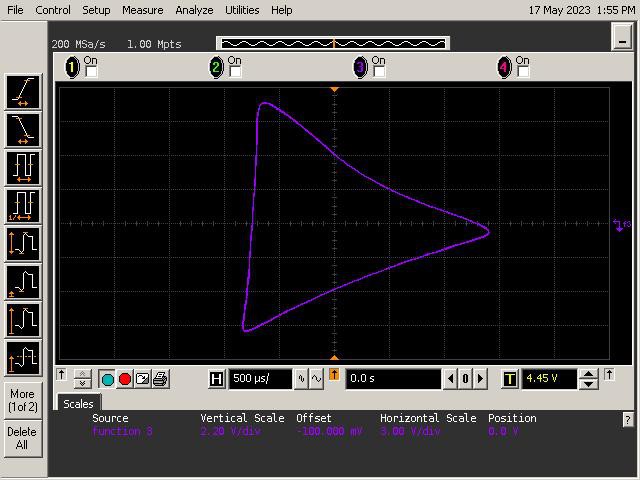
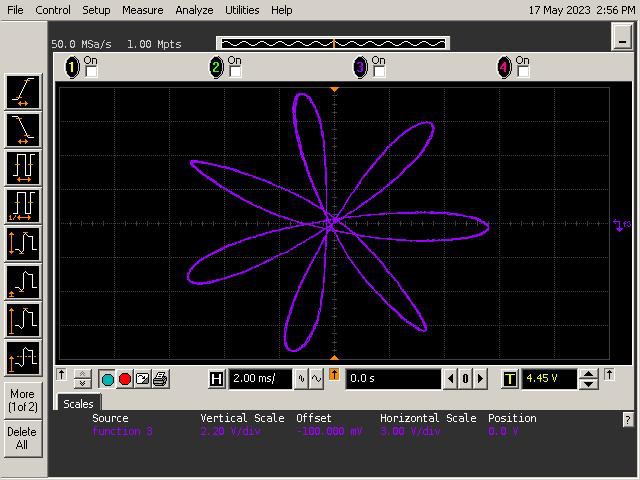


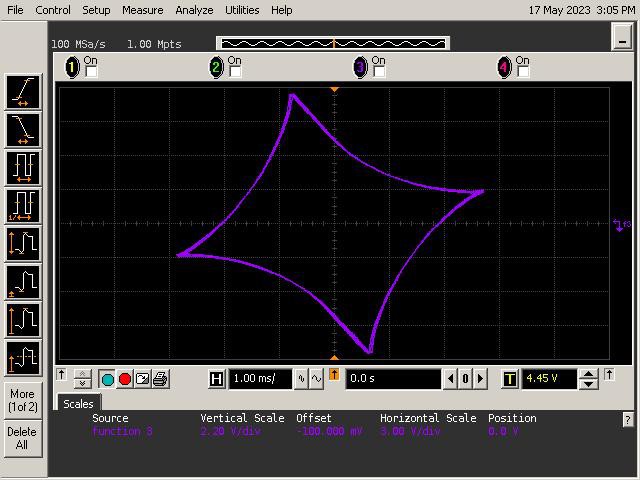
Discussions
Become a Hackaday.io Member
Create an account to leave a comment. Already have an account? Log In.