Logitech surprisingly discontinuing its popular line of Harmony remotes left many owners of home entertainment systems seeking alternatives. While there are some new competitors, their ergonomics and battery life still leave room for improvement. To me, a DIY version of a universal remote seemed like a nice project that combines ergonomic design with low power and graphical interfaces.
While building a device that sends infrared codes seemed simple enough, it was challenging to optimize it for 3D-printing and still have it look like a commercial product. Running a touch-based UI on an ESP32 and making it responsive was also no easy task. If you want to find out more about this project, check out the project logs below.

 Max.K
Max.K
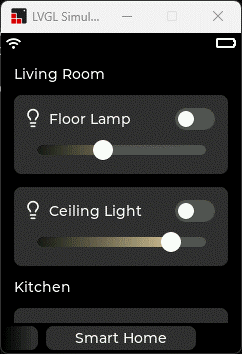

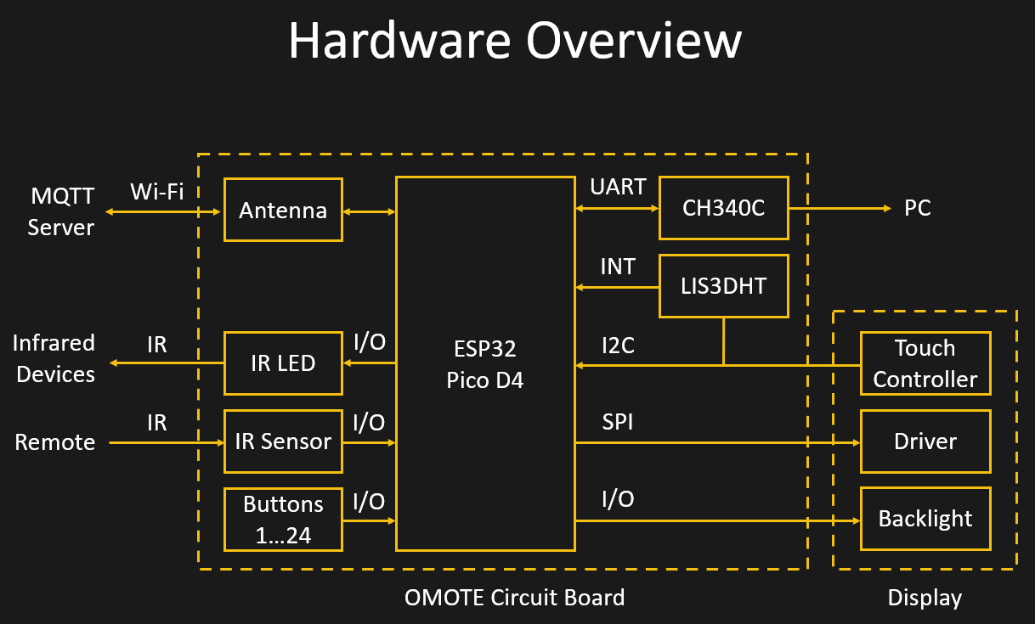
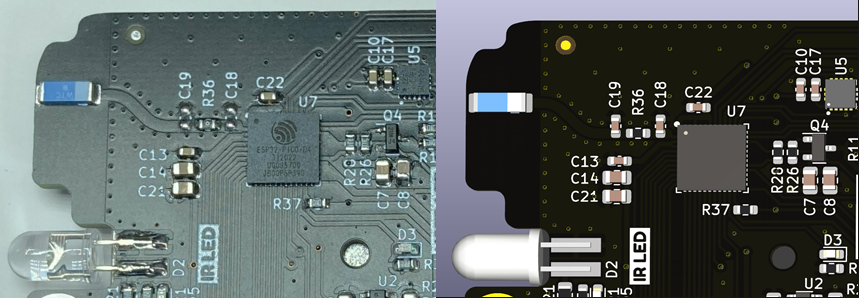
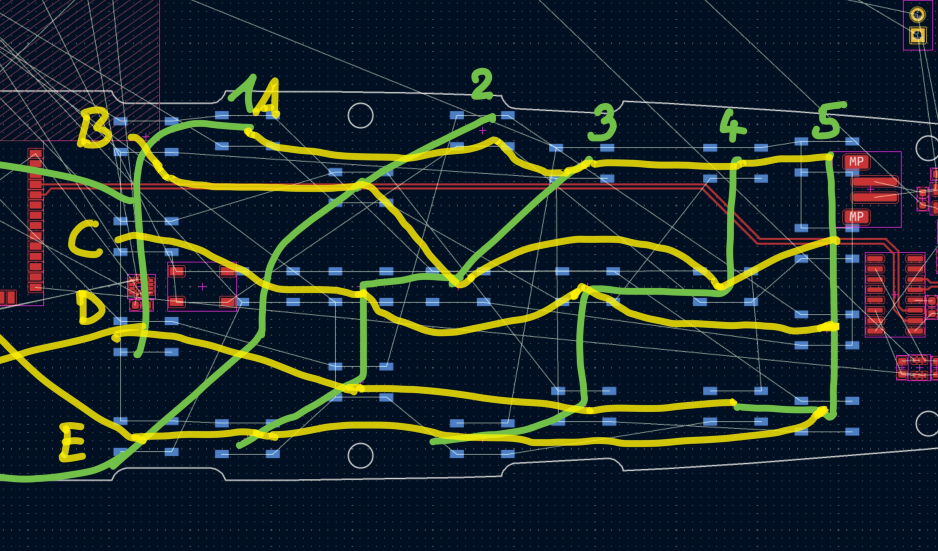

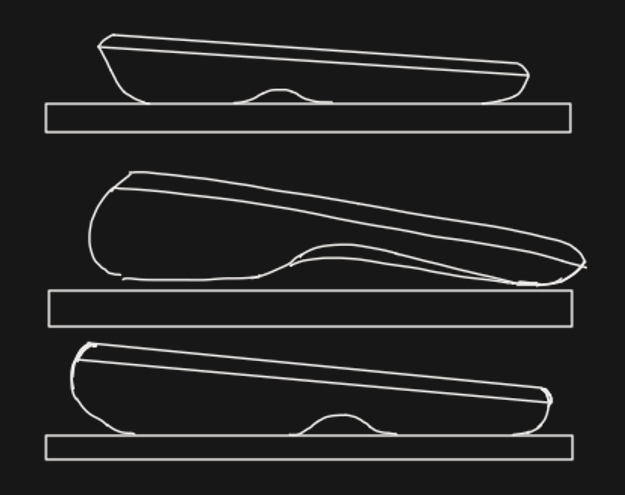
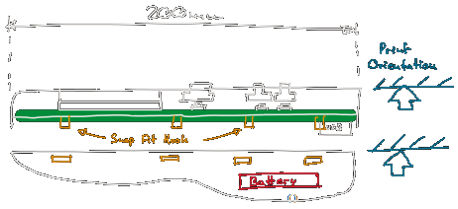
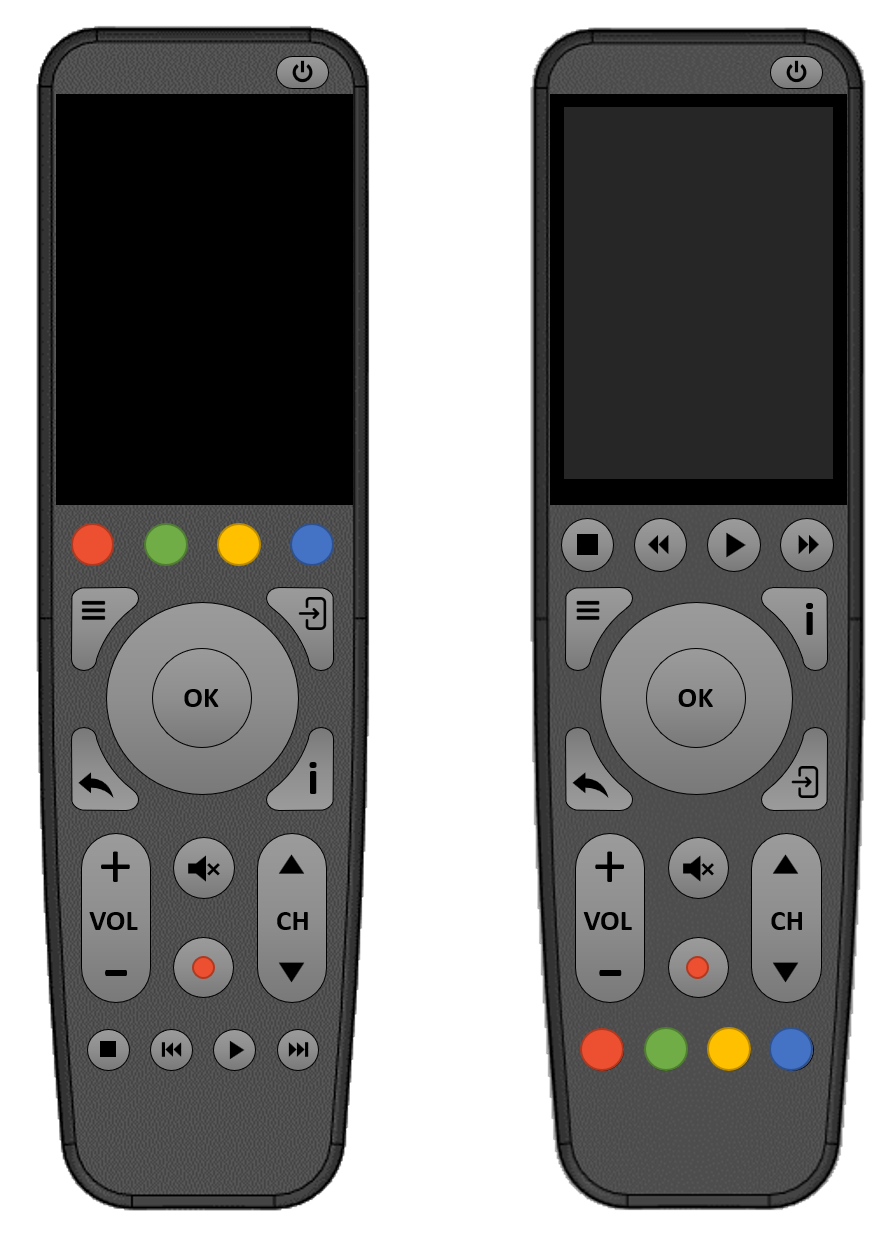
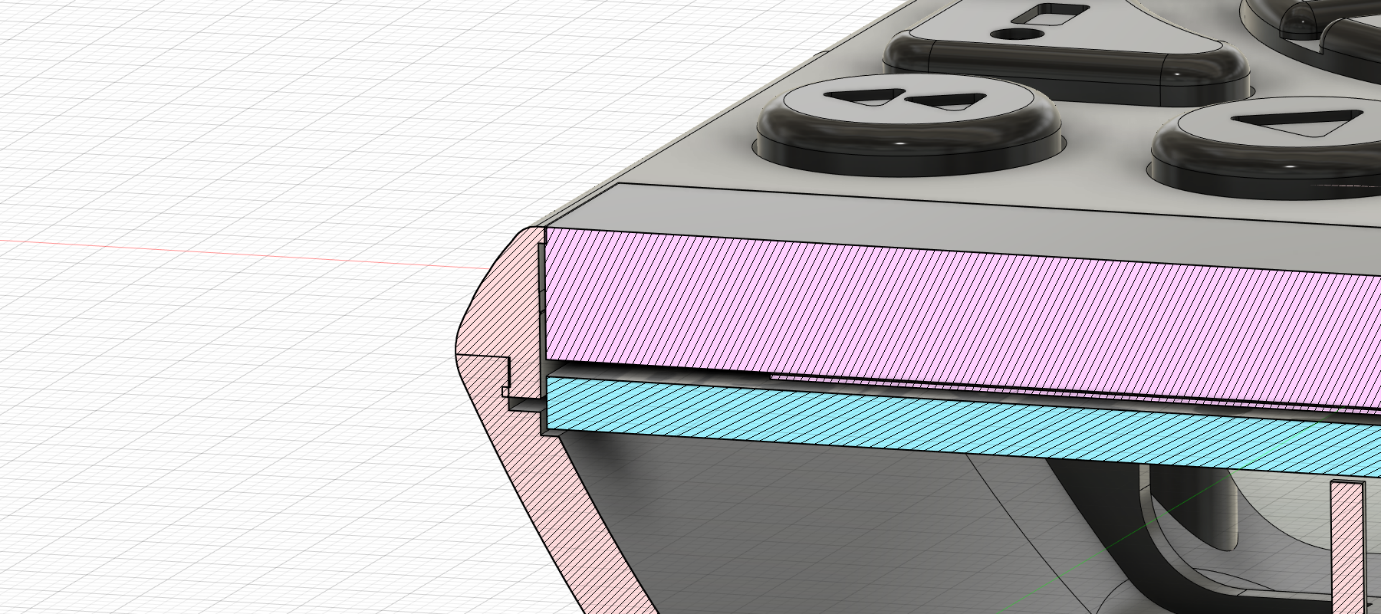
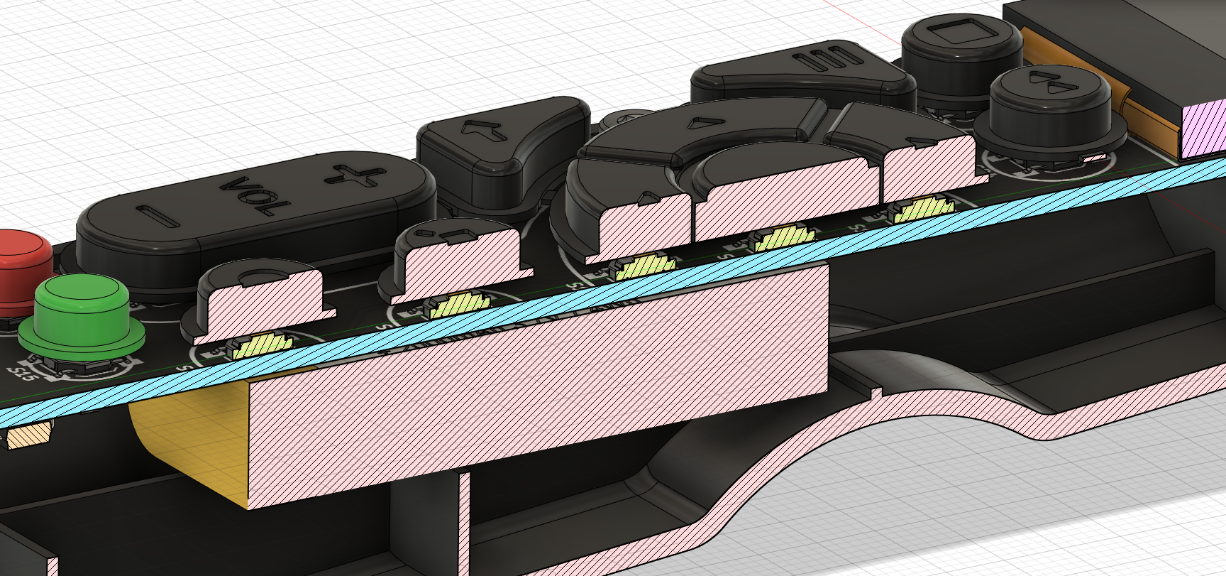





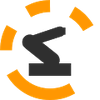








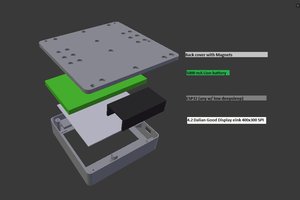
 Martin Fasani
Martin Fasani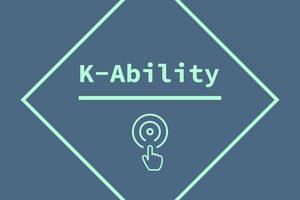
 dariocose
dariocose
 vishal soni
vishal soni
meybe add cc1101 to communicate to other device (car door, termometer etc.)