Macros are cool. They work exactly how I'd hoped! For example check out this macro for setting the squelch...
Nested in the menus is a submenu for SQUELCH. In this menu one can set the number (3 in the screenshot) to a number between 0 and 9.
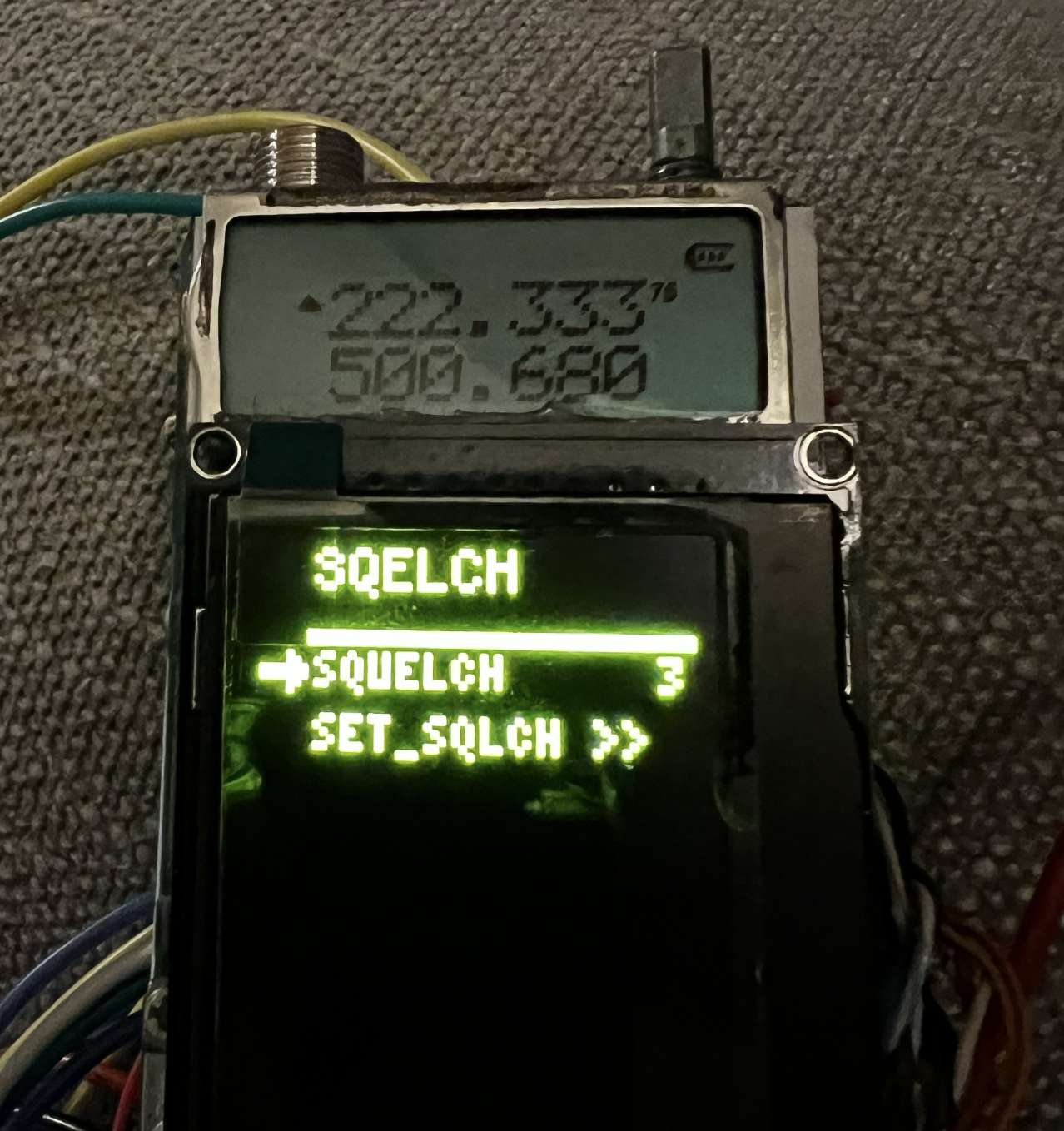
Then when actioning the SET_SQLCH button, the following Arduino function is called
void CALLBACK_FUNCTION setSquelch(int id) {
key_menu();
key_num(0);
key_menu();
key_num(menuSQUELCH.getCurrentValue());
key_exit();
}this function presses menu, presses 0 to navigate to the squelch setting, presses menu to edit the squelch setting, reads the number from the OLED screen and then presses to corresponding key on the keypad, then presses exit.
Amazing. It's no faster than doing the same on the Baofeng directly, but it's way cooler.
Oh and if you want to do it the old way, just navigate to the keypad "app" where you can emulate any of the keypad keys and perform any task you'd like, or enter any frequency manually.
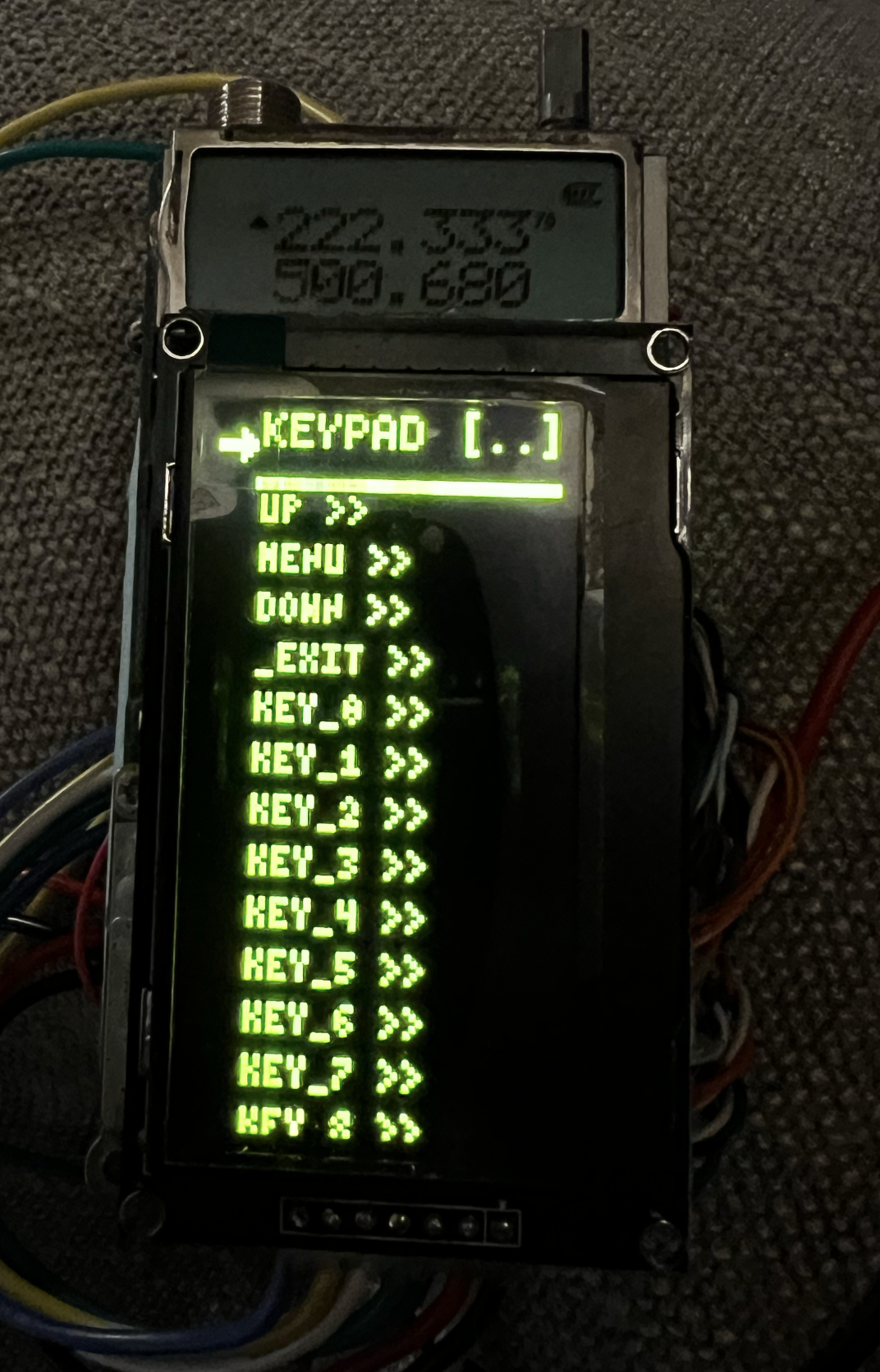
Neat.
 Taylor Hay
Taylor Hay
Discussions
Become a Hackaday.io Member
Create an account to leave a comment. Already have an account? Log In.