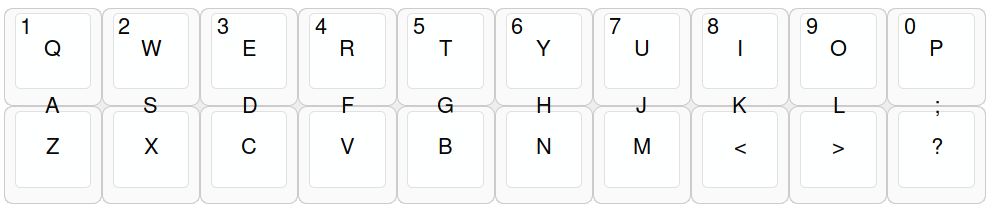-
Dead Computer; inside design
07/15/2023 at 00:10 • 0 commentsMy computer died, so until wednesday at the very earliest I am doing all the designs for my next deck on my previous deck, which is fitting if slightly slow. Thankfully I'm pretty good about backing up so didn't lose too much.
I'm using a 7 inch screen, which from my measurements should fit to the side of the top hatch, with the pi and battery on the other side, this way I can directly expose the pins. On the bottom I want the HalfButter keyboard, a small game pad and a mouse, in this case the elcon relcom bluetooth thumbball mouse.
![]()
looks like all three can fit without much problem
spent a bit of today designing a tray for the bottom half to fit the controls. Keyboard was easy, just copy the footprint over. Controller is easy, just a right sized square. Mouse was tricky, but I figured out a solution. Resize screen:
![]()
![]()
and eyball it
![]()
It's a bit dirty, but honesly a cyberdeck without a bit of jank is not a proper cyberdeck
-
Project logo & more qmk
07/13/2023 at 22:31 • 0 commentsGot an official project Logo
![]()
courtesy of calgeka, @calgeka on twitter and discord
since this keyboard involves a lot of combo keys, I wrote a python script to help me generate it. I've attached it as a file, but all you do is edit the list at the beginning, each element is Key1, Key2, Key1+2 event as a QMK KB_ code. -
Project logo & more qmk
07/13/2023 at 22:31 • 0 commentsGot an official project Logo
![]()
courtesy of calgeka, @calgeka on twitter and discord
since this keyboard involves a lot of combo keys, I wrote a python script to help me generate it. I've attached it as a file, but all you do is edit the list at the beginning, each element is Key1, Key2, Key1+2 event as a QMK KB_ code. -
QMK abuse
07/13/2023 at 02:09 • 0 commentsSo the original plan was to use nested LC statements to shift the layers. That didn't work unless I proactively held one button and then rolled to the other. Not a good typing experience. At the recommendation of the QMK discord I ended up using combo keys. This works, with the frustrating part being that I had to throw out the hour or so of work I did on the LC layers was wasted. Plus, you have to create the combos by editing the raw C files and needs several lines for each combo, so it's a hassle. As of right now I have the basic alphabet zone characters working and wrote the fist sentence of this log with it.
One thing I want to note is that if you use combo keys with QMK you need to set the COMBO_LEN variable to the total number of combos you are using, the documentation I found didn't say anything about it and it took far too much research to figure it out.
It's semi-intuitive, my brain doesn't grasp it yet but I can type without a guide on instinct a decent chunk of the time. I won't win any typing competitions with it but can see it being a useful portable input device.
-
Slight distraction and some work done
07/11/2023 at 04:18 • 0 commentsMy Amp Ripper arrived, which I will be using for my old deck due to higher power requirements than this project, so I spent the day setting that up. Bit of progress on wiring the keyboard and managed to program the microcontroller. I had a pro micro in my collection and spent far too long realizing that a dodgy USB cable was preventing me from programming it. The pro micro should be ideal it's small and should be easy to add it to the keyboard plate without taking up too much more space.
One trick I can share: if you want to be able to get a decent connection on a thru hole plate without soldering for testing and prototyping, you can thread a fishing line or a bit of the brim from a 3d print through the hole to get enough friction to keep it solid.
![]()
-
Developing a custom layout with QMK
07/09/2023 at 20:07 • 0 commentsQMK configurator is great, but requires your keyboard to be in the grand list. For 100% custom designs, you have to put a bit of effort into it. This is the workflow I use.
Step 1: Develop the layout here:
http://www.keyboard-layout-editor.com/
Key labels are handy but not necessary.
If you need a keyboard plate, you can pop the output into this handy site:
http://builder.swillkb.com/and you get a cad file suitable for laser cutting or, with a bit of effort, 3d printing.
Next, hop on over to here:
and use it to assign actual key functions to the layers. Unfortunately this bit of software is very out of date, a bunch of keys are missing and most of the fancy keys such as LC don't work when you try and import them. It's still quicker and easier to get a rough layout than to do everything by hand.
Once you have the keyboard layout go to settings, then save configuration. This will give you a JSON file that you can import into the QMK command line suite with
# qmk import-kbfirmware <name of json file>
you can then go into the keyboards/<keyboard name>/layout folder and edit the default.json to fix or add whatever features are needed -
Keyboard hardware
07/09/2023 at 19:36 • 0 commentsSince this is a scrap part build, I'm using knockoff cherry mx browns from an old mechanical keyboard I picked up years ago and stopped using due to going to ortho layout and wanting something loud.
The 5 way switch was ordered off of amazon:
https://www.amazon.com/dp/B00E6QM2F0?psc=1&ref=ppx_yo2ov_dt_b_product_details
and the plate was whipped up in onshape:
I also figured out how to do a simple timelapse using imagemagic:
![]()
The keys are friction fit for now, the 5 way is superglued into the trough. I've got an ergo mod I will do after I get the keyboard working as a proof of concept. Now I just need to go through my microcontroller inventory to see what I can use
-
Keyboard design
07/09/2023 at 19:21 • 0 commentsThe keyboard is the heart of this project, it's designed to be compact, one handed and use muscle memory to allow it to be learned quickly. It's based off of 2 ideas: Half qwerty and butter stick.
Half qwerty works by mirroring the keyboard whenever a key is pressed, in this case the space key. Pressing it causes Q to become P, F to become J, C to become N, etc. The idea is that you are using the same finger and the same row, just on the opposite hand. I've been using it for a long time and it is very functional and natural.
![]()
Butter stick keyboards work by minimizing the rows. All the letters reside on just 3 rows, and we can simulate that on 2 rows if you press the top and bottom row to access the middle:![]()
Cut the butter stick in half, add a 5 way joystick to let you mirror and shift and you have a handy keyboard that technically is qwerty compatible
North American Cyberarms Cyberdeck
Cyberdeck from an old pistol case for the 2023 contest
 Patrick Tait
Patrick Tait