This is the hConsole, a portable cyberdeck that you can build yourself, it is hold together using 6 M2 screws and brass inserts and it is powered by a Raspberry Pi 4 model B. This is the complete list of parts to make one yourself:
- 6xM2 8mm Screws
- 6xM2 brass inserts
- 1x Waveshare 5 inch Touchscreen Monitor for Raspberry Pi DSI LCD Screen 800×480
- 1x Xbox 360 Chatpad keyboard
- 1x Seeed Studio XIAO SAMD21 (Code here: https://github.com/frequem/Chatpad
- 1x Pisugar S Pro Portable 5000 mAh
- 1x Raspberry Pi 4 Model B
- 1x USB 3.1 Type C Male with VCC, D+, D- and GND pads to solder
- Wires, lead and solder iron to connect everything together.
Attributions:
USB Cap: rovanni at https://www.thingiverse.com/thing:3575374
Button and Switch 3D models: https://github.com/PiSugar/PiSugar/tree/master/model_pro
The screen will come with the brass standoffs and screws that you need to bolt it at the back of the case.
The Xbox 360 controller will be soldered to the Seeed Studio XIAO SAMD21 as explained by Frequem on his Github, then the Seeed SAMD21 will be connected via USB to the Raspberry Pi, to do that connection I soldered the D+ to the TP10 and the D- to the TP6 testing pad at the back of the Raspberry Pi. the GND and the 5v VCC I connected directly to the GPIO 5V and GND pins (the D+, D-, 5v VCC, and GND I mention are the pads of the male USB-C breakout I listed above). Because the keyboard is always connected to the TP10 and TP6, make sure you cover the upper USB 2.0 port with the USB cap, so you don't use it with something else.
The Xbox 360 Chatpad is awesome, as it is clicky in a good way with good keys (not a mushy rubber like some third party ones).
To power the Cyberdeck I choose the Pisugar S Pro Portable 5000 mAh, I simply connected the 5v and GND directly to the 5V and GND of the Pi GPIO, with that board you can use Micro USB or USB-C port to power everything up which is awesome. Print the button and the switch.
As the Waveshare 5 inch Touchscreen Monitor for Raspberry Pi DSI LCD Screen 800×480 is connected to the Display port of the Raspberry Pi, there is no additional wiring to the screen, and it works out of the box with no additional settings.
Once done, and everything is wired fire up the system and enjoy your hConsole Cyberdeck!
A small video showing it in use here:
 hsavior
hsavior
 @DevelopTheWeb
@DevelopTheWeb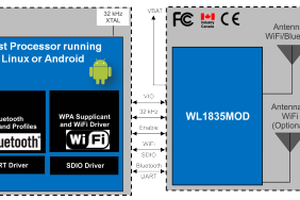
 John Basista
John Basista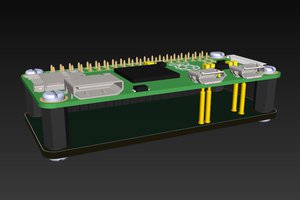
 Vasily Zhuravsky
Vasily Zhuravsky
 Shieldon
Shieldon