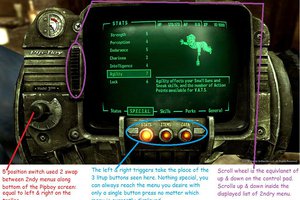Custom Intellivision Controller
There have been many redesigns of the Intellivision controller. This is mine.
There have been many redesigns of the Intellivision controller. This is mine.
To make the experience fit your profile, pick a username and tell us what interests you.
We found and based on your interests.
I put together a small protoboard to handle the switches, trimmer for the joystick, and the analog conversion of the keypad. It's nothing special, but it's one of the breakout boards I'll have.
I'm to the point where I need to make some final circuit boards to test and get things working beyond breadboards. Although I want things to be really modular, the initial plan is to have the following.
The controller boards have been done for a while, but I haven't had them printed yet. I'll make the main board and then I can actually start assembling things and actually make progress on the case.
I assumed I could limit the travel in the low profile mechanical keys to get something I was happy with, but every attempt didn't feel correct. I put the switches and keypad on a board together, so that's what the lower traces are for. I used an engraver to make the leads. The engraver doesn't quite cut deep enough unless you run it a couple of times. Then I have to drill the holes, which is obviously tedious with a tiny drill bit.
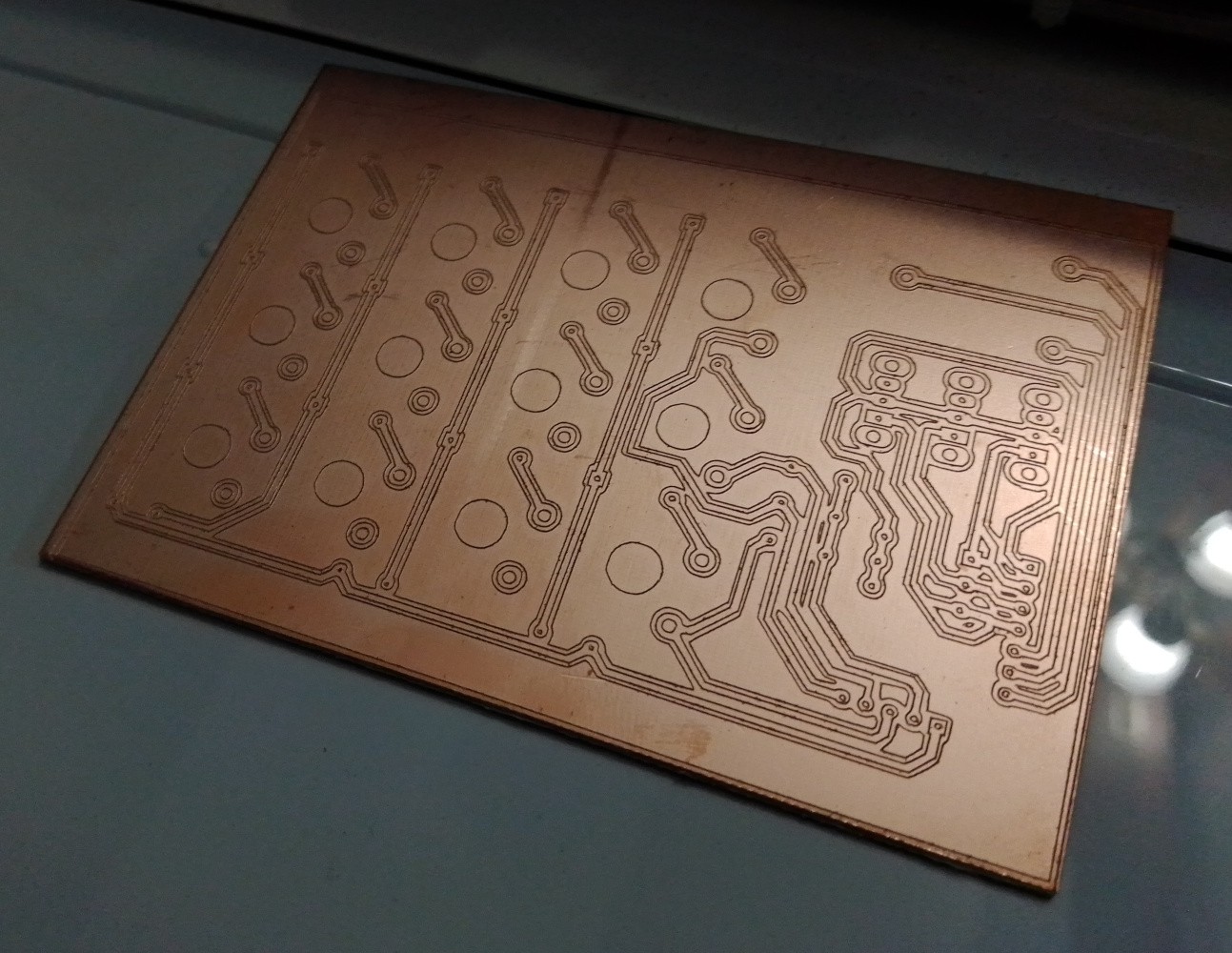 | 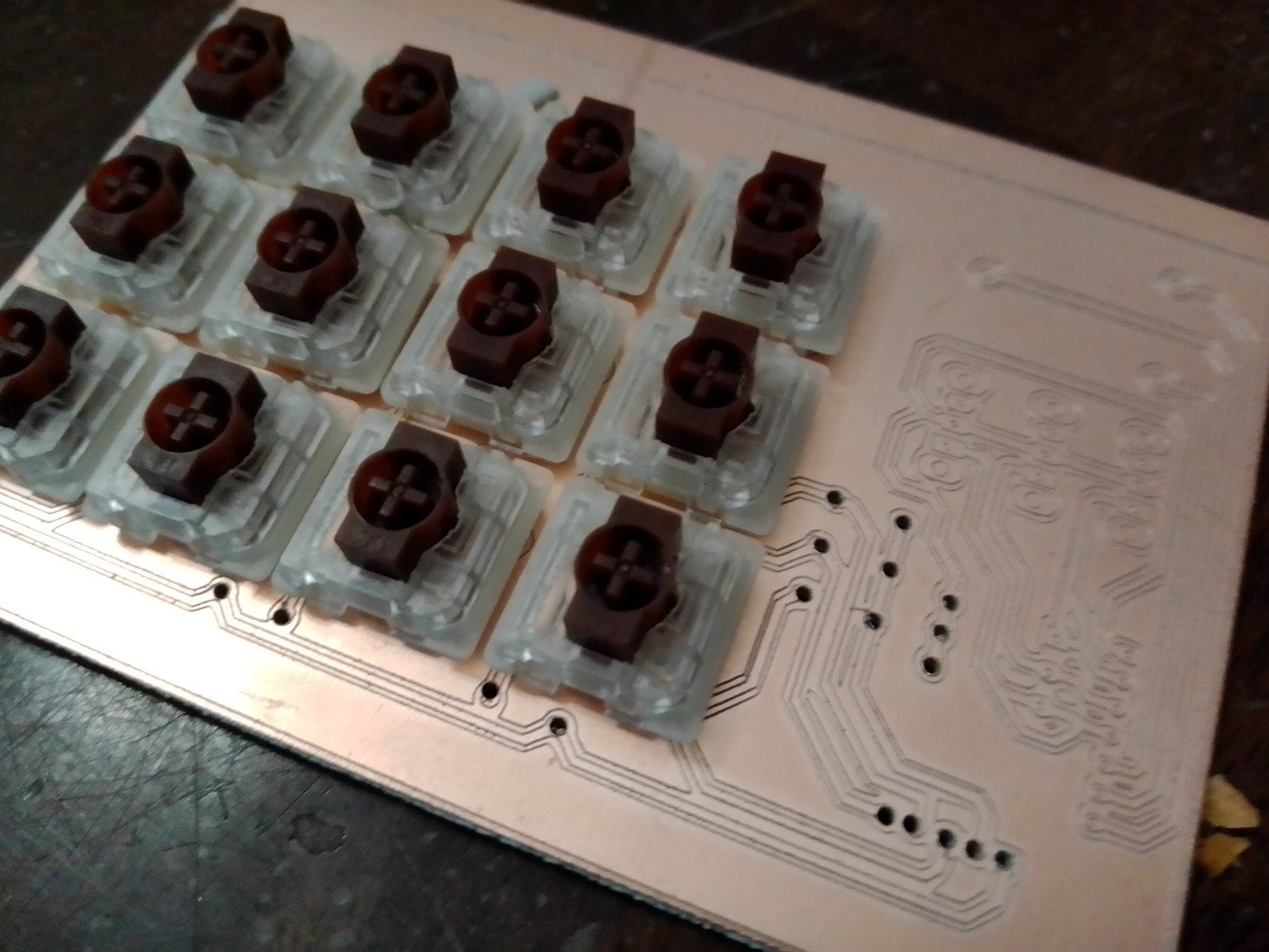 |
I then modeled and resin printed some keycaps. There were various designs to get a feel like the membrane dimples. They turned out pretty well, but as you can see from the last image, they just won't work with overlays. Also, ignore the one I broke. :)
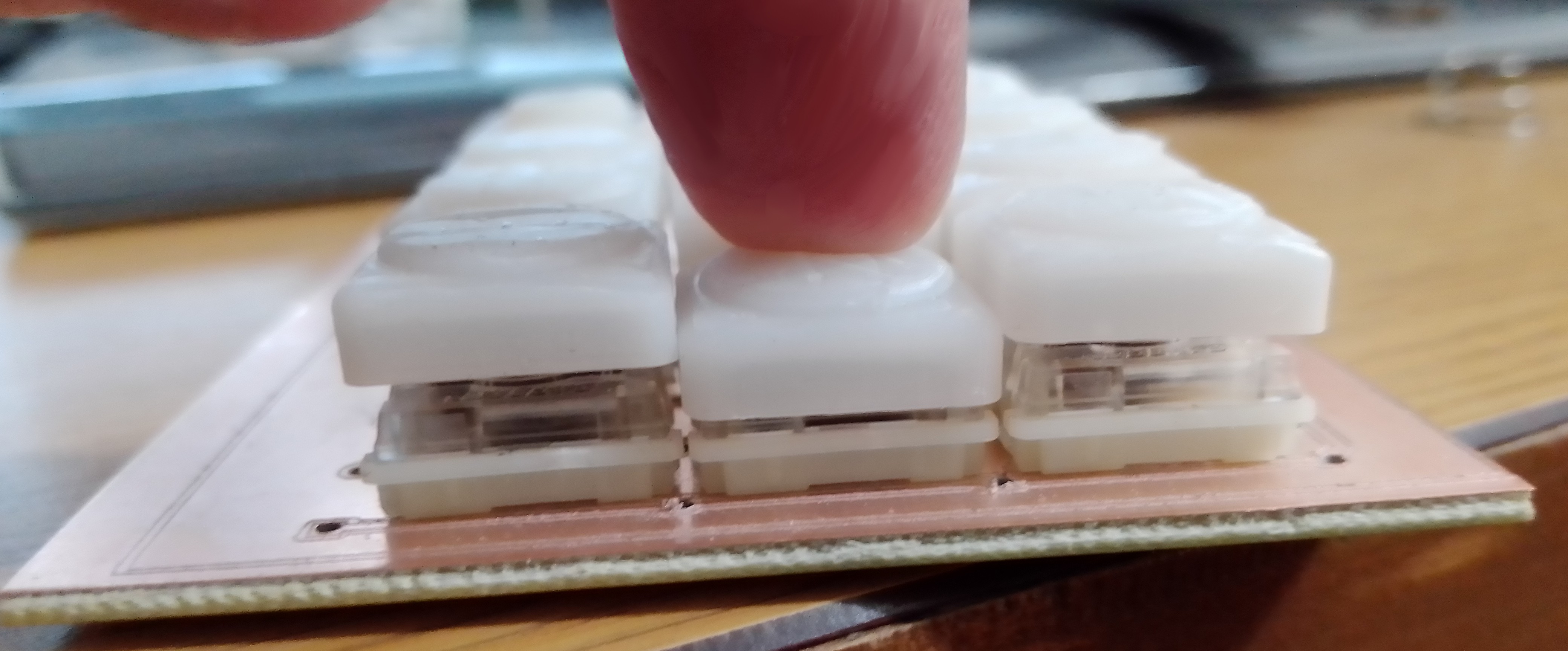
So for now I'm going back to a membrane keyboard, and I'm moving all the buttons and switches to a new pcb.
Although I'll probably just use a joystick, I did spend some time designing a custom control pad as a modular component to use. I had rather mixed results. The feel of it was great, but electronically it's not as sound as it needs to be. I should just create a membrane similar to the original, but I tried to make it a digital potentiometer instead.
The main box design is shown with the pad being identical in size to the original.
The circuit board is simply 5 volts in and then an evenly divided drop across 16 pads to be read by a single analog pin. The idea being to have a small membrane over it that the disc pushes on and completes the circuit. It uses the same basic design as the single common keyboard shown here: https://ardupiclab.blogspot.com/2018/11/an-analog-keypad-for-arduino.html. I do need to add a capacitor to make sure the voltage is consistent, but this was mostly for testing since I'm still planning on using a standard joystick. I'd like to get a slide-control stick (like the 3DS has), but I haven't really found one available.
After a lot of thought and playing around with different keypads, I think I'm going to go with low-profile mechanical keys.
The other options:
I don't really like any of these options. So, my current plan is to use Gateron low-profile switches (https://www.gateron.co/products/gateron-low-profile-mechanical-switch-set) with some flat or custom keycaps. Probably something like the DOYS keycaps that have a raised circle (https://deadline.space/products/doys-keycaps). This would keep the overlays flat, but still let you feel the individual buttons before pressing, much like the original. I'll resin 3d print a bunch to see what feels the best, and it'll be nice for anyone to change the keycaps to what feels best for them.
Here's a quick picture of the keypad board. The additional wiring and resistors is for mapping the columns to use 3 analog pins rather than 7 digital ones on the Arduino.
The next steps are to get the keys wired up on a prototype board, start making some pcbs for testing with my cnc, and start playing with keycap shapes.
Happy new years!
This project has been sitting there waiting for me to finish it up. I recently got an engraver that I'll use to make custom PCBs, so I finally got back into this project that has been set up in my room for months collecting dust.
I didn't do much, but I designed the PCB for each controller board. The design is that there will be an Arduino, and a controller PCB to attach to the system. If you want the two controller input, you'd just include two PCBs. This makes it really easy to assemble it with different features.
The board is just the 74HC595 to send 8 different signals serially over 3 pins, and then the two LTV-847 octocouplers to send the signals to the intellivision to connect pins to ground based on the input.
I won't actually be able to make traces this tight at home, so I'll need to make a bigger one with larger traces that will need some jumpers. This is why the PCB is a bit larger and the chips are spread out. I'm not sure on my engraver how wide I need the traces to be yet.
Optocouplers wired for the 2nd controller. I'm having a bit of trouble with getting different outputs. Since they're all grounded to the same outputs, I think some of the pins are being affected by the others. I haven't had time to really investigate.
I also started on the kicad schematic for the controller board. I'll have a 5-pin ribbon connecting to it with the arduino leads, power, and ground.
First physical test. The left/right was working, but it was also firing when it shouldn't have been. There were clearly some wrong inputs happening. I don't actually know if the Sears model has the same controller pinout as the INTV 2. There are a few other small questions I'm not sure about, but it's coming along.
Quick update: After discussing some issues at the atariage forums, I realize I need isolation between the console and my power supply so it doesn't damage the console over time. I had assumed I could just keep the voltage low enough, but it might still be a problem. Thus, I need some sort of isolation system. I had considered a more complicated transistor setup or just some solid state relays, but it sounds like optocouplers are going to be the easiest. The only problem with this is the size. I'd need 4 4-channel chips (16 pins each), which is a little ridiculous. I can't find a 4-channel opto-coupler where they all have the same emitter and same cathode, which is what I need. For my application, a 4-channel could be done with 4 anode pins, 1 cathode pin (as ground), 4 collector pins, 1 emitter pin (as ground), and then maybe a power/ground. So 10 pins rather than 16. I can't find a chip with this architecture though, so we may just have half the pins tied together.
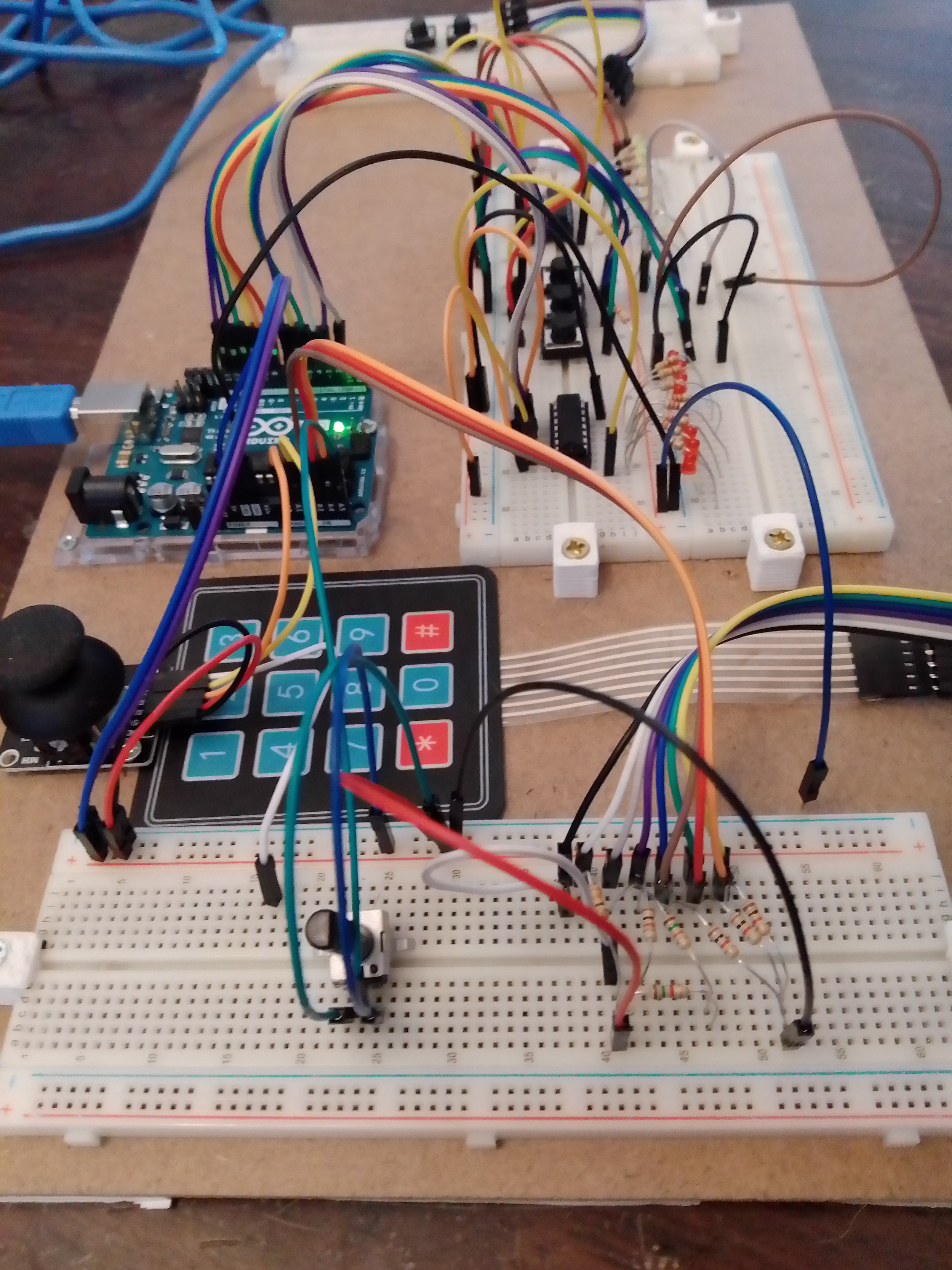
With a bit of debugging and some code tweaks I have a physical setup working.
List of features:
The code needed to be tweaked for a few reasons. First, I used different resistor values for the analog mapping of the keypad. I also added in a bunch of debug stuff for testing the physical implementation. Finally, I was getting inconsistent output from the joystick, which I fixed by simplifying the deadzone calculations from euclidean to manhattan distance. It's much simpler and faster. The deadzone is just more of a diamond than a circle.
Here's me pressing the control stick in a SW direction while pressing the '5' n the keypad. The joystick is outputting to controller 1 and the keypad s outputting to controller 2.
Now I need to do output testing on an actual intellivision and then I can start designing the circuit boards. I'm thinking of having a modular circuit board arrangement, and a modular controller arrangement to accommodate left/right players and single controller output.
Not a lot to report. I finally got all the chips and parts. I was worried about having to put away things when I wasn't working on them (my desk only has so much space for my projects), so I put together a working arduino trainer for building the controller. I just 3d printed some mounting brackets from for the breadboards. I'm pretty excited to start getting everything hooked up.
I'm also still tweaking the basic faceplate. I've printed several to get component size and feel close to correct. I'm currently on this iteration, which I'm sure barely looks different. It's actually quite a bit wider. I have been considering having the overlay holder snap on the front like the original, but I really like the feel of it being integrated as part of the controller.
Anyway, I'll update again once I have some things wired up and I'm testing.
I've had a change of heart since the last log about trying to keep it to only the Arduino. The reason is because I need more output pins to have the feature of allowing input from this controller act as if it's from either the player one or player two controller. This only comes up in a few games, but basically you can't do some keypad presses while also going some directions. In certain games you'd like to use the keypad while moving. You can get around this by using both controllers because many of these games allow you to play from either one. This made some people play the game by holding both controllers!
The current plan: use two 74HC595 SIPO chips to send output to both controllers. I'll add 3 toggle switches to control whether the keypad, action buttons, and control pad signals are sent to port one or two. This means you can even switch them while playing.
Below is the working simulation showing 3 different inputs at the same time (I had to combine images). Keypad button '9' is being pressed, NE on the joystick is pressed, and the left bottom action button is pressed. The toggle switches on the bottom determine which output they go to. Thus, only the keypad is switched to output on controller 2.
Although I now have 3 chips on the board, it is a nice, clean solution. And the firmware can be the same even if only one output cord is desired. The second chip and output can be an addon board that also has the 3 switches.
The joystick continues to irk me since there isn't a good replacement for the original. I played around with adding a custom cap to a joystick to sort of replicate it (image below), but as expected, the angular movement just isn't great enough. I'm just going to have to try the thumb-slide joystick, a mini one, or experiment with something custom (as I previously mentioned).
Create an account to leave a comment. Already have an account? Log In.
Become a member to follow this project and never miss any updates

 tEEonE
tEEonE