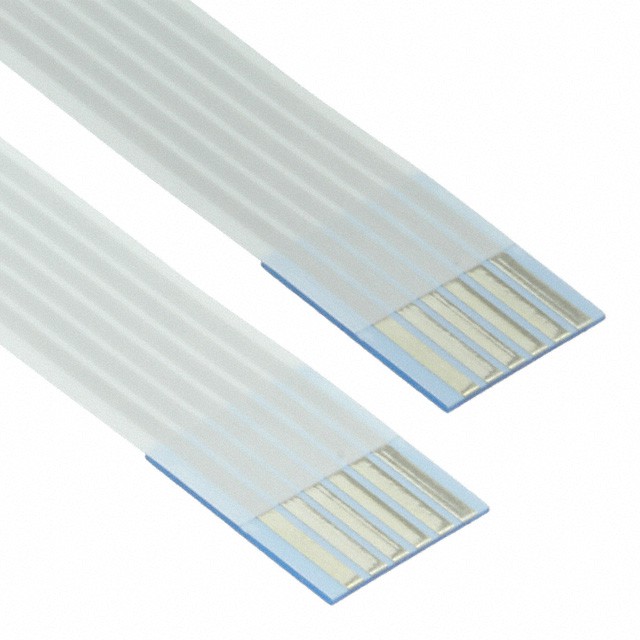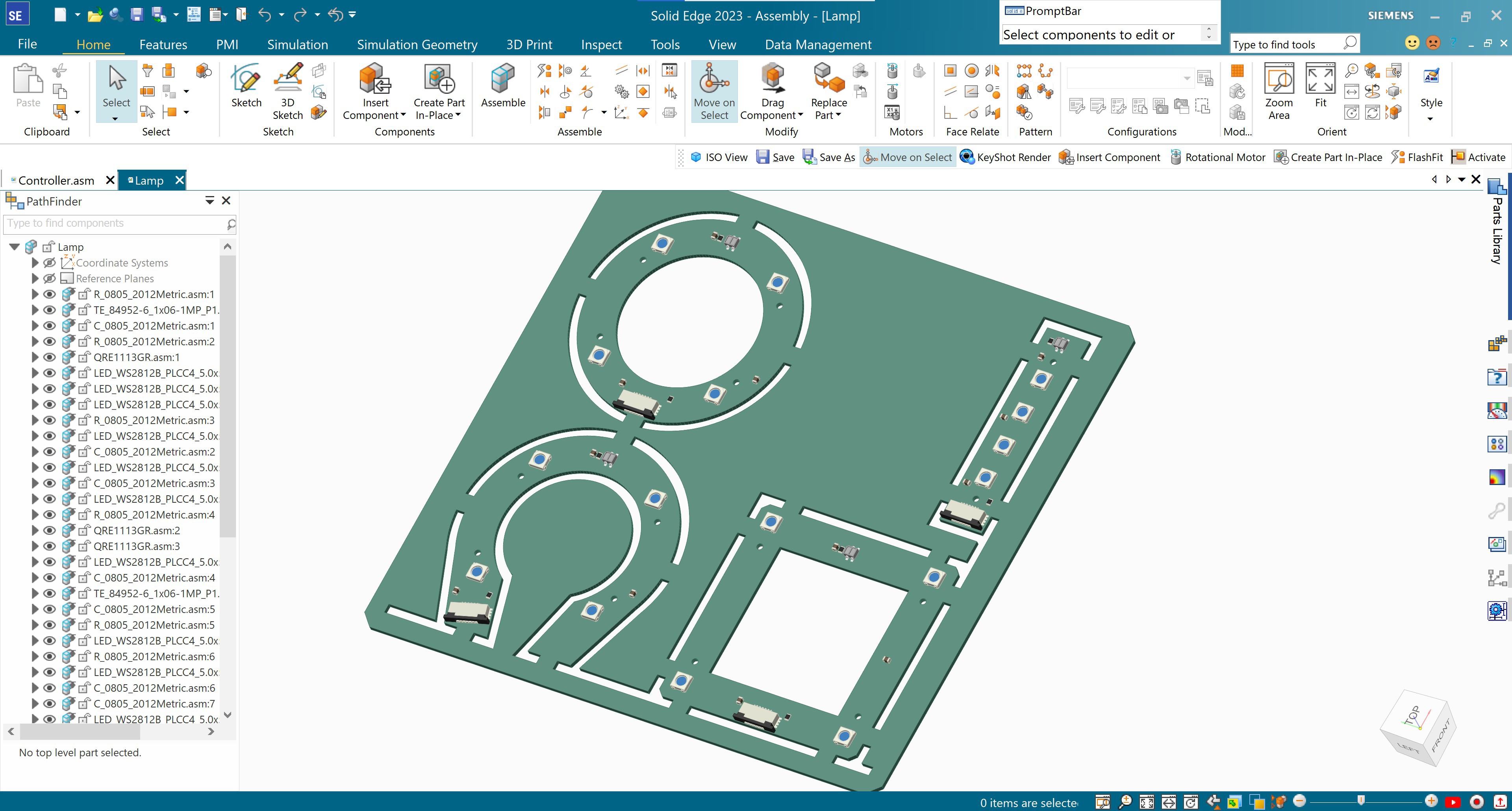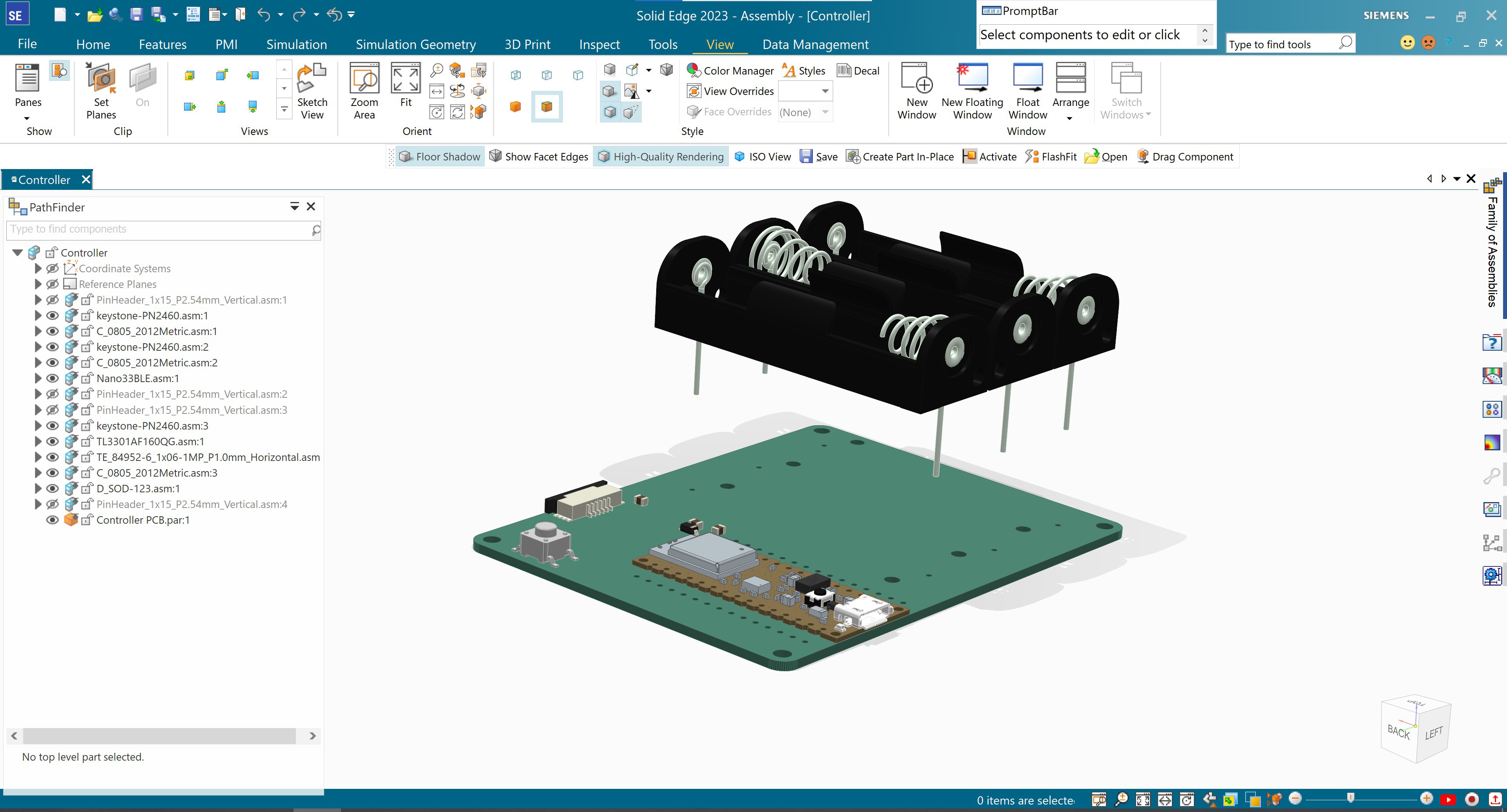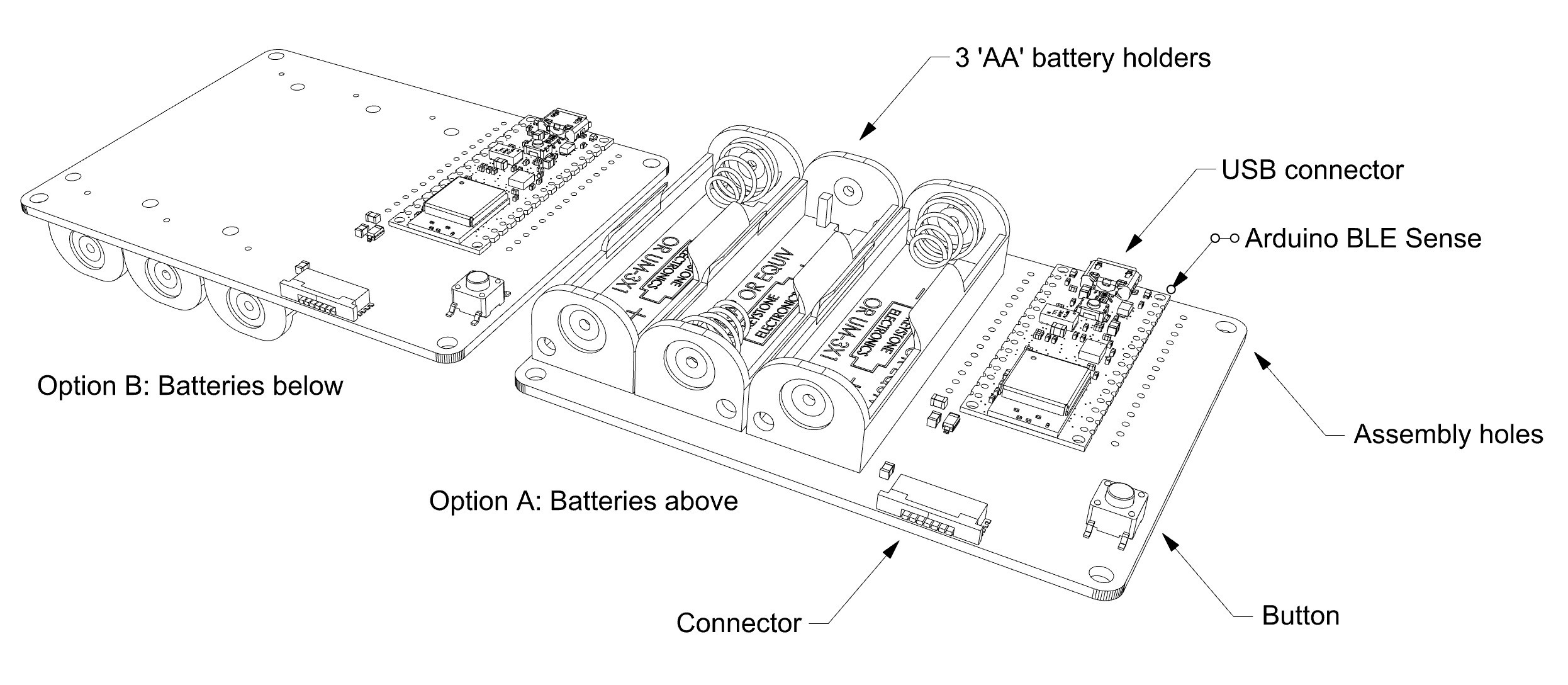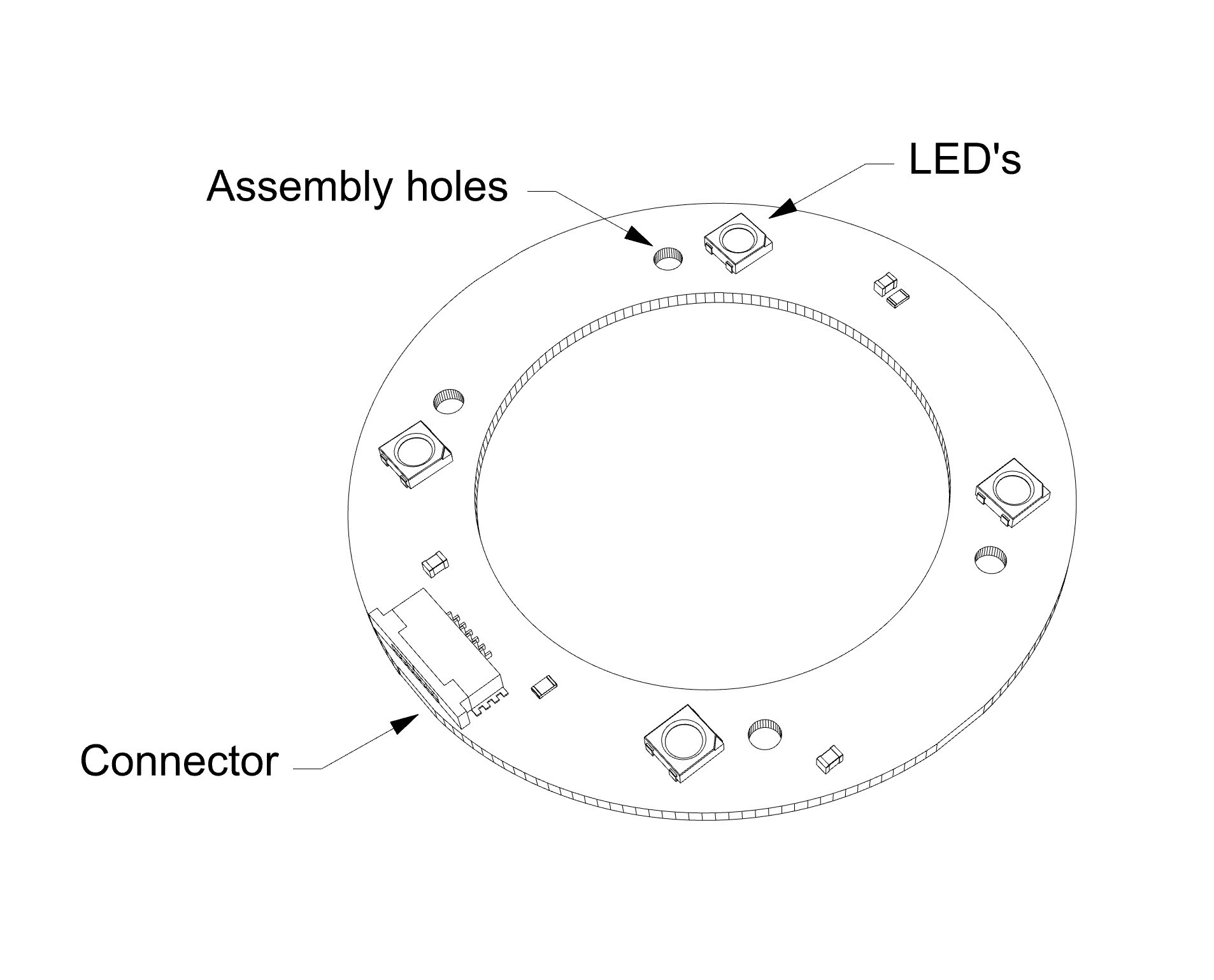This project is the Arduino edition of the Introduction to Electronics workshop. In this workshop we explore hardware manufacturing, firmware, and mechanical design with a hands-on approach.
The Hardware
There are two main hardware components:
- Controller Board: The "brains", power source, and sensors
- Lamp Board: the lighting element
- Ribbon cable to connect Base and Lamp (6" and 10")
The Firmware
The Arduino Nano BLE 33 Sense Rev2 runs on C++, Arduino IDE, or Micro Python. For this project, we will be using Arduino IDE.
The Design
There are four different versions of the Lamp to choose from. They all include four LED's, and other components that will be detailed later.
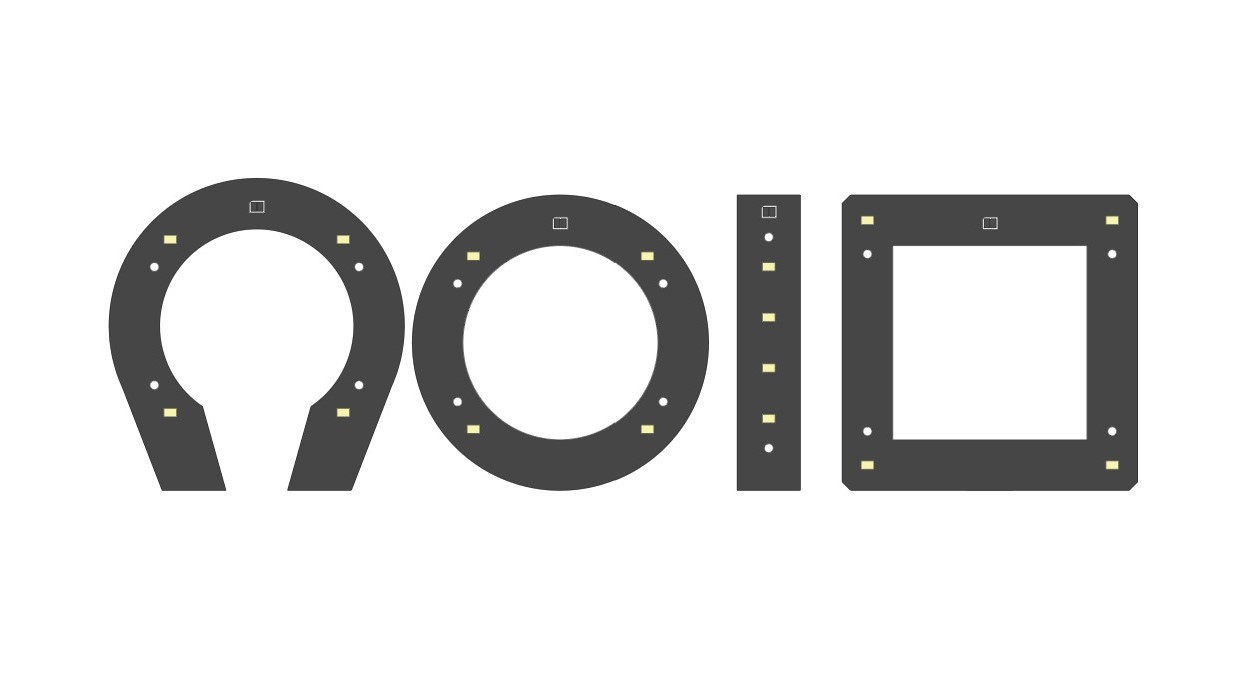
The Base is one standard design, and it can be placed as close or far from the lamp as needed. We will be using 6" or 10" long ribbon cables.
Please see Build Instructions for detailed information about downloads, templates, etc
 Supplyframe DesignLab
Supplyframe DesignLab