It is very easy to make a charge curves with multicharger....
Update the following defines in mcharger.c ( and then make and flash ;-)
#define SOFTWARE_UART
Plotly works best with a date specified which also makes it easier to keep track of charge curves and allow comparison with weather stations. I started using a hard coded date and later made a utility called log2plotly.
Connect a usb to serial 3.3V to PA7 and GND and start Tera Term ( or other simple serial devices like OpenLog, ESP8266, HC-05 Bluetooth ). Then choose a log-file. When charging is complete, import file to Plotly.
1. fast charging 8Ah LiFePO4 curve (no electron left behind ;-)
 mr.jb
mr.jb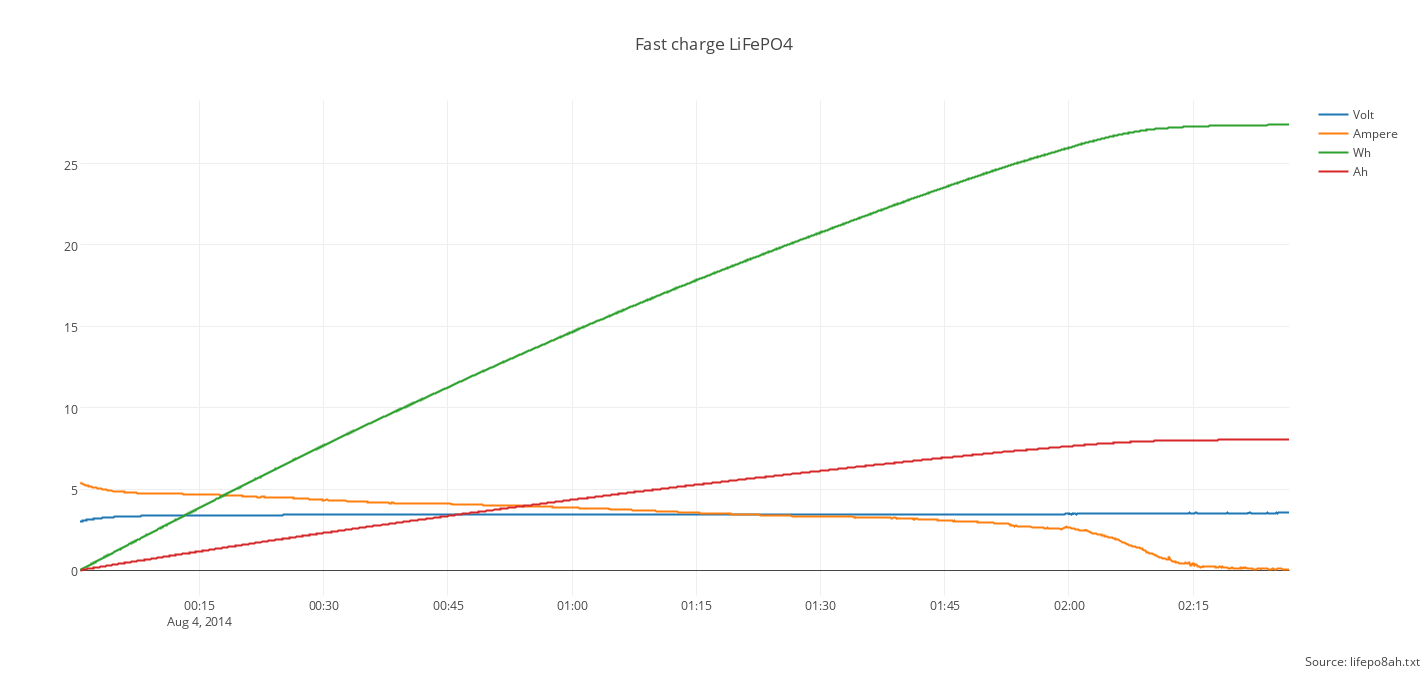
Discussions
Become a Hackaday.io Member
Create an account to leave a comment. Already have an account? Log In.