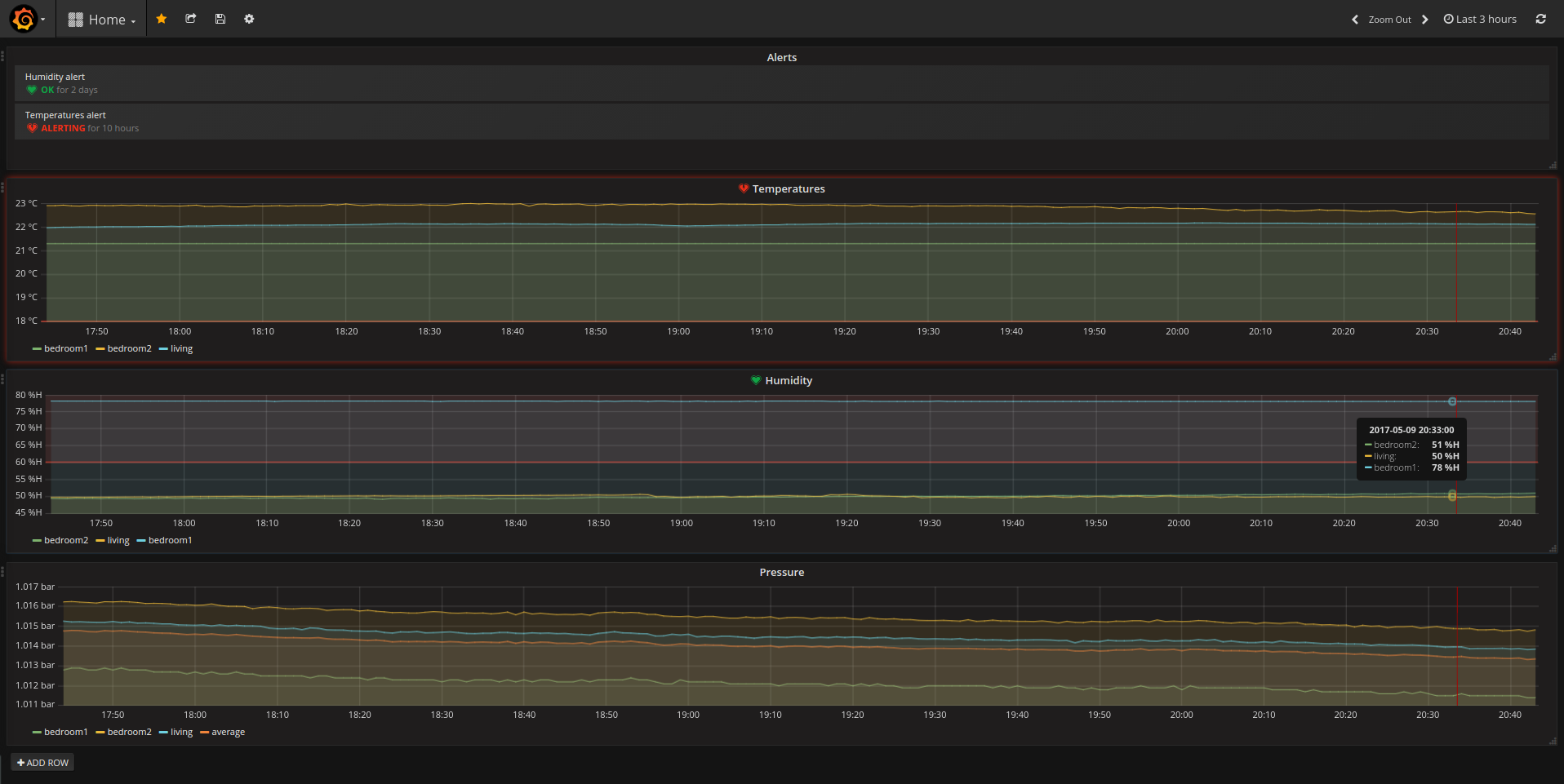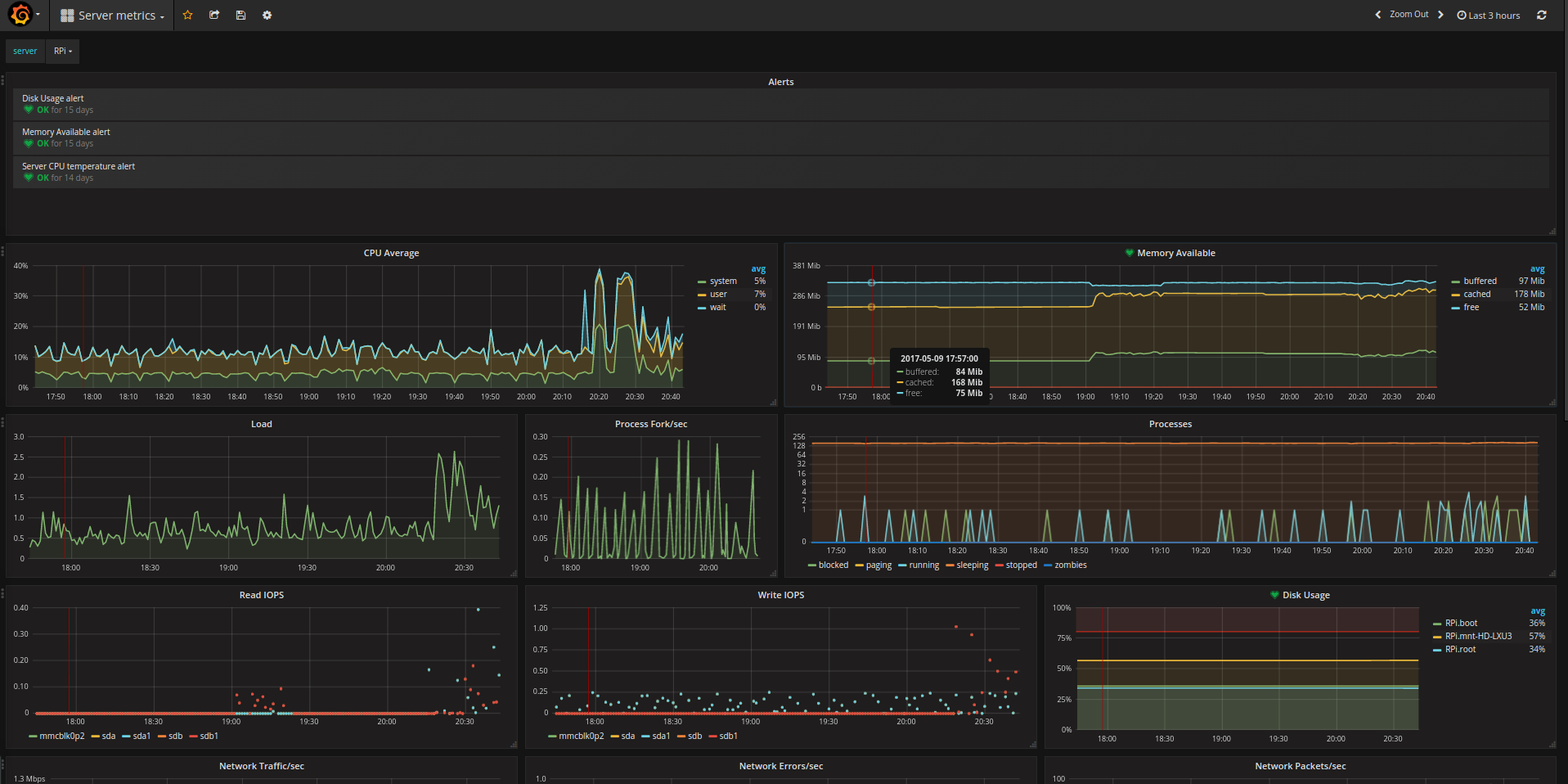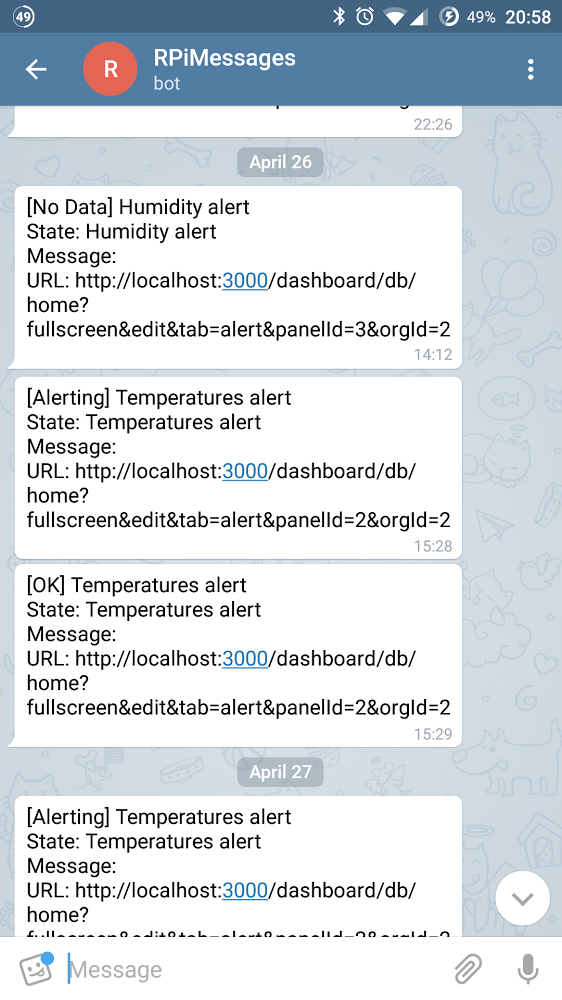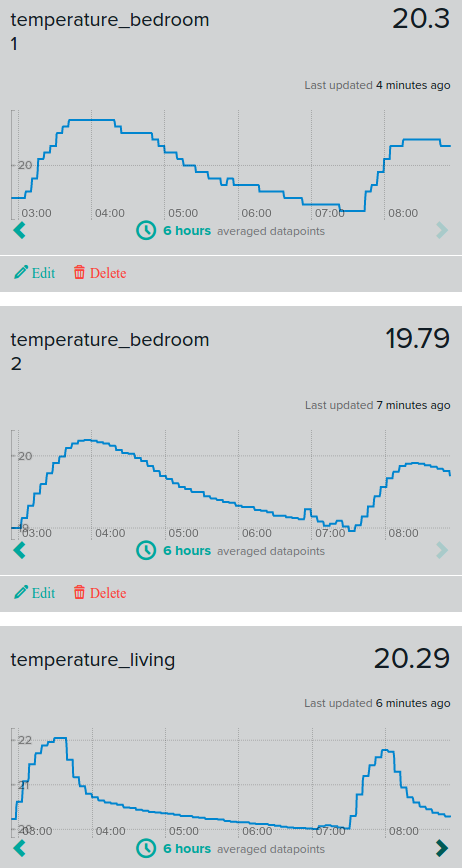-
Adding web server
07/04/2017 at 12:09 • 0 commentsLast commit in git adds a simple webserver serving a basic weg page where I can check values, status and restart the ESP if required.
-
Added Grafana and CollectD
05/09/2017 at 20:04 • 0 commentsI added a couple of very nice things. I no longer depend on Xively to display my data, I will not use it any more I think. Now I can keep all data local and the display looks WAY better.
To do this I got Grafana with Carbon woking in the RPi and a script subscribes to MQTT topics and feeds the Carbon database, this is how it looks:
![]()
I added RPi stats just for fun:
![]()
Using Grafana you can send alarms via Telegram bot so you can receive them wherever you have it installed, check this out:
![]()
Also, I did a small change to have some default values for when the threshold temperatures are not set or stored in the MQTT broker
-
RemoteUnit code minor changes
03/11/2017 at 11:06 • 0 commentsI have updated RemoteUnit.c in git. Only minor changes, code cleaning and output format.
-
Added support for day/night temperature
03/04/2017 at 18:19 • 0 commentsI found myself changing the target temperature every night before going to bed so I splitted the target in two, one for the day and another for the night.
Code updated in github
-
OpenHub2 MQTT binding config
03/04/2017 at 18:17 • 0 commentsI finally found why the MQTT binding was not working properly with random behaviour of boiler switch and temperature setpoint.
Apparently Openhab keeps a the MQTT configuration in the internal database despite you change the config file, this confuses the mqtt client and makes it disconnect constantly.
In this forum I found the solution: https://community.openhab.org/t/mqtt-config-under-oh2/15497/9
Connect to the Karaf Console (ssh openhab@localhost -p 8101 with password: habopen) to check if previous configs has been stored stored in the OH2 "internal database" by using:
config:edit org.openhab.mqtt
config:property-list
You can start clean by configuring your mqtt.cfg and mqtt-eventbus.cfg and clearing out whatever is stored already by:
config:delete org.openhab.mqtt and then restart OH2 to reload the .cfg files
-
Files updated in GitHub
03/01/2017 at 21:55 • 0 commentsI have updated the C code and config files for Opehab in GitHub
-
Upgraded to BME280
03/01/2017 at 14:00 • 0 commentsI received the BME280 just before going holidays but I managed to get them working and reporting humidity too. I will give a better update later and update the project coode in Git
-
Two days up&running
02/14/2017 at 09:04 • 0 commentsWith a few minor code tweaks it has been running for 2 days so I think this is usable.
See the capture below for a nice example this night. Target temp set to 19.5 °C, after 20h bedroom2 controls the boiler. The boiler was fired up twice when then temperature was 19 °C.
![]()
-
Openhab2 and controller up&running
02/11/2017 at 02:29 • 0 commentsAdded Openhab2 config files.
Controller python scripts: boiler logic and Xively feeder.
I am testing now the behaviour for a while before fully trust the thing to take total control of the boiler.
The secondary remote has a LED instead of the relay showing when the boiler is turned on.
Xively will show how it behaves.
-
Manual operation is working
02/05/2017 at 20:02 • 0 commentsManual operation is UP & RUNNING.
After wiring the relay and tidy up a remote unit is ready. By publishing ON to boiler/onoff the boiler is turned on.
I have changed my mind. All the ESP8266 are going to be names Remote Units. All the remote units will report temperature and support an output connection.
The same code will run in all the Remote Units. The relay will be installed in the unit next to the thermostat, the other units could have a LED, to signal the boiler is ON, or nothing at all.
Photos soon.
Multi Zone Wireless Thermostat
Replace the bimetallic thermostat with a few microcontroller based thermostats to control the combi boiler.
 Jose Maria Rodriguez Saez
Jose Maria Rodriguez Saez