This package uses your own Windows 3.11 and 95 installation files and a bunch of automated installation script in order to create a programming environment which allows you to run your newly-built C++ software directly in Windows 3.11 with a single mouse click.
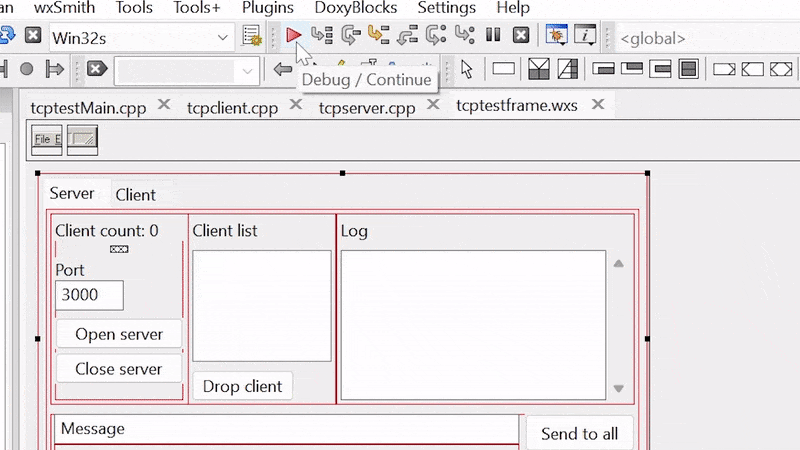
Project repository and release files are available here: https://github.com/adbrt/cb-legacy-dev
Video overview and tutorial:
Features:
- Automatic installer (single batch file)
- Pre-configured CodeBlocks IDE
- Windows 3.11 and Windows 95 integrated with IDE (using DOSBox-X): you can build and run the application in Win 3.11/95 with a single mouse click
- Automatic Windows 3.11/95 installation in DOSBox-X: you provide your own genuine installation disks/CD
- Mouse and network integration between Win 3.11/95 guests and host system
- Easy GUI development thanks to wxWidgets and easy-to-use configuration wizards
- wxWidgets modified to work with Win 3.11 targets (version 2.8.12), version 3.0.5 modified to work with Win 95
- Unicode for Win 9x targets thanks to MSLU/Unicows (works with wxWidgets 3.0.5)
- TDM-GCC 4.7.1 for Win9x+ targets, BCC5.5 compiler (needs to be downloaded separately) for Win 3.11/Win32s targets
- MinGW-w64 and wxWidgets 3.2 for modern 64-bit targets
- As a bonus: DJGPP and OpenWatcom compilers for DOS (with DOSBox integration)
Cross-platform capabilities:
- Thanks to the cross-platform nature of GUI framework used here (wxWidgets), you can use the same codebase to build applications for Windows 3.11, 9x or even modern 64-bit Windows. You can even use this code for Linux and macOS apps (however you need to do this manually at the current stage)
Prerequisites:
- Windows for Workgroups 3.11 English version installation disks - for Win 3.11 IDE integration
- Windows 95 OSR2 English installation CD (WIN95 subdirectory) - for Win 95 IDE integration
- free Borland 5.5 C++ compiler - installation script will try to download it automatically
- drivers and updates for Win 3.11/Win 95 - installation script will try to download them automatically
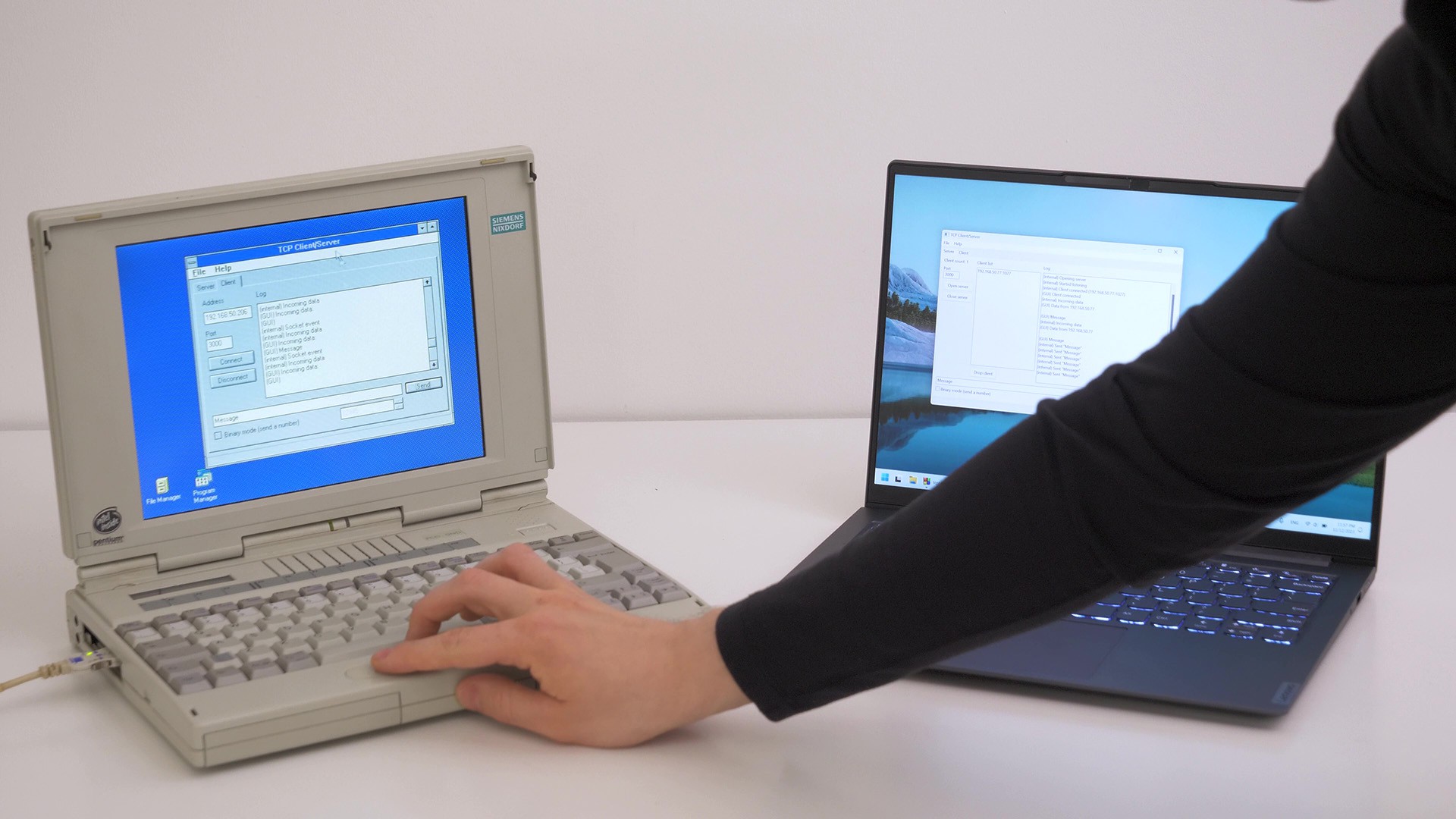
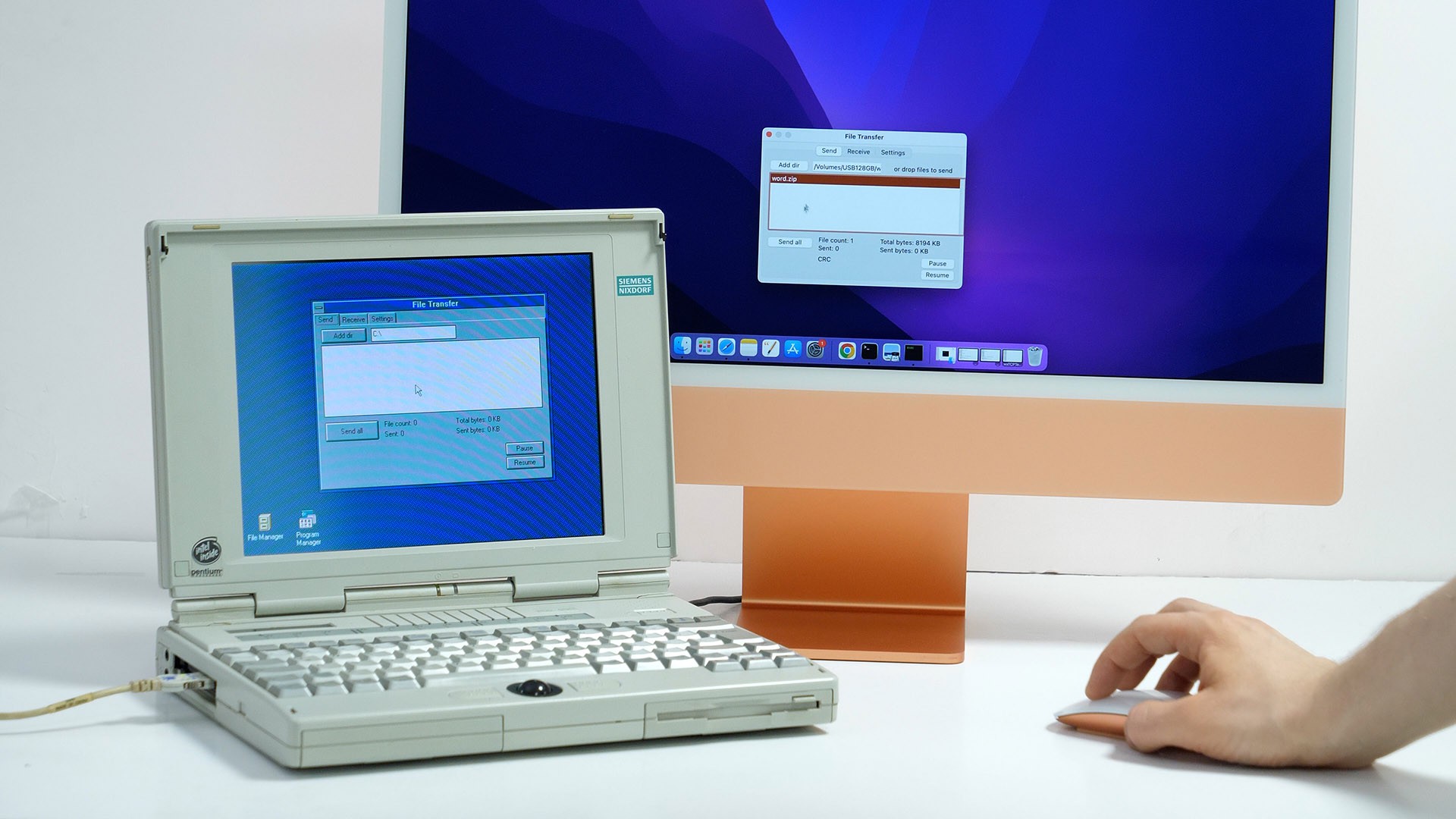
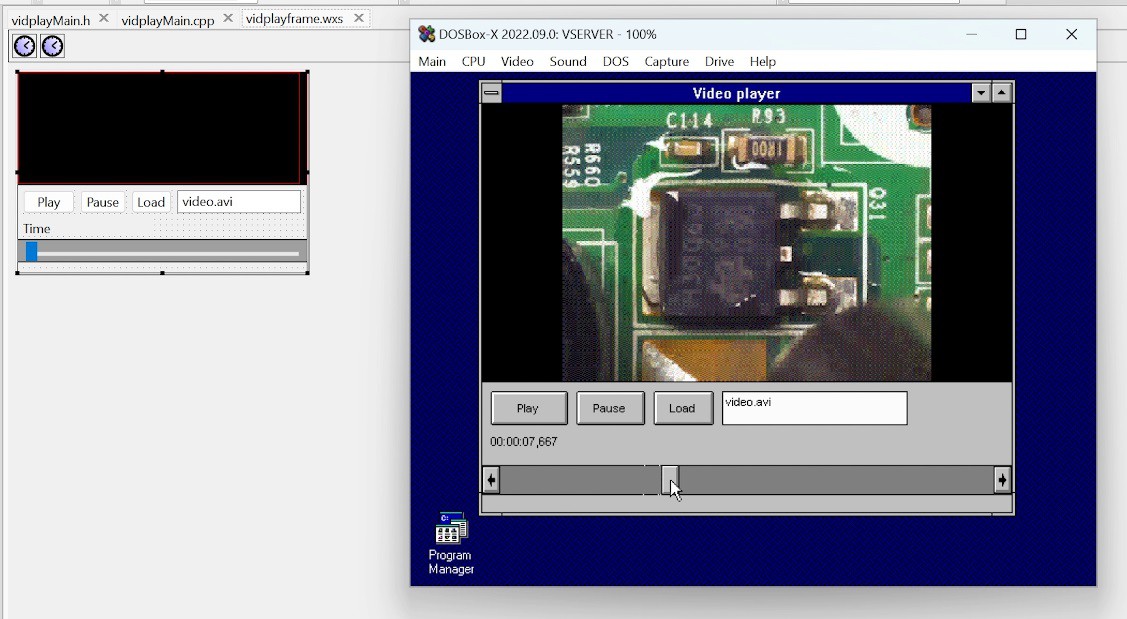
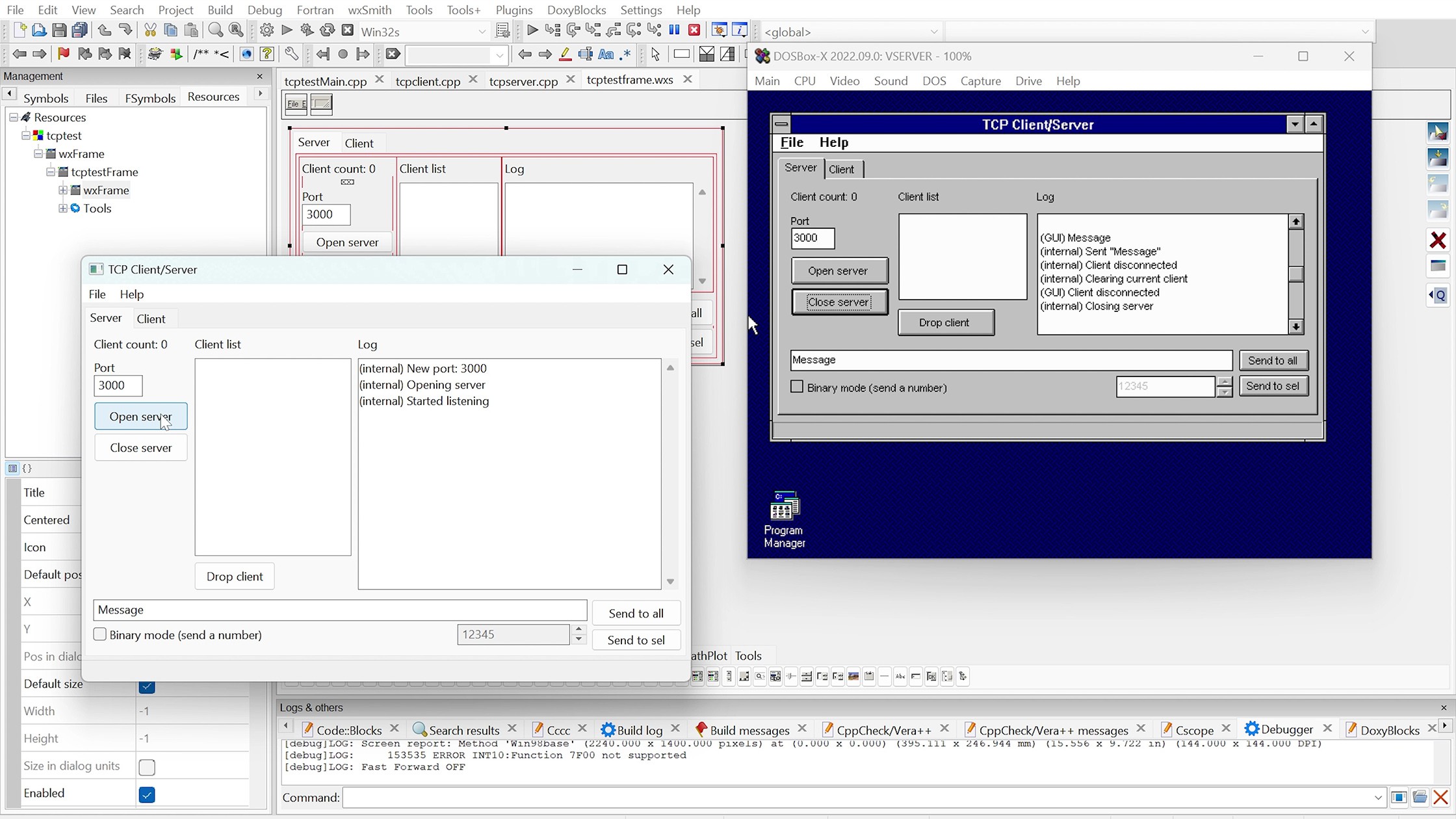
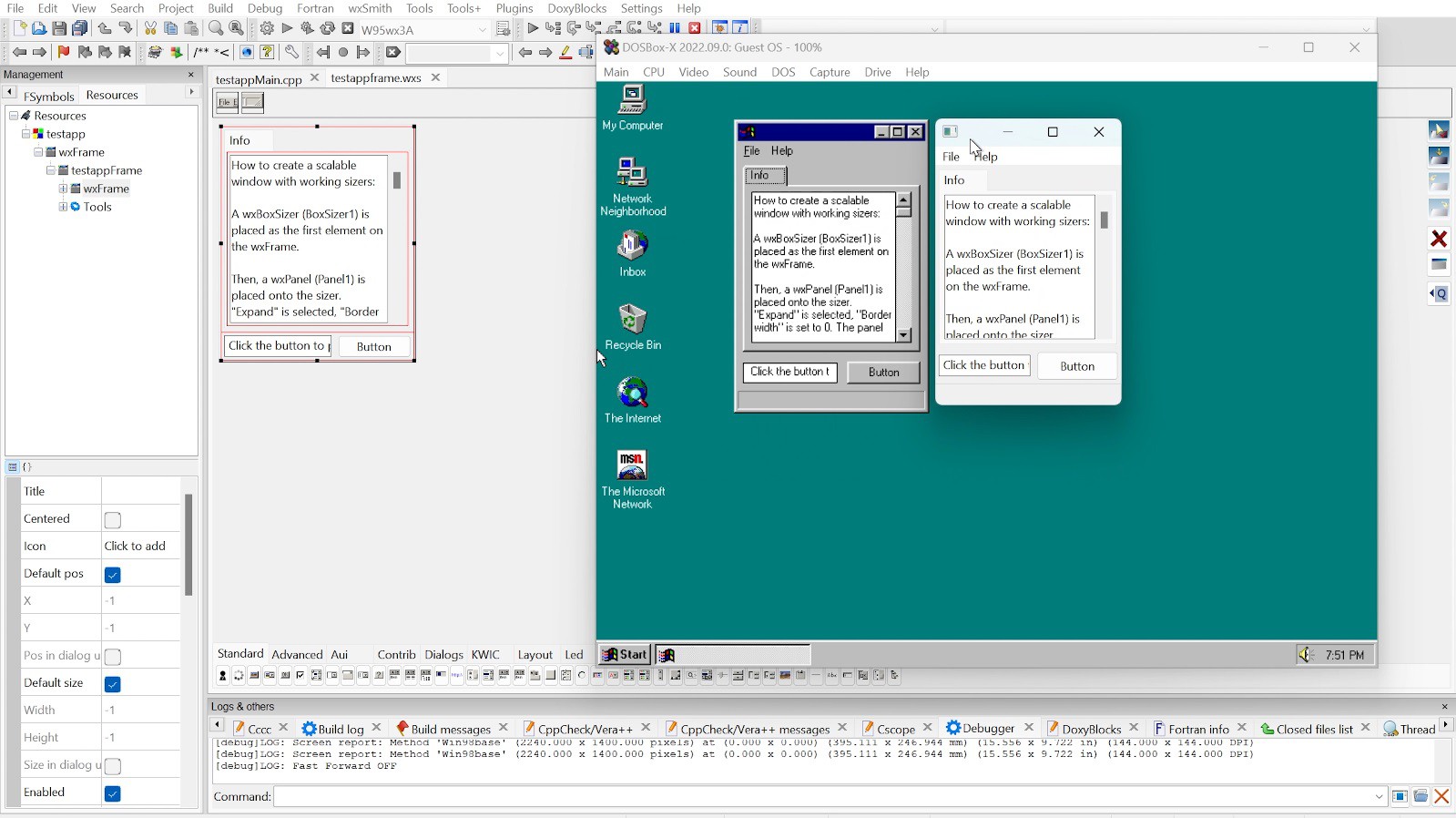
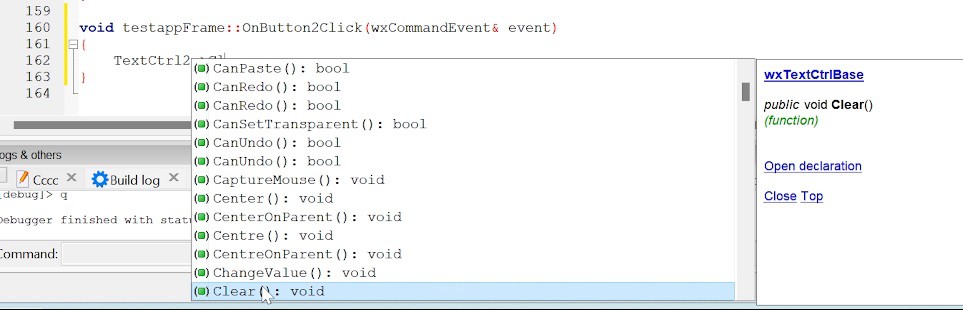
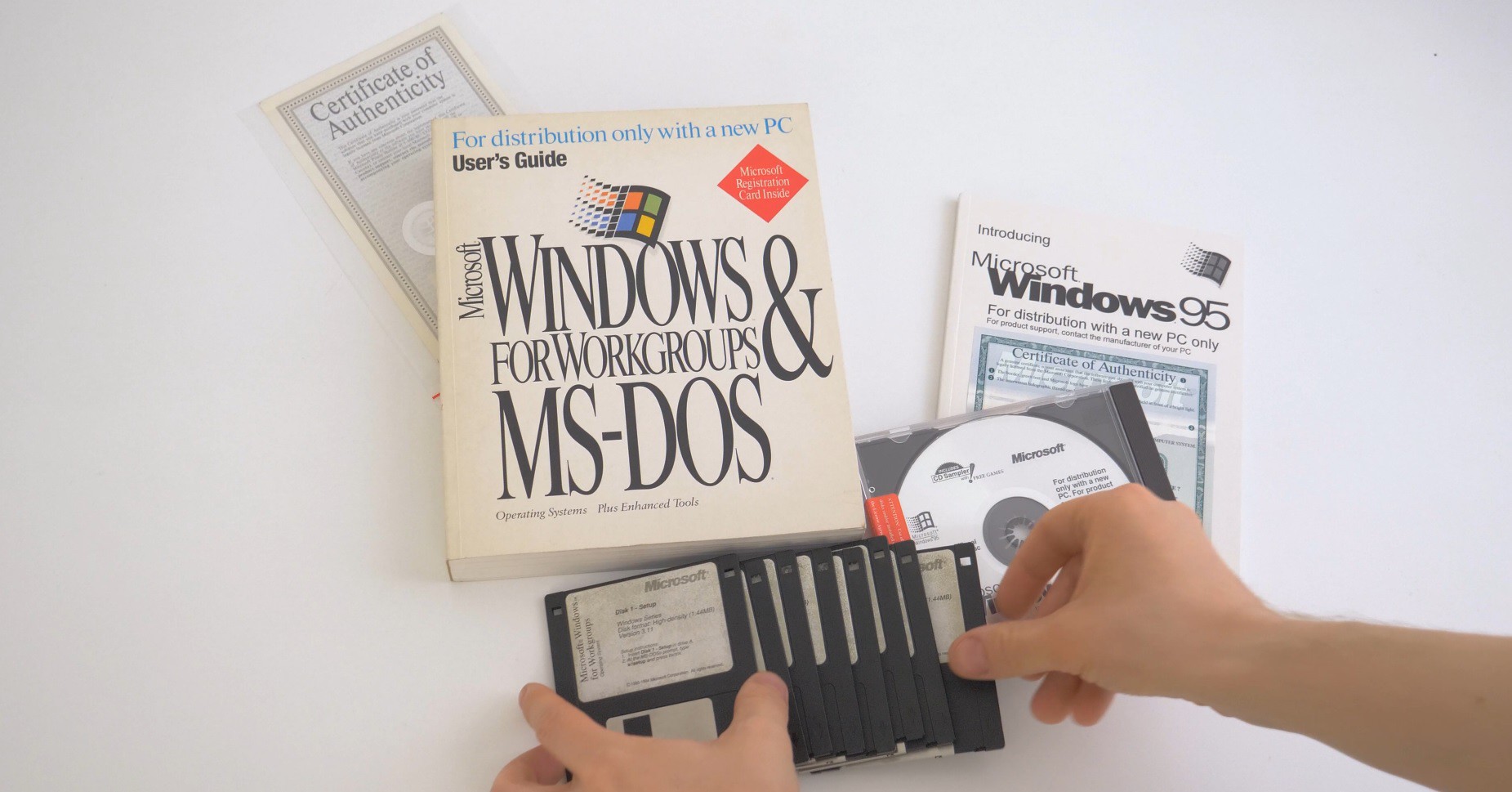
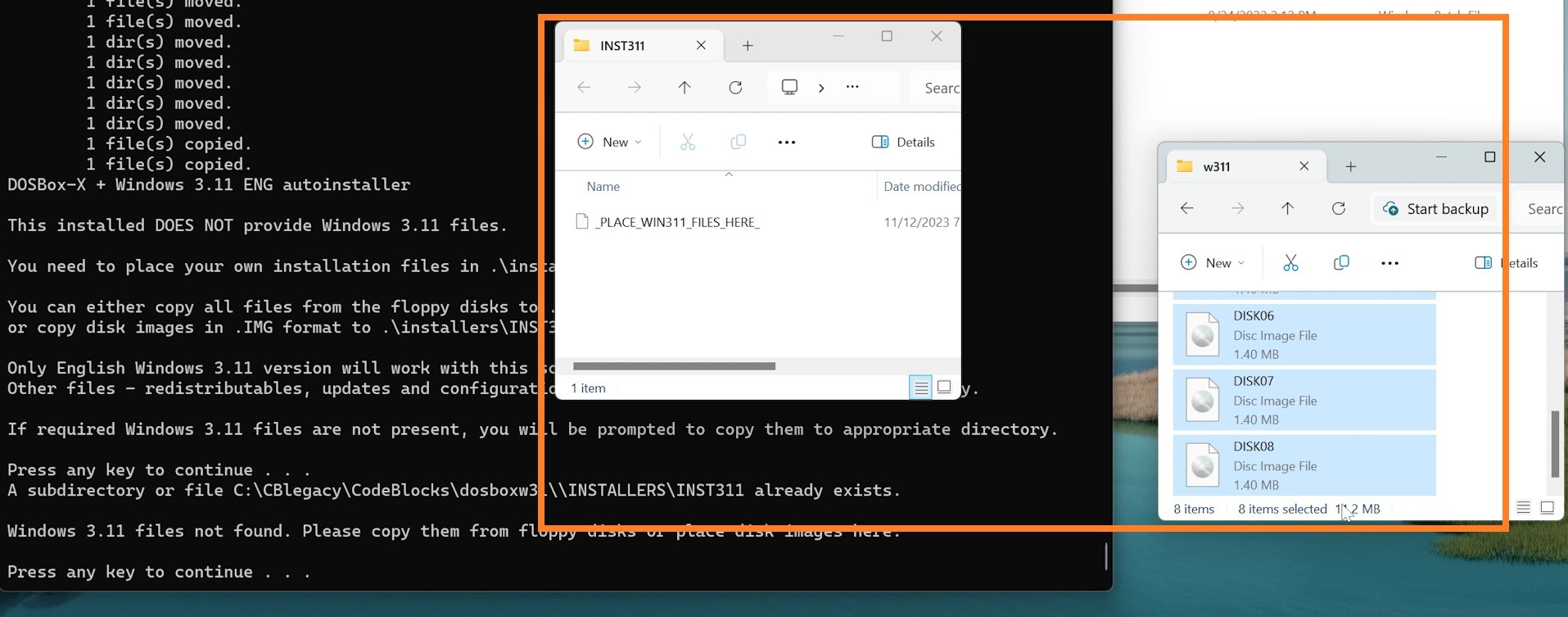
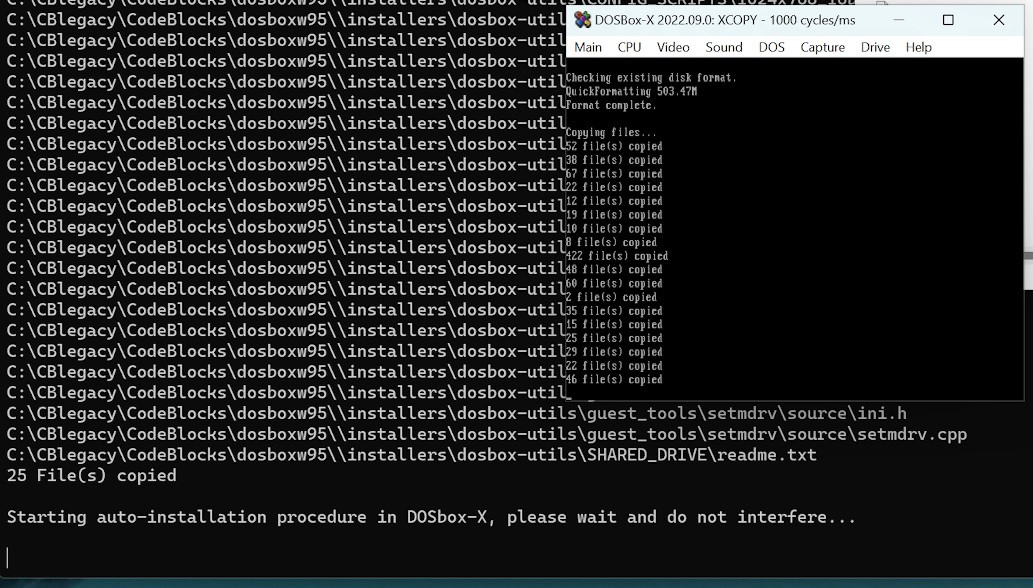

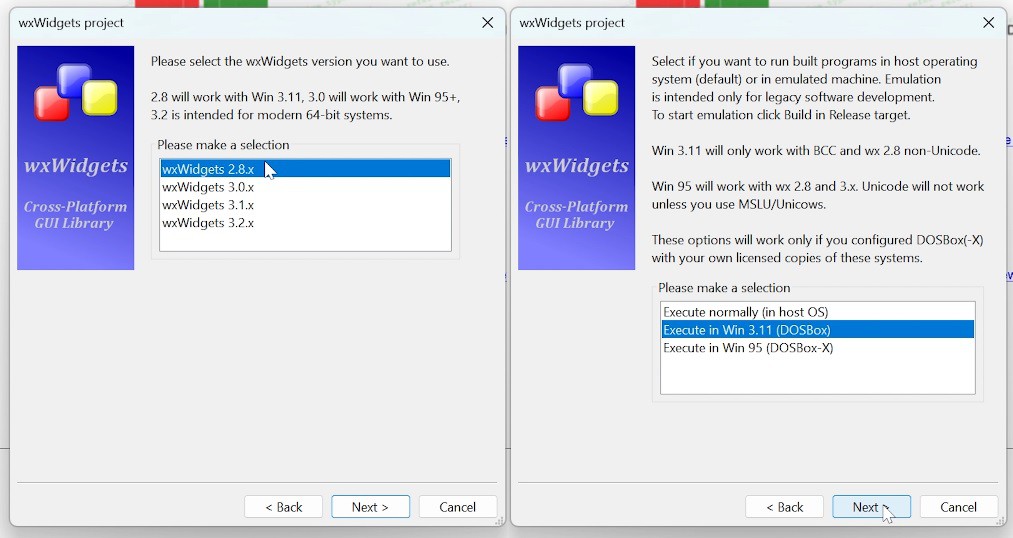
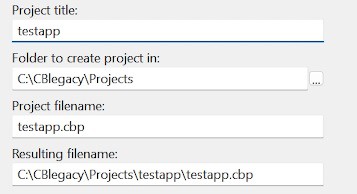
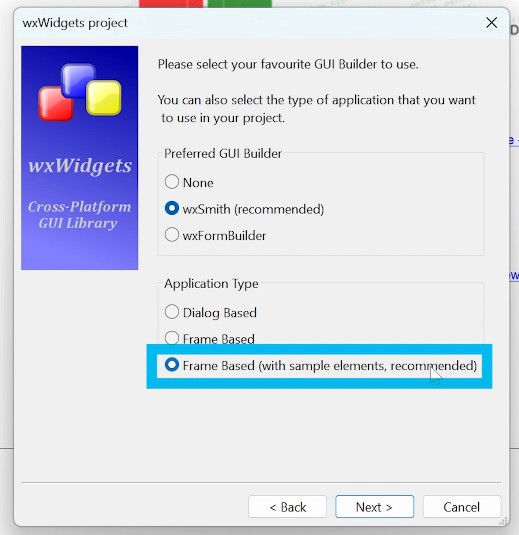
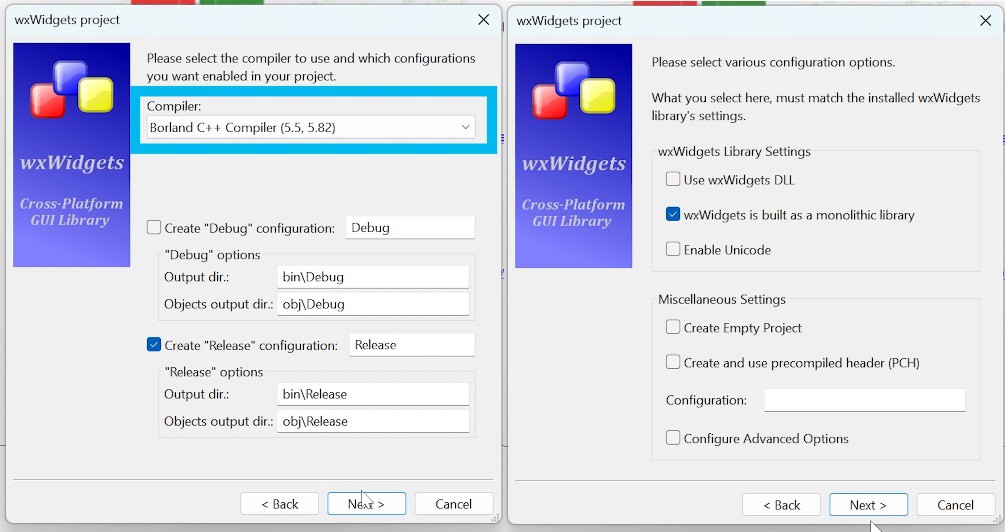
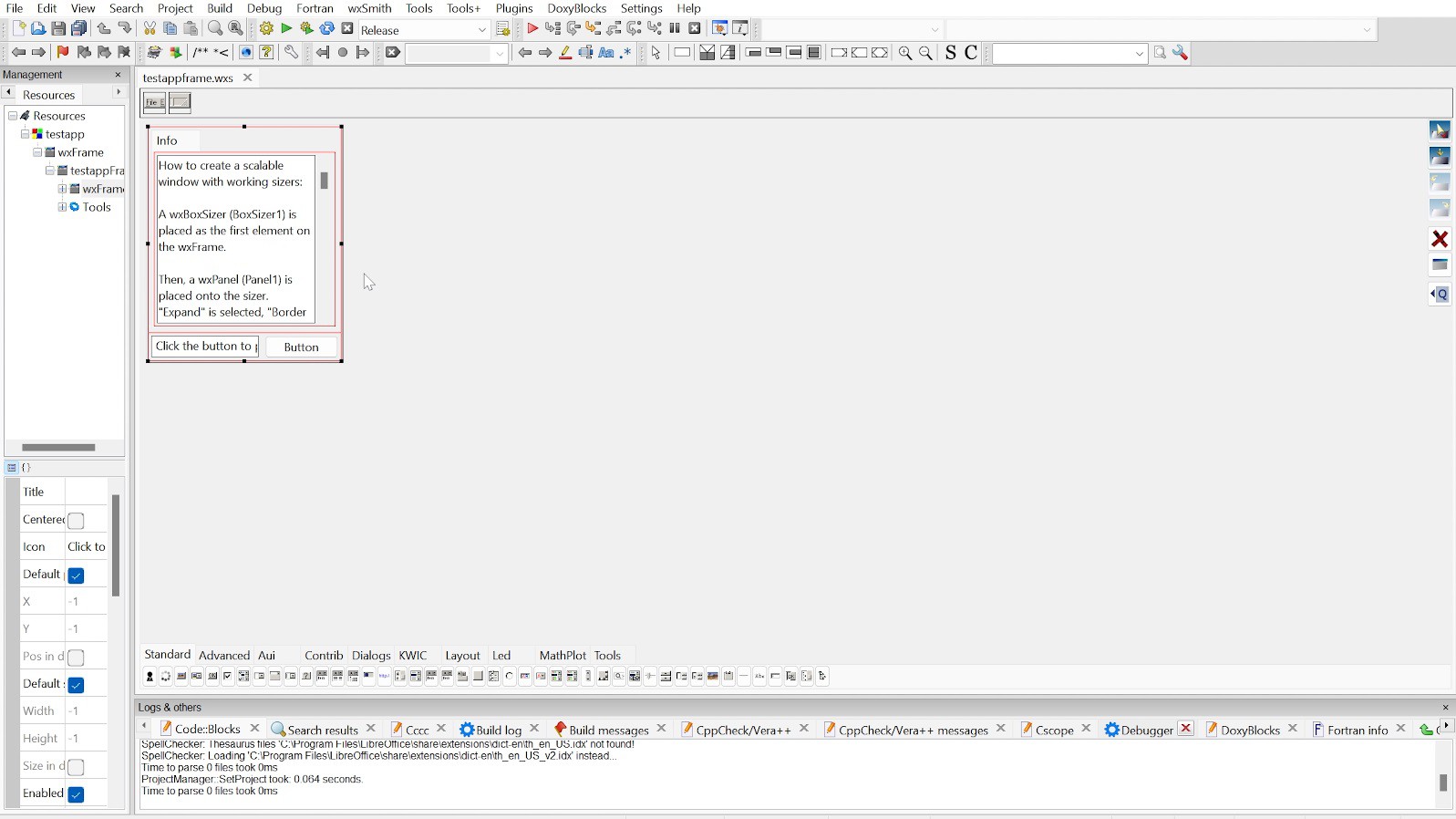
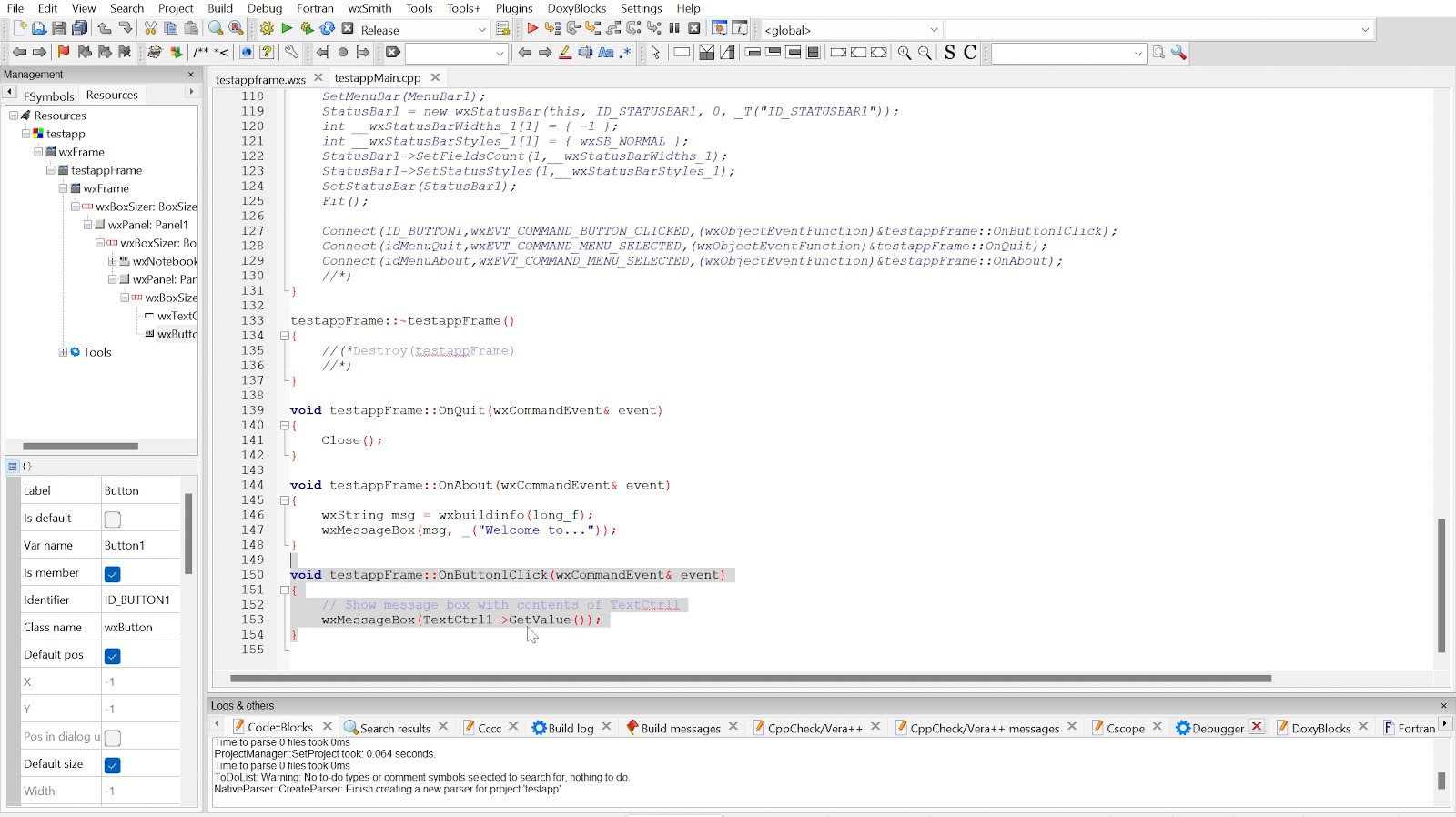
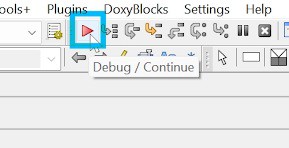 It should execute automatically:
It should execute automatically: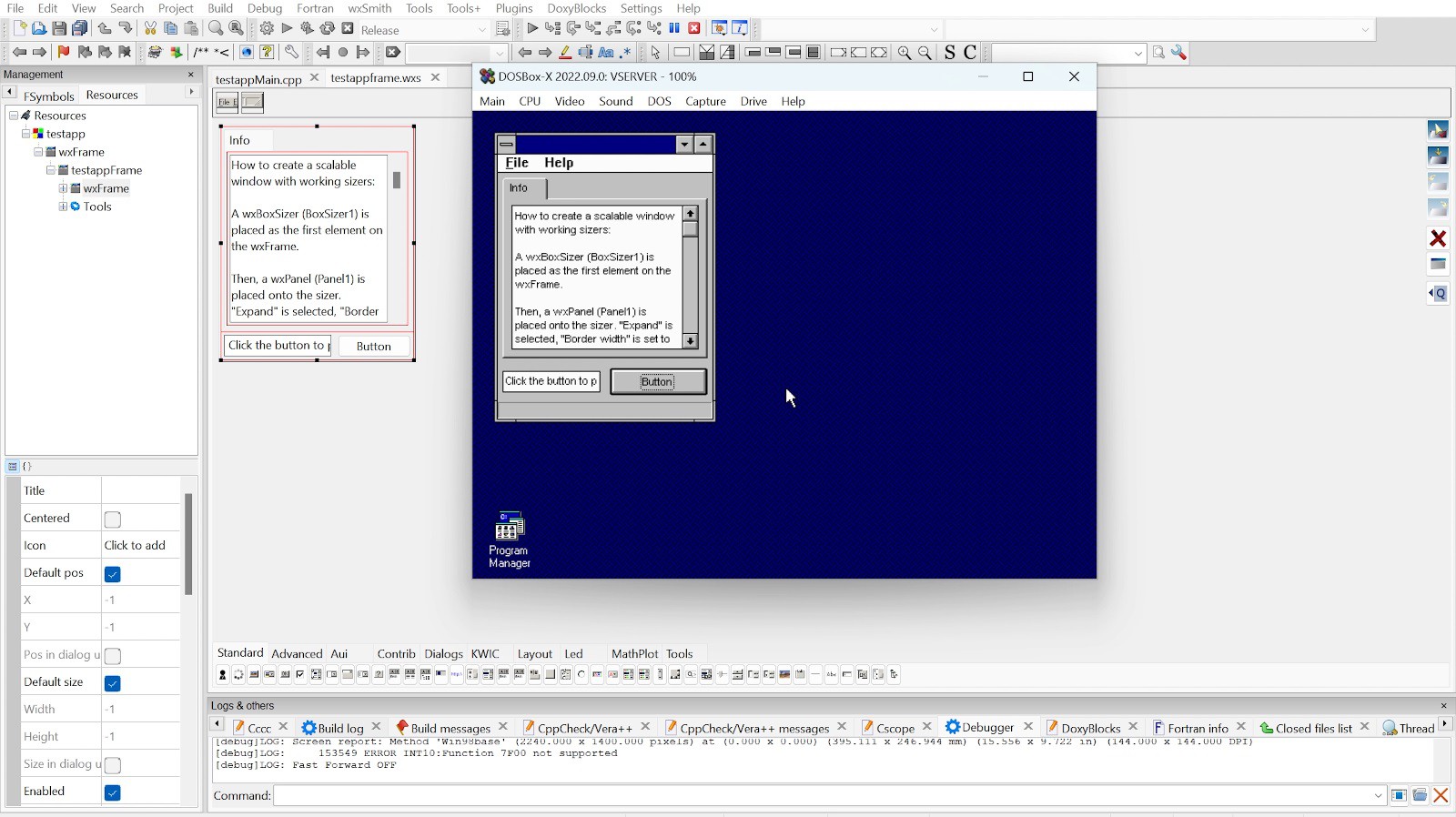
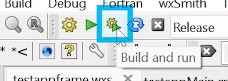

Seeing Windows 3.11 like that brings back some memories. Especially those first few VisualBasic 1.0 programs -- like magic! Thanks for posting!