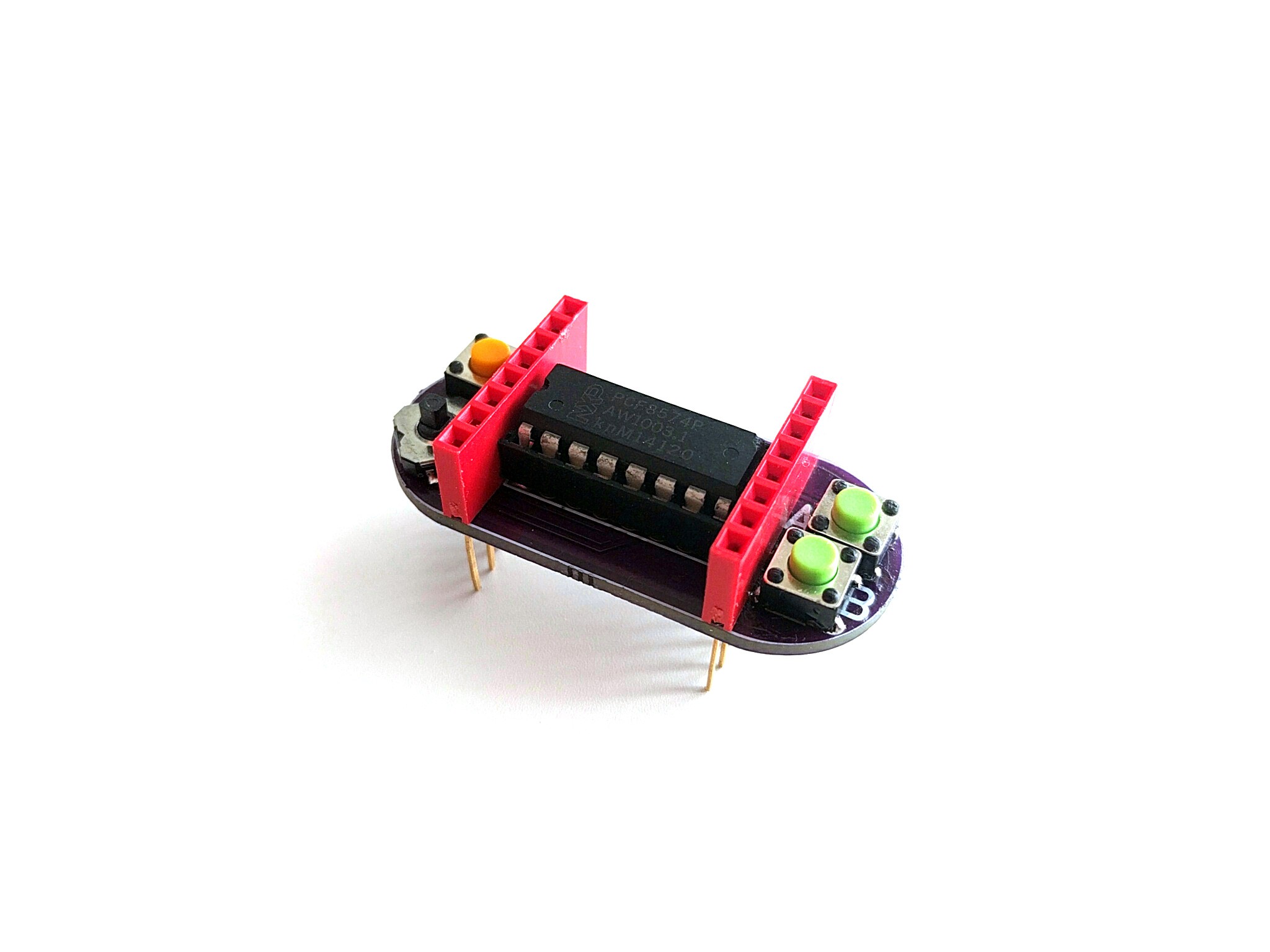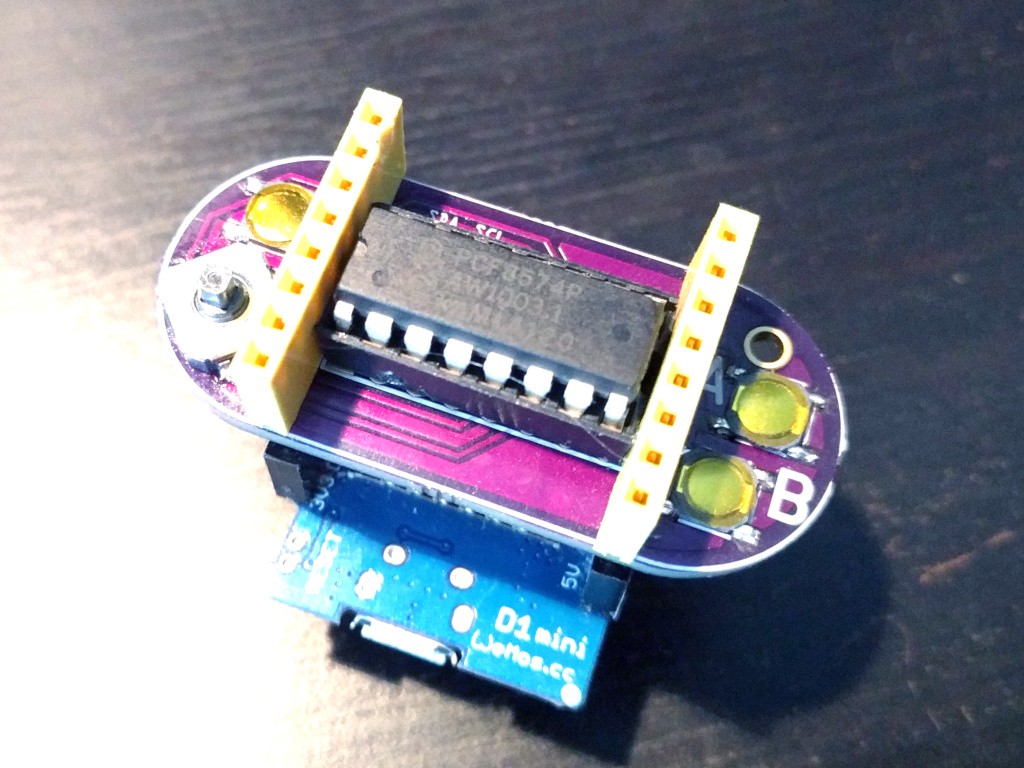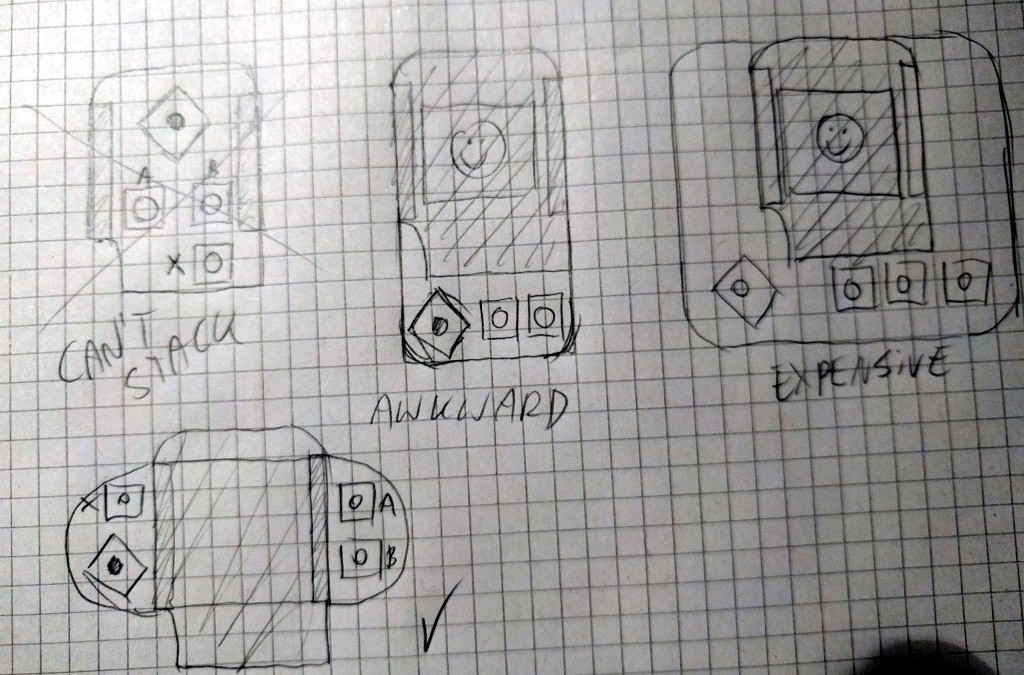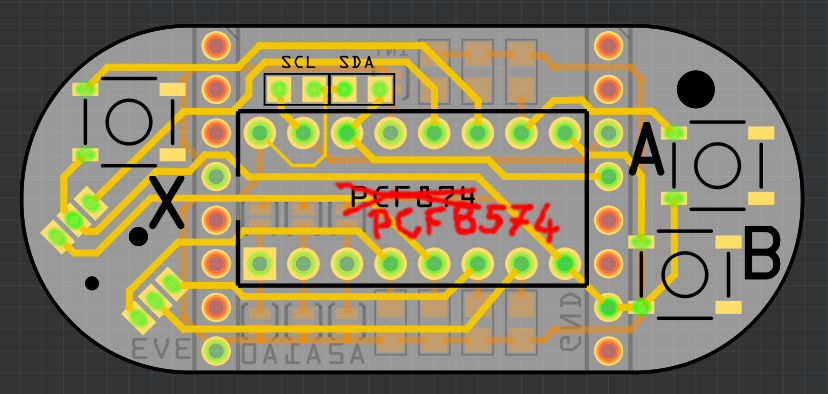-
Proper Buttons
02/25/2017 at 12:57 • 1 commentThe first prototype used whatever buttons I have at hand at the moment — they weren't very good. Now the buttons I ordered for it arrived, so I assembled a second prototype. Unfortunately, the buttons I ordered are too big, so I had to wrap their legs under them. But it works and doesn't look too bad.
![]()
-
Done.
01/25/2017 at 12:03 • 2 commentsThe PCB arrived from OSHPark, and it works. You can order it at: https://oshpark.com/shared_projects/J8a9MVbO
I'm not happy with the buttons -- I used some cheap SMD buttons that I had on hand, but they are not really designed for being pushed directly by fingers. I might try gluing something on top of them, so they work better.
I used a chip socket for the chip, and the whole thing is rather high. In the future, I would probably use a different chip, in SMD version, and maybe even put it on the bottom.
All in all, it works well enough and I'm quite happy with it.
![]()
-
Button Layout
01/10/2017 at 22:42 • 0 commentsneed an easy way to add user input capabilities to my D1 Mini boards. A joystick and some buttons would be probably the most versatile approach -- I could also use an encoder, like I did for #Nano TTY, however, that works well for menus, but not so good for games, and I want to try making some games too in the future. So I need something roughly like a game pad. A 4-way joystick, at least two buttons (accept and back), possibly a third button for start/settings, and possibly the fire button on the joystick. That's eight buttons together. Since the ESP8266 doesn't have a lot of GPIO pins, I will probably use a port expander -- this way I can just connect it to the I²C bus.
Next, I need to choose the layout for this shield. Using a standard D1 Mini shield shape doesn't seem like a good idea, because I want to be able to stack this with the display and led matrix shields. I could probably use the "double" shield for this, but it would be better if the buttons and joystick were accessible even if it's not the top shield.
I considered several options:
![]()
I even considered more exotic solutions, like putting all the buttons on the sides of the board, so that they are accessible -- but that's hard to do with the joystick, and makes it too easy to press the reset button accidentally.
I finally decided to use the last design on that image above. Yes, it's going to be problematic with the double shield -- but that can be worked around by making one of the stacks higher.
![]()
I couldn't sleep last night, so I got up and designed the PCB for this in Fritzing. I'm going to use the good old PCF874 port expander, even though it's a bit dated and weird to use -- but at least it's easy to get. Routing everything properly on such a small board was a bit tricky, but finally I even managed to add the footprints for the I²C pullup resistors and the address selection jumpers. I'm pretty happy with how it came out:One trick I had to do -- I put the joystick up-side-down. It won't affect anything, but it makes it easier to route the ground pin for it. Now just waiting for the PCB.
 deʃhipu
deʃhipu