Introducing Pixo, a stunning RGB LED desk matrix that brings mesmerizing rainbow patterns to life! Crafted with a custom-designed PCB, 3D printed components, and powered by an ESP32, Pixo features 163 WS2812B Mini LEDs for a vibrant and enchanting display. Transform your workspace with Pixo's colorful charm and dynamic lighting experience.
Pixo | Dazzling Desk Display
Pixo | Dazzling Desk Display
 Mukesh Sankhla
Mukesh Sankhla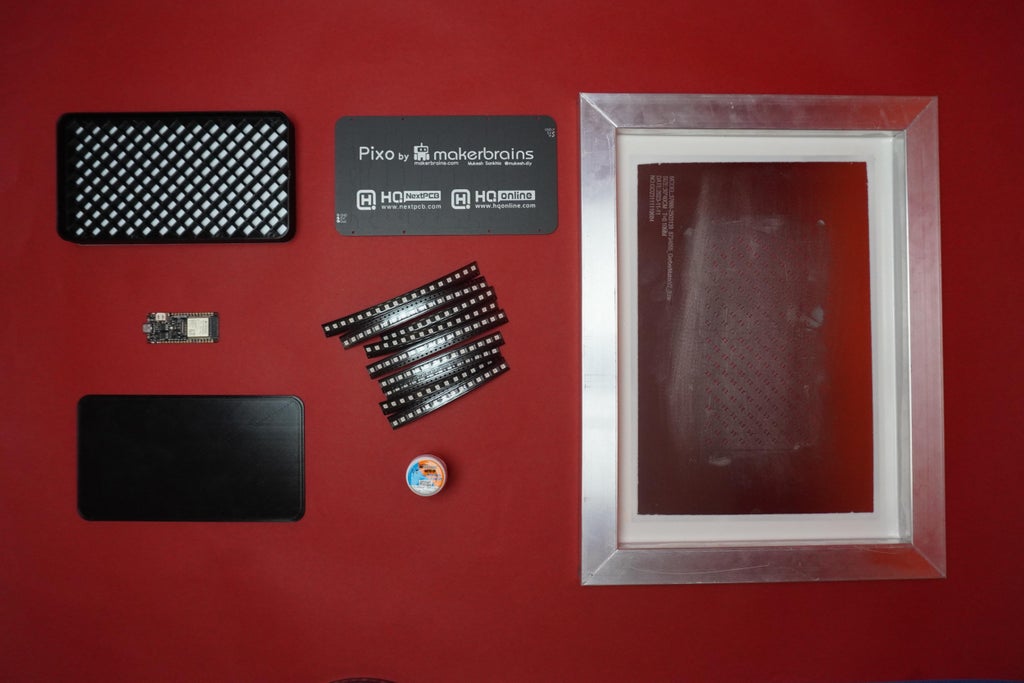



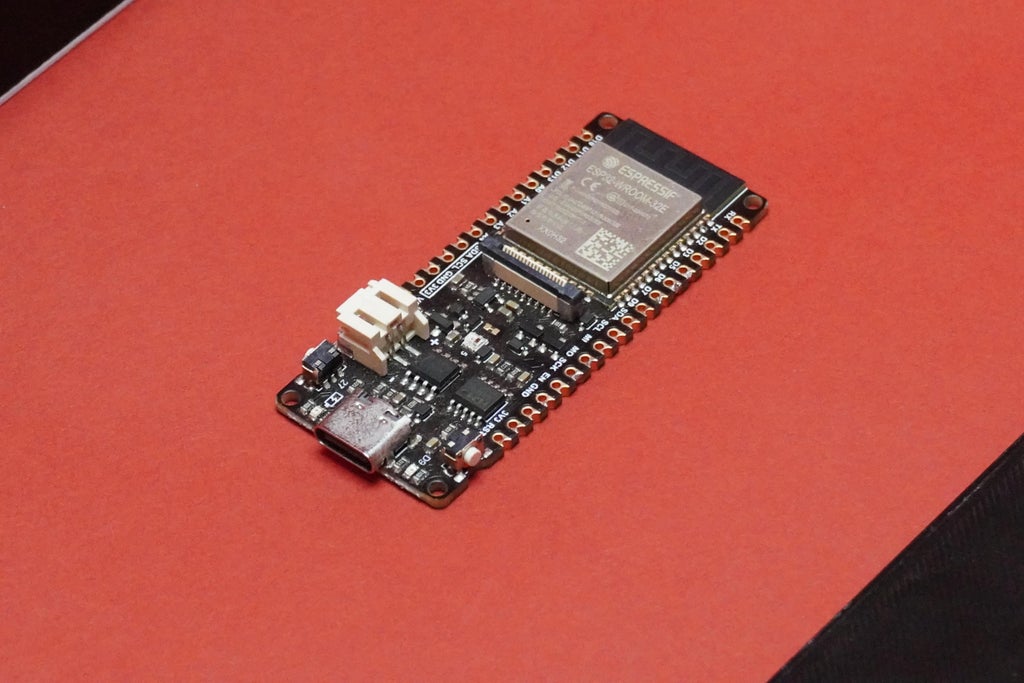

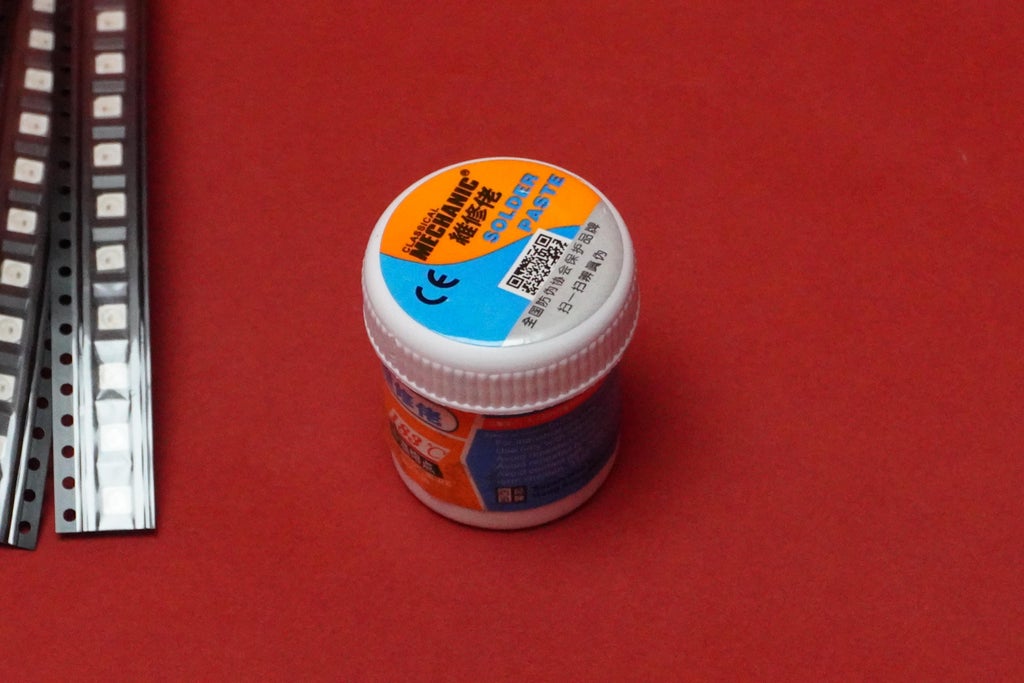



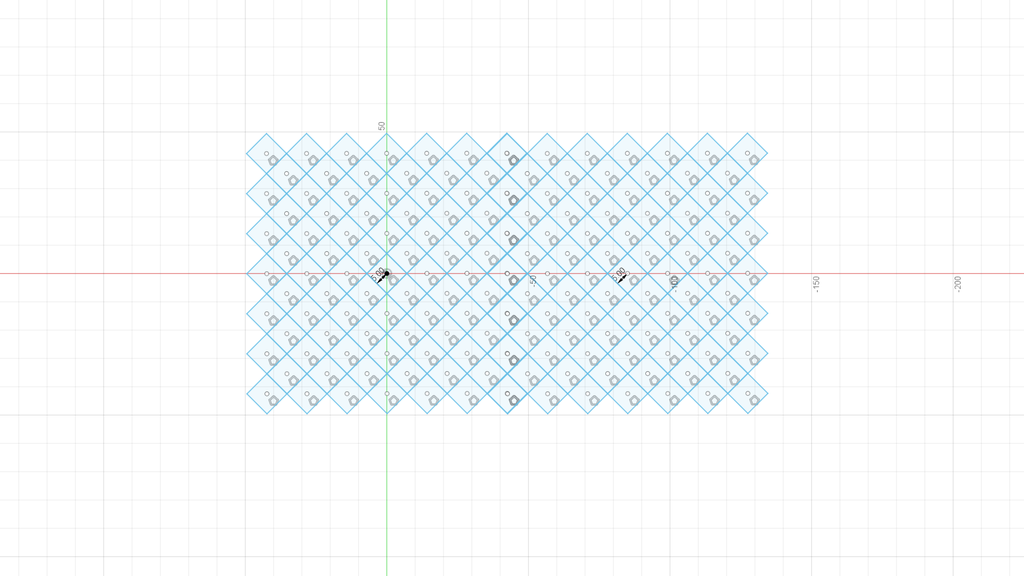
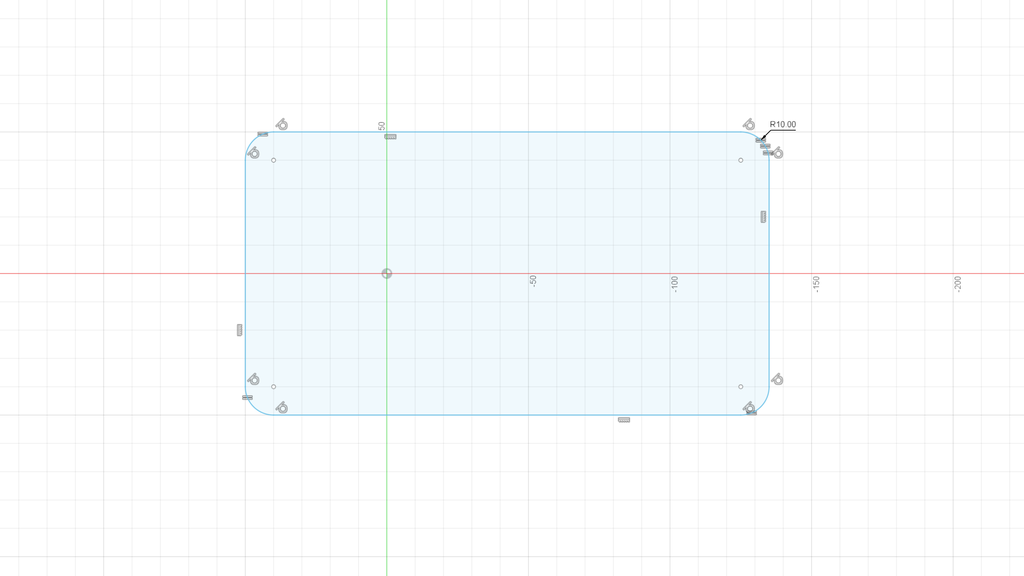
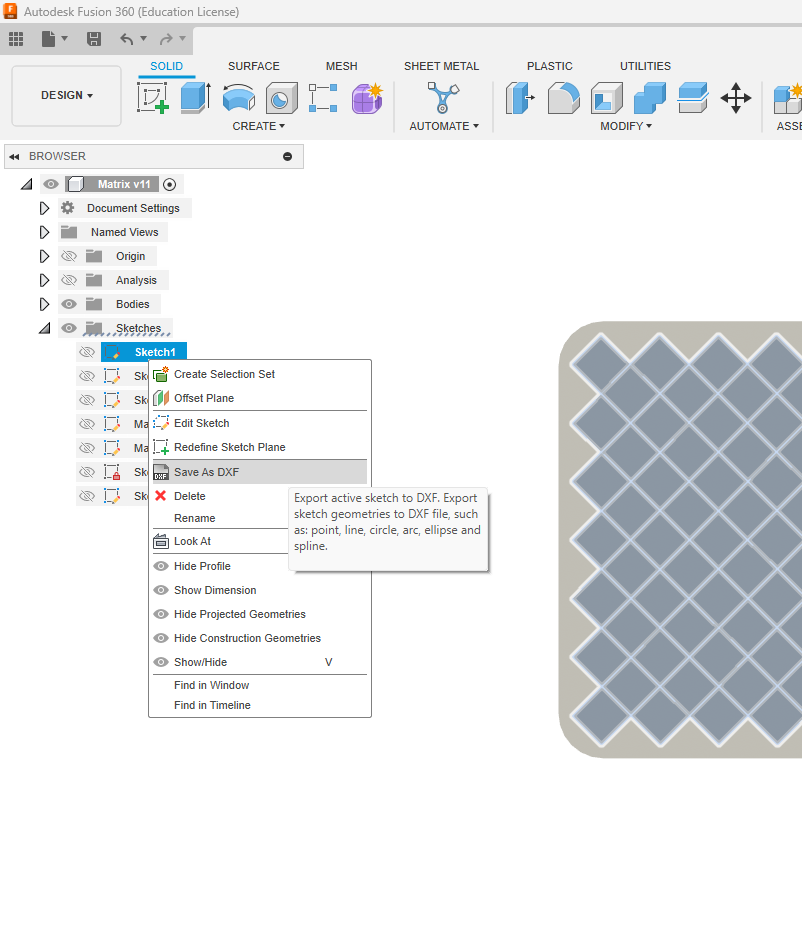
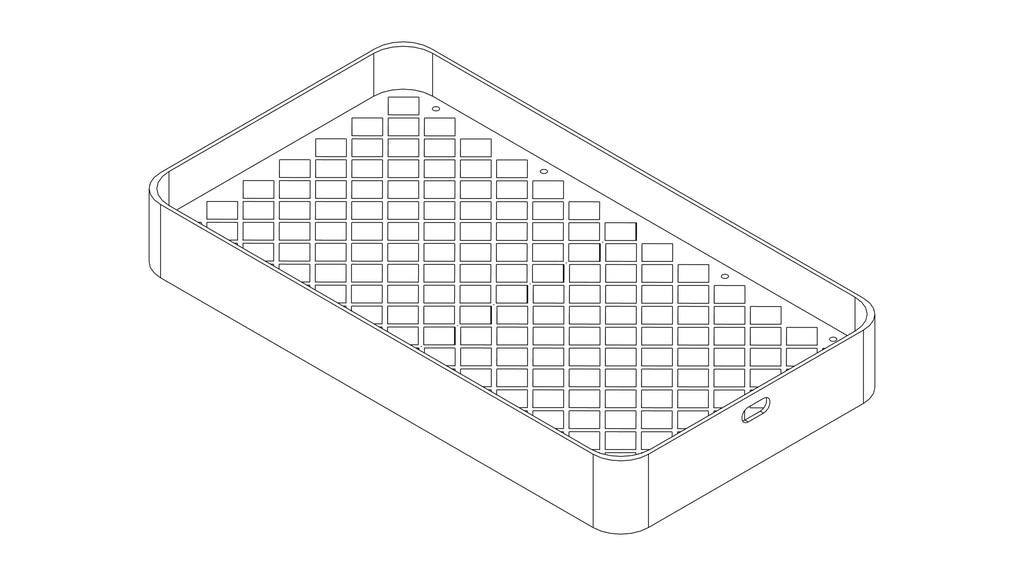
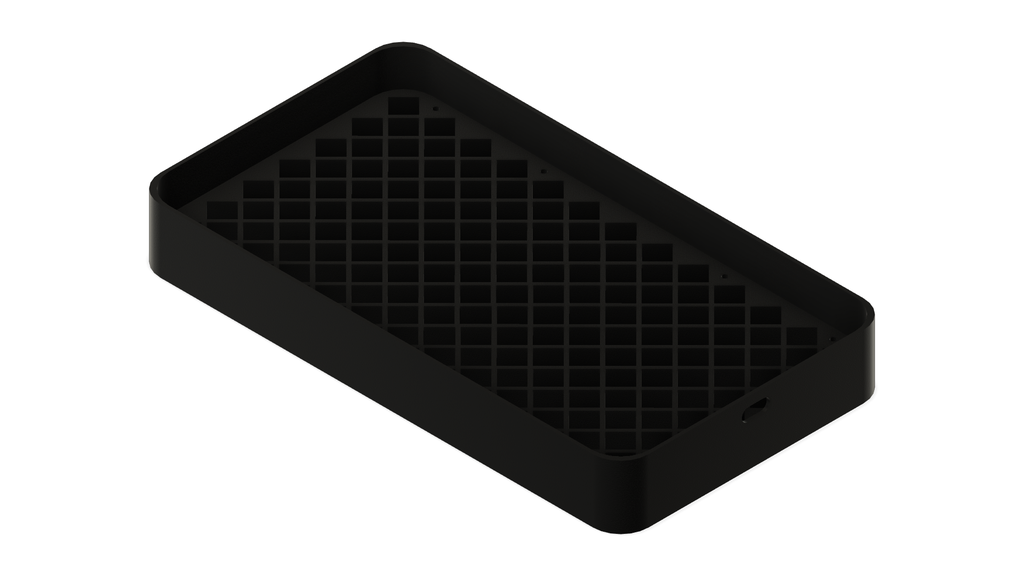
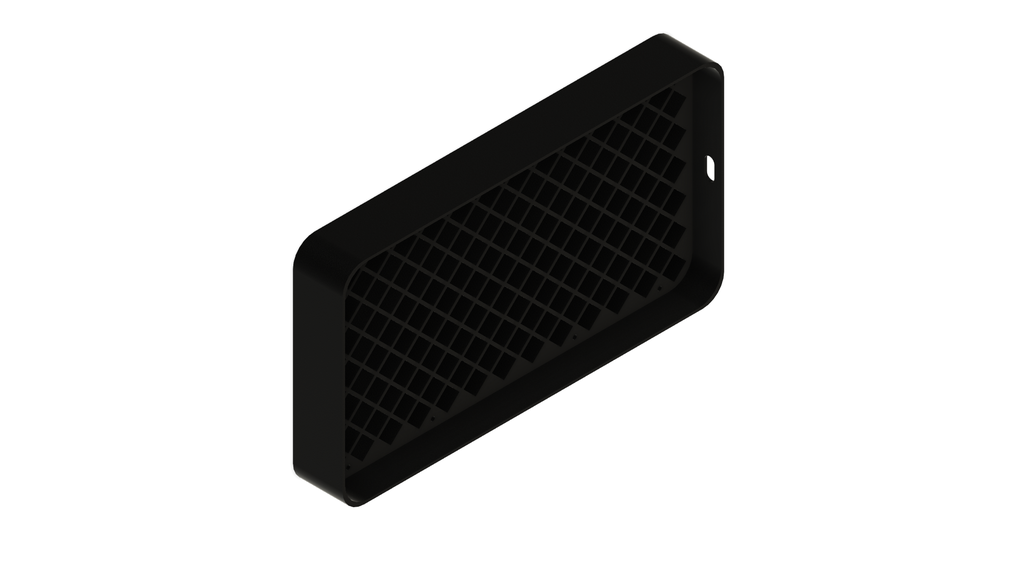
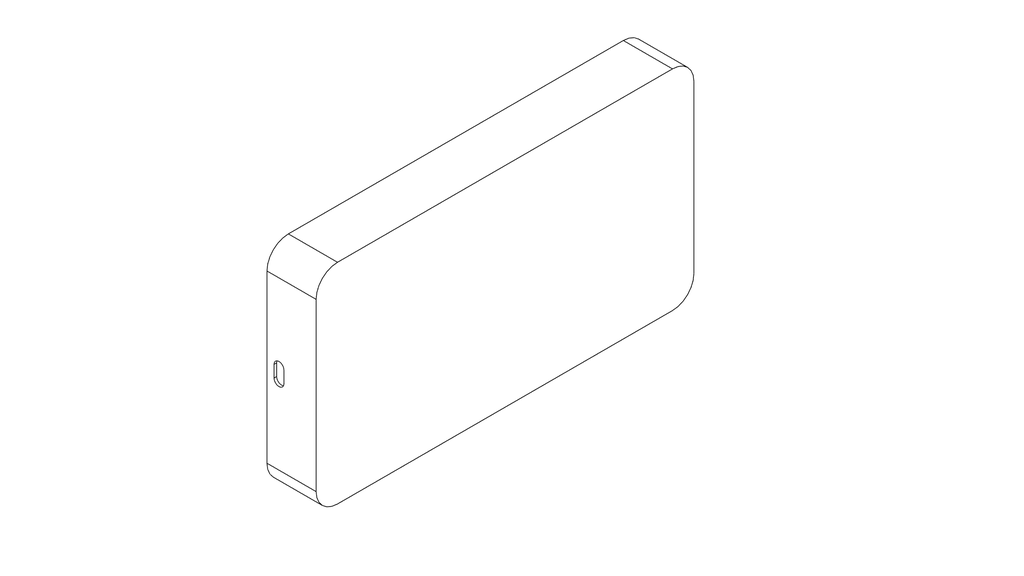
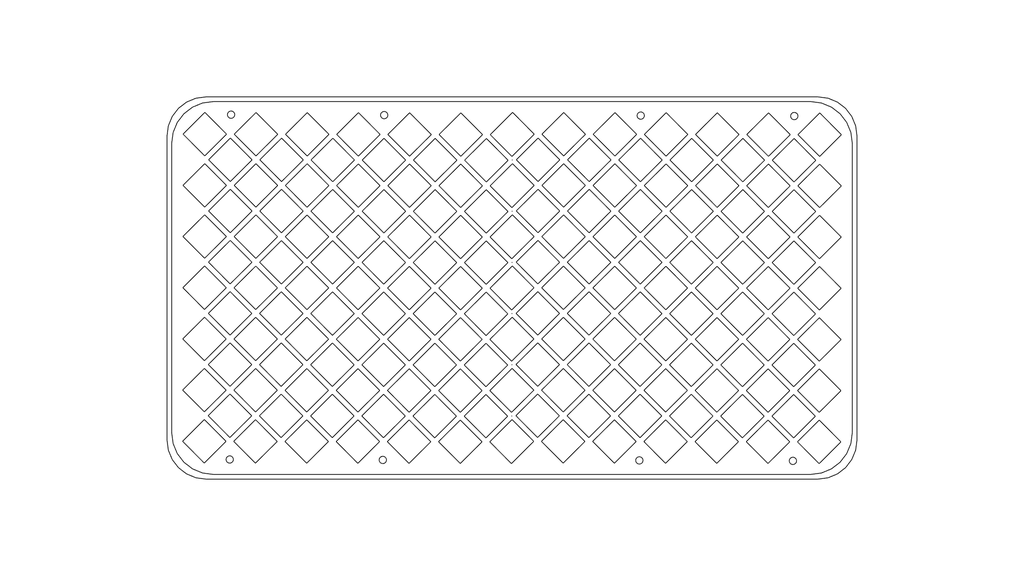
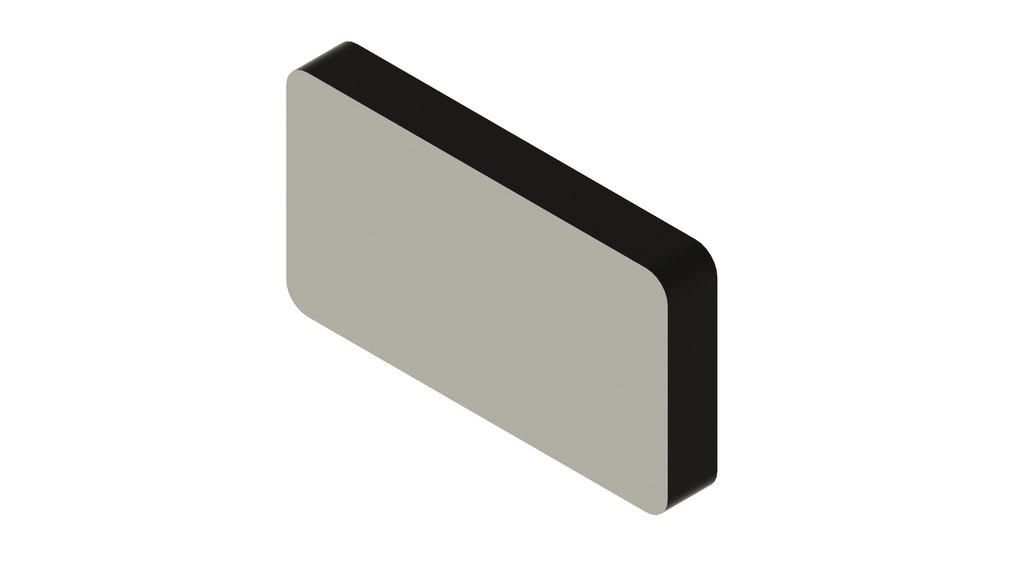


 Erik van Zijst
Erik van Zijst
 Daniel Ross
Daniel Ross
 antiElectron
antiElectron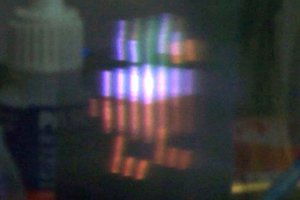
 Madaeon
Madaeon
Got it! Thank you!