-
1Step 1
These instruction videos are bit old at this point. The comments in the ace128test example in the arduino library are more complete and up to date. Also see the readme on github.
For basic testing of your module use the ace128_0x20 or ace128_0x38 sketches.
How to run the ACE128test sketch to verify your device is good and the software it set up right.
-
2Step 2
Overview of the I2C backpack available on Tindie
-
3Step 3
Making a custom encoder map (only for wiring your own encoder circuits)
-
4Step 4
Here is an old breadboard setup which should work with the ace128pintest sketch with a direct wired 1602 display. The sketch now uses an I2C backpack display, so just use the serial monitor output.
![]()
The Fritzing file for this is in the extras folder.
High Resolution Absolute Encoder - Arduino & Pi
Bourns ACE-128 Absolute Contacting Encoder - 128 positions - with I2C interface - Arduino & Raspberry Pi libraries
 Alastair Young
Alastair Young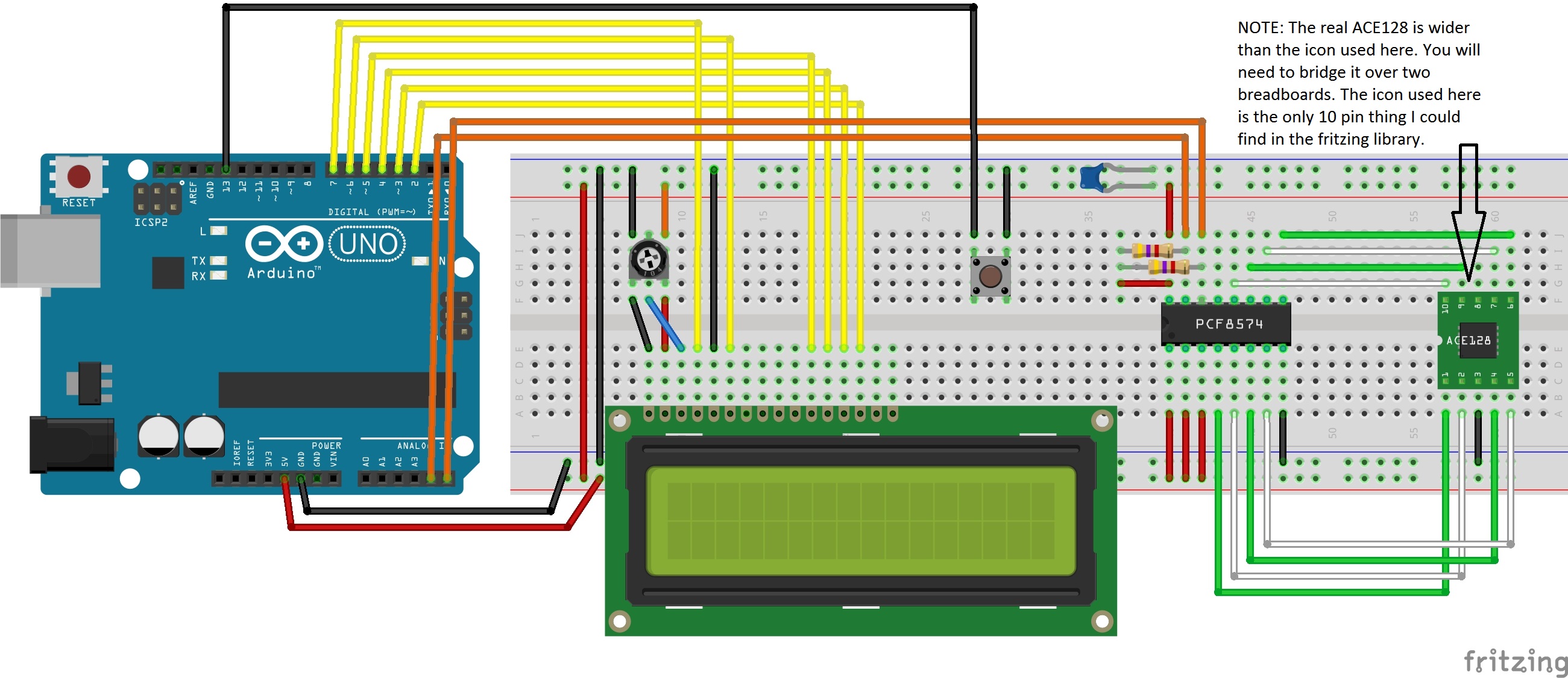
Discussions
Become a Hackaday.io Member
Create an account to leave a comment. Already have an account? Log In.
Hey there, Iam using this rotary encoder but I dont have the I2C backpack.
Iam planning to get this I2C backpack from the #tindie link you have mentioned.
So Can I get only the backpack or do I need to get the whole encoder module??
And also after the getting the whole module, Can u explain the pin confguration of module i.e., (encoder + I2C backpack) to communicate with the micro controller and also the set of resistors and other components that needs to be connected to micro controller
Thanks in advance......
Are you sure? yes | no