-
1Updating the authenticator
To update the TOTP authenticator you need the following:
* A authenticator with the dfu bootloader installed (prebuild bootloader can be found here.
* Dfu util
* New software
To install the new firmware follow the following steps:
1. Hold the "enter" (the center) button and plug the authenticator into your pc. The screen should stay blank and the light on the bottom side should light up.
2. Open a terminal
3. Run dfu-util with parameter "-D" with the file to download to the device.
4. Unplug and plug the authenticator in your pc to start the new software.
 itzandroidtab
itzandroidtab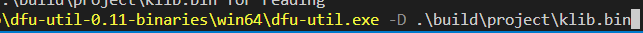
Discussions
Become a Hackaday.io Member
Create an account to leave a comment. Already have an account? Log In.