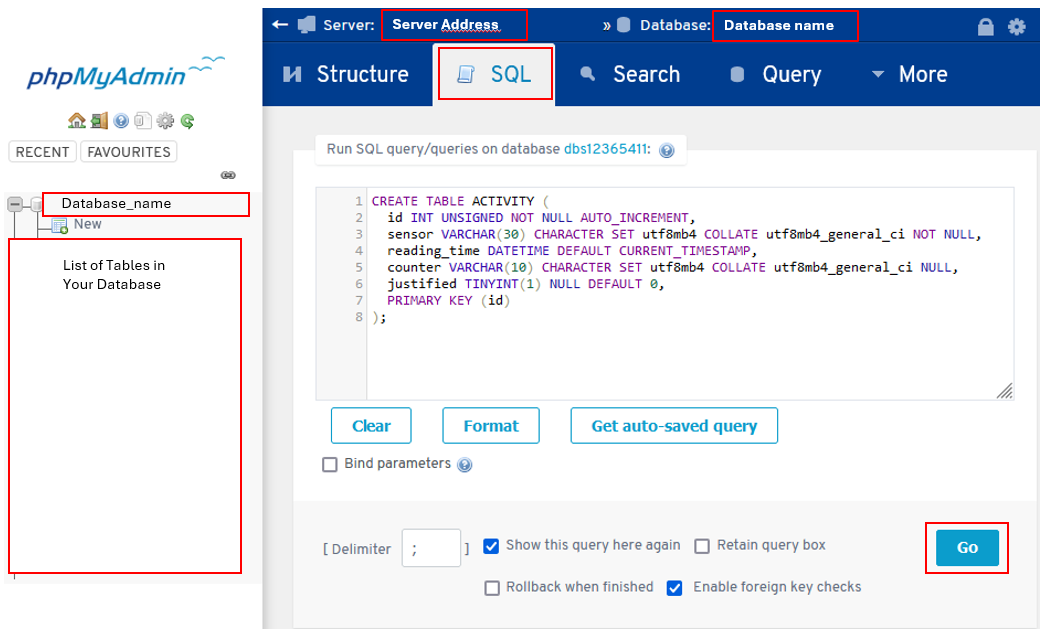In this project, we will explore how to collect data from existing machinery or implement additional sensors capable of digitizing the existing hardware park within an industrial workshop. We are surrounded by sensors of all kinds, positioned all over our production lines. The goal of this project is to enable data collection from these machines simply by using microcontrollers, a MySQL database, and a bit of PHP code. The presentation will be didactic, and the examples provided will be commented on in as much detail as possible. Your feedback is welcome. Lean-C IOT remains an evolving software solution with much room for improvement!
Industry 4.0: An economical SAAS MES part 1
An OpenSource MES that is easily implementable with resources accessible to everyone.
 EmericB
EmericB