I found a bit more time to work on this project - it was a bit of "work-work" in the way as well as some procrastination, because the next steps for this were fraught with peril: it was time to install the RCL57 MCU board into the TI-57 calculator. The first step was to carefully remove the (dead) TMC1501 DIP28 from the TI-57 without damaging the PCB. I ran into (er...created) this problem when I pulled the TMC1503 out of a TI-55 "donor unit"; I had to manually repair many broken traces due to delaminated pads or broken through-holes. With patience and care, I was able to extract the DIP and clean up the PCB without drama.
I had hoped to use some low-profile Samtec 0.025" headers that I had obtained for this very purpose, but my hopes were dashed when I determined that the TI PCB hole diameters were sensibly sized for DIP pins, not 0.025" posts. I instead used machined-pin M-M header strips, which put the RCL57 PCB a bit further above the TI PCB than I would have liked. After a few test-fittings, however, I decided that everything would clear inside the calculator.
Another step before installing the RCL57 PCB into its new home was to add the five pulldown resistors to the K1-K5 keypad column inputs. I decided to put these directly on the topside of the RCL57 PCB, 'air-wired' over the MCU itself. It looks only slightly ridiculous...
With all these preliminaries out of the way, it was time for the moment of truth: installing the board into the TI-57. I was hesitant because of the frailty of the TI PCB - I don't know how many rework cycles it would withstand.
RCL57 Board Installed into TI-57 - the "air wired" resistors are clearly visible.
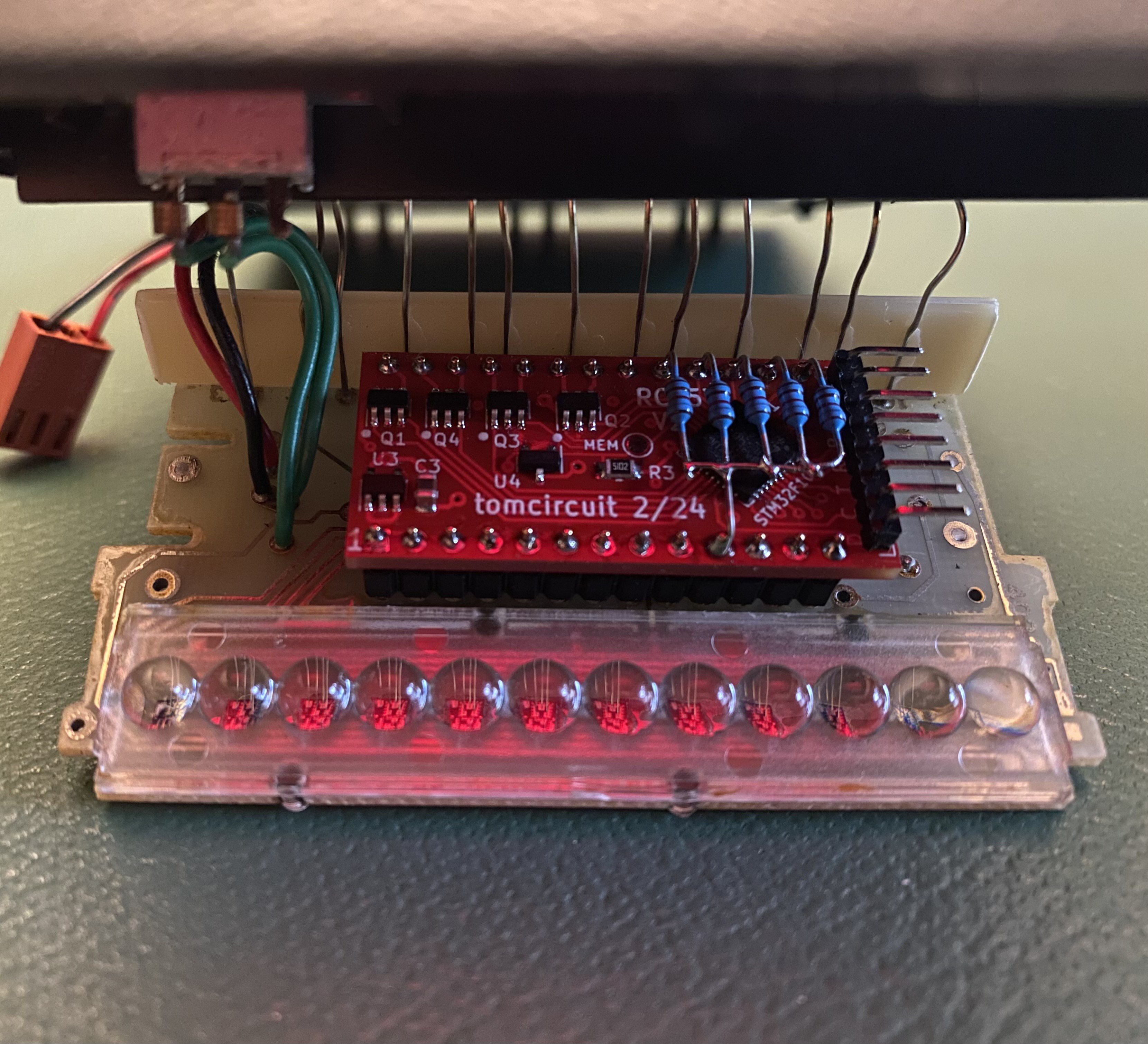
I connected the LiPo supply lid to the three position power connector and was rewarded with the rCL-57 "splash screen" after the calculator powered up - success!
Apparently it’s hard to take a photo of the multiplexed LED display…

My current version of MCU firmware includes support for EEPROM storage of user programs, via the Program Manager feature, entered by simultaneously pressing 2nd and INV and CLR. I definitely need to test this more, but my limited trials with it are encouraging. I have two "Library Programs" stored, one is the "hello" program and the others a "factors" program - both from the TI-57 Making Tracks into Programming manual. I will add more of these "library programs" soon - these are statically defined in the MCU source. I was able to copy these programs into two of the 20 "User Program" slots; so far everything is behaving as it should.
I have in mind to add a feature to set the display brightness - maybe CLR with + or - simultaneously. I will have to look harder into my keypad scan logic to see if I can detect simultaneous keys in the same column.
Anyhow, major milestone here!
 tomcircuit
tomcircuit
Discussions
Become a Hackaday.io Member
Create an account to leave a comment. Already have an account? Log In.