On starting up, the display value flashed continuously. I guessed that it does that to indicate 'overload' on the resistance range, and this is indeed the case. It showed steady and accurate readings when measuring a resistor.
Voltage measurements agree with a handheld meter.
Frequency range shows 50 Hz mains hum when nothing connected, and 0 Hz when probes are shorted together.
 Keith
Keith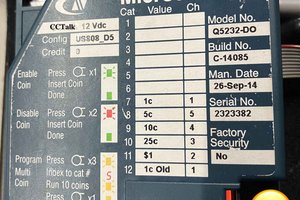
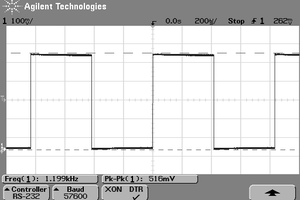
 Vedran
Vedran
 Randy Elwin
Randy Elwin
 Krists
Krists