The abilties of our TMNT Truck project would be :
- Moving Forward/Backward
- Turn
-Throws discs.
- Be as cool as the Ninja Turtles
Teenage Mutant Ninja Turtle Truck that throw sewer plates
To make the experience fit your profile, pick a username and tell us what interests you.
We found and based on your interests.
The abilties of our TMNT Truck project would be :
- Moving Forward/Backward
- Turn
-Throws discs.
- Be as cool as the Ninja Turtles
chargeur v3.stlStandard Tesselated Geometry - 53.40 kB - 05/30/2024 at 09:01 |
|
|
rampe v2.stlStandard Tesselated Geometry - 13.56 kB - 05/30/2024 at 09:01 |
|
|
roue elastique v3 v1.3mf3mf - 112.69 kB - 05/30/2024 at 09:01 |
|
|
bras en L arrondi v0.stlStandard Tesselated Geometry - 37.78 kB - 05/30/2024 at 09:01 |
|
|
bras en L v1.stlStandard Tesselated Geometry - 28.60 kB - 05/30/2024 at 09:01 |
|
Now we put it altogether to make it work (or try at least). After we built it we tried to launch it but sadly the torque of the DC motor isn't strong enough to make the wheels turn correctly. But the other features are working.
Now that we have a bunch of components we need to test them and to test the code with it. It didn't worked at all at first for 2 sessions in a row, which pissed us a tiny bit. But eventually we started to make the components work one after another. And implemented it all in the same code. We then used three buttons to make a list of instructions for the truck to make.
We then used 2 sessions to use the laser cutter. And as it was new for us, we made some mistakes at first but then we handled it quite well at some point. For example we made some tests on either the laser would cut the material or if it was just engraving it.
We used 3 sessions to 3D print our components and made some test also.
After prototyping the truck, we had to make some drawings and modelizations for the laser cutter and to 3D print. So we used 2 sessions to calculate the best dimensions for our components and to modelize them. The box for the truck, the transmission system for the wheels, the different floor of the truck, the roof, some aesthetic design, the charger to throw the disk as well as the disks, and the extensions for the two servomotors. We also designed some boxes for the components to be fixed indide of the truck.
We then established a list of component we needed as well as the material we would use for the truck and the mechanical system. We decided to use cut wood (laser cutter) for the truck external structure and to 3D print out the rest. We also need some elastics, metal bars, arduino cards, wires, wheels, a battery for the arduino, some buttons, motors, servomotors...
Now for the transmission, we wanted to use a motor linked to two gears that would makes the wheels rotate and to use a servomotor to turn the wheels either left or right. To do so, we would be using metal bars that would fit the size of the wheels we chose.
Now to make it interactive we want to use buttons to make the truck throw disks and use directional arrows to make the truck turn and move.
To make a disk thrower, we decided to print a 3D printed wheel linked to a rotating motor on which we would put an elastic around to throw one by one the pile of 3D printed disks. To place the disk on the path of the rotating motor we create some kind of L shape cardboard structure linked to a servomotor that would make a 45° rotation by pressing a button and it would then get back to its initial position. This way, the disk can be put one by one on the rotating motor path.
Before making a truck from scratch, we needed to determine the size of it and where we would place all the electronic and mechanic system in the truck. So we used cardboard for the prototype and made a 16x30 (cm) box. We then started to make some 3D prototypes for the internal disk thrower as well as for the wheels transmission's system.
This will be made using 3 mm thickness planks that will be cut with the laser cutter.
The main part will be a 30 by 16 by 16 mm box. Then we'll add some holes to put features such as the spoiler.
For the electronic part we are going to use an arduino with the code linked in the project dashboard. You need to connect an H bridge, 2 DC motors, 2 servomotors and 3 buttons on the arduino.
Connect the components to the good arduino pins (see the code)
Then in order for the components to make the truck work, you need to either screw or glue them to the truck.
The code is fully commented.
Create an account to leave a comment. Already have an account? Log In.
Become a member to follow this project and never miss any updates

 Brian Brocken
Brian Brocken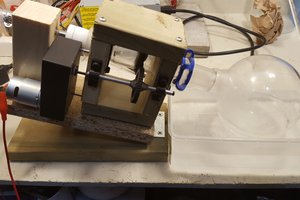

 Russell Munro
Russell Munro