-
1Screen Setup
With the purchase of a WaveShare RPI 7.9Inch display, mount it and connect the correct USB (for power) and HDMI adapters between the display and the PI as seen below
![PI & display setup]()
By default, the display orientation shows up along vertically, so just flip that 90 or 270 degrees to the horizontal side that makes sense for how you'll mount it. You can do this on the Raspberry Pi OS desktop, or edit the config.txt boot file, both options explained in the guide here.
-
2Touch Screen [Optional]
Getting the touch screen capability setup correctly takes a little more work if you want that in your setup. Go to the Rotation (Working with Raspberry Pi) section here and follow the steps on Touch Orientation. If you rotate the screen differently, you'll need to adjust the values of the line you put into the 40-libinput.conf file appropriately. This will probably take a few trial and error attempts until your touch accurately selects where your finger touches.
-
3Wiring
Okay so you've got your PI display built but now you need to get it to run in your car. Although a bit intrusive, I'd say the best way to do this is to tap off the ignition 12V supply used for the stereo. The Raspberry PI MUST be powered by 5V, so you'll need to wire the 12V ignition wire to a DC-DC 12V to 5V converted with a USB-C output. Then, just get some T-tap connectors on the 12V ignition wire (Should be the red one going to your stereo, but double check with your car manual) and you can power your PI off your car!
![t-tap-dc-12v-5v-wiring]()
You might be able to get away with this setup so far, as the display will only power up when the ignition is on, but a sudden loss of power will likely corrupt your OS image on the SD card at some point. Therefore, you'll need to add a way to soft-power off the RPI. I've gone with connecting a momentary push-button configured to GPIO 4 to initiate the RPI to power off. To do this, wire up a momentary push button to the GND & GPIO, then add
dtoverlay=gpio-poweroff,gpio_pin=4line of code to /boot/firmware/config.txt. Further discussions on the OS configuration needed here -
4OBD Bluetooth Connection
[Writeup In Progress]
-
5PyGame Rendering
[Writeup In Progress]
Custom Car Display
A quick and cheap DIY solution for making your own custom display cluster to fit in your car. Car must support OBDII.
 HarriRenney
HarriRenney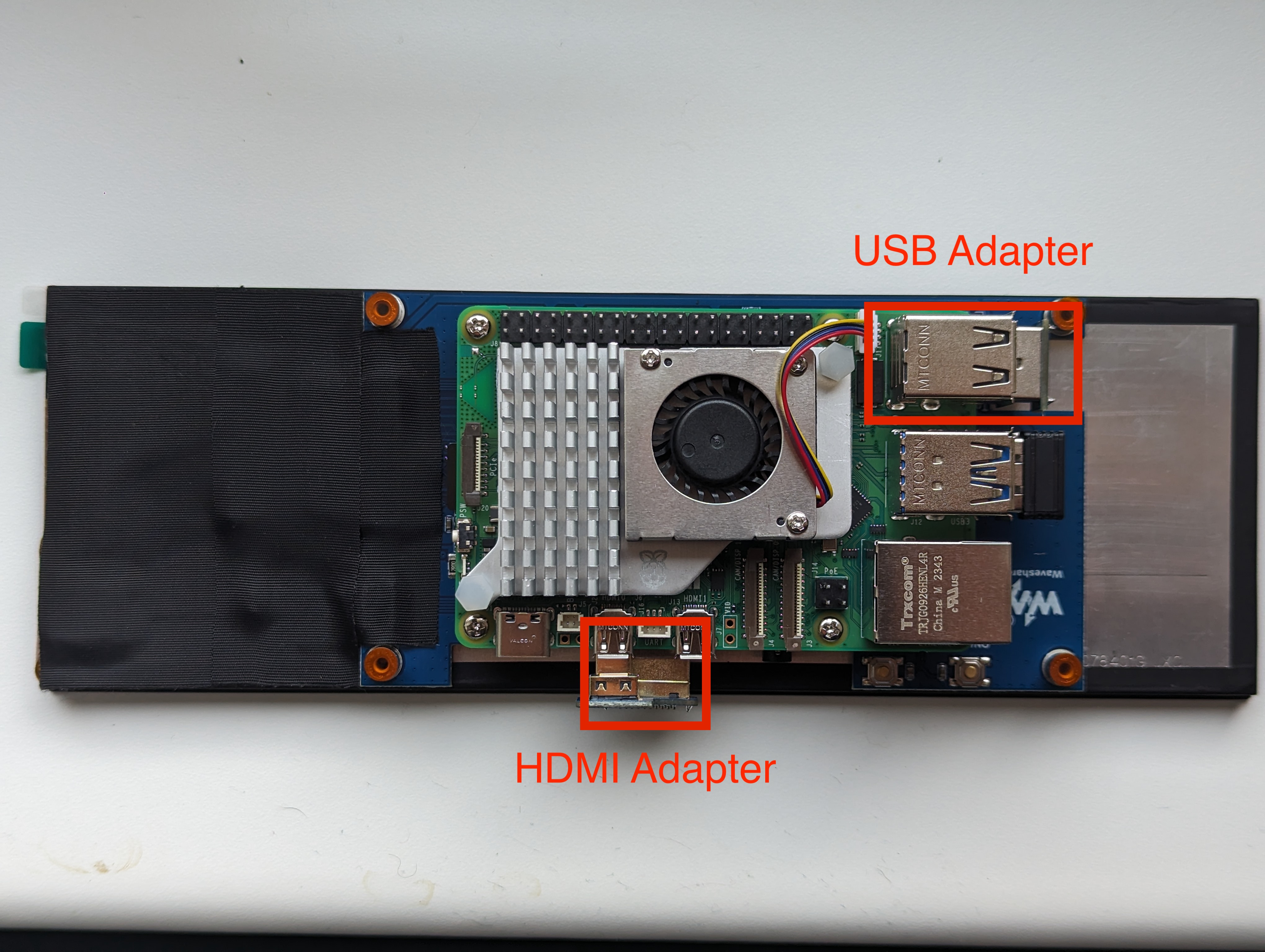
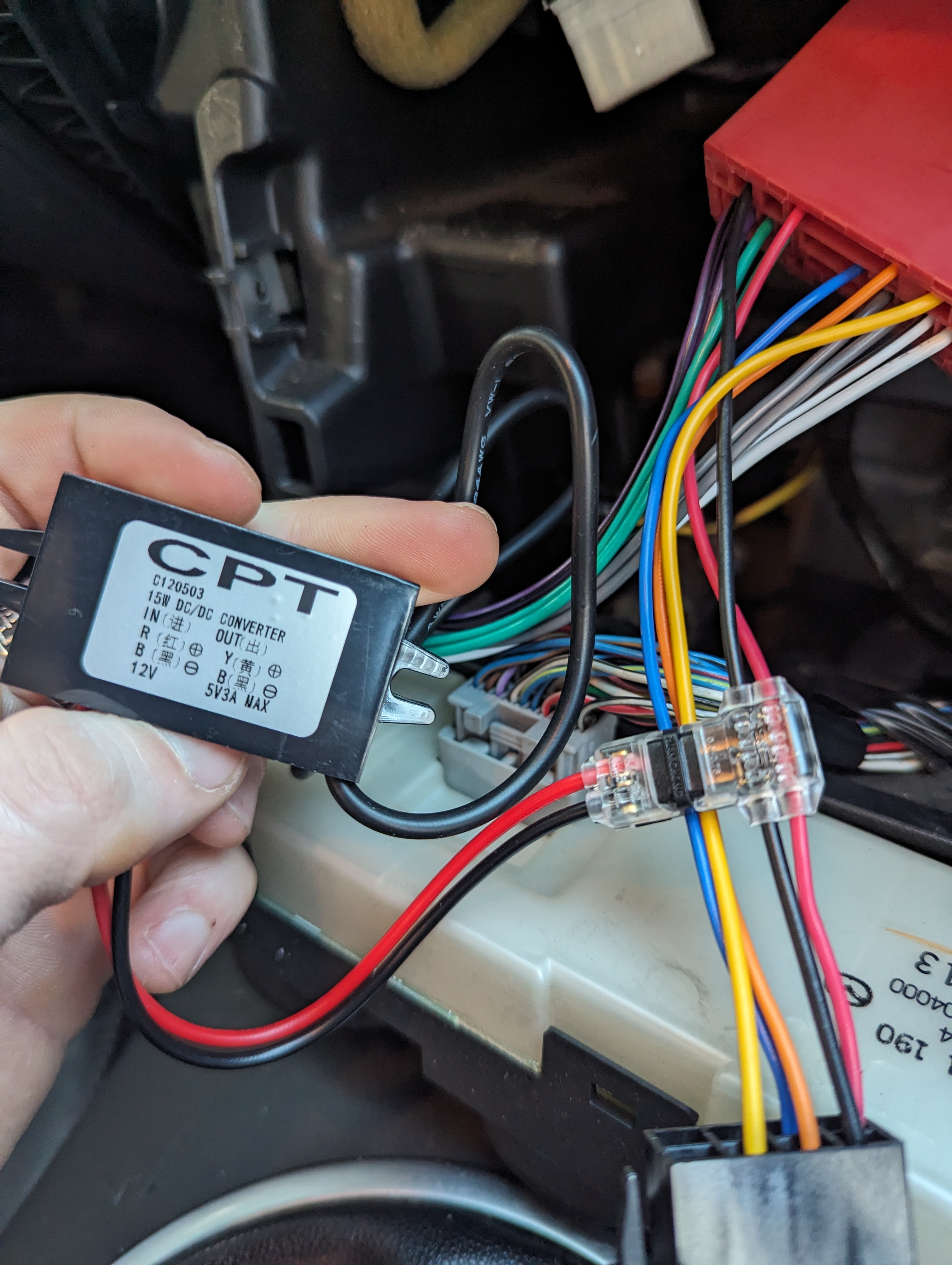
Discussions
Become a Hackaday.io Member
Create an account to leave a comment. Already have an account? Log In.