-
1PCB Assembly Process
![]()
![]()
![]()
![]()
![]()
![]()
- Using a solder paste dispencing syringe, the solder paste is first added to the PCB during PCB assembly.
- Next, we pick and place all the SMD components in their places using an ESD tweezer.
- Following the pick and place procedure, we placed the PCB on the SMT Reflow hotplate, which heats the board from below to the melting point of the solder paste. The solder melts at that temperature, soldering every component to its pad.
- The THT process followed next. To begin, we placed the THT diode and soldered its pads to the PCB's bottom side. We placed CON2 Port on the PCB Next and repeated the same process.
PCB assembly was completed.
-
2Wiring
![]()
![]()
For testing this audio board, we needed to first connect the battery to it along with the rocker switch and the speaker.
We did wiring by following the wiring schematic attached.
The audio module was tested using the XIAO SamD21 M0 Dev Board. We uploaded a test sketch that output the Super Mario Theme music on loop via the D3 Pin of the XIAO. We linked the D3 pin of XIAO to the R-IN port of the audio module.
-
3CODE
Here's the Super Mario theme song code that was used in this project.
#define NOTE_B0 31 #define NOTE_C1 33 #define NOTE_CS1 35 #define NOTE_D1 37 #define NOTE_DS1 39 #define NOTE_E1 41 #define NOTE_F1 44 #define NOTE_FS1 46 #define NOTE_G1 49 #define NOTE_GS1 52 #define NOTE_A1 55 #define NOTE_AS1 58 #define NOTE_B1 62 #define NOTE_C2 65 #define NOTE_CS2 69 #define NOTE_D2 73 #define NOTE_DS2 78 #define NOTE_E2 82 #define NOTE_F2 87 #define NOTE_FS2 93 #define NOTE_G2 98 #define NOTE_GS2 104 #define NOTE_A2 110 #define NOTE_AS2 117 #define NOTE_B2 123 #define NOTE_C3 131 #define NOTE_CS3 139 #define NOTE_D3 147 #define NOTE_DS3 156 #define NOTE_E3 165 #define NOTE_F3 175 #define NOTE_FS3 185 #define NOTE_G3 196 #define NOTE_GS3 208 #define NOTE_A3 220 #define NOTE_AS3 233 #define NOTE_B3 247 #define NOTE_C4 262 #define NOTE_CS4 277 #define NOTE_D4 294 #define NOTE_DS4 311 #define NOTE_E4 330 #define NOTE_F4 349 #define NOTE_FS4 370 #define NOTE_G4 392 #define NOTE_GS4 415 #define NOTE_A4 440 #define NOTE_AS4 466 #define NOTE_B4 494 #define NOTE_C5 523 #define NOTE_CS5 554 #define NOTE_D5 587 #define NOTE_DS5 622 #define NOTE_E5 659 #define NOTE_F5 698 #define NOTE_FS5 740 #define NOTE_G5 784 #define NOTE_GS5 831 #define NOTE_A5 880 #define NOTE_AS5 932 #define NOTE_B5 988 #define NOTE_C6 1047 #define NOTE_CS6 1109 #define NOTE_D6 1175 #define NOTE_DS6 1245 #define NOTE_E6 1319 #define NOTE_F6 1397 #define NOTE_FS6 1480 #define NOTE_G6 1568 #define NOTE_GS6 1661 #define NOTE_A6 1760 #define NOTE_AS6 1865 #define NOTE_B6 1976 #define NOTE_C7 2093 #define NOTE_CS7 2217 #define NOTE_D7 2349 #define NOTE_DS7 2489 #define NOTE_E7 2637 #define NOTE_F7 2794 #define NOTE_FS7 2960 #define NOTE_G7 3136 #define NOTE_GS7 3322 #define NOTE_A7 3520 #define NOTE_AS7 3729 #define NOTE_B7 3951 #define NOTE_C8 4186 #define NOTE_CS8 4435 #define NOTE_D8 4699 #define NOTE_DS8 4978 #define melodyPin 3 //Mario main theme melody int melody[] = { NOTE_E7, NOTE_E7, 0, NOTE_E7, 0, NOTE_C7, NOTE_E7, 0, NOTE_G7, 0, 0, 0, NOTE_G6, 0, 0, 0, NOTE_C7, 0, 0, NOTE_G6, 0, 0, NOTE_E6, 0, 0, NOTE_A6, 0, NOTE_B6, 0, NOTE_AS6, NOTE_A6, 0, NOTE_G6, NOTE_E7, NOTE_G7, NOTE_A7, 0, NOTE_F7, NOTE_G7, 0, NOTE_E7, 0, NOTE_C7, NOTE_D7, NOTE_B6, 0, 0, NOTE_C7, 0, 0, NOTE_G6, 0, 0, NOTE_E6, 0, 0, NOTE_A6, 0, NOTE_B6, 0, NOTE_AS6, NOTE_A6, 0, NOTE_G6, NOTE_E7, NOTE_G7, NOTE_A7, 0, NOTE_F7, NOTE_G7, 0, NOTE_E7, 0, NOTE_C7, NOTE_D7, NOTE_B6, 0, 0 }; //Mario main them tempo int tempo[] = { 12, 12, 12, 12, 12, 12, 12, 12, 12, 12, 12, 12, 12, 12, 12, 12, 12, 12, 12, 12, 12, 12, 12, 12, 12, 12, 12, 12, 12, 12, 12, 12, 9, 9, 9, 12, 12, 12, 12, 12, 12, 12, 12, 12, 12, 12, 12, 12, 12, 12, 12, 12, 12, 12, 12, 12, 12, 12, 12, 12, 12, 12, 12, 9, 9, 9, 12, 12, 12, 12, 12, 12, 12, 12, 12, 12, 12, 12, }; //Underworld melody int underworld_melody[] = { NOTE_C4, NOTE_C5, NOTE_A3, NOTE_A4, NOTE_AS3, NOTE_AS4, 0, 0, NOTE_C4, NOTE_C5, NOTE_A3, NOTE_A4, NOTE_AS3, NOTE_AS4, 0, 0, NOTE_F3, NOTE_F4, NOTE_D3, NOTE_D4, NOTE_DS3, NOTE_DS4, 0, 0, NOTE_F3, NOTE_F4, NOTE_D3, NOTE_D4, NOTE_DS3, NOTE_DS4, 0, 0, NOTE_DS4, NOTE_CS4, NOTE_D4, NOTE_CS4, NOTE_DS4, NOTE_DS4, NOTE_GS3, NOTE_G3, NOTE_CS4, NOTE_C4, NOTE_FS4, NOTE_F4, NOTE_E3, NOTE_AS4, NOTE_A4, NOTE_GS4, NOTE_DS4, NOTE_B3, NOTE_AS3, NOTE_A3, NOTE_GS3, 0, 0, 0 }; //Underwolrd tempo int underworld_tempo[] = { 12, 12, 12, 12, 12, 12, 6, 3, 12, 12, 12, 12, 12, 12, 6, 3, 12, 12, 12, 12, 12, 12, 6, 3, 12, 12, 12, 12, 12, 12, 6, 6, 18, 18, 18, 6, 6, 6, 6, 6, 6, 18, 18, 18, 18, 18, 18, 10, 10, 10, 10, 10, 10, 3, 3, 3 }; void setup(void) { pinMode(3, OUTPUT);//buzzer pinMode(13, OUTPUT);//led indicator when singing a note } void loop() { //sing the tunes sing(1); sing(1); sing(2); } int song = 0; void sing(int s) { // iterate over the notes of the melody: song = s; if (song == 2) { int size = sizeof(underworld_melody) / sizeof(int); for (int thisNote = 0; thisNote < size; thisNote++) { // to calculate the note duration, take one second // divided by the note type. //e.g. quarter note = 1000 / 4, eighth note = 1000/8, etc. int noteDuration = 1000 / underworld_tempo[thisNote]; buzz(melodyPin, underworld_melody[thisNote], noteDuration); // to distinguish the notes, set a minimum time between them. // the note's duration + 30% seems to work well: int pauseBetweenNotes = noteDuration * 1.30; delay(pauseBetweenNotes); // stop the tone playing: buzz(melodyPin, 0, noteDuration); } } else { int size = sizeof(melody) / sizeof(int); for (int thisNote = 0; thisNote < size; thisNote++) { // to calculate the note duration, take one second // divided by the note type. //e.g. quarter note = 1000 / 4, eighth note = 1000/8, etc. int noteDuration = 1000 / tempo[thisNote]; buzz(melodyPin, melody[thisNote], noteDuration); // to distinguish the notes, set a minimum time between them. // the note's duration + 30% seems to work well: int pauseBetweenNotes = noteDuration * 1.30; delay(pauseBetweenNotes); // stop the tone playing: buzz(melodyPin, 0, noteDuration); } } } void buzz(int targetPin, long frequency, long length) { digitalWrite(13, HIGH); long delayValue = 1000000 / frequency / 2; // calculate the delay value between transitions //// 1 second's worth of microseconds, divided by the frequency, then split in half since //// there are two phases to each cycle long numCycles = frequency * length / 1000; // calculate the number of cycles for proper timing //// multiply frequency, which is really cycles per second, by the number of seconds to //// get the total number of cycles to produce for (long i = 0; i < numCycles; i++) { // for the calculated length of time... digitalWrite(targetPin, HIGH); // write the buzzer pin high to push out the diaphram delayMicroseconds(delayValue); // wait for the calculated delay value digitalWrite(targetPin, LOW); // write the buzzer pin low to pull back the diaphram delayMicroseconds(delayValue); // wait again or the calculated delay value } digitalWrite(13, LOW); } -
4RESULT
Considering that the audio board is entirely homemade, it sounds fairly excellent. We were able to operate it successfully after uploading the code into the XIAO and powering it externally using a USB cable
I have included a short clip that features a small audio track and the overall sound of the setup.
Furthermore, we connected the GND of a 3.5MM Audio Jack cable to the audio board's GND and the right channel pin of the audio Jack to the audio board's R-IN.
Then, we were able to use the smartphone with the 3.5mm Audio Jack. This audio board was functioning fairly well overall, indicating that it is prepared for use in the upcoming project.
-
5What's next?
![]()
We will be using this audio board in an upcoming Gameboy project as the next step or phase. This audio board will be used in that project to both supply power and output the audio produced by the Raspberry Pi. To obtain an audio signal, we will link the input pins of the audio board through the Raspberry Pi's GPIO.
Overall, this project is working and requires no further revisions.
Leave a comment if you need any help regarding this project. This is it for today, folks.
Thanks to Seeed Studio for supporting this project.
You guys can check them out if you need great PCB and stencil service for less cost and great quality.
And I'll be back with a new project pretty soon!
DIY Audio Amplifier Board
PAM8403 based Custom Audio Board for a Future Pi-Gaming Related Project.
 Arnov Sharma
Arnov Sharma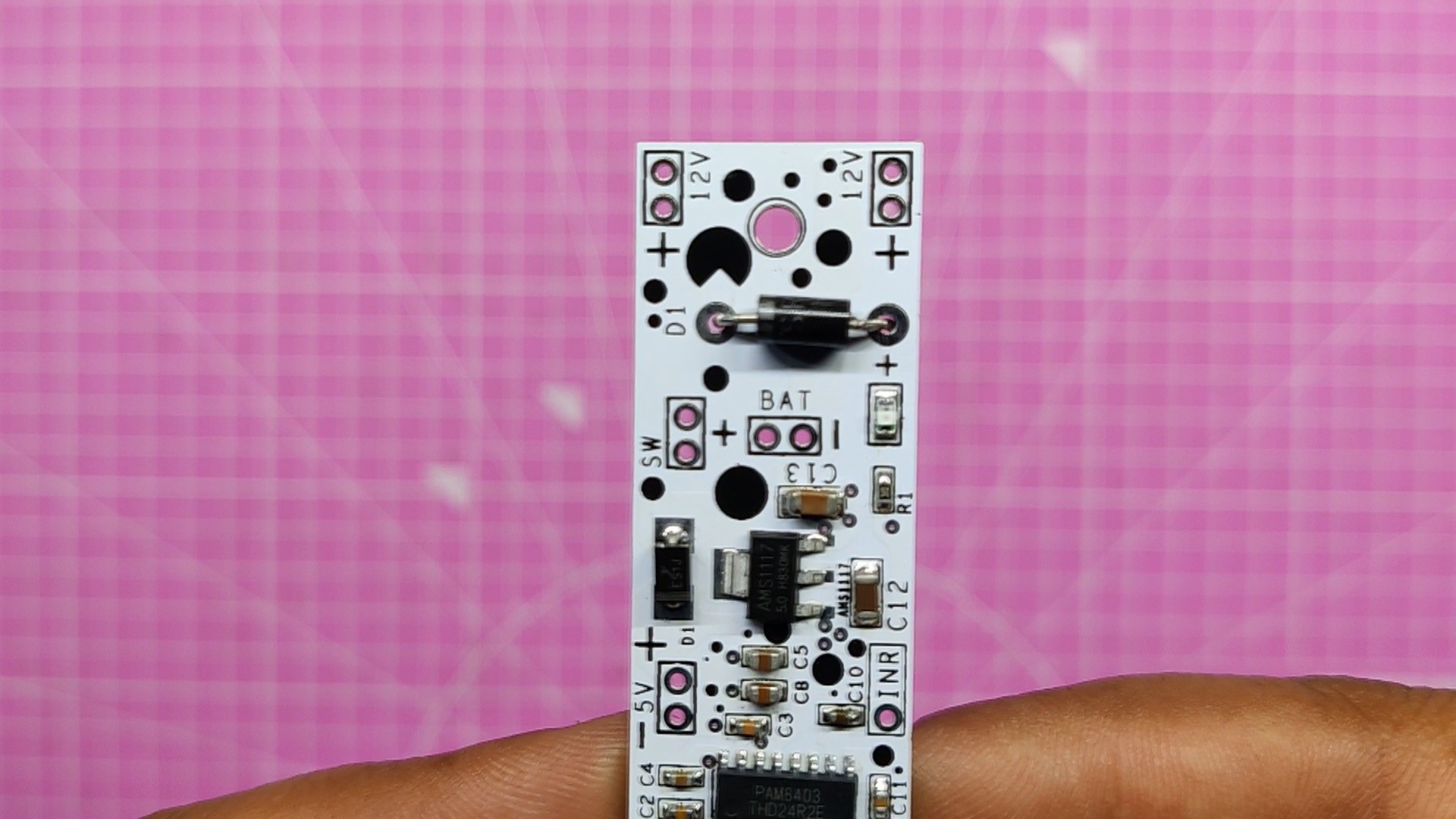
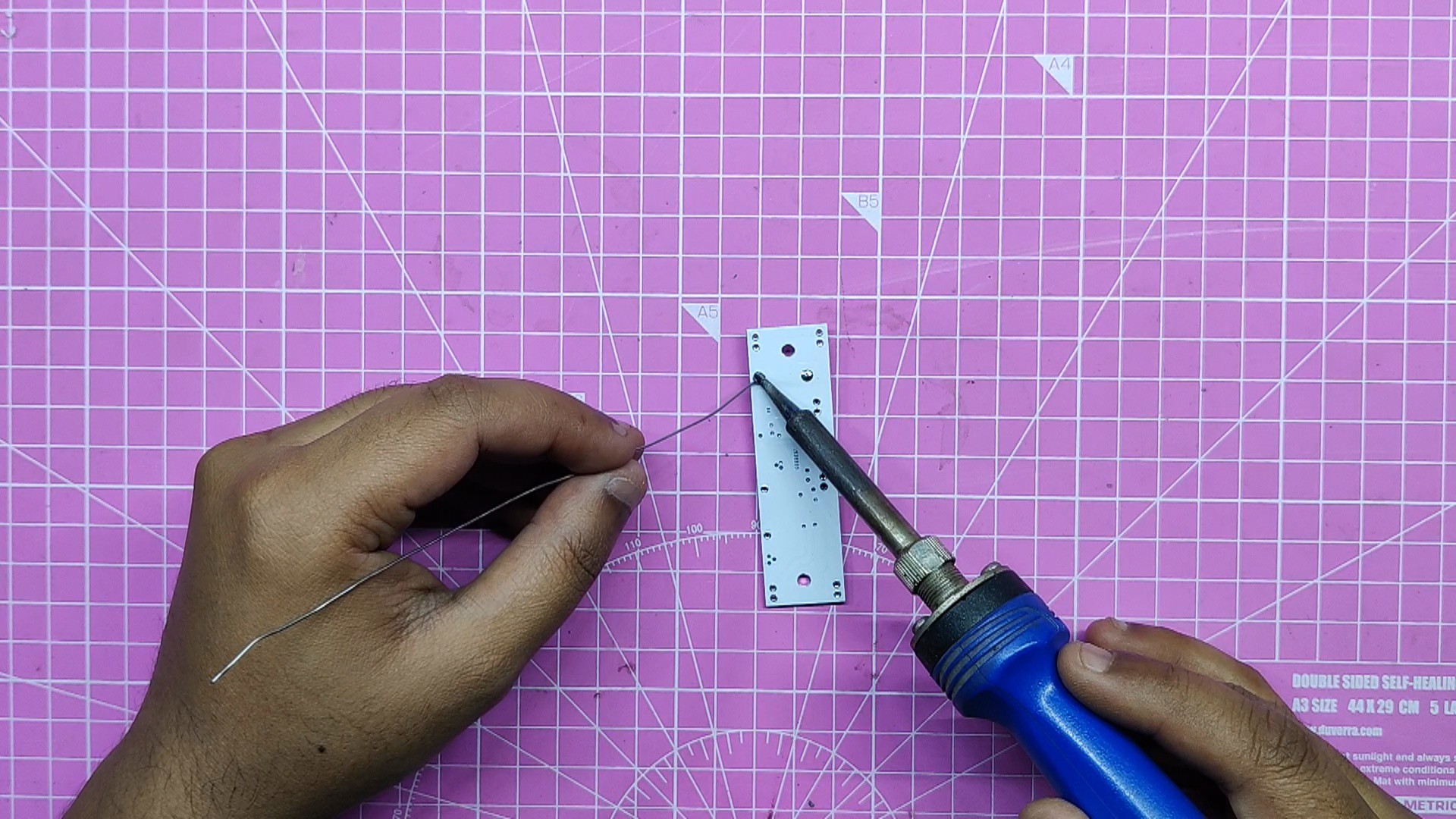
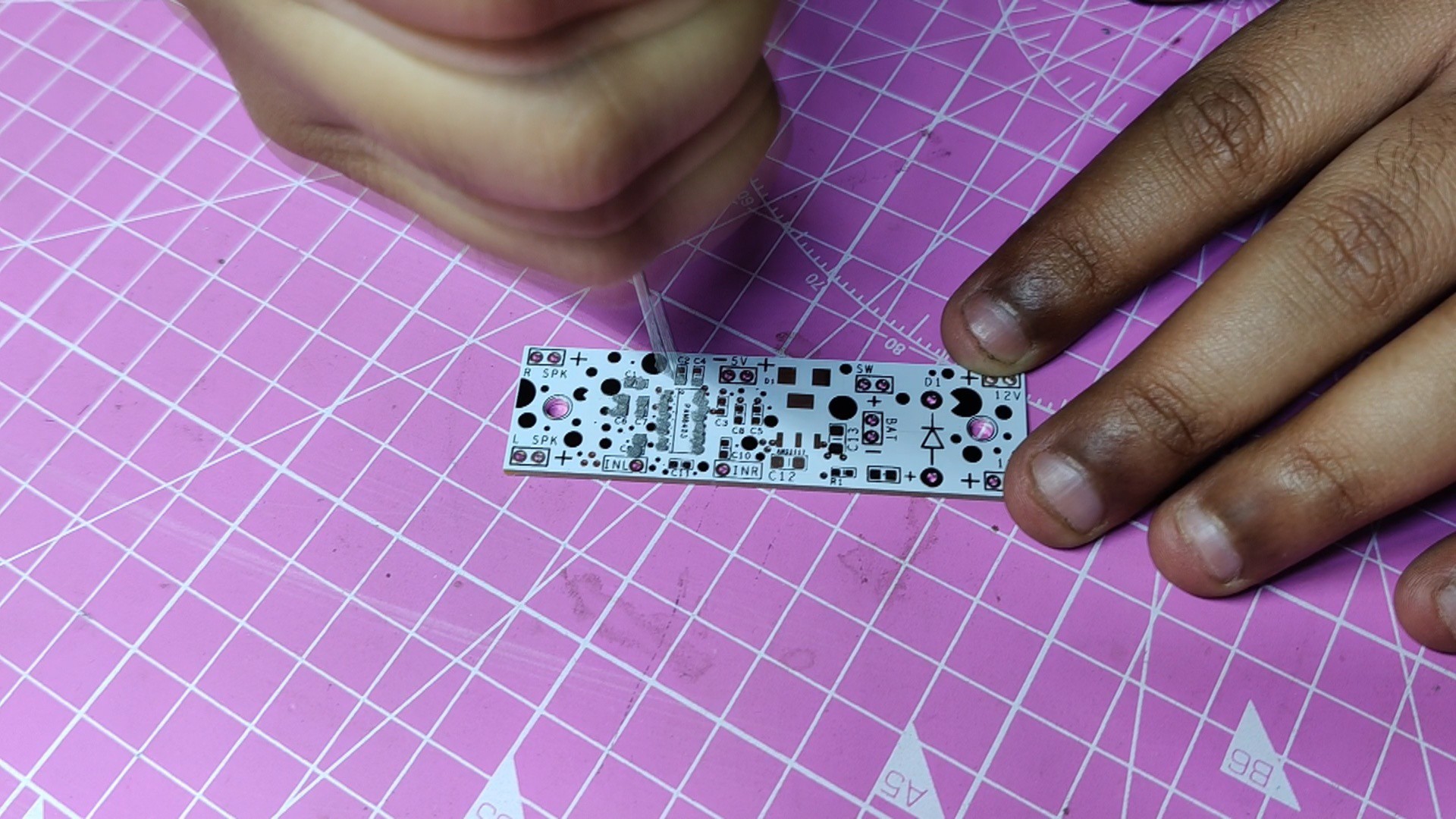
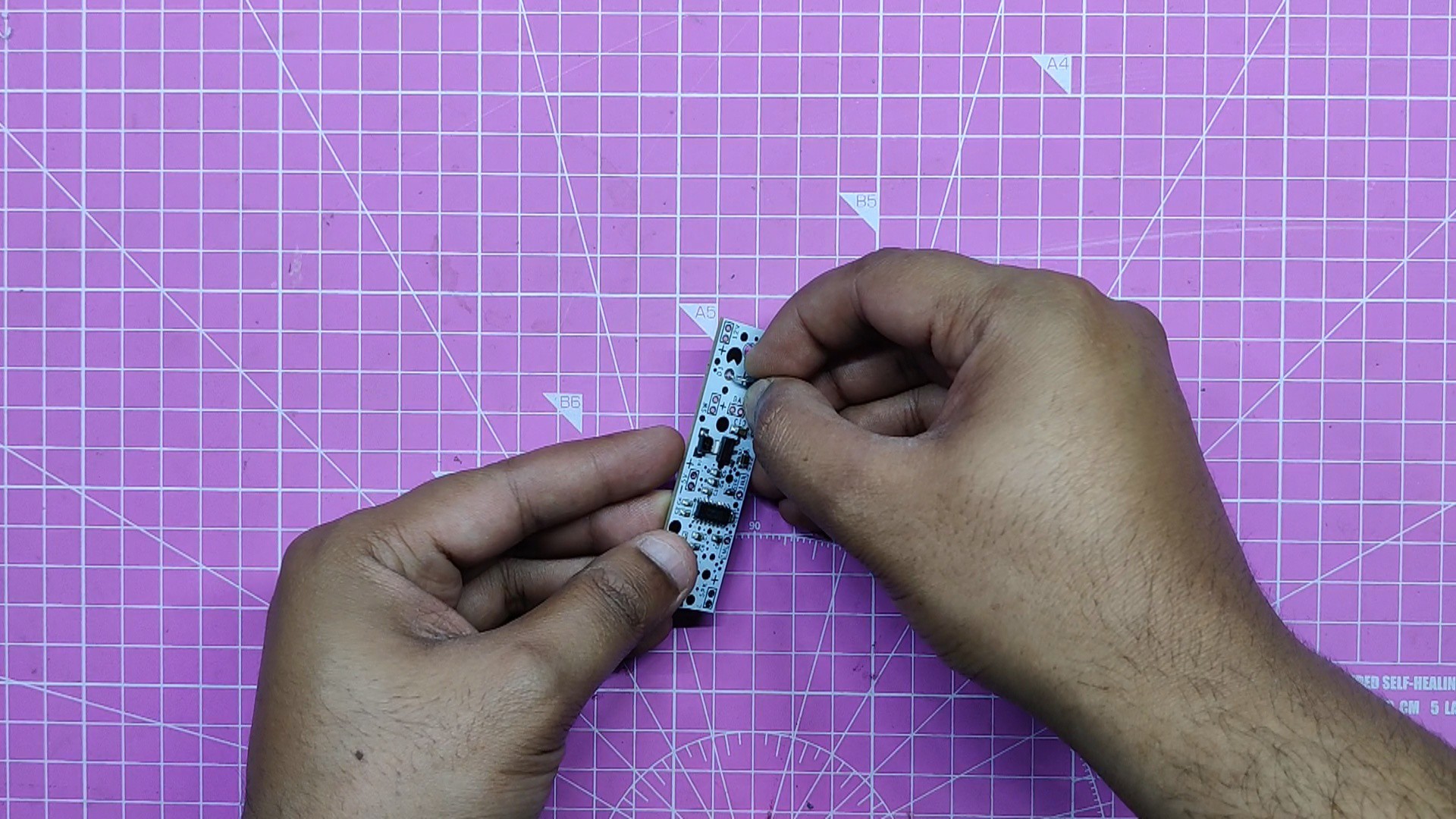
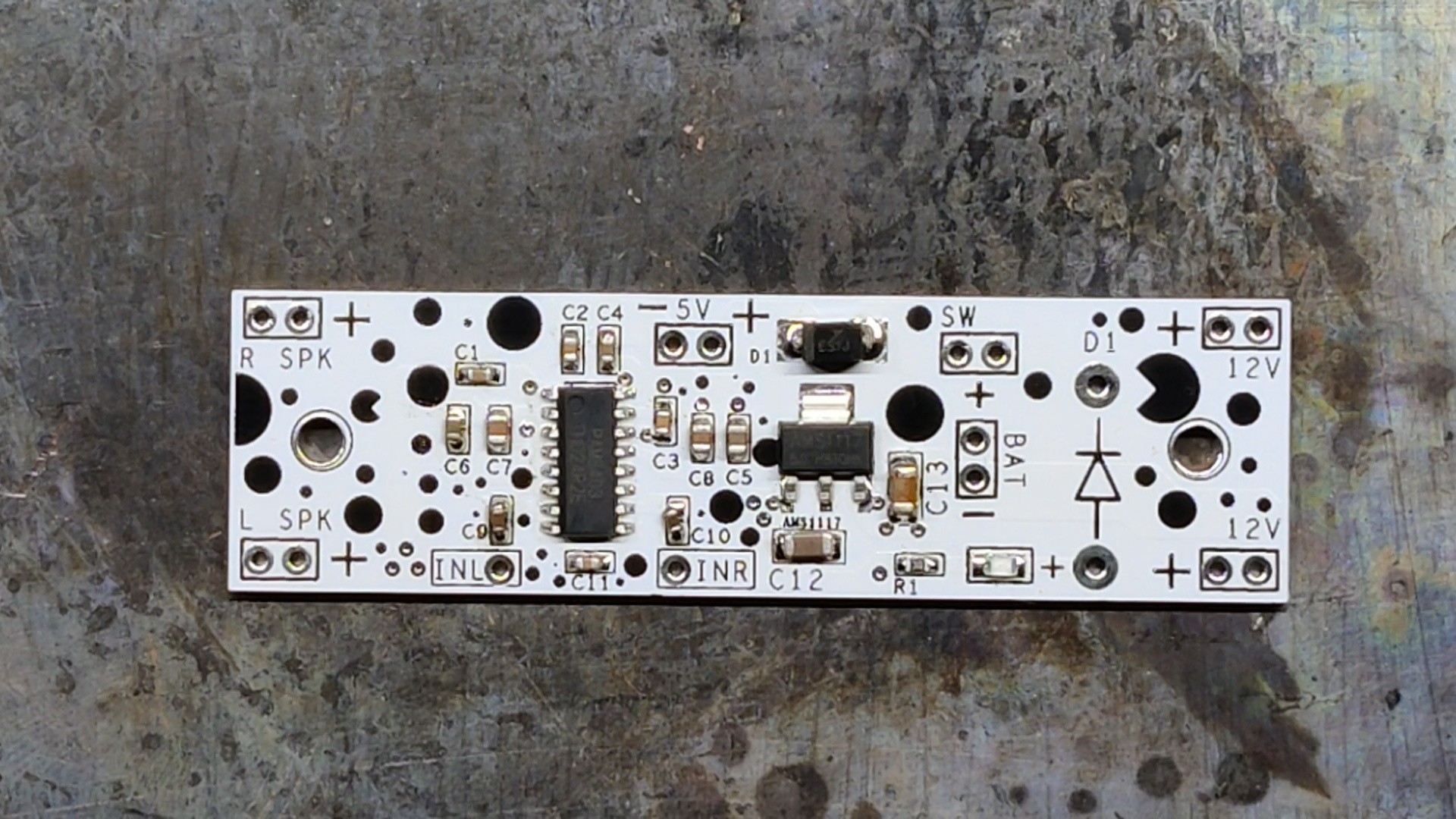
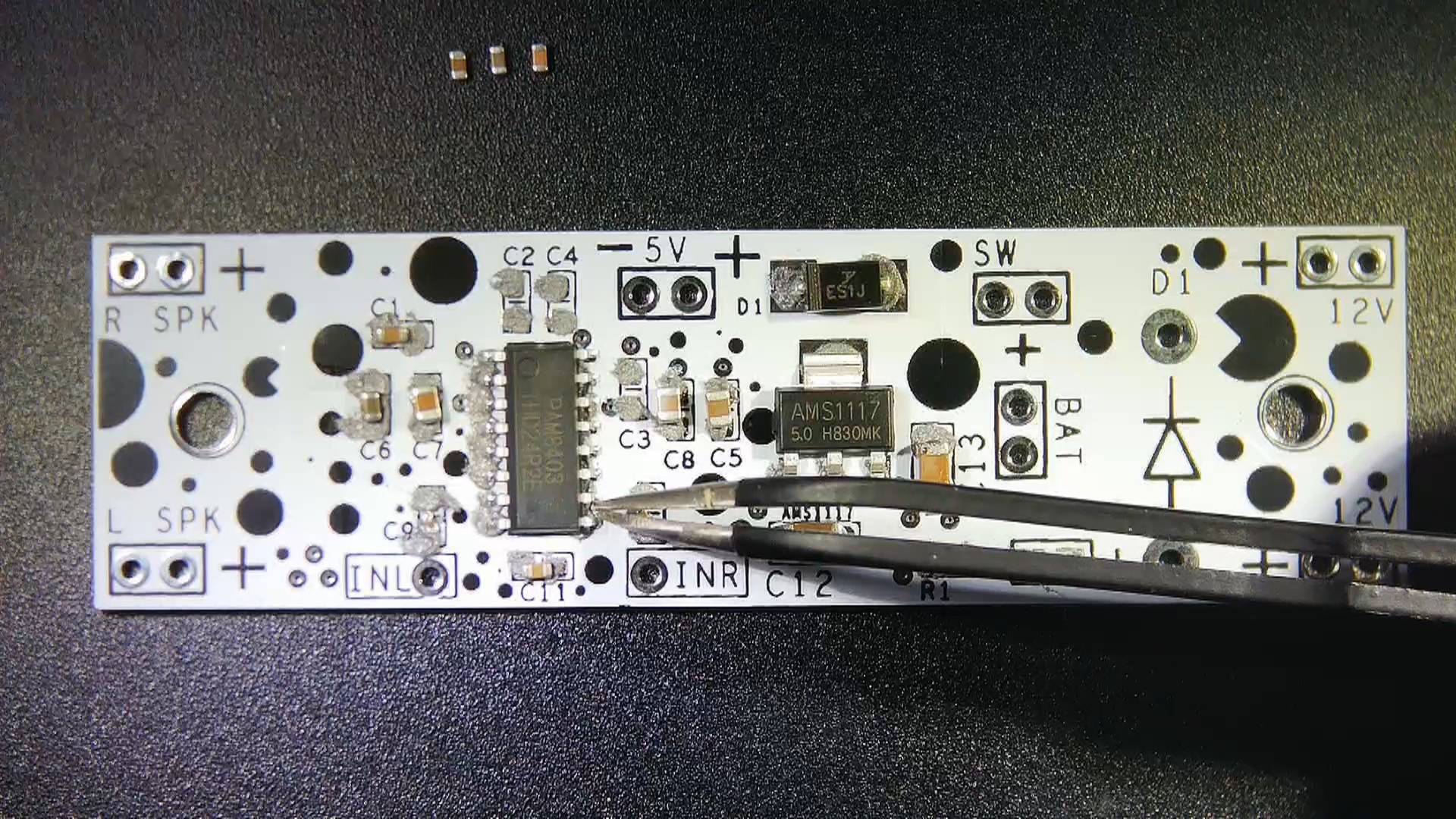
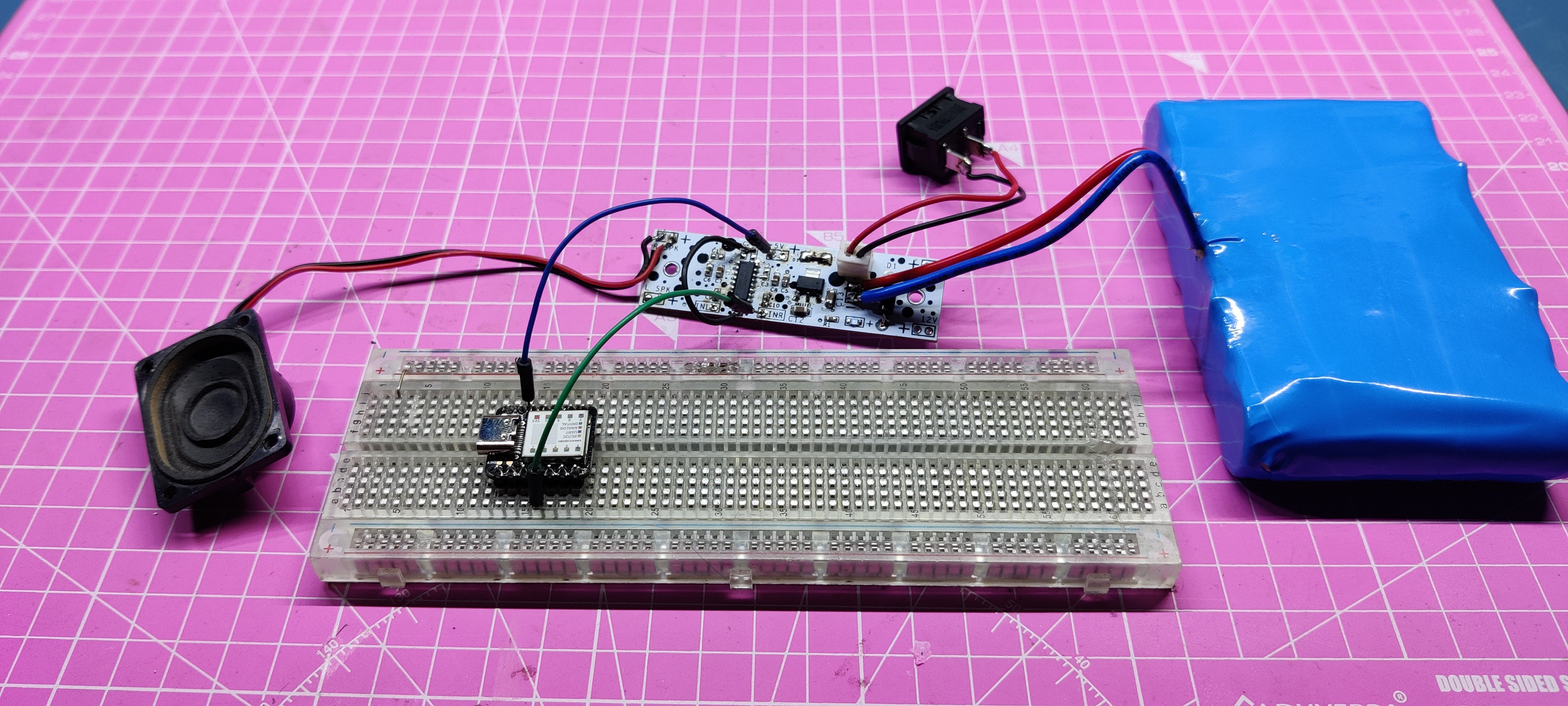
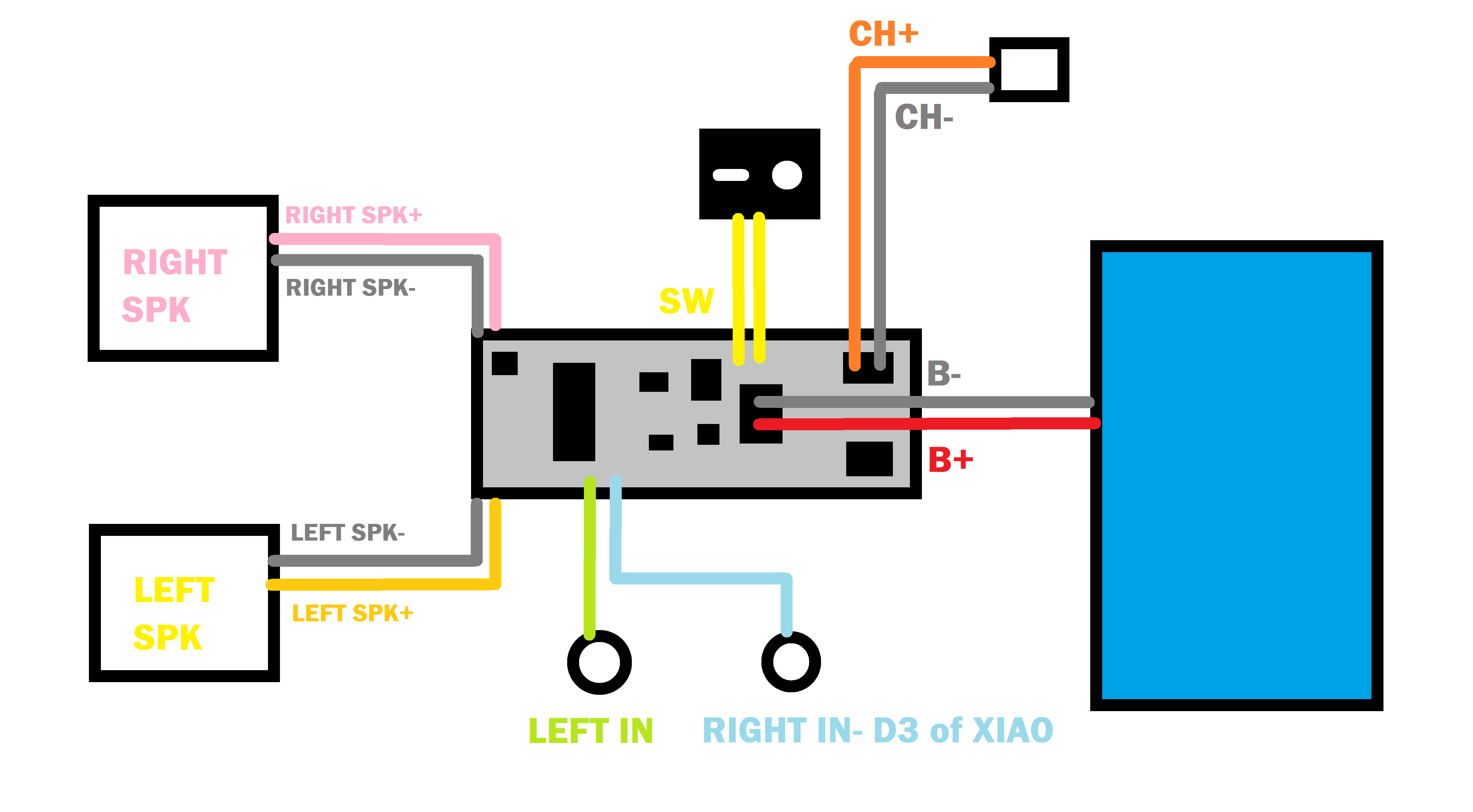
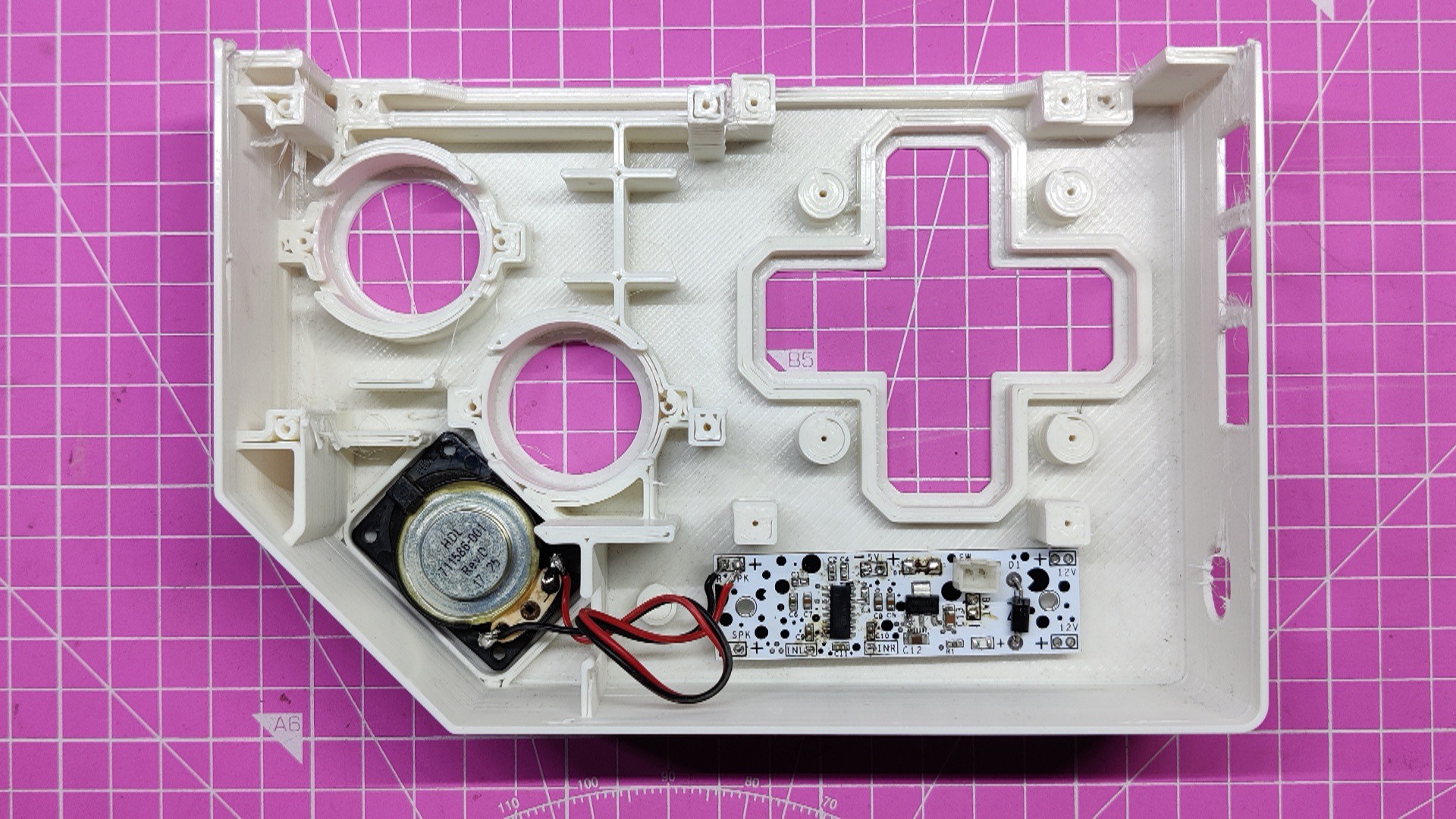
Discussions
Become a Hackaday.io Member
Create an account to leave a comment. Already have an account? Log In.