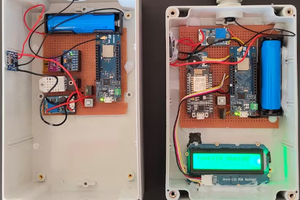Delve into the captivating world of OLED eye animations for Arduino robots with our curated guide. We've sifted through the online maze to bring you the top five methods in a clear and enjoyable comparison.
Introducing our picks:
- Intellar's Expressive Eyes
- Cool animations with adjustable eye positions and mood settings (Normal, Sleep, Smile).
- Pro: Easy to use.
- Con: Limited to three moods.
- SpiderMaf's Animated Eyes
- Circular eyes with precise pupil movements, adding a touch of humanity.
- Pro: Compact and customizable.
- Con: Similar to Intellar's method.
- Akno by AbdulsalamAbbod
- Expressive rectangular eyes suitable for various displays.
- Pro: Multiple expressions.
- Con: Less flexible eye size adjustment.
- Vinny's Custom Image Rendering
- Render custom images on OLED displays.
- Pro: External image support.
- Con: Memory-intensive.
- Picaio's Realistic Eye Animations
- Diverse movements and expressions for realistic animation.
- Pro: Memory-efficient.
- Con: Complex for beginners.
Whether you're a seasoned enthusiast or just starting, these methods unlock your robot's personality! Dive in, experiment, and let your creativity soar with our official Arduino OLED Animations guide.
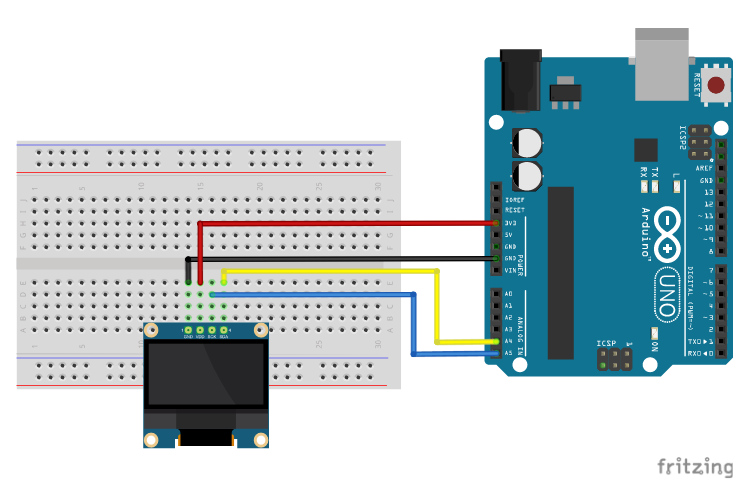

 Aron Bordin
Aron Bordin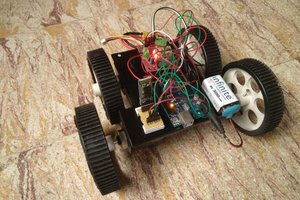
 Jithin Sanal
Jithin Sanal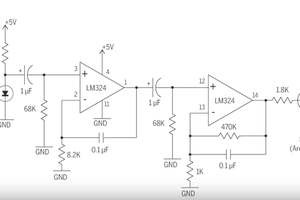
 divertidoxxx
divertidoxxx