-
1Circuit Diagram Connection
Utilizing the I2C protocol, we'll connect our OLED display to the Arduino UNO using the hardware I2C port. Connect the OLED pins as follows:
- OLED GND to Arduino GND
- OLED VDD to Arduino 3V3
- OLED SCK to Arduino A5 (Serial Clock)
- OLED SDA to Arduino A4 (Serial Data)For a visual reference, check the table and diagram below:
![]()
OLED Arduino UNO GND GND VDD 3V3 SCK A5 SDA A4 This circuit setup can be easily implemented using Fritzing. For more details on using OLED displays with Arduino, visit our blog.
Amazing EYE Animations on OLED using Arduino UNO
This Project showcases 5 methods for expressive robot eye animations using OLED displays, from basic to advanced.
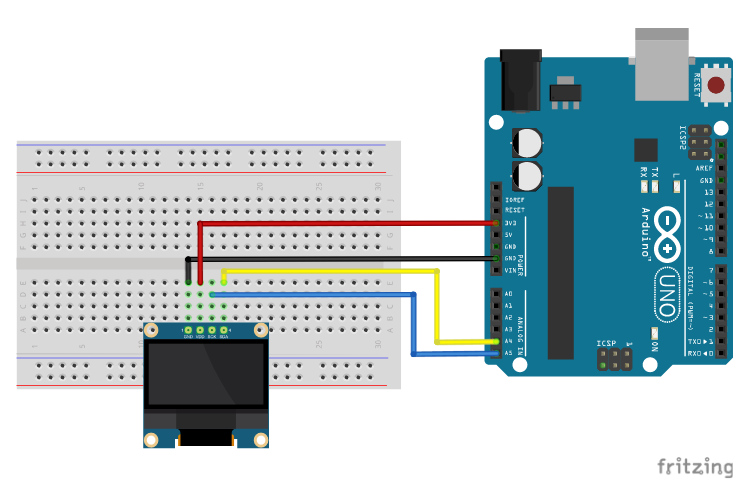
Discussions
Become a Hackaday.io Member
Create an account to leave a comment. Already have an account? Log In.