Initial study
Every pin pair combination was carefully probed with a current limited power supply and a precision ammeter to determine which pins are VCC and GND.
As it turns out, only one combination of pins draws significant current of 7-8mA and no more than that. These pins were 5(GND) and 6(VCC).
Given the low count of pins(just 8), it was assumed that the display has to utilize some serial protocol to load pixel data into internal registers.
Thus, it should have at least one serial clock input and at least one serial data input and the other pins could be chip-selects, output-enables, etc.
Bruteforcing setup
After some unsuccessful attempts to manually determine the controlling pins and serial protocol, it was decided to build a breadboard contraption that would automatically
go through all combinations of the remaining 6 pins, sequentially assign them the roles of serial clock, serial data and "fixed pins". And attempt to load
some data patterns according to the assigned roles and monitor and log the current while doing all this.
The contraption was built based on a Raspberry Pi pico and an INA219 current sensor module.
While going through the combinations, the current monitoring data from INA219 is written to UART0 which is read from minicom on the connected PC, the log from minicom is stored in a file for further analysis.

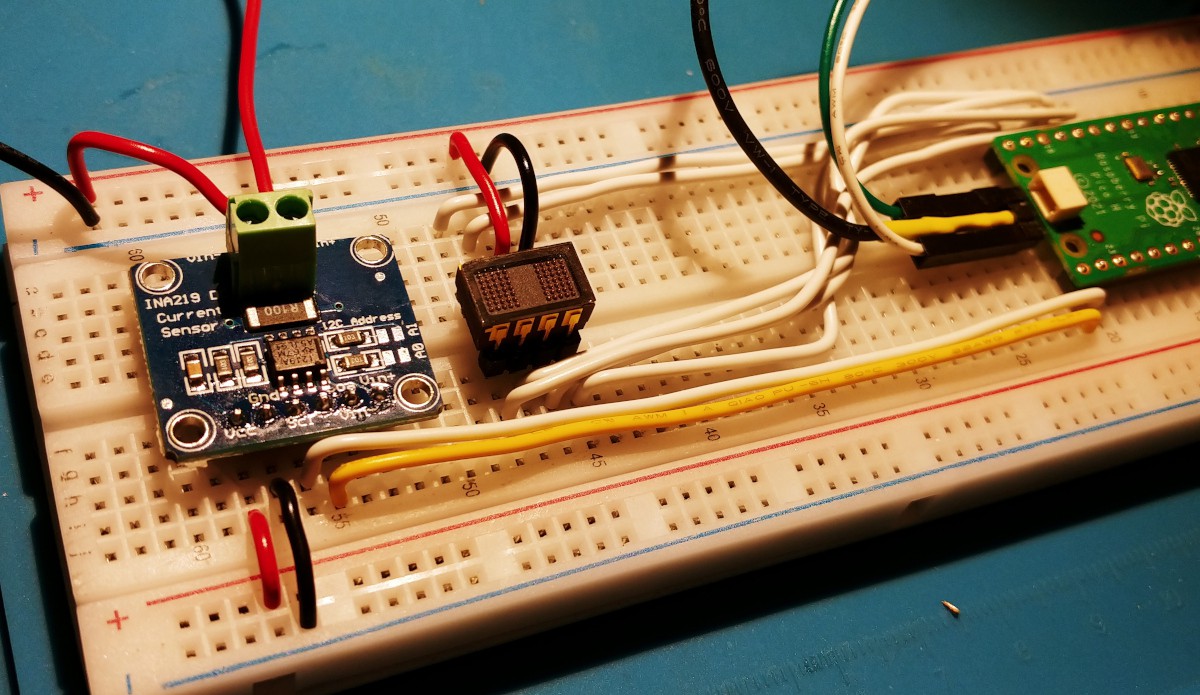
The setup was run at 4.2 volts and with a limited supply current to avoid potential overcurrent of the subjected GPD340 and/or damage of the pico's GPIOs.
After a few minutes of running, some random pixels on the GPD340 begin to glow dimly, which was a good sign.
Then, after a full run and analysis of the collected current monitor log - it was clearly visible which combination of pins caused the current to surge.
After that, it was very easy to see which pin is which.
Further figuring out the serial protocol was done by manual experimenting on the same breadboard.
After enough experiments and proving that the discovered driving scheme works, another breadboard was built featuring six GPD340s hooked up together to display scrolling text.
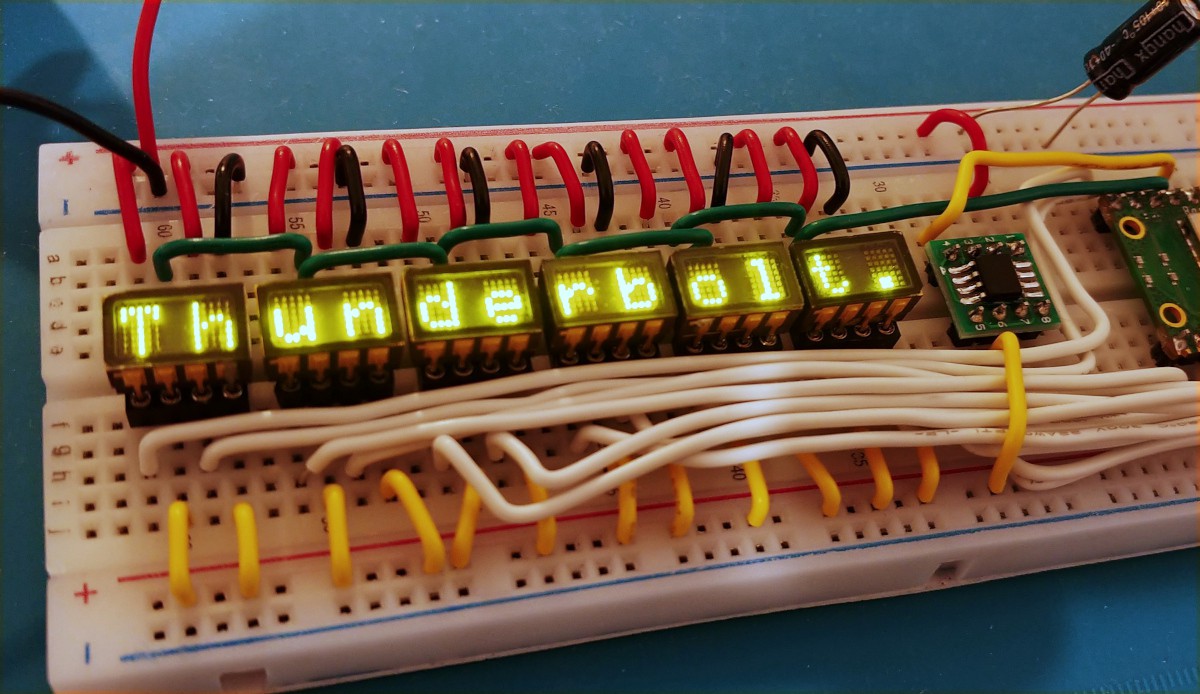
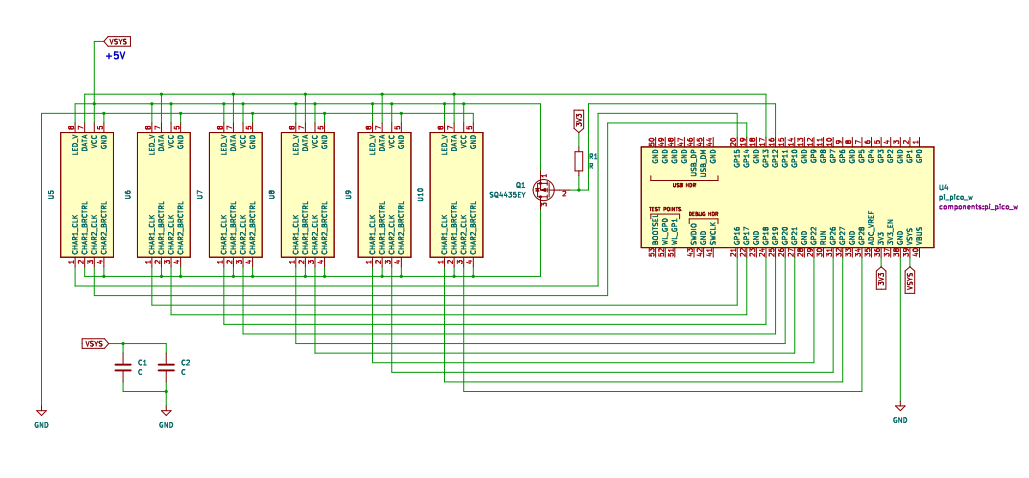
Video of the displays in action:
 Michael
Michael



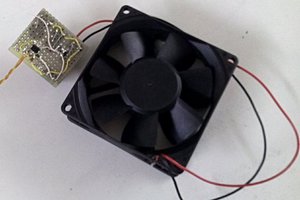
 Yann Guidon / YGDES
Yann Guidon / YGDES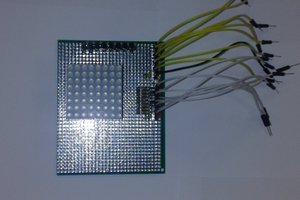
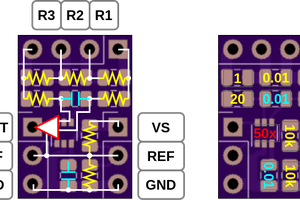
 greg
greg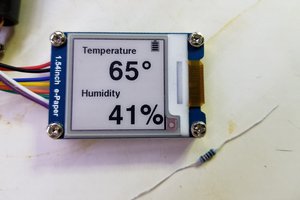
 Kevin Kessler
Kevin Kessler
Any suggestions where to get some?