XIAO ROUND DISPLAY
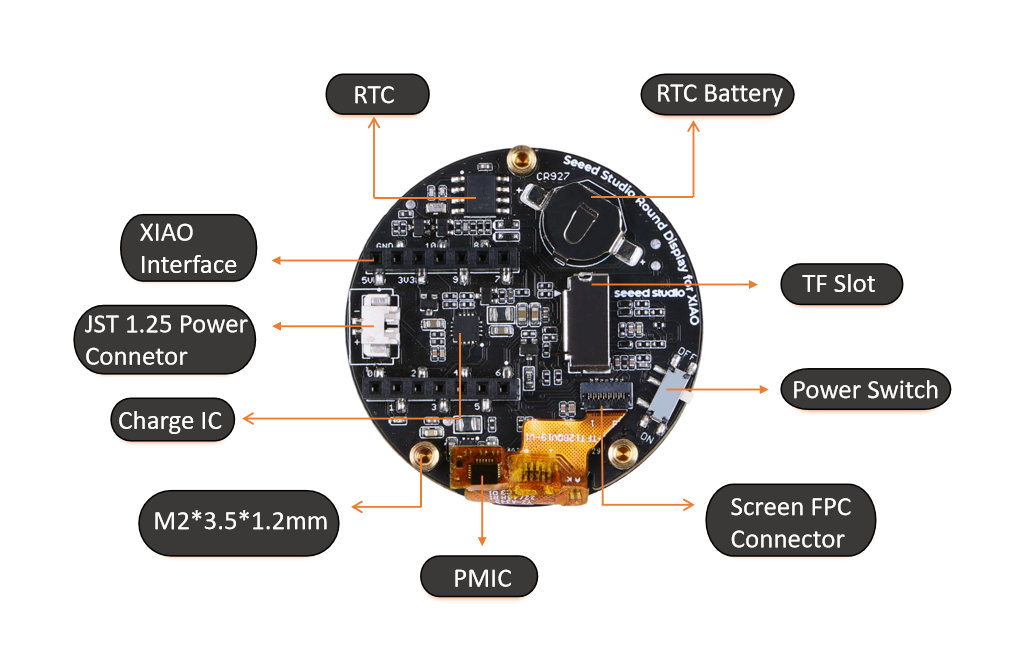
For this project, we're using the Seeed Studio Round Display for XIAO.
Seeed Studio Round Display for XIAO is an extension board with capacitive touch screen and is compatible with all XIAO development boards. It features a fully covered touch screen on one side, designed as a radiant disc with a radius of 39 mm.
With a 1.28-inch circular touch screen that has a resolution of 240 x 240 pixels and 65K colors, this board presents an exhibition of clear and colorful images. It can be applied to design a programmable watch, wearable indicator, etc.
The high integration and rich peripherals on the other side of the XIAO extension board are impressive, with an onboard RTC, TF card slot, battery charging chip, and JST 1.25 battery interface, all within a compact 39 x 39mm size. That is, you can have reliable timekeeping, a way to extend memory up to 32GB FAT, a charging method by the lithium battery.
The pins for Seeed Studio XIAO are all led out and no soldering is needed, which offers a convenient development experience. With its mini size, the XIAO extension board is ideal for wearable and small-volume projects. It is a versatile and powerful extension board that can be used for a wide range of projects, from displaying sensor data to creating interactive interfaces.
As for setting up this round display, we have to use TFT_eSPI Library.
We need to edit the User Setup and modify User_Setup_Select.h file and uncomment the following line.
#include <User_Setups/Setup66_Seeed_XIAO_RoundDisplay.h>
Check out the wiki of this display for more brief details.
https://wiki.seeedstudio.com/get_start_round_display/
XIAO ESP32 S3 Sense Board
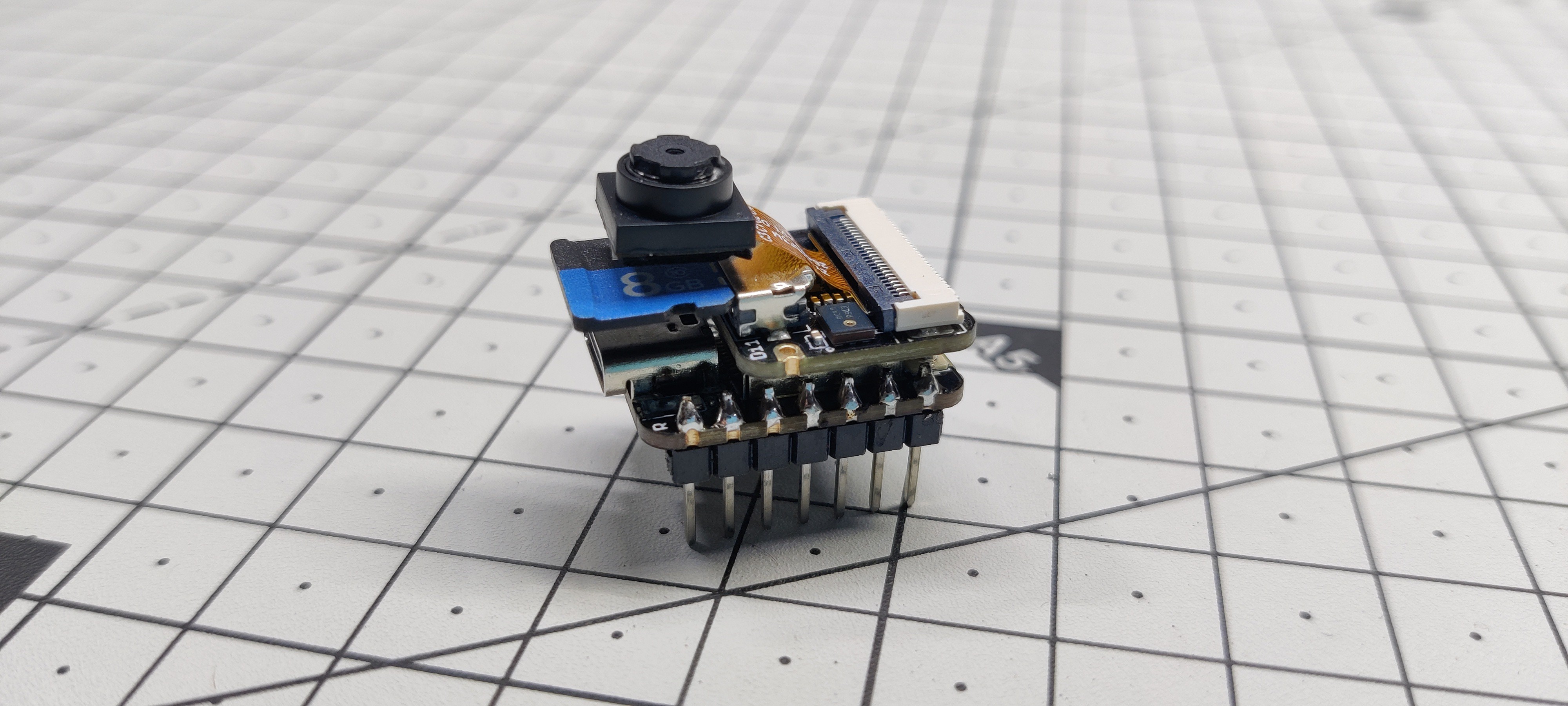
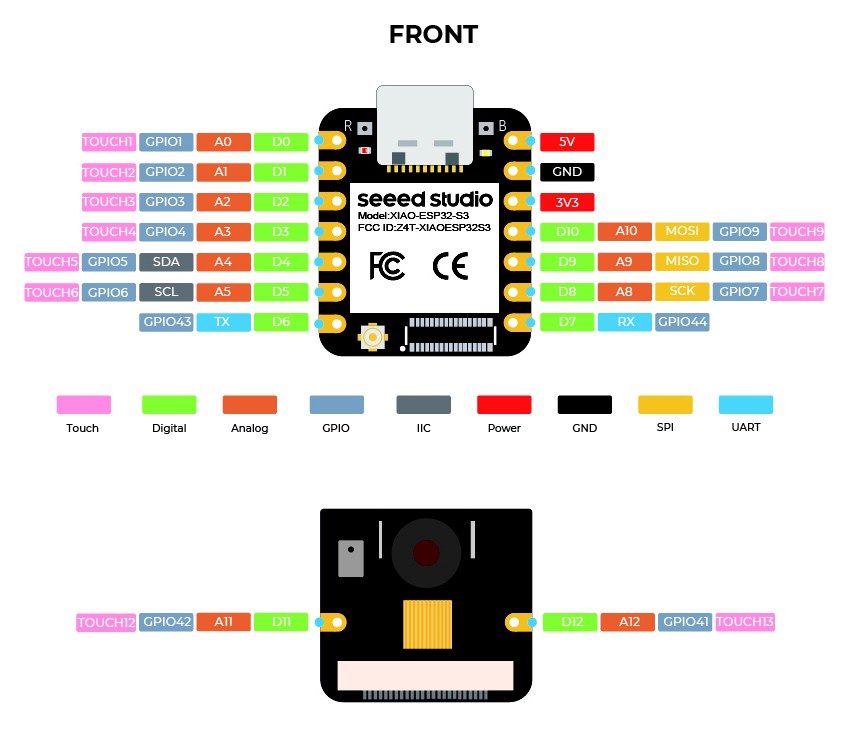
The Seeed Studio XIAO Series is a tiny development board with a thumb-sized size and a comparable hardware design.
We're using the XIAO ESP32 S3 Sense board that integrates a camera sensor, digital microphone, and SD card support. Combining embedded ML computing power and photography capability, this development board can be a great tool to get started with intelligent voice and vision AI.
Here, the ESP32S3 32-bit, dual-core Xtensa processor chip operating up to 240 MHz is being used in the XIAO.
Furthermore, there is a detachable OV2640 camera sensor for 1600x1200 resolution, which is compatible with the OV5640 camera sensor and includes an additional digital microphone.
The onboard lithium battery charge management setup enables four power consumption models, including deep sleep mode, with power consumption as low as 14 μA.
There's a brief wiki documentation of the XIAO Board, along with many of the products you can checkout from here to get in-depth details.
https://wiki.seeedstudio.com/xiao_esp32s3_getting_started/
Modification

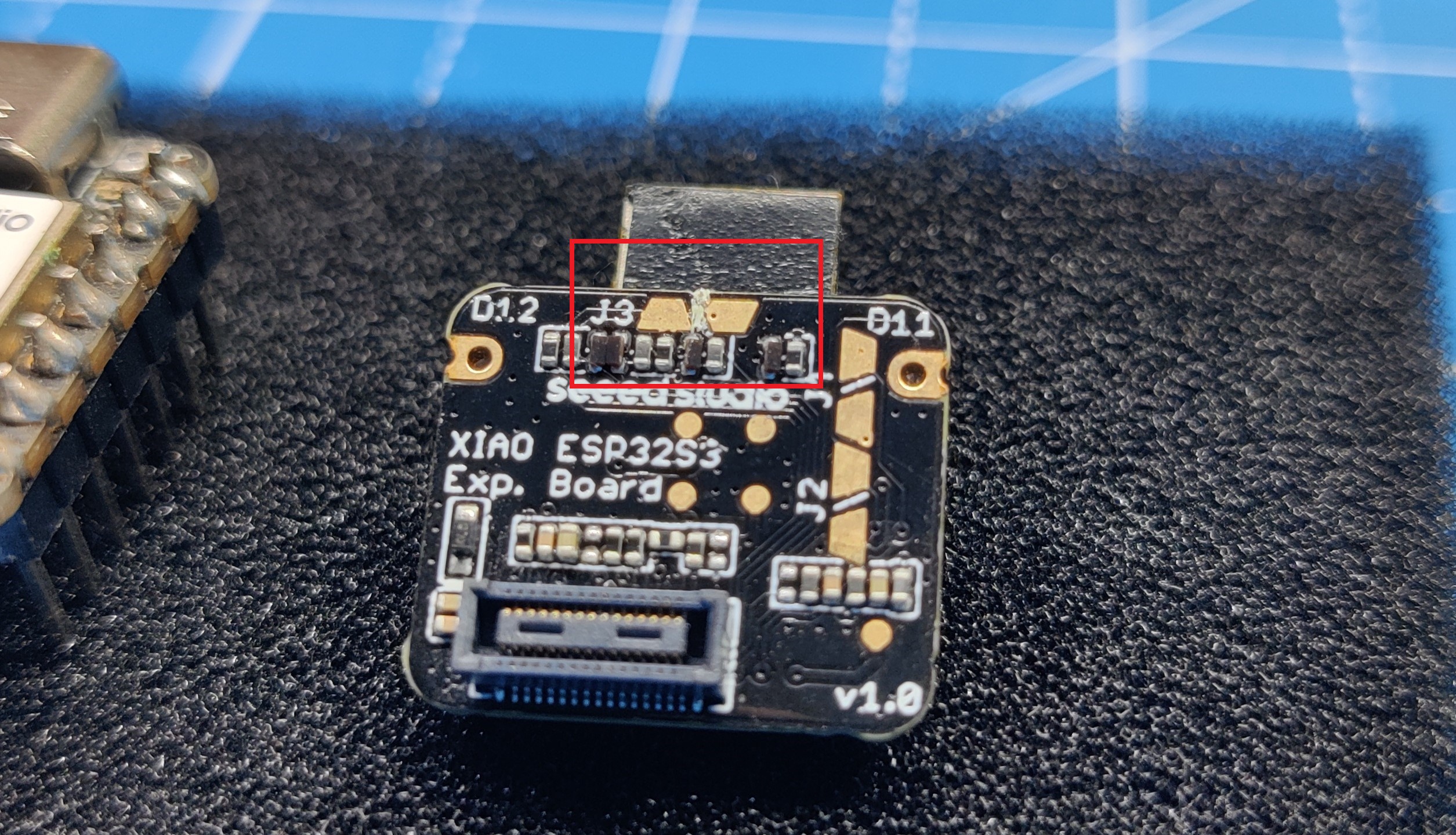
The XIAO EPS32S3 Sense is designed with three pull-up resistors (R4~R6) connected to the SD card slot, and the round display also has pull-up resistors;
The issue here is that the SD card cannot be read when both are used at the same time. To rectify this issue, we need to cut off J3 on the XIAO ESP32S3 Sense expansion board.
After disconnecting J3, the SD card slot on the XIAO ESP32S3 Sense will not work properly, so you need to insert a microSD card into the SD card slot on the Round Display.
CODE
After doing the modifications on the camera board of XIAO, we next uploaded the below sketch to the XIAO Board.
#include <EEPROM.h>
#include <Arduino.h>
#include <TFT_eSPI.h>
#include <SPI.h>
#include "esp_camera.h"
#include "FS.h"
#include "SD.h"
#include "SPI.h"
#define CAMERA_MODEL_XIAO_ESP32S3 // Has PSRAM
#define TOUCH_INT D7
#include "camera_pins.h"
// Width and height of round display
const int camera_width = 240;
const int camera_height = 240;
// File Counter
int imageCount = 1;
bool camera_sign = false; // Check camera status
bool sd_sign = false; // Check sd status
TFT_eSPI tft = TFT_eSPI();
// SD card write file
void writeFile...
Read more »
 Arnov Sharma
Arnov Sharma
 HT3H5796-14
HT3H5796-14
 Shree Kumar
Shree Kumar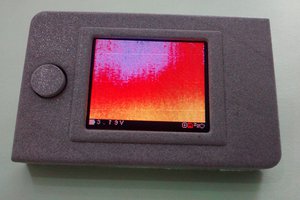
 x-labz
x-labz
 Waldo Wolmarans
Waldo Wolmarans